Write Awesome Customer Service Emails: Best Practices + Templates
Mục Lục
Write Awesome Customer Service Emails: Best Practices + Templates
Jan 13, 2023
|
9 min read
|

Table of contents
We have all had good and bad customer service experiences at some point or the other— be it over email, social media, live chat, phone call, or in person. These instances stay with us shaping our impression of the brand or business that we interacted with. When these experiences turn sour, there are high chances that we spread the word about it — something that any company will dread.
2020 Achieving Customer Amazement Study has revealed that a whopping 96% of customers are ready to switch brands and leave you for bad customer service. These numbers only go to prove that there is massive scope to upgrade your customer experience, especially through clear and effective communication.
Despite the ever-increasing popularity of social media channels and live chat as customer support tools, you will be surprised to know that a lot of customer interactions still happen over email. Some may say that email is too formal or impersonal to deliver the kind of service that customers expect. However, when emails are well thought out and crafted to be empathetic, polite, and considerate, there is very little room for things to go awry.
Today, a lot of customer-service-focused activities are carried out over email, making it the mainstay of support interactions. These tasks include problem-solving, responding to customer feedback, offering guidance and assistance in product installations, troubleshooting, and much more.
Good customer service emails can make or break your customers’ perception of your brand. But, do your customer service agents know the importance of drafting the perfect support email? Emails that are badly written, with haphazard formatting and lackluster content are some of the main reasons why customer support teams fail to make an impact on their customers.
However, good email etiquette can go a long way in adding value to your brand. They are highly effective in building customer trust and loyalty.
But how should you write persuasive customer service emails? In this post, we give you tips, tricks, and a few templates to get you off to a good start.
Table of Contents
10 Best practices to write effective customer service emails
Here are some best practices and customer service email templates to help you nail the art of writing better customer emails:
1. Be human
There is nothing customers detest more than feeling like they are talking to a robot. While AI chatbots have been all the rage, an in-depth study of nearly 24,000 customers in 12 countries, including the U.S. and UK, suggests that 79% of customers want a human option for customer service.
Though automation in customer service is on the rise, every email should sound like it came from a human with a personal touch to it. But that’s not always the case. The moment we set out to write emails, our language changes. We become more formal including complex sentence structures and jargon in our writing. We end up writing emails that sound robotic like the one below:
“Hi,
We have just received your request. We will get back to you within 2 business days. For the record, your support ticket number is ABC235. Please present it for all future correspondence.
Thanks,
The Support Team.”
An email like this simply doesn’t cut it. You would want to make your customer service emails sound personal, friendly, and empathetic, just as if you were communicating with them in the flesh. Bear in mind that when a customer reaches out to you, you are not just trying to solve their problem, but also trying to build a stronger relationship as you go along.
Here are a few pointers to keep in mind to make your emails sound more personal-
- Use the customer’s name – it shows that you see them as real people with real issues.
- Use your name – not just the company’s name. It makes you look more human.
- Include an emoji here and there, it creates warmth and puts your customer at ease.
- Feel free to add your picture to the signature. This is a great way to establish trust with your users. If you are not up for it, you could draw your signature out and add it to your email.
Now take a look at a better version of the same email. Notice the difference?
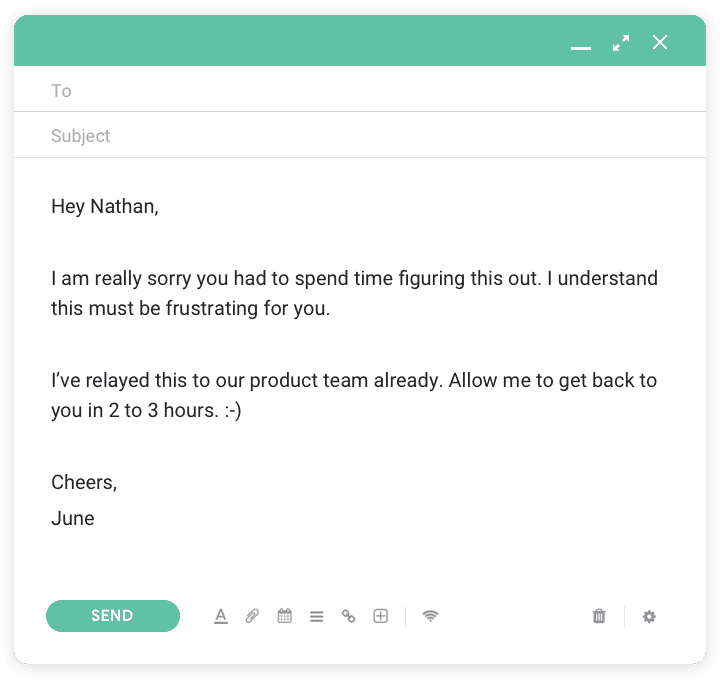 While communicating with customers over email, try to add elements of personalization
While communicating with customers over email, try to add elements of personalization
2. Solutions first, resources later
There are a lot of times when customer issues can be resolved without any involvement from your end, where you direct them to the self-help videos or documents that you have created. Videos are an easy way to support your users with step-by-step guides. An online video editor might be a helpful solution for you to create such training, guiding, or informative videos
But what do you do when a customer has requested your help with something? Do you immediately direct them to your FAQ page? It would be rude to drive them away when they have come to you looking for an answer.
For instance, let’s say a customer has a query on the auto-assignment of emails and has reached out to you, and you send a reply that reads like this:
“You can automatically assign emails to your team based on a few rules you set up. Here’s the lowdown on what you can do with this feature.”
If I were the customer, I wouldn’t like to receive such a reply from a reputable brand. This is poor customer service, to say the least. When a customer comes to you, the last thing you want to do is irk them, turn them away or redirect them to a knowledge base.
No doubt that they can help themselves, but if they have come to you then an email response such as the one given below will be the right way to go about it.
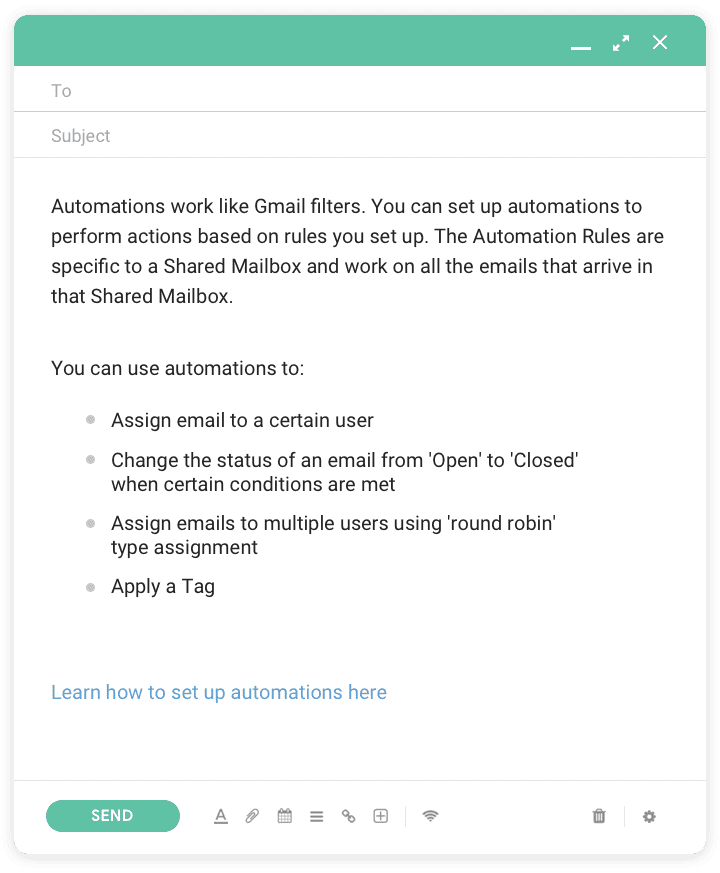 Respond to customer queries with solutions first – not self-service resources
Respond to customer queries with solutions first – not self-service resources
Notice that the first thing you have done is answer them. From there on you talk a little bit about the features and then guide them to the resource page for further details.
3. Avoid imperatives – be positive with your writing
If you are not sure what imperatives are, they are words that sound like instructions or commands like —”do this” or “do that”. A lot of customer service emails sound that way where your customer service reps come across as being rude and preachy.
In customer service, it is essential to be polite and positive in your writing and not sound preachy or rude.
Here is where you can go wrong:
“Go to the dashboard and press on the gear icon that you see on the top right”
Here is a better way to put it:
“Could you please head to the dashboard and click on the gear icon that you see to the top right corner?”
See the difference? The second response is more polite and friendly, putting the reader at ease.
Apart from imperatives, here are a few negative phrases to avoid:
- “You claim that”
- “You must”
- “You should”
These words are bound to make your customers feel uncomfortable.
On the flip side, you may use the below phrases in your emails to give a positive ring to your message:
- “You’d want to”
- “May we suggest”
- “We can assist you with (the task) if you could please send us (the information).”
When you begin to use positive and encouraging words, you start to see a difference in the way customers respond to you. Even if you were to deliver something unpleasant, they will tend to overlook it and give you another chance to prove yourself and serve them better.
4. Keep it simple
Many times customer service emails look like instruction manuals. These don’t make life easy for your customers who are looking for quick and easy steps to resolve their issues.
Before you set out to write an email to a customer, take a moment and think if it is going to help them in any way.
Ask yourself a few questions such as:
- Does the customer have to follow a particular sequence?
If yes, do write the email in that order. Use bullet points or number the steps for easy reading. When you write your reply in a long paragraph, you are not helping their cause.
- Does the customer have to check or do something before they get to the core of the problem?
It’s important to go over all the pre-checks before plunging into the solution. It can be something as insignificant as checking if they have the right browser— but you would still want to start with that.
Take a look at the below sample email:
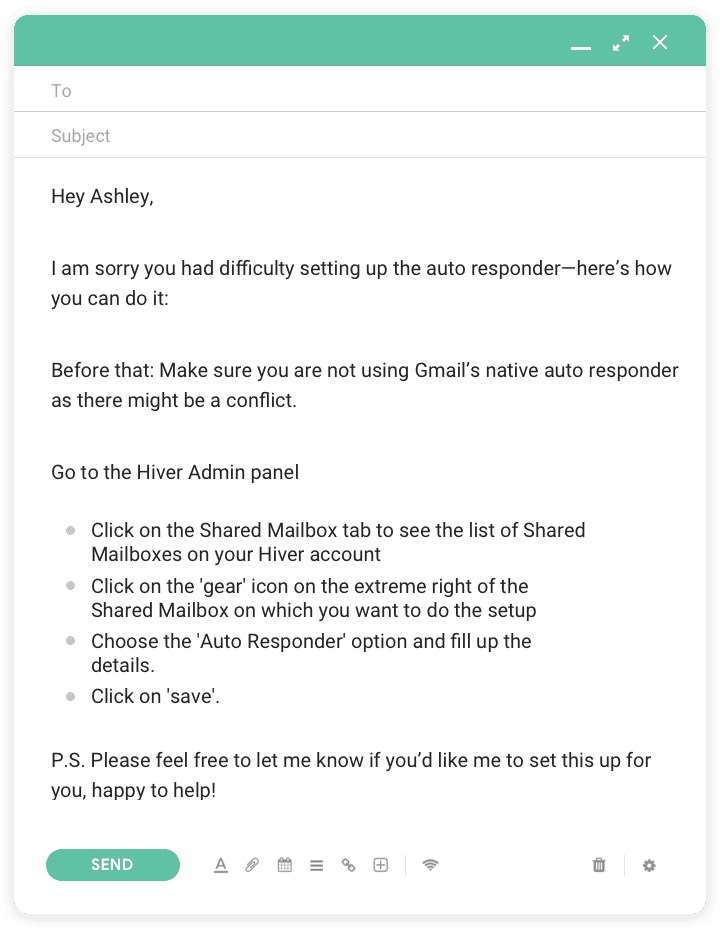 Before plunging into solution mode, ensure you go over all the necessary pre-checks with the customer first
Before plunging into solution mode, ensure you go over all the necessary pre-checks with the customer first
- Are there more ways than one to start solving a problem?
In that case, you might want to start with the easiest steps first. If the first task that the customer has to do is complex, there is a high chance that they will put it off.
5. Leave no room for confusion
One of the most common phrases you will see in a customer service email is: “We will get back to you as soon as we can”. This is as vague as it can be. Don’t you think?
The customer needs help and is hoping for a quick response. When you say “as soon as we can” the reader might start wondering whether you have a solution to offer, in the very first place. Even if you were to respond and resolve their problem a few hours later, having kept the customer waiting will not go down well with them.
In customer service, it’s important to create positive experiences for your customers. Each message should reverberate with confidence and positivity. You want your customers to know they are in safe hands. So let them know that you have a plan and a solution to offer.
Go back to the customer with a clear time frame on when they can expect an answer.
Something along these lines:
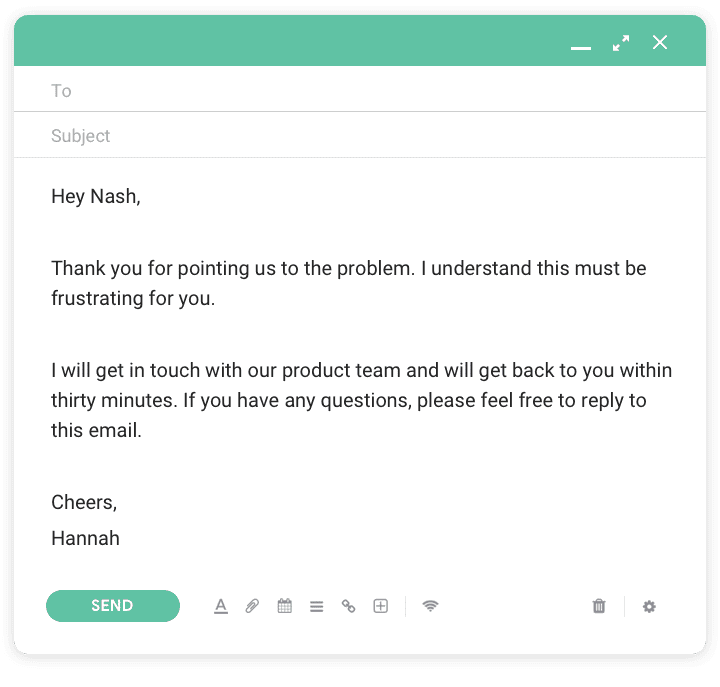 Give customers a clear and honest picture of how soon you’ll get back to them
Give customers a clear and honest picture of how soon you’ll get back to them
If you are still unable to meet that timeline, it’s best to let the customer know about it upfront. Let them know that you are working on it and when they can expect a reply from you.
Ensure your response times are fast. Long waiting times could also tick your customers off. According to a study, businesses reported that they lost 75% of their customers due to long waiting times.
If you do not have a solution within that time frame, check in with the customer and tell them you are working on it, and when can they expect a solution.
6. Make reading easy
You may have noticed that a lot of customer emails have more than one question. When you send your response in a long paragraph, you are not making it easy for them. It could get overwhelming and your customers may just skip reading it all. The best way to go about it is to divide your response into clear sections.
Use the bold formatting to create subheadings and then organize your response under each statement as shown in the below template.
You can also use italics if you want to emphasize a point. Just like the example below:
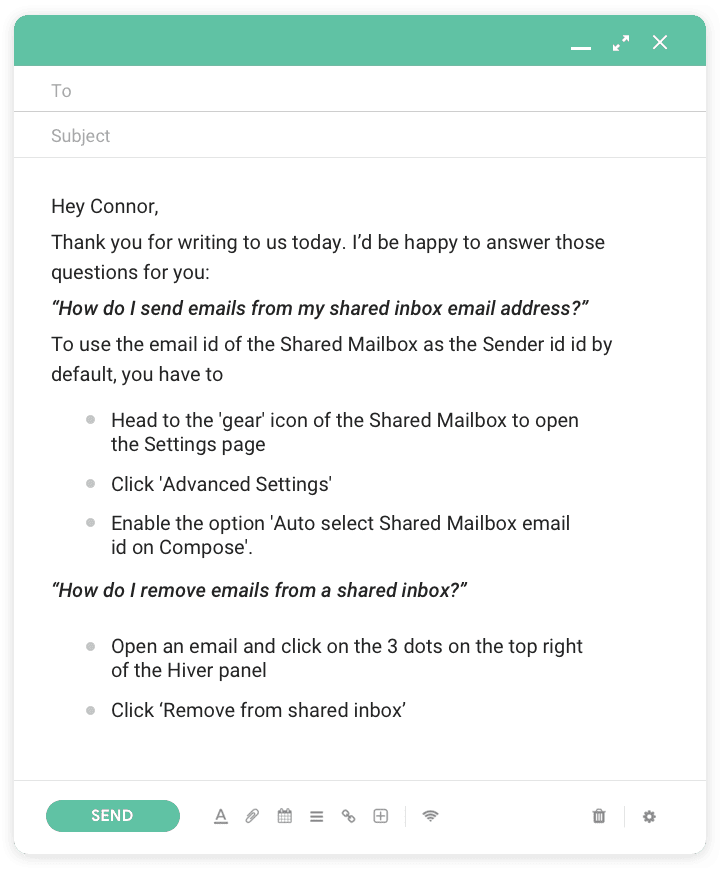 Structuring and formatting a support email the right way can make all the difference in enhancing readability
Structuring and formatting a support email the right way can make all the difference in enhancing readability
Now, doesn’t the above email look well-structured and easy to follow?
7. Know when to upsell
It’s a whole lot easier to sell to an existing customer than it is to a new customer. According to the book, Marketing Metrics, the chances of converting an existing customer is 60-70%, however, the chances of converting a new lead into a customer are only 5 to 20%. These numbers say it all. People respond better to brands and companies they are familiar with.
Keeping that in mind, you would not want to forgo the opportunity to nudge customers to a sale in your customer support emails, but you have to tread carefully.
If you add a link to a product page, a few lines into your customer service email — you will end up distracting the customer. They will be led to click the link and ignore the email intended to solve their problem.
In customer service, draw the customers’ attention to solving the problem first. Once you have told them everything they need to know and do, it is alright to share links to your marketing videos. Remember these golden rules:
- Never try to upsell without solving a customer problem
- Never try to upsell to an angry customer, it’s not going to work well for you
8. Answer all customer questions
In most cases, all a customer is looking for in an email are quick ways to get their issue resolved. So what you need to do is be considerate, value their time, offer clear solutions, and last but not the least, answer all of their questions in one go.
If for some reason you need more time, then put that across to your customer. Don’t leave them in the dark or give them the feeling that you did not read their email properly.
9. Follow up proactively
Excellent customer service doesn’t end with the first email that you send out. It also includes follow-ups. Unless the customer has vehemently stated that they do not want to hear from you again, you should send a follow-up email to check in on them to see if they have been successful in solving the problem or if they have any further questions for you.
10. Apologize when necessary
The first step to fixing a problem is making an apology. If a customer has approached your team and is upset or angry about something, hear them out and apologize if you are at fault.
Take ownership, address the issue in your email and work towards a possible solution.
- “I understand completely”
- “You are right”
- “I am sorry you are facing this”
- “I get where you are coming from”
- “Thank you for getting in touch”
These few phrases can come in handy with angry or unhappy customers.
Closing Note
In customer service, a lot of customer interactions happen over email. Perfecting the art of email writing can set you on the right track to improving your brand’s image, enhancing customer satisfaction, and turning new prospects into loyal customers.
By following the best practices that we have laid out here, your customer service team will be better equipped to craft meaningful and effective emails that earn you happy customers.
A customer service solution like Hiver can help you create compelling customer service emails to delight your users. Its incredible features such as email templates, live chat, customer contacts, shared drafts, and automation enable you to resolve customer issues faster than you think, improve the quality of your customer service emails and create stronger customer relationships.
Kickstart your journey with Hiver today and offer great customer service right from within Gmail.
Resources you’ll love:
- 9 Must-Have Customer Service Skills + How to Develop Them
- The MailChimp style guide for grammar and mechanics
- Hubspot’s post on phrases to avoid in support emails
- Provide Support’s infographic about positive support phrases
- Email phrases that always get you the desired response
- Email etiquette mistakes that will cost you money
Harsh Vardhan















![Toni Kroos là ai? [ sự thật về tiểu sử đầy đủ Toni Kroos ]](https://evbn.org/wp-content/uploads/New-Project-6635-1671934592.jpg)


