Trainerize Review from a Personal Trainer – Paige Kumpf
Hey hey! Heads up: today’s post is for you if a) you’re a personal trainer looking or who already trains clients online, or b) if you’re curious about the platform I use to send my clients their programs each week!
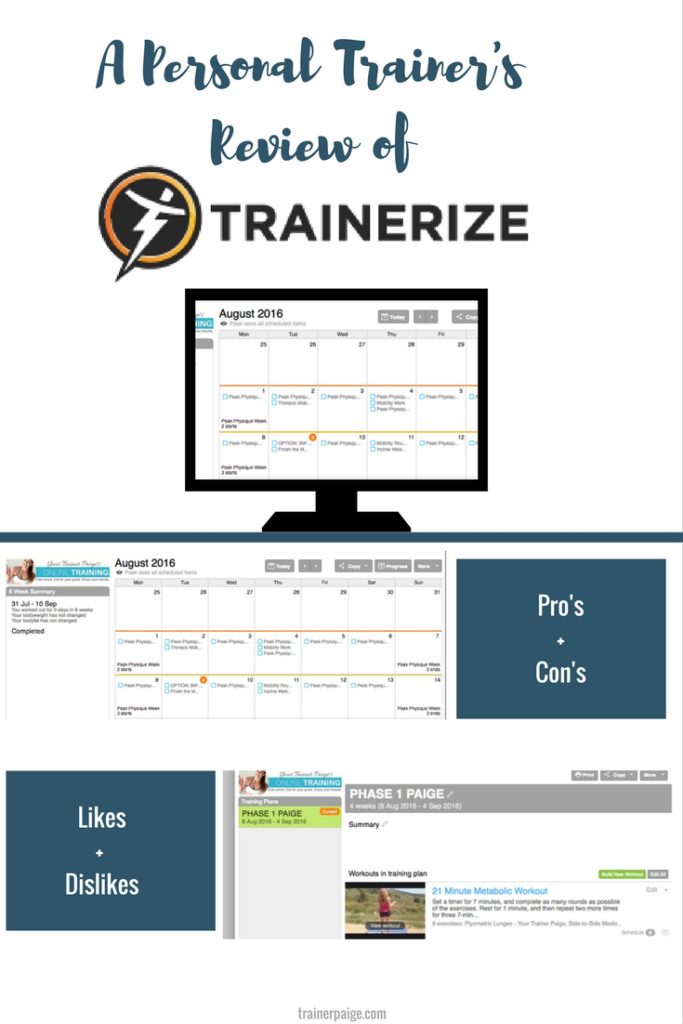
Program writing is a HUGE part of my job. I design customized programs for all of my VIP one-on-one clients, as every single one has different goals, situations, history, preferences, schedules, levels, and so on. (I’m actually surprised when I hear or read about other trainers use the same programs for one-on-one clients, because each client is so different, but that’s another topic for another day.)
For my group programs, like my Peak Physique online boot camp (and level 2 boot camp,) breakout programs, and my Sculpted Strong membership community (only open to those who I’ve worked with in the past) I write the workouts for the goal of the program, since they’re group programs.
Regardless, I spend all day Thursday, Friday, and a couple hours on the weekend writing programs – and I love it! But – as my fitness business coaching clients can tell you – I am ha-yuge on systems. Systems, processes, and organizational practices make my work much more streamlined, and allows me to use my time and energy for the important stuff, like checking in with, and writing programs for my clients, rather than dealing with extra admin work on top of it.
Trainerize Review from a Personal Trainer
When I first began training clients online back in 2012, I did everything through my own spreadsheets. While I was able to have more control (which I loved, as a recovering former control freak ;)) I kept thinking there must be a better way to keep track of things and keep everything in line.
Using Trainerize
Fast forward to 2014 when I happened upon the Trainerize software, a platform for online training and program writing, and I’ve been using this ever since. It allows me to write – and save – custom workouts for clients, and easily pull in any of my hundreds of videos in my youtube library. Not to mention – my clients all really enjoy the platform, as well.
Note: I am NOT sponsored by Trainerize, nor am I receiving anything from them. I just noticed a lack of honest reviews out there, and wanted to out my 2 cents in on both the positive and the negative.
In this video, I’ll talk about:
- How I use Trainerize
- What I like about the platform
- What my clients really enjoy about it
- What I dislike about the platform
Let’s (hard)boil it down…
Pros:
- Easily pulls in my training videos for video demonstration for each exercise
- Ease of building and designing workouts for my clients
- My clients can find all of their information at a one stop shop – both on their computer and on their phone
- My clients really like having their workouts, calendar, and video demonstrations on their phone to refer to at the gym
- My clients can log their progress pictures, stats, and see their PR’s and personal bests each week
- I can read my clients’ stats and notes from each workout, and see when they check-in to each individual workout
- I can easily switch from client to client when doing weekly updates or designing programs each week
Cons:
- The messaging system isn’t compatible with gmail
- I have to create workarounds to include tempo and rest in each of my clients’ workouts (not a huge deal, just a little extra work
- Pricing and pricing package system
Bottom line: go with what you’re most comfortable! Some of the trainers I work with in my fitness business coaching program use Trainerize, and some use Google Docs (my other holy grail when it comes to systems – plus gCal.) It’s really up to what works for you time-wise, energy-wise and the way you’re wired. As long as you’re providing value and (over)delivering what you said you would, there’s truly no wrong approach here.
Trainers: what do you use to deliver your programs to your clients?
Everyone! Have you trained with a trainer online? What was your experience?















![Toni Kroos là ai? [ sự thật về tiểu sử đầy đủ Toni Kroos ]](https://evbn.org/wp-content/uploads/New-Project-6635-1671934592.jpg)


