The Real Cost of a Network Monitor: SolarWinds vs. WhatsUp Gold – WhatsUp Gold
Selecting a network monitor solution should come down to value for most IT teams.
If you are shopping around ask yourself if what you have found fits your needs and meets your budget. The latter question can be trickier than it seems. The total cost of ownership includes initial acquisition and installation costs factored against
any downstream upgrade and service agreement costs. It’s the “factored against” part that you need to calculate. Also consider that time equals money and you need to train your team to use it.
Downstream costs are difficult to predict, and confusing software licensing models don’t help. To highlight these differences, let’s look at Solarwinds and WhatsUp Gold. We’re both network monitoring software providers but we each have completely different licensing models.
Solarwinds NPM Licensing: Elements and Add-Ons
Network Performance Monitor (NPM) by Solarwinds is sold based upon element-based licensing. By element they mean a node (i.e., a user’s computer), a volume (i.e., logical drive), or an interface. You would be required to purchase whichever
is the largest of the three. For example, each port within a 48 port switch counts as an interface with 48 elements. In reality, a single 48 port switch could accommodate more depending on if you want to monitor all components on a switch
like its fan. A typical server will include up to four interfaces – two for data I/O, one for management and one for backup.
The challenge with the SolarWinds licensing model is that the number of elements add up very quickly. Let’s do some quick math. A network with five routers, 50 switches, 150 servers, and 40 miscellaneous devices gives you a total of 240
devices. In terms of elements, that number zooms up to 3,090. That number would land you into Solarwinds’ most expensive licensing tier, an unlimited license which currently sells for $30,395, not including a $6,079 annual service fee.
In many cases, this would be cost prohibitive for networks of this size. To overcome this obstacle Solarwinds may technically under-configure your license. They may advise that you only need to monitor your “critical interfaces”, something
like 3 to 4 interfaces per switch and one interface per server.
The kicker here is you and your team are the only ones who really know what you need to monitor on your network. Following this kind of guidance, your element count would lead you to an NPM 500 license which would cost you $9,995, plus with a $2,000 annual
service fee to stay within budget. But now you don’t have full coverage, and you and your team are really the only ones who know what you need to monitor on your network.
Essentially, you need to pick and choose the interfaces that you’re going to monitor to stay within your budget and licensing model. This could put you in a position to compromise monitoring coverage for budget. Can you do it? Yes. Should you do
it? Well, that’s up to you. I’d say it’s a good idea to be able to monitor everything you are responsible for keeping up and running. Case in point:
- What if a switch port failure is the interface connecting your CEO to his printer?
- What if the backup port on a server fails and you’re using data from your financial system?
- Most importantly, how do you explain to your boss that they need to double or triple your initial Solarwinds investment to deliver the full monitoring coverage you need
Solarwinds’ licensing model accommodates for NPM plug-in modules. For example, NPM provides core network monitoring, Network Traffic Analysis (NTA) monitors bandwidth utilization, Server and Application Monitor (SAM) monitors servers and applications,
and Network Traffic Manager (NCM) would manage your network device configurations.
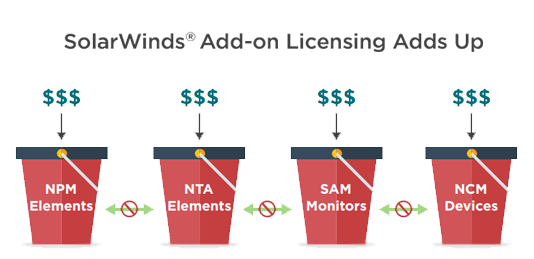 The plug-in aspect to the SolarWinds licensing model not only requires that you purchase, manage, and maintain four separate licenses, but annual service agreement costs can
The plug-in aspect to the SolarWinds licensing model not only requires that you purchase, manage, and maintain four separate licenses, but annual service agreement costs can
add up quickly. In addition, plug-in business rules can also drive up costs. For example, your NTA license must always equal your NPM license. When you upgrade your NPM license to a higher tier, you must also upgrade your NTA license even if
you don’t need the extra coverage for network traffic analysis.
From my perspective the costliest limitation of the plug-in model is a lack of flexibility. If you’re over-subscribed on one license and under-subscribed on another, you cannot balance the two out on your own. I might be biased but I think
you might have better ways to spend your budget.
WhatsUp Gold Licensing: Consumption-Based
Our WhatUp Gold network monitoring solution features the consumption based licensing model that’s designed to deliver a low total cost of ownership, maximize license flexibility, and cut down time spent managing your licenses.
WhatsUp Gold’s consumption-based licensing model is based on a points system. For example, a router, a switch, or a server would count as one point. You can monitor an unlimited number of interfaces and monitors on each device at no additional cost.
There’s no need to compromise how much you can monitor because you’re falling out of compliance with your licensing tier. There’s also no need to figure out what your “critical interfaces” might be or allot your monitoring scope to these items only.
It’s a pretty clear math equation. If your network has 245 devices, you would need 245 points. This would land you within our Total Plus 300 license for $7,995 with a $2,000 annual service fee.
WhatsUp Gold’s “all-in-one” licensing model means that you can bundle network monitoring with network traffic analysis, virtual monitoring, application performance monitoring, and storage monitoring. The Total Plus edition even adds network configuration
management and 10 additional polling engines. Each of these capabilities consumes points.
Here’s the neat part: you’d have the flexibility to distribute your points across the functionality available in each package. In other words, you can adjust how you are using your points whenever you like, as many times as you want, at no additional
cost. No need to worry about whether or not you have licenses that you aren’t using.
 
WhatsUp Gold’s consumption-based licensing model also reduces the purchase, management,
and maintenance down to a single license. The only business rule is selecting the correct licensing tier.
What you get from WhatsUp Gold:
-
- The ability to monitor wired and wireless networks, servers, applications, virtual machines, network traffic, logs and configurations with one license’
- The flexibility you need to match your license with your monitoring requirements
- No artificial restrictions that result in unused monitoring licenses















![Toni Kroos là ai? [ sự thật về tiểu sử đầy đủ Toni Kroos ]](https://evbn.org/wp-content/uploads/New-Project-6635-1671934592.jpg)


