Should you use Google Drive for business?
Marketing technology
by Casey Schmidt |
A lot of companies use Google Drive for business due to its interface-friendly system, email access and cloud storage. However, there are many features and drawbacks to be considered. To figure out how effective Google Drive is for you, here’s a complete breakdown of all the key details.
Mục Lục
When should a business use Google Drive?
A business should use Google Drive when it has a large or growing amount of digital files. It becomes difficult to manage an entire library of files without a dedicated storage system. Therefore, it only makes sense to implement Drive when you notice your data storage needs are growing. It’s also a great alternative for companies looking to move away from physical on-site storage.
Similarly, companies who need quick access to files and deepened communication should use Drive. It lets team members work together on shared files and offers the chance for instant feedback between them. This is crucial in today’s digital enterprise landscape, as there are more moving parts within each project and campaign. It’s vital to have a collaborative cloud system to meet the many communication needs teams have.

Business features
Google Drive has a lot of different features that are perfect for businesses. Though these weren’t created specifically for business use, they have tons of value for members of company teams. Here are some key benefits to consider:
Increased communication
Part of communication in a team is the ability to share files with one another. Drive lets you instantly share endless files with all members of a group. Furthermore, the group can then collaborate on them. This collaboration is efficient as it reduces potential mistakes and offers instant access to changes made.
Improved mobility
One thing businesses need with their cloud storage is mobility. Thankfully, Drive provides it extensively. In fact, users can edit documents offline in Drive. This becomes very important when you consider how versatile and mobile a lot of companies are required to be.
Increased functionality
In order for team members to communicate well with each other, they need a functional working space. For Drive, this functionality comes especially in the form of its ability to convert files into Google Docs format. This allows for quicker sharing and extends sharing to externals.

What is the business version of Google Drive?
Google Drive, as you know, is a cloud storage service that is free to use at a basic level. The business version of Drive is G Suite – a more comprehensive version of storage. How is G Suite different than a basic Google Drive account? For starters, it offers more storage space. Drive packages max out at 30TB. G Suite has packages that provide unlimited storage. This is a clear distinction considering growing data today.
A G Suite account has numerous business benefits to take into account, including upgraded security, improved team messaging, more coding options and superior admin control. These features differ depending on which package you purchase, from which there are 3: Basic ($6/month), Business ($12/month), Enterprise ($25/month).
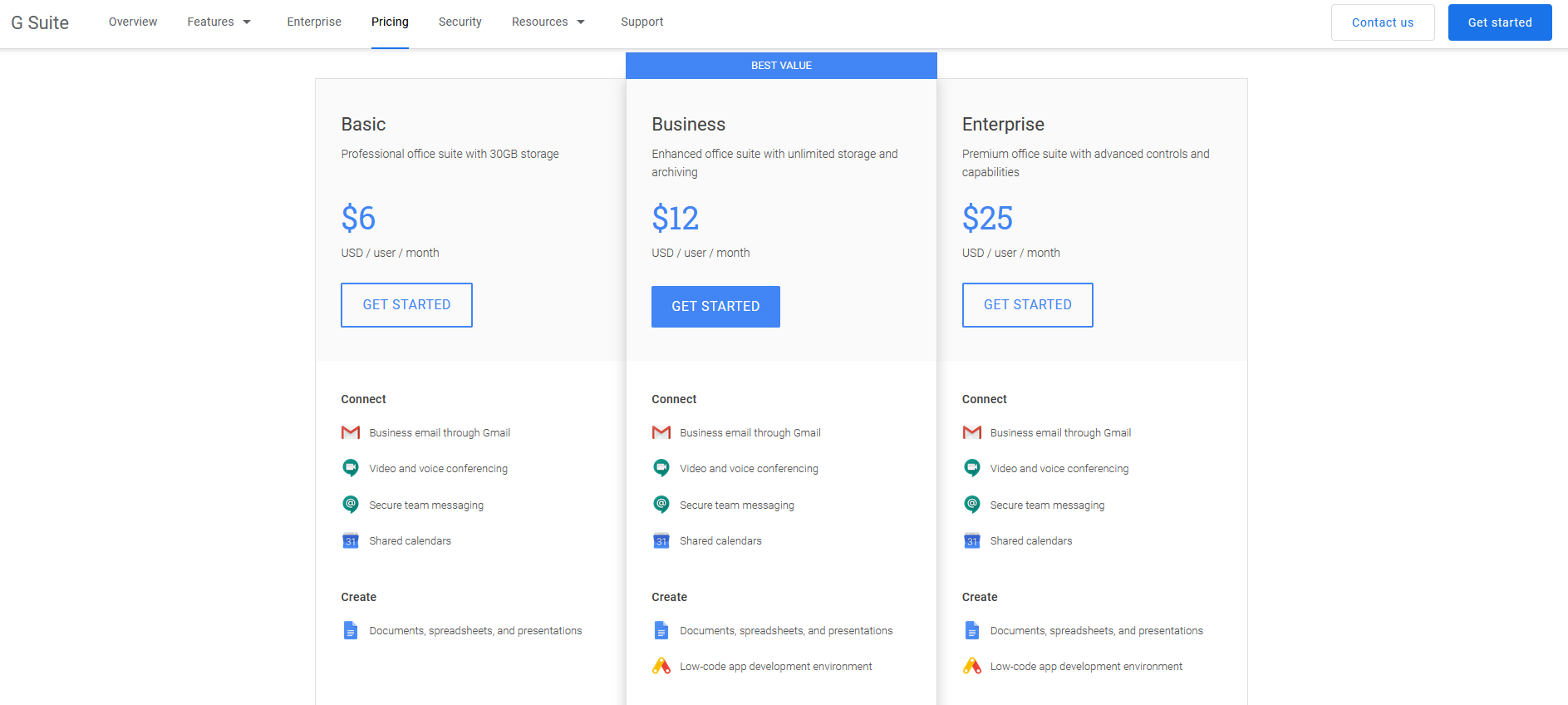
Alternative option
Google Drive is a good start when it comes to business cloud storage, but it’s just the tip of the iceberg. Companies that need a more extensive, comprehensive storage system should look for alternatives. One such alternative is digital asset management (DAM), a way for companies to securely store, share and locate digital assets quickly. Consider upgrading from Google Drive to DAM if you need an enterprise-friendly system to handle your cloud storage.
Google Drive has numerous business benefits and storage features. However, it’s clear that Drive can’t handle the in-depth needs of a lot of companies. Make sure you understand all your options before implementing it.















![Toni Kroos là ai? [ sự thật về tiểu sử đầy đủ Toni Kroos ]](https://evbn.org/wp-content/uploads/New-Project-6635-1671934592.jpg)


