QRadar vs Splunk | Top 13 Differences You Should Know
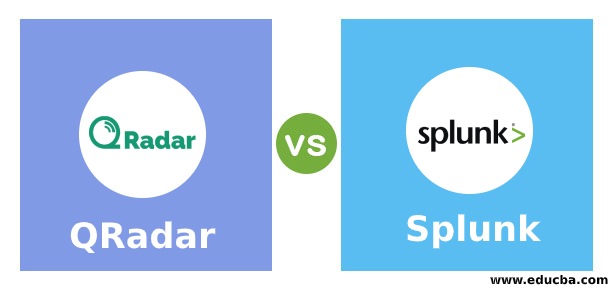
Mục Lục
Difference between QRadar vs Splunk
The following article provides an outline for QRadar vs Splunk. QRadar, IBM acquired Massachusetts based Software Company Q1 Labs, specializing in Security Intelligence, in the year 2011. Q1 Labs security solution QRadar was marketed under IBM’s banner and it helped its clients to secure IT assets by leveraging analytics capabilities and the power of security dashboards of this platform. QRadar provides a strong security intelligence platform for the entire IT landscape for an Organization and renders services such as access management, data security, risk management, endpoint management, network security, and intrusion prevention. QRadar is deployed as a software, hardware, and virtual appliance. Its flow processor collects network data (layer 4) and application data (layer 7) and a centralized console for managing the security operations center.
Splunk, US based software company deals with big data analytics and provides intelligence in monitoring business applications/networks and managing security operations. This tool stores the data in raw format in indices and the IT/Business users can extract insights from these data dynamically. Its Core Splunk product handles application performance monitoring, Splunk Enterprise security manages End point security, network security, Identification Management, malware, and vulnerabilities, Splunk storm handles hosted services and Hunk manages Analytics tool for Hadoop data.
Start Your Free Data Science Course
Hadoop, Data Science, Statistics & others
Head to Head Comparison between QRadar vs Splunk (Infographics)
Below are the top 13 differences between QRadar vs Splunk:
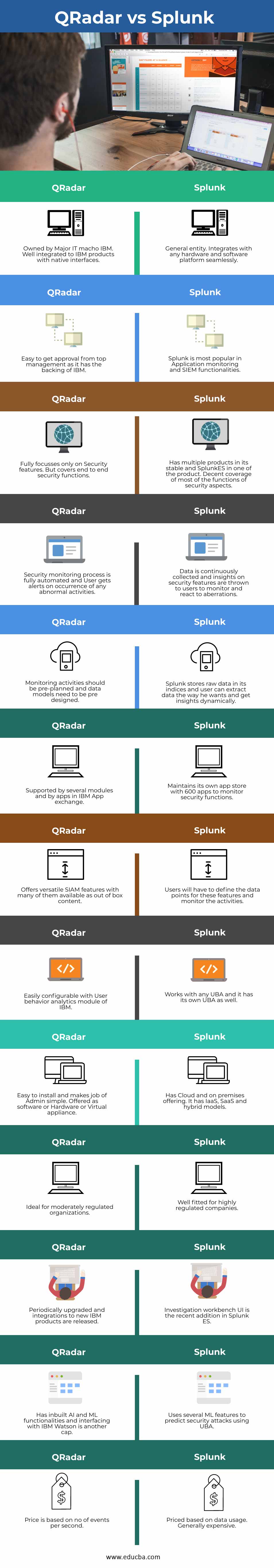
Key Difference Between QRadar vs Splunk
Let us discuss some of the major key differences between QRadar vs Splunk:
- Platform: QRadar in IBM stable, integrates well with other IBM products and its performance is superior when deployed with other IBM products like User Behavior Analytics, IBM Watson, and IBM cloud-related tool. Splunk is an independent product and it can be deployed in any hardware and software installation. It can integrate well with related products of any software company.
- Specialization: QRadar specializes mostly in Security-related tools and is deep-rooted in monitoring the cyber activities of an organization. Splunk has multiple products that manage Application performance monitoring, provide hosted services, deals with Hadoop Big data analytics and handle security-related subjects.
- Automation: QRadar has automated features in identifying new sources appearing in the network. It links multiple events and applies intelligence in detecting breaches, malware attacks, and data theft, and alerts users to guard the IT assets of the organization. Splunk collects the data, collates it, and presents the results to the users in the form of visual boards. Users will have to monitor the security breaches using the information provided.
- Support: QRadar solution comes with more than 400 support modules and some more are available in the IBM app exchange. Splunk maintains exclusive app stores that contain around 600 apps that can be used along with Splunk Enterprise’s security solution. These apps manage Ransomware, Fraud detection, and PCI compliance. Splunk along with 30 partners developed offers several apps that manages new technologies such as Threat Intelligence, Next-gen firewall, and endpoint security.
- Latest updates: QRadar undergoes continuous upgrades and enhancements such as Integration with Watson for AI features for building security analytics features, incorporating User behavior analytics to track malicious activity, and adopting Network insights to monitor network attacks. There are new additions in Splunk that includes ES content updates to facilitate users to detect threats. Splunk also has launched its own User behavior analytics module.
- Applications: QRadar fits into medium to large scale organizations and moderately regulated industries. These Industries mostly use core SIEM functionalities and Endpoint solutions are not effectively used due to a few issues. Splunk is used in highly regulated industries and is strong in analytics. They are used in organizations with more data sources.
- Price: The metric for QRadar pricing is on no of events per second. It follows different pricing for cloud and on-premises. Its community version is free of cost. Splunk is priced on the data usage per day irrespective of no of users.
QRadar vs Splunk Comparison Table
Let’s discuss the top comparison between QRadar vs Splunk:
Sl
QRadar
Splunk
1
Owned by Major IT macho IBM. Well integrated to IBM products with native interfaces.
General entity. Integrates with any hardware and software platform seamlessly.
2
Easy to get approval from top management as it has the backing of IBM.
Splunk is most popular in Application monitoring and SIEM functionalities.
3
Fully focuses only on Security features. But covers end-to-end security functions.
Has multiple products in its stable and SplunkES in one of the products. Decent coverage of most of the functions of security aspects.
4
The security monitoring process is fully automated and the User gets alerts on the occurrence of any abnormal activities.
Data is continuously collected and insights on security features are thrown to users to monitor and react to aberrations.
5
Monitoring activities should be pre-planned and data models need to be pre-designed.
Splunk stores raw data in its indices and user can extract data the way he wants and get insights dynamically.
6
Supported by several modules and by apps in the IBM App exchange.
Maintains its own app store with 600 apps to monitor security functions.
7
Offers versatile SIAM features with many of them available as out-of-box content.
Users will have to define the data points for these features and monitor the activities.
8
Easily configurable with the User behavior analytics module of IBM.
Works with any UBA and it has its own UBA as well.
9
Easy to install and makes the job of Admin simple. Offered as software Hardware or Virtual appliance.
Has Cloud and on premises offering. It has IaaS, SaaS, and hybrid models.
10
Ideal for moderately regulated organizations.
Well fitted for highly regulated companies.
11
Periodically upgraded and integrations to new IBM products are released.
Investigation workbench UI is the recent addition in Splunk ES.
12
Has inbuilt AI and ML functionalities and interfacing with IBM Watson is another cap.
Uses several ML features to predict security attacks using UBA.
13
Price is based on no of events per second.
Priced based on data usage. Generally expensive.
Conclusion
Investment in security tools is essential to the organization for its sustenance. Since these tools are pretty expensive, extensive caution and sufficient study are to be conducted before making an investment decision.
Recommended Articles
This is a guide to QRadar vs Splunk. Here we discuss the QRadar vs Splunk key differences with infographics and comparison table respectively. You may also have a look at the following articles to learn more –
0
Shares
Share















![Toni Kroos là ai? [ sự thật về tiểu sử đầy đủ Toni Kroos ]](https://evbn.org/wp-content/uploads/New-Project-6635-1671934592.jpg)


