Network Ports Explained
When working on home networks it isn’t long before you are confronted with the term network port.
So what is a port and why is it important?
Mục Lục
Network Port Analogy
I find the best way of explaining network ports is by using a analogy.
Every machine on the Internet has an IP address.
IP addresses are discussed in the Home Network Addressing tutorial
This address functions just like your postal address or telephone number.
However if you you look at the address in detail there is also a name that identifies a person at that address as a house usually has multiple occupants.
If you left the name blank you wouldn’t know who the mail belonged to.
Similarly an apartment block would also have a apartment number as part of the address as the street address only identifies the building.
So just as an house can have more than one occupant and an apartment building has multiple apartments a computer has multiple applications or service running on it.
You can consider a port as effectively a door into something as the name implies (puerta(sp)=porte(Fr)=porta(It) =door).
The purpose of the port is to identify the application running on a computer.
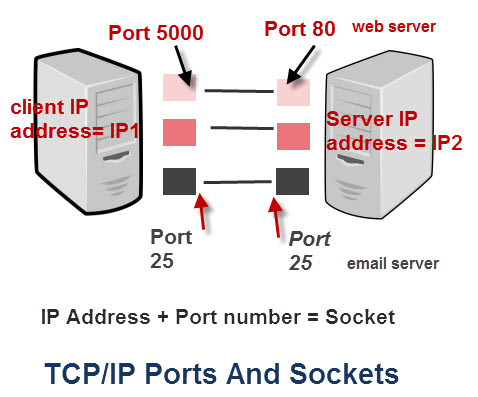
Ports,Websites and Well known Ports
What most people don’t realise is that the network port is actually part of the website address or url.
So when you visit Google using the url www.google.com you are actually using www.google.com:80.
Although you don’t type in the :80 the browser will automatically insert it.
So how does it know to insert 80 and not 90?
Well common web services are assigned port numbers (well known ports). For example, the email SMTP service is assigned to port 25 web servers are assigned to port 80.
That doesn’t mean that a web server can’t use another port. It only means that they usually use port 80.
Sockets
For completeness a combination of port and IP address is known as a socket.
so
socket=port+IP address.
When will you encounter ports?
You encounter ports
- When configuring email clients
- when configuring port forwarding
- when working with home automation
Summary
When setting up devices on a home network it is sometimes necessary to configure ports.
Ports are a fundamental part of networking and you need to be aware of their function.
Related Tutorials and Resources
Please Let me Know if you found it Useful
[Total:
3
Average:
5
]















![Toni Kroos là ai? [ sự thật về tiểu sử đầy đủ Toni Kroos ]](https://evbn.org/wp-content/uploads/New-Project-6635-1671934592.jpg)


