Network Buffering in Valorant: How does it affect gameplay? – IPS Inter Press Service Business
![]()
 Image Courtesy: Riot Games
Image Courtesy: Riot Games
An internet connection that suffers from constant packet losses is one of the biggest enemies of online competitive games.
When it comes to low-TTK and tactical first-person shooters like Valorant, it can be quite irritating to see your opponents teleporting from one part of the map to another. This is called ‘player popping’ and is by far one of the most annoying problems to deal with in competitive shooters.
This is precisely where the Network Buffering setting comes into the picture. In Valorant, each player has a 7.8125ms “buffer” time when rendering the rest of the players on their screen. According to Riot, it is a ‘new player setting’ that helps to smooth out player popping as much as possible.
How does Network Buffering affect gameplay in Valorant?
The Network Buffering setting in Valorant is more or less a necessary evil for players with unstable connections that suffer from frequent packet losses.
According to one of the Valorant developers, RiotStealthyJesus:
“You could update this buffer to some huge amount (say 1 whole second) and have ultra-smooth player movement, no matter your packet loss rate. But there would be massive peeker’s advantage, everyone else would get a whole 1-second jumpstart on you, and you’d lose almost every gunfight.”
He explains the workings of the Network Buffering settings with the help of the following image:
Advertisement
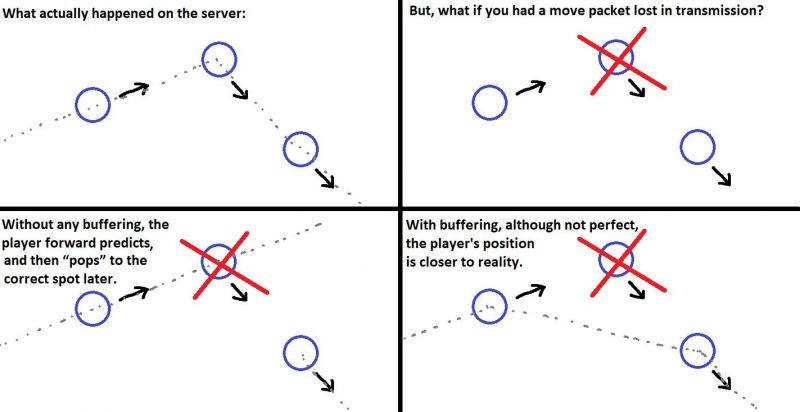 Image uploaded by RiotStealthyJesus
Image uploaded by RiotStealthyJesus
This is how remote interpolation delay works in Valorant. Players with unstable internet connections will either have to choose between a laggy gameplay experience or for the opponents to have massive peeker’s advantage over them.
If you are unsure about how stable your internet connection is, then Valorant comes with a lot of settings which will display your network strength while inside the game. If you’re experiencing packet losses, you will get a low Network Frames indication on the top-right hand corner of the screen, where you will see other players in the game popping around the map.
It’s better to switch Network Buffering on for poor connection
If you have a very stable internet connection, then keeping Network Buffering at a minimum will benefit you a lot more. However, if it suffers frequent packet losses, we suggest that you switch Network Buffering on. It’s important to first play-test each of the buffering settings- Minimum, Moderate and Maximum- to see if your performance improves at all.
Here is what each of the settings signifies:
- Minimum: There will be a 1-frame delay by default which is 7.8125ms and a complete 128 send rate will be sent from your system to the Valorant server.
- Moderate: Has a 3-frame delay, which is roughly 23.4375ms and a move data of 64-ticks will be sent to the servers.
- Maximum: 5-frame delay which equals to 39.0625ms, and 32-tick rates are sent to the server.
Summary:
Network Buffering can smoothen the gameplay experience for players who constantly face packet losses.It comes with three settings: Minimum, Moderate and Maximum.
See Campaign: https://www.sportskeeda.com/esports/valorant
Contact Information:
Abhishek Mallick
Network Buffering can smoothen the gameplay experience for players who constantly face packet losses.It comes with three settings: Minimum, Moderate and Maximum.Abhishek Mallick
Tags:
, Wire, United States, English
Contact Information:
Abhishek Mallick















![Toni Kroos là ai? [ sự thật về tiểu sử đầy đủ Toni Kroos ]](https://evbn.org/wp-content/uploads/New-Project-6635-1671934592.jpg)


