Microsoft Word Download for Free – 2023 Latest Version
Finding a free version of Word can be a tough mission. I know it because I tried so many times, just to find out that Microsoft isn’t giving away its most powerful word-processing tool for free. What I did find is either a pirated version or malware and in most cases, even the pirated version is infected with malware.
The only safe solution I found is the limited online version of Word, which I could use for free after creating a Microsoft account. But it’s limited in terms of templates, formatting options, storage space, and it only works if you’re online.
A better option that will give you full access to all its powerful features, is to use this link to the official Word download page, and get a 30-day free trial, which is great for doing some short-term writing tasks without having to make a payment.
Follow the steps below, and I’ll show you how to register your account, start the free trial, and download and install Word on your PC for free.
Download Word for Free for 1 month!
How to Download and Install Word for Free
- Go directly to the official Microsoft 365 free trial page.
- Click the Try 1 Month Free button.
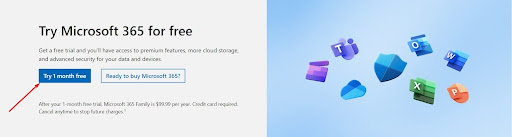
- If you already have a Microsoft account, log in now. Otherwise, you will need to create a free account.
- Once you are logged in, confirm that you want to start the 1 month free trial, and press the Next button.
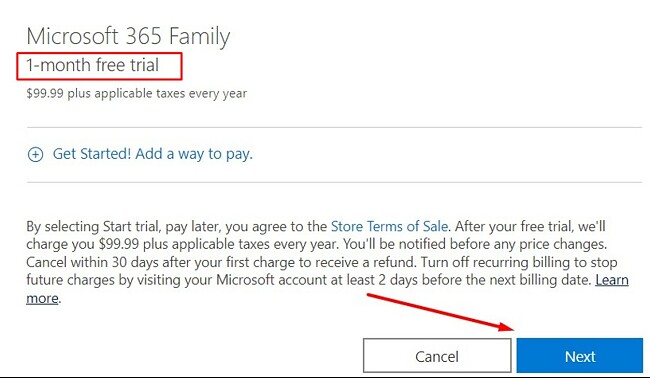
- Even though it’s a free trial, you will need to enter a payment method. You won’t be charged until the end of the free trial period.
- Choose your payment method. The options are Credit Card or Debit Card, PayPal, or Mobile Phone.
- Enter your payment information and click the Save button.
- Press the Start Trial, Pay Later button.
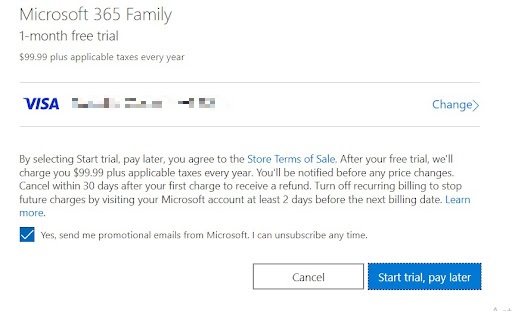
- After your subscription is confirmed, click the Continue button.
- Click the Download the Desktop Apps button, and your Microsoft account page will open in a new tab.

- Click the Install Office button, to start the download process.
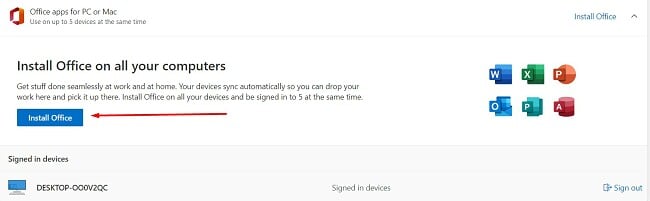
- Choose your preferred language and the version you want to install, or leave it as the default option, and press the Install button.
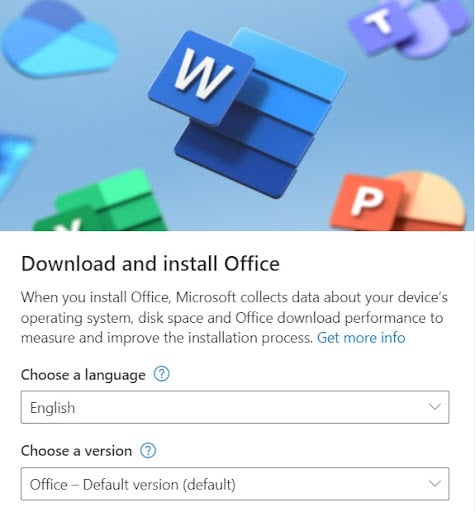
- The File Explorer window will open. Select the destination folder for the setup file.
- When the download is complete, open the file, and Microsoft will automatically install the entire collection of Microsoft 365 apps to your computer.
Download Word for Free Today!
Word Overview
Microsoft has done a great job updating Word to match the needs of its users. What started out as a basic word-processing tool for Macintosh in the early 80s is now the most powerful word processor available. It has everything you need to create, design, and produce every type of word-based document. If you’re not sure how to get started, choose from a large collection of custom templates, and let Word do the hard work for you.
With the release of Microsoft 365 (formerly Office 365), Microsoft has made it easier to integrate Word with other apps, such as Excel, PowerPoint, and Outlook. It also comes with 1TB of cloud storage per user on OneDrive, and the ability to share documents with others and collaborate on them in real time. In the latest version of Word, the integrated Editor has improved the contextual spelling and grammar checker and streamlined the process for inserting multimedia.
Microsoft 365 also integrated Word with its other products, such as Teams and Clipchamp, making it a complete productivity solution for both personal and professional use. With its versatility and functionality, Word is a go-to solution for anyone who needs to work with written materials and wants to stay updated with the latest features and functionalities.
Word Features
Microsoft Word is packed with a wide range of features that make it a powerful and versatile tool for creating and editing written materials. From advanced formatting options and built-in spell and grammar checkers, to collaboration capabilities and the ability to insert multimedia, Word has everything you need to give your written materials a professional style. Whether you’re working on a simple letter or a complex report, Word’s features will make the process of creating and editing your documents more efficient and enjoyable.
Mục Lục
A Wide Range of Professionally Designed Templates
Word comes with a wide variety of templates that can be used to quickly create professional-looking documents such as resumes, letters, and reports.
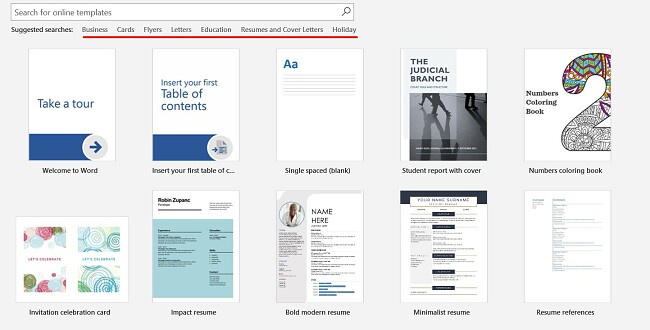
Word has fully customizable templates for all document types
These templates provide pre-formatted layouts and styles, and can be customized to suit the user’s needs.
Customizable Formatting Options
There are a wide range of formatting options that allow you to customize the appearance of your documents. These options include the ability to change font size and style, add bold, italic, underline, and more.
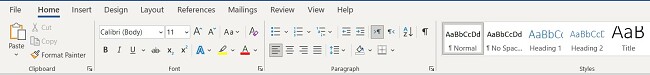
The ribbon-style menu bar makes it easy to adjust formatting styles
Word also has several advanced formatting options such as styles, themes, and section breaks, which allows you the freedom to create documents with a consistent and professional look.
Advanced Spelling and Grammar Checker
Editor is the built-in spell checker and grammar checker that can help you catch errors in your documents before you share them with others.
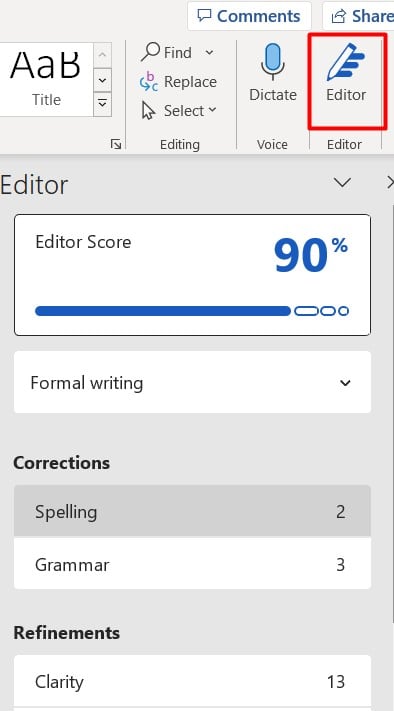
Editor offers advanced spelling and grammar checks
This feature is a real time saver as it detects mistakes and makes suggestions as you type. The result is you’ll be able to produce documents and reports that are error free from the initial draft. Set the tone of your article, and the editor will use that as a guide when making suggestions or corrections.
Easily Import Images, Media, and Charts
Add all types of visual effects and media when creating your documents. The SmartArt Graphic is one of the easiest tools I’ve used for creating a wide range of charts, graphs, matrix, and more.
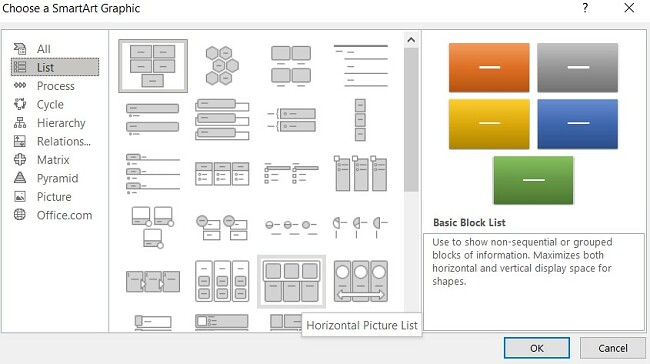
Use SmartArt Graphic to create engaging documents
The tool is great when you need to insert, edit and format tables, charts, and diagrams, making it useful for creating reports, presentations and more.
Real Time Collaboration
You can collaborate on documents in real-time, making it easy for your team to work together on projects. Share documents with others, make changes, and see who is working on the document and where they are on the doc. This feature is especially useful for remote teams or for working on group projects.
Access your Documents from Anywhere with Cloud Integration
Word documents can be saved and accessed from the cloud via OneDrive, SharePoint, or Dropbox. This makes it easy to access documents from anywhere and collaborate with others. Additionally, Word also has a web-based version so you can access and edit your documents from any device with an internet connection, making it even more convenient.
Download Word Free for 1 month!
Word Compatibility
Microsoft Word is compatible with a variety of operating systems. The current version of Word for Windows is compatible with Windows 7, Windows 8.1, and Windows 10. With Mac, it is can be installed on any device running macOS Sierra (10.12) or later.
Mobile Apps
Word is available as a standalone app for iOS and Android, and it is included with your Word subscription. The mobile app includes many of the same features as the desktop version, such as the ability to create and edit documents, format text, add images and tables, and collaborate with others in real-time.
There are also several touch-optimized features, such as the ability to use handwriting to input text, as well as the ability to easily navigate documents using gestures.
Access Word From Your Browser for Free
As long as you have a Microsoft 365 account, you can use Word directly from your browser. While the browser-based app doesn’t require a subscription, the free version has some limitations, such as:
- Limited functionality: Advanced features such as macros and add-ins are not available.
- File compatibility: Word Online may not be able to open or save certain file types, such as .docm or .dotx, that are supported by the desktop version of Word.
- Limited formatting options: The formatting options available in Word Online are more limited than those in the desktop app.
- Limited support for third-party apps: While Word Online can work with some third-party apps, the integration may not be as seamless as it is with the desktop version.
- Storage and Sharing limitations: The free version of Word Online allows only basic storage and sharing options. You can only access and edit documents stored in OneDrive, and you can only share them with a limited number of people.
You can get the full version, which includes all the features above and you use the browser-based version to access your documents from anywhere.
Download Word Free for 1 month!
Minimum System Requirements
Before downloading Word, make sure that your computer meets the system requirements.
Windows
Operation System
Windows 7, 8.1, 10, and 11.
Windows Server 2016 and 2019
Processor
2-core 1.6 GhZ or faster
Memory
64-Bit system: 4 GB | 32-Bit system: 2 GB
Hard Disk Space
4 GB
Display
1280 x 768 screen resolution
Graphics
DirectX 9 or later
Mac
Operation System
MacOS 10.12 Sierra and later
Processor
Intel processor
Memory
4 GB of RAM
Hard Disk Space
10 GB
Display
1280 x 800 screen resolution
Graphics
No graphic card required
Mobile Apps
Android
Android 7.0 and higher
iOS
iOS 13 and higher
Browser
For the best performance, it’s recommended to use the latest version of Chrome, Firefox, Edge, or Safari.
Download Word Free for 1 month!
How to Uninstall Word
If Word isn’t the right word processing software for your needs, you can uninstall it in a few simple steps
- Type Add or Remove Programs in the Windows search bar and press Enter.
- Locate Microsoft 365 and press the Uninstall Button.
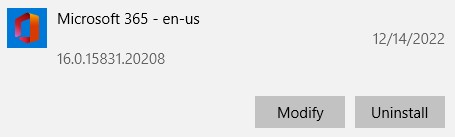
- Confirm that you want to remove the software, and the uninstallation wizard will uninstall from your computer.
Keep in mind that this will remove all the Microsoft 365 apps, and not just Word. When it is completed, you will need to restart your computer.
Additional Microsoft 365 Apps
Microsoft 365 comes with a large collection of important apps for computers and mobile devices. Here are just a few that you’ll get at no extra cost:
- Excel: Easily one of the most complete spreadsheet apps, Excel is a must-have program for anyone looking to organize data. Whether it’s a simple list or tracking invoices for a multinational company and everything in between Excel will keep you organized. There are hundreds of functions, formulas, pivot tables, and more that allow you to track the data and in an easy-to-read manner.
- PowerPoint: This presentation tool has seen a big improvement over the past few years. Create personal or professional presentations by choosing from hundreds of templates or customizing one yourself. You can incorporate images, videos, gifs, cool transitions, and text into every slide.
- Outlook: It’s more than just an email program. Outlook has a calendar that easily syncs with colleagues, makes it easy to set meeting times, time management tools, and allows you to schedule when emails should be sent.
Download Word for Free Today!
FAQ
Can I download Word without Microsoft 365?
No, Word is part of the Microsoft 365 suite, the different programs are not sold separately. This way you’ll get all the essential productivity tools you need in one package, and if you follow the steps above I’ll show you how to get it free for 30-days.
Is there a free version of Word?
Yes, the online version of Word is free to use, although you will still need a Microsoft account. The browser-based version has several limitations when compared to the desktop app, you must have an internet connection, fewer macros and add-ins, limited compatibility with third-party apps, and more. Take advantage of the free month offer and experience everything that Word and Microsoft 365 have to offer.
Is Word safe?
As long as you download the file from Microsoft, it’s 100% safe. If you download from a 3rd party or torrent site, it may contain malware or viruses in the installer.
How do I cancel my Word subscription?
To cancel your account before the 30-day free trial ends and your credit card gets charged you will have to go to log in to your Microsoft account and turn off recurring payments. You will still have access to the program until the end of the billing cycle.
Visit Microsoft Word Website















![Toni Kroos là ai? [ sự thật về tiểu sử đầy đủ Toni Kroos ]](https://evbn.org/wp-content/uploads/New-Project-6635-1671934592.jpg)


