Microsoft Azure Pricing: Pay as You Go vs. Reserved Instances | NPI
Confused by Microsoft Azure pricing? It’s actually pretty simple – the company offers Azure on a Pay as You Go basis, or you have the option to pre-purchase a “Reserved Instance” for one or three years for many of the Azure products. A Reserved Instance is an upfront commitment for an Azure service, and in return for your upfront commitment, you can receive up to a 72% discount.
Why would you buy a Reserved Instance? If you know that you have a high demand workload that will be running 7x24x365, the Reserved Instance is a great choice. If you have seasonality to your workloads, or if you know certain workloads are only run during business hours, you may wish to consider the Pay as You Go model. In either event, we would recommend that you do the math and view the Azure Online Pricing Calculator.
There are many options available under Azure: compute, networking, storage, databases, analytics, identity, security, and more.
The Mechanics of Microsoft Azure Pricing
The Pay as You Go model is billed on a per second basis and you can start or stop the service at any time – paying only for what you use. The monthly cost of a Reserved Instance is based upon the entire month (730 hours) and is designed for continuous use, yet the quotes on the pricing calculator for the Pay as You Go model are also based upon 730 hours. This leads to a somewhat skewed analysis if you compare 730 hours Pay as You Go vs. 730 hours Reserved Instance. Meanwhile, the Reserved Instances look great if you just look at the pricing calculator. It’s important to determine your intended usage for Pay as You Go to prepare a proper analysis.
Common compute VMs and the associated Microsoft Azure pricing:
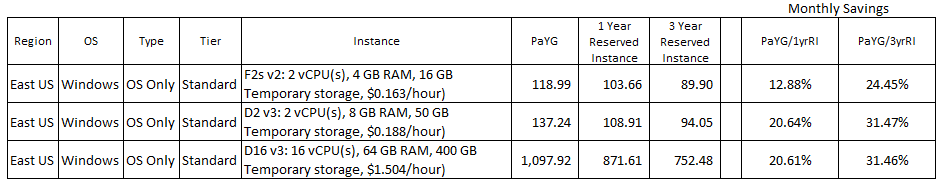
It’s obvious that you’ll receive significant savings using the Reserved Instances, isn’t it? Well, maybe. The pricing above, which came from the Azure Online Pricing calculator referenced at the top of this blog post, is based upon 730 hours. Divide 730 by 24 and you’ll see that you’re being quoted for 30.416 days. And, if you’re curious, that works out to 365 days a year at 24 hours a day.
If you’re moving big data to Microsoft’s cloud and are processing trillions of calculations a year, you’ll undoubtedly benefit from Reserved Instances. But for the first two skus above (F2s V2 & D2 v3 sku), it could be a different story. Those are more modest virtual machines and, perhaps, you’ll only need those virtual instances during business hours. Let’s call it 10 hours a day for 20 days a month. That works out to be 200 hours a month. Instead of paying over $100 a month for those VMs, you’ll pay about a third of that:
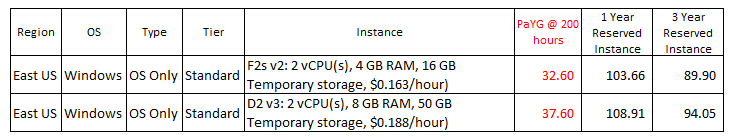
While I agree that it’s unlikely that you will turn your virtual instances on at 7:00a and turn them off at 5:00p every day, you’ll know your demand and peak utilization better than any outsider. NPI encourages clients to do the math when considering moving workloads to the cloud. Most clients can benefit from both the PaYG model and Reserved Instances.
RELATED CONTENT















![Toni Kroos là ai? [ sự thật về tiểu sử đầy đủ Toni Kroos ]](https://evbn.org/wp-content/uploads/New-Project-6635-1671934592.jpg)


