iPad Pro (2020) review: A modest improvement on a great tablet
The 2020 iPad Pro is a fantastic tablet, although you’ll find most of its improvements over the previous model in the camera array. This model now has a 10MP ultra-wide lens and a LiDAR sensor for augmented reality—both of which seem like they’d see little use on a tablet.
In 2018 the new iPad Pro was bold and sleek, and just what Apple needed to shake up a product line that was starting to show its age. Unlike its predecessors, it featured Face ID, a new and improved Apple Pencil, a USB-C port, thin bezels, and a blazing fast processor.
The 2020 model looks and performs much the same, but now much of the initial excitement has settled. Instead of going for a new design, Apple used this updated model to test drive some technology that may become more important to other Apple products down the line, although it’s not particularly exciting or even well-suited for this particular device. This is unquestionably the best iPad ever made, but the real question is whether all of its flashy features make it the best iPad for you.
Augmented specs
This review is based on the 12.9-inch model, which is identical to the 11-inch model in virtually every respect aside from screen size and weight. (The 12.9-inch model with cellular weighs 1.42 pounds; its 11-inch counterpart weight just over a pound.)
From the front, the 2020 iPad Pro could pass for a clone of the 2018 model. The 11.05 x 8.46-inch dimensions for the 12.9-inch model are the same, it still has a USB-C/Thunderbolt 3 port, and it still charges the
second-generation Apple Pencil through a magnetic strip on the side. Were it not for the new square camera bump accommodating the extra lenses in this model, even the backside would look identical. Unfortunately, because of that bump, you won’t be able to reuse a 2018 Smart Keyboard Folio with this case, unless you don’t mind the back cover awkwardly jutting out because of the poor fit.
Things get a little more interesting on the inside. Some features remain the same, such as Apple’s TrueTone display and the ProMotion 120Hz display refresh rate that makes actions such as scrolling noticeably smoother than they are on non-Pro iPads. The display still has an upper brightness limit of 600 nits, the resolution for the 12.9-inch model remains at 2732×2048 pixels at 264ppi, and the active battery life still clocks in at around 10 hours.
Elsewhere, you’ll find the spec bumps you’d expect to see after more than a year without a new release. All configurations now have 6GB of RAM, for example—in 2018, only the 1TB model had that much. Storage got a welcome boost for such a pricey product, too, so the entry-level units start at a roomier 128GB rather than 64GB, with the next three options remaining the same at 256GB, 512GB, and 1TB. There’s also a “new” chip called the A12Z which Apple likes to say makes the iPad Pro “faster and more powerful than most Windows PC laptops,” much as it said in the context of the A12X chip that came before it. As you can see in the benchmarks below, it’s barely a boost at all in terms of CPU usage, but the A12Z chip pulls a bit ahead in graphical performance because its GPU has eight cores instead of seven. They’re both powerful tablets. If you already have a 2018 iPad Pro, in other words, you’re going to be fine.
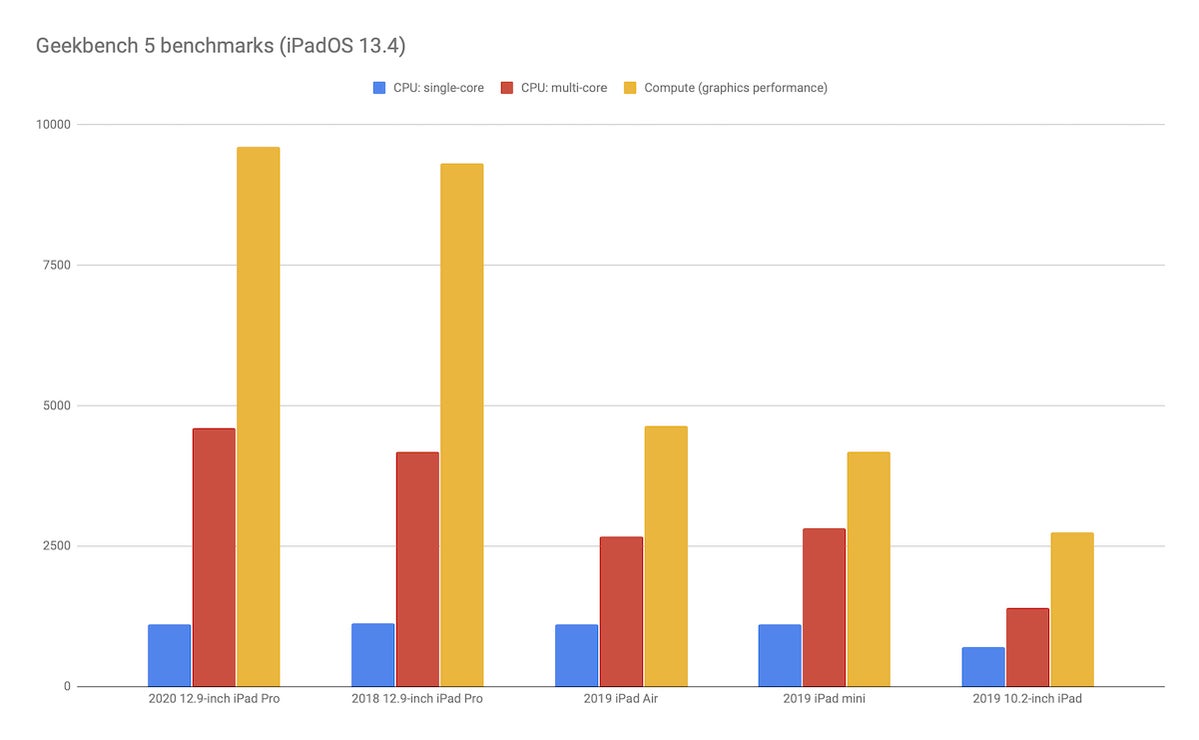 Leif Johnson/IDG
Leif Johnson/IDG
Results are scores. Longer bars/higher values are better Click to enlarge..
These are the kinds of upgrades you’d expect to see in a device that’s specifically aimed at people who’d like to use an iPad over a traditional laptop, and Apple hammered home that association with the release of the optional new Magic Keyboard case. Finally, we have an Apple-made keyboard case with a properly adjustable display, backlit keys, and—wonder of wonders—a built-in trackpad. It makes the iPad work so much like a laptop, in fact, that it actually makes the iPad more difficult to use with an Apple Pencil. It’s great, if pricey—the $349 12.9-inch model costs more than a 10.2-inch iPad. Read the
review for the Magic Keyboard if you’d like to know more.
 Leif Johnson/IDG
Leif Johnson/IDG
The new trackpad allows you to perform Mac-like gestures without having to reach up and poke your screen.
Considering how much the Magic Keyboard is aimed at users who don’t often take their iPads out of their cases, it’s a little shocking that nothing sets this iPad Pro apart from its predecessor quite like its camera. Its new square camera bump recalls the one we see on the iPhone 11 Pro, but it boasts a few tricks of its own.
 Leif Johnson/IDG
Leif Johnson/IDG
The 2020 iPad Pro on top of the 2018 model.
The iPad Pro now has a 12 megapixel, ƒ/1.8 camera and a 7 megapixel, ƒ/2.2 front camera, and in addition to the 4K video you can film at 60fps, you can now shoot in 1080p at 240fps, up from the 720 in 2018. You also get a 10 megapixel, ƒ/2.4 ultra-wide lens that captures photos with a 125-degree field of view. (Alas, there’s no night mode.) You can get an idea of what to expect in the photo below. It’s a nice feature to have, especially if you are fond of taking landscape photos, but it’s a little bizarre to find it on a tablet.
 Leif Johnson/IDG
Leif Johnson/IDG
An unedited photo looking toward San Francisco Bay, taken with the new iPad Pro’s ultra-wide lens.
Augmenting reality, but not appeal
But wait! It gets stranger still. Apple equipped this model with a LiDAR time-of-flight sensor, which is aimed at boosting the effectiveness and accuracy (and, Apple no doubt hopes, the popularity) of augmented reality. Before, augmented reality in the iPad and iPhone relied mainly on machine learning, which interpreted data delivered by the camera and made as much sense out of it as it could. The process was slow, battery-devouring, and prone to inaccuracy, especially when you made the camera deal with similarly colored surfaces or low lighting.
With LiDAR, the device is specifically “mapping out” the space by shooting out low-powered lasers and calculating the time it takes for them to return to the sensor. Compared to the old method, hopping into AR feels almost instantaneous.
It doesn’t work too well in the dark (like Apple’s TrueDepth sensors on the front camera do), but it represents a phenomenal improvement in quality and accuracy with even a little ambient light. This was most apparent in a series of tests I ran with Apple’s own AR-based Measure app. When I tried measuring a tape measure to test its accuracy, the 2018 iPad Pro struggled to even start the measurement at the right point, and when I moved away, the measuring line I made would easily lose its anchor on the tape measure. It also took a few seconds to determine what was an actual surface.
The 2020 iPad instantly recognized that the surfaces. And not only was the measurement dead-on accurate with the 2020 iPad Pro, but the measurement stayed accurate and roughly anchored even when I walked several feet away from the tape measure. And when I walked back, the AR measurement line stayed attached to the top of the tape measure as though it had been painted on there.
 Leif Johnson/IDG
Leif Johnson/IDG
After moving around 10 feet away from the original measurement, the measurement marker moved “off” the tape measure only a little. When I walked back over, it was “painted” right where I’d drawn it before. That was far less likely to happen with the 2018 model.
This is impressive, and it does make Apple’s efforts in augmented reality worth paying attention to. But I see it as a poor fit for the iPad, particularly for the 1TB 12.9-inch model with Wi-Fi and cellular, which costs $1,649. The whole time I was experimenting with it, I was afraid I was going to drop the thing. It’s also certainly not impressive enough to be a chief consideration for buying this device because of the
tiny library of worthwhile AR apps, and I can all but guarantee that the novelty will wear off quickly. It’s best to think of it as a sneak peek of whatever Apple has in mind for its
long-rumored AR glasses or headset. I’d love to see this kind of technology at work in a hands-free device.
Consider AR more of a bonus if you need a new iPad Pro and you didn’t pick one up in 2018. You’ll be glad you waited. The prices are better now, as the $799 starting price for the 11-inch model with Wi-Fi gets you 128GB of space, up from 64GB in 2018. I might balk at how a 1TB 12.9-inch iPad with Wi-Fi costs $1,499, but its counterpart in 2018 would have set you back $1,549.
 Leif Johnson/IDG
Leif Johnson/IDG
The iPad Pro’s four-speaker setup still sounds fantastic. Along with the excellent video quality, this makes it a great device for watching movies and TV shows.
There are other features worth considering as well, even if, strictly speaking, they have very little to do with this specific model. With iPadOS 13, Apple recently improved the user experience across many other contemporary iPads, whether by including long-wanted features like proper mouse or trackpad support or allowing us to use thumb drives with our tablets. Apple’s new Magic Keyboard caters to these new features and will enhance your experience on a daily basis in a way the new LiDAR scanner probably won’t.
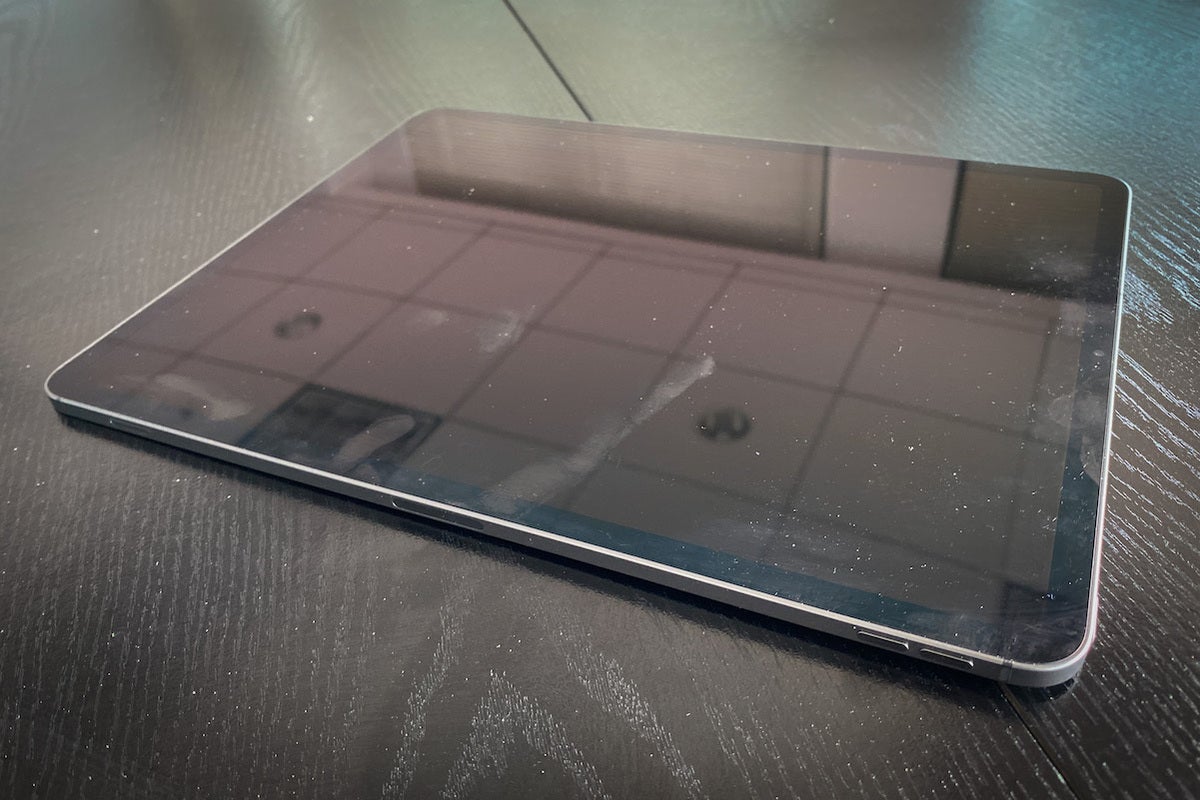 Leif Johnson/IDG
Leif Johnson/IDG
This is nothing new, but the iPad Pro’s laminated display is ridiculously prone to finger smudges. This is how mine looked after touching it one time to pull it out of the Magic Keyboard case for a photo.
But that leads to an important point. The iPad is now a decent—though not perfect—device for some types of work. In my
2018 review, a few months before the reveal of iPadOS, I said that the new iPad Pro was “a fantastic tablet, if not a fantastic laptop.” With mouse and trackpad support, with the improved multitasking in iPadOS, with a wider range of supported devices, those lines are more blurred now. If you work chiefly involved writing, you could make this tablet work.
But on the other hand, keep in mind that you can get a perfectly capable 256GB 13-inch MacBook Air for just $999. If you buy the 12.9-inch iPad Pro, you’ll pay $999—but then you’ll have to fork out $349 for the Magic Keyboard, leading you to a $1,348 price tag. Sure, the screen will be smoother and brighter than on the MacBook Air, but you’ll still be stuck with a device that can’t do as much, and for that matter, you’ll only have 128GB of storage on your tablet at that price.
Bottom line
This is the best iPad Apple has ever made, and peripherals like the new Magic Keyboard make Apple’s tablet more appealing as a work machine. The fact remains, though, that unless you’re heavily involved in video editing or professional artwork, most people will be served just fine with the $499 iPad Air—although it currently doesn’t come with that spiffy keyboard. If you do need the power of a Pro, though, it’s still worth considering getting the 2018 model. On the low end, at least, you’ll almost certainly be able to find one for a lower price, and Apple’s new Magic Keyboard is even compatible with it.
As for this iPad Pro’s AR capabilities? Maybe Apple will surprise us with some mind-blowing new software at WWDC, but for now it’s just a pricey peek at what Apple is rumored to have in mind for future products.
If you missed out on the 2018 iPad Pro, this year’s model should come off as a more appealing purchase—and in that case, the new camera capabilities come off as nice side perks. Just don’t make them the main reason to get buy one.















![Toni Kroos là ai? [ sự thật về tiểu sử đầy đủ Toni Kroos ]](https://evbn.org/wp-content/uploads/New-Project-6635-1671934592.jpg)


