How To Properly Create A Google Business Account
Beyond Gmail – Putting a Google Account to Work for Your Business
Intro: What Is a Google Account?
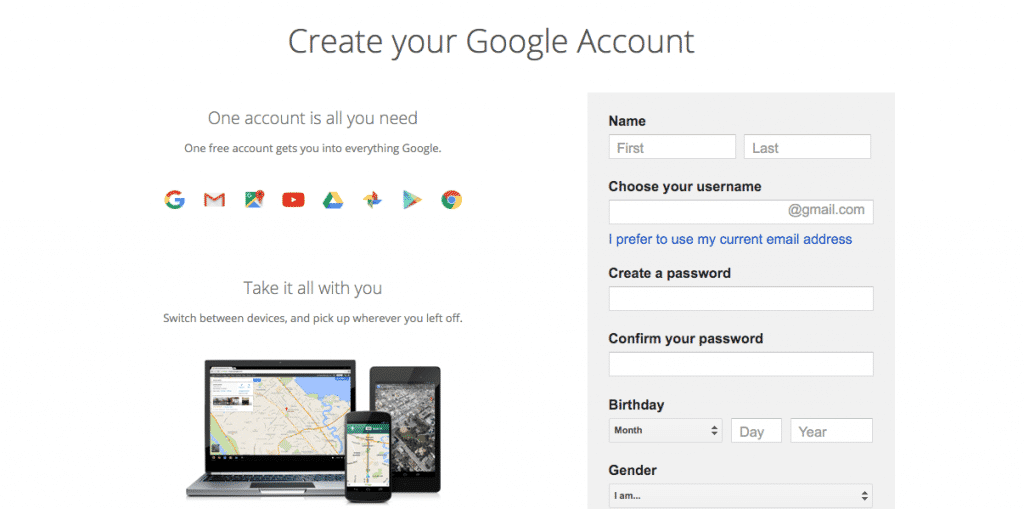 One google account for all your business needs
One google account for all your business needs
If you’re active online, chances are you already have a personal Google account and use it every day. You might leverage it for free, full-featured email through Gmail, for installing apps to an Android device via the Play store, or simply saving your search history across multiple devices to make the most of Google’s market-dominating search engine.
What you might not know, however, is that a single Google account is also a portal to a powerful suite of business and marketing tools. When a Google account is properly configured for business use, the tools you’ll have access to can help you build your brand, find your audience, and understand shifting markets. A Google account can even be conveniently used as a login for many other third-party websites and services, reducing your need for frustrating password management.
A single Google account gives you access to Google Analytics, YouTube, G+, Gmail, and free cloud storage through Google Drive, just to name a few. In the past, I have helped clients who needlessly created multiple Google accounts for use with multiple Google products, which makes their processes less efficient. This lack of centralization and cross-connection between platforms can make it difficult for clients to effectively manage their tasks, making the project of building a successful online business more stressful than it needs to be.
- Google Maps/Listings
- Youtube
- Gmail / Gmail for Business
- Google Play
- Google Drive / Google Docs
- Google Chrome Browser
Your Google Business Account will work a lot like your personal account and will give you access to many of the same services. However, as a business user, you’ll also be getting intimately familiar with a powerful tool called Google workspace. A Google Business Account is a powerful tool that lets you sign in to Google using your own branded email address instead of making a new Gmail handle. For example, your Google login could be [email protected], which looks more professional for commercial use than [email protected], which anyone can see is a free address just from the Gmail domain.
1. Business Listings:
What is a Google Business Account
?

To get started, you can actually register your business (or even multiple businesses) through the Google Business platform using your current Google account. If you prefer to start a completely separate Google account for your business (our recommendation), you can do so using your existing business email address or by setting up a new Gmail address. An Android phone or Chromebook laptop will make it easy to add multiple Google apps and accounts to a single device so you can seamlessly switch between personal and business matters infrequently used platforms like Gmail, Calendar, and Google Drive.
Once you have an active Google account, you’re able to add multiple businesses under that account and create your official listing. This will do all sorts of important things for your business’s online presence. Once you take control of your Google Business listing, you gain a great deal of power over how your business appears in Google search results. You can add photos, provide contact information, respond to customer reviews, update your hours, and even place your brick-and-mortar locations on Google Maps. This greatly increases the value of your Google listing for any potential customer trying to find your products or services.
Anyone with a Google account can go through the process to claim, create, or edit a business listing. To truly unlock the business potential of your Google account, however, you’ll want to invest in a full-service business account that gives you access to Google Workspace, a paid service. Workspace is much more than a beefed-up version of Gmail or a Microsoft Office clone.
It’s a full-featured productivity and remote work suite that allows you to manage your projects and employees wherever you are. The suite of powerful tools that comprise Google Workspace that can be applied to operations of any size across all industries. Pricing for Google Workspace is based on the number of users, so the cost will vary depending on the size of your operation.
2. Email: Professional Business Email with Gmail
 Google workspace – professional business email
Google workspace – professional business email
Custom business email through Gmail is a best of both worlds solution. You can retain your branded email address that points to your personal domain, giving your email a professional feel while still leveraging all of the features of the stable, mature Gmail platform.
Gmail is special in that it is a web-based platform that offers all the same features you would find in the most robust desktop email applications. This cloud-based approach to email use has led to a paradigm shift in how we use the technology.
Secure-by-design
We keep more people safe online than anyone else in the world. Gmail blocks more than 99.9% of malware, phishing attempts and spam from ever reaching users’ inboxes. Now, we’re scaling the phishing and malware protections that guard Gmail to Google Slides, Docs and Sheets. If a doc you’re about to access contains phishing links or malware, we’ll automatically alert you, and guide you back to safety.
3. Video Blogging & Streaming: YouTube Account

One extraordinarily powerful facet of Google’s business that you might initially overlook when thinking about business tools is YouTube. If you’ve been guilty of this, you owe it to your business to give it a second thought. The ubiquitous video sharing platform isn’t just for cute cat clips and putting your favorite music videos on repeat anymore.
YouTube has a built-in user base of millions of consumers strong and provides a great opportunity to expose your content or product to a large audience for free or to market it to targeted users through paid ads. YouTube content can be just about any length, from a traditional 30-second ad spot to an hour-long documentary, and even simply produced videos can attract millions of views if they include relevant content and engaging ideas. This flexibility allows you to tailor your YouTube use to your particular business needs and skill set.
YouTube is, without question, one of the more popular and well-known Google products. It is, in fact, the second largest search engine next to Google itself. Millions of hours of videos get streamed every day by users of all ages. As a businessperson, you might upload tutorial videos, advertisements, video demonstrations of your products in action, highlights from industry events, customer testimonials, and more. There are nearly limitless possibilities, and finding a way to make use of video will bring your business more exposure and, in turn, more traffic and more revenue.
If you build up enough followers, your YouTube channel can even become a passive revenue stream of its own through ad placement.
4. File Management & Storage: Google Drive

Google Drive offers reliable, easy-to-use cloud-based storage that lets you access your important files anywhere you have an internet connection. You can use it to keep copies of your tax returns and insurance cards handy, for example, or to share large files as links instead of attachments so that you reduce the need for uploading and downloading.
When Google Drive is paired with the powerful Google Workspace productivity system, it goes a step further and allows employees, clients, stakeholders, and contractors to quickly share, update, and download mission-critical documents and assets no matter who’s working from where. The storage space that automatically comes with every free Google account is generous, but larger operations using Google Workspace can purchase additional space and advanced backup services.
5. Document Editing: Google Docs, Sheets & Slides

Like a lot of other software, word processing, and other office apps have begun to transition from a model of local installations to one based on web-based services. This not only reduces the need for local hardware resources to run your office tools, but it also means you can edit the very same document in the very same program whether you’re accessing it from home, the office, your phone, or a public library.
Convenience is only one side of this coin, with cooperation being the other. Google Docs offers businesses a step up from locally installed word processing software as it allows multiple team members to work on the same project simultaneously.
Google Docs is a full-featured Microsoft Word alternative that exists entirely online, and Google Sheets and Google Slides offer the same sort of replacement for Excel and PowerPoint, respectively. Files created with Google’s office tools are largely cross-compatible with Microsoft Office and other popular software, such as the increasingly popular “open office” formats. PDF export is also conveniently built-in.
6. Internet Browsing, Security, Management: Chrome Browser
Google Chrome is a full-featured and secure web browser that is loved by millions of users for both personal and business use. When you’re relying heavily on your Google account for running a business, using Google Chrome to access the internet is a natural choice. By using Chrome for logging into your business websites, your Google business account will stay synced up with all of your relevant online activity. You can keep multiple Chrome tabs open to seamlessly jump back and forth between your various Google business tools without having to worry about logging in and out.
7. Life Management: Google Calendar, Google Tasks, Google Keep

Google Calendar is another app that any Android user is probably already very familiar with, but which becomes a powerful business tool when backed by the Google Workspace platform. Google Calendar can be customized to serve any number of scheduling purposes, from sharing your weekly meeting schedule to effectively using it as a timesheet system.
A full-featured organizer and planner that lives on your phone, Google Calendar syncs with your device and your other Google apps to alert you to important meetings and other events that you’ve saved. Setting a new reminder can be as simple as telling your smart speaker the date, time, and event, or you can go in and get extremely technical, setting up recurring events, color coding appointments by type, or pushing calendars to your employees and coworkers.
8. Business Marketing Management: Google Ads

By purchasing paid ads through Google, you can significantly increase your company’s placement on Google search results pages as well as getting your brand promoted on other relevant websites and content streams all over the internet.
Google Ads should not be confused with Google AdSense, which is an entirely different program that is essentially the opposite side of Google Ads. Google AdSense partners display Google Ads on their websites and get paid commission through the Google Ads program in return. If you get significant web traffic and are willing to add a few advertisements to your website, Google AdSense can provide an additional revenue stream for your business, and highly customized options allow you to ensure that you’ll never be running advertisements for your own competitors.
You may have also heard of a program called “Google AdWords.” AdWords is a defunct program that has been rebranded as Google Ads.
9. Website Traffic Data: Google Analytics

Google Analytics is a powerful suite of tools for webmasters and marketers that helps you better understand your audience and overall engagement. Far beyond simple page counts, you can learn about when people visit your site, where they’re coming from, and even the search terms they’re looking for. This detail-oriented data allows you to improve your marketing and SEO tactics. If you are trying to run a modern e-commerce website without paying attention to Google Analytics, you’re effectively operating blind.
When I develop and design a website for a client, I install Google Analytics for them and add them to the Analytics account so that they can access their data. Google Analytics is an extremely detailed tool that tracks and analyzes all of the traffic a website receives. Google Analytics can be a complicated beast for those with limited technical skills. This is why most of my clients receive customized Google Analytics reports, rather than leaving them on their own to configure their own reports and interpret dense sheets of data. Other clients hire third-party companies to manage their analytics when it makes sense, as parsing your website traffic data can become a major ongoing project once your operation reaches a certain size.
Whether someone has built their web business on the popular WordPress platform, a storefront system like Shopify, or hand-coded their entire web presence from the ground up, Google Analytics provides a powerful peek at the traffic behind your operation.
_____
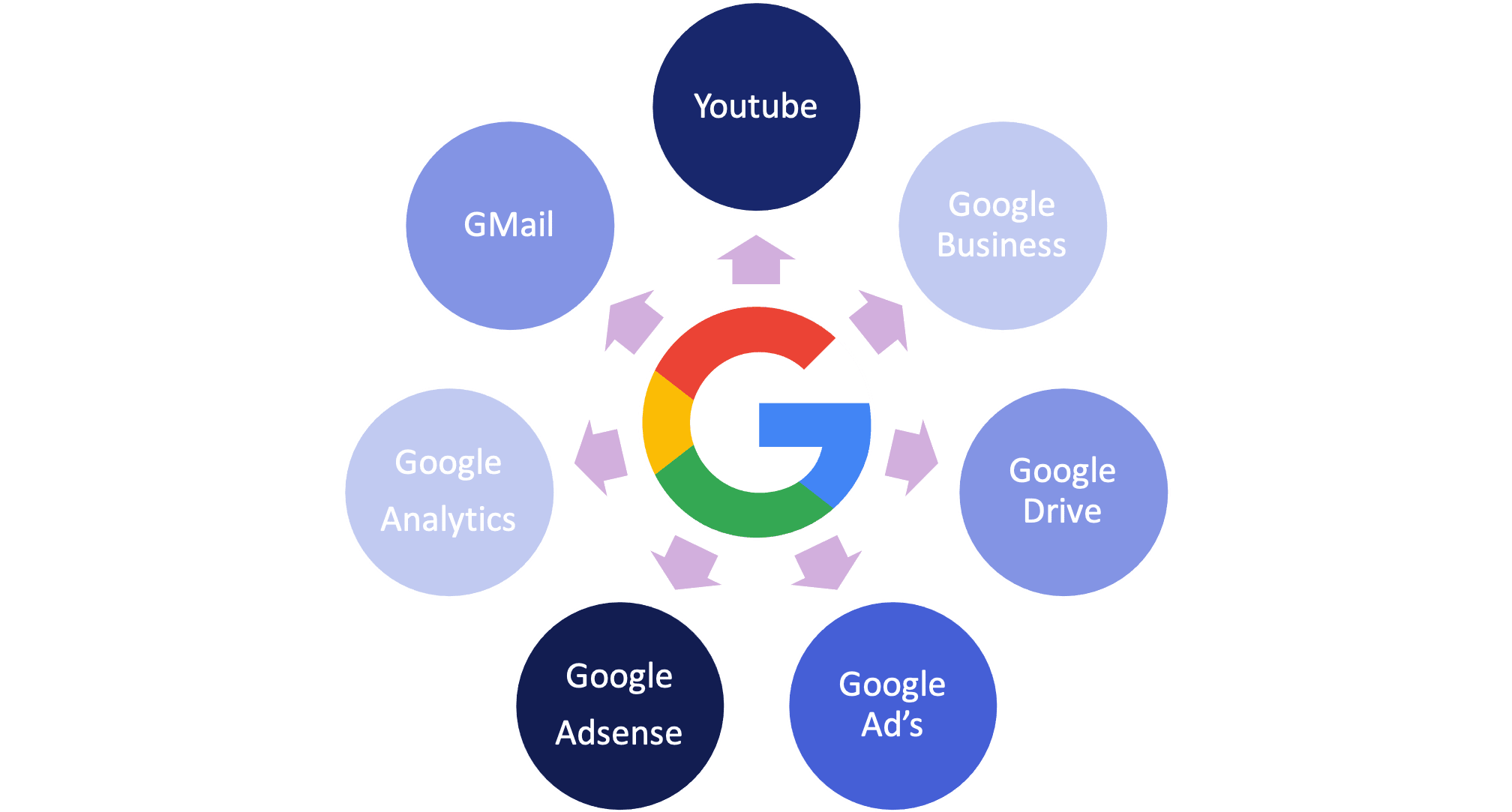
When you are trying to create a social network, your Google account is going to be the most important one you will create.
ONE Google account will give you access to Google Analytics, YouTube, G+, Gmail, Drive, and more. In the past I have witnessed clients whom have mistakenly created multiple google accounts and were never able to properly manage anything or keep it centralized and connected, thus making managing a business online, rather complicated and confusing.
Here is a list of some of the common Google accounts you may or may not use for your business. All of which should be using the same credentials to login and log out for each respective account.
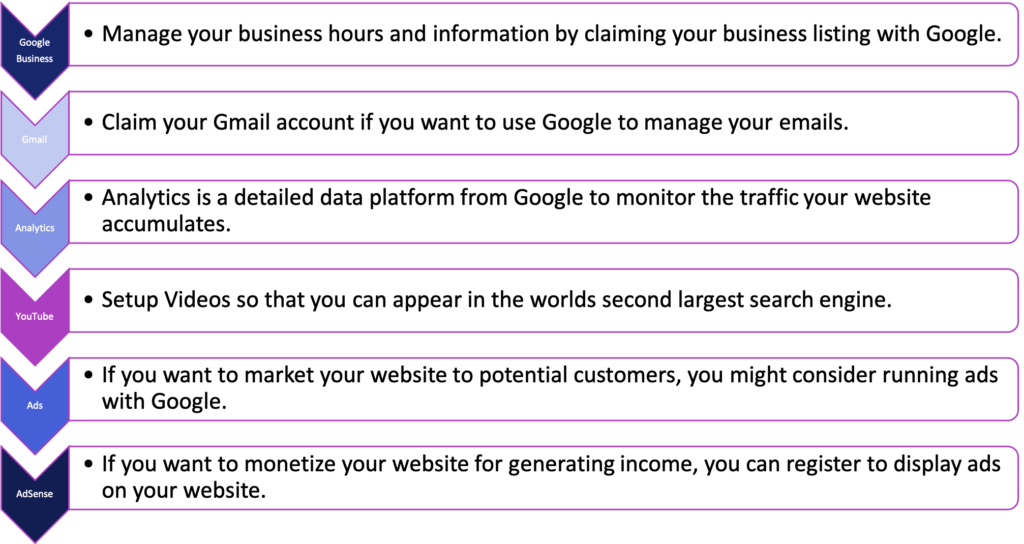
How to Setup Your Google Business Account
It is very important when you do create your Google account that you do it properly or you could have your account suspended and you will have to start all over. Here are a couple articles and a video that go over step by step with great visuals on how to do this the right way. Setting up and managing an account can take anywhere from a few days to a few weeks depending on how Google interprets your business and the allowances in how they let you verify thru their processes.
Other Articles From The Web
- How to Setup a Google business account properly with your domain name
- Google my Business Setup (read the above article, this is how you get your business found on the map)
When your business is setup with Google, you will have control of how your business looks in the area to the right. The hours, images, map, location, phone numbers, etc…
Remember: Once you have created your Google account, you now have access to ALL the Google apps and programs. You will use this SAME username and password at Gmail, Youtube, Analytics and more.
How To Change Your Business Hours On Google
This is a common problem that needs addressed. After you have claimed or created your business account thru Google My Business. Head over to the info tab and you’ll notice the hours located here. Many business owners DON’T maintain their Google business listing. However, Google may still have a default listing made for you via public data available to the public domain. If you decide to change your hours and have not done your due diligence to report those changes online, it can damage your business. Make managing your Google Business Listing, Bing Business listing and my other popular search platforms your priority.
Keep in mind:
- Removing information from our active servers could take up to 60 days. It also may stay in our backup systems longer.
- You can’t remove information that’s also publicly available or from other sources.
- You can’t edit editorial summaries or keywords from the web that appear next to your business.
Sourced from Google Support Docs.
Setup Google Analytics To Monitor Website Traffic
When I develop and design a website for a client, I normally always install Google Analytics. I then add my clients to their own analytics account. Google analytics is a super detailed program that keeps track of the traffic that their website receives.
Google Analytics is a rather complicated beast. Which is why for most my clients, I send out my customized google analytics report of the website traffic they get, rather than make them have to think. But, I have many clients who will hire companies to manage their analytics or attempt to *gulp* “do it themselves”.
Setup Youtube To Upload Videos
A lot of people don’t know that youtube is owned by google. Notice, when you are logged into your Google account, there is a little circle at the top right corner (usually with a photo of you if you uploaded one), a message alerts icon and next to that the app launcher (the grid looking icon). If you click on this image of the grid, a drop down of all the Google apps you use will show. If you don’t see youtube, just visit http://youtube.com and sign in with your Google account username and password you created.
Businesses can benefit from using Youtube. It is the second largest search engine next to Google. You can upload tutorial videos, commercial videos, review videos and more. There are so many possibilities and finding a way to make use of video in some fashion or another for your business will surely bring in more traffic and exposure. Did you know you can even upload videos that you can sell for RENT or PURCHASE? Yup! It’s pretty cool.
Setup Gmail To Sort Your Business Emails
Gmail is the email program from Google. A lot of business will use gmail because it’s rather easy to access and maintain. Having an android phone allows you to keep all these wonderful Google apps with you “on the go”. These are just a few of the MANY apps Google has to offer. Take full advantage of what you can. Here are a few more articles and apps Google offers that might help you organize and optimized your business as you manage the world of Google.















![Toni Kroos là ai? [ sự thật về tiểu sử đầy đủ Toni Kroos ]](https://evbn.org/wp-content/uploads/New-Project-6635-1671934592.jpg)


