How To Make A Steam Account in 2023 – The Droid Guy
Valve’s Steam platform is the biggest repository of games, both online and offline, that anyone can enjoy at this time. If you plan on playing a game on Steam, you’ll need to make sure that you make an account first. The process is easy and can be completed in a few minutes.
Once you’ve finished creating a Steam account, you can then begin to select from thousands of games and download them to your computer. We hope that this brief tutorial will help you start enjoying the joys of playing Steam games.
Mục Lục
Making an account using Steam client
Time Needed : 5 minutes
Creating a Steam account is simple. All you have to do is to download the Steam client and enter the necessary information. Below are the exact steps that you must do.
- Download and install Steam client.
Make sure that you only download the client from official Steam website.
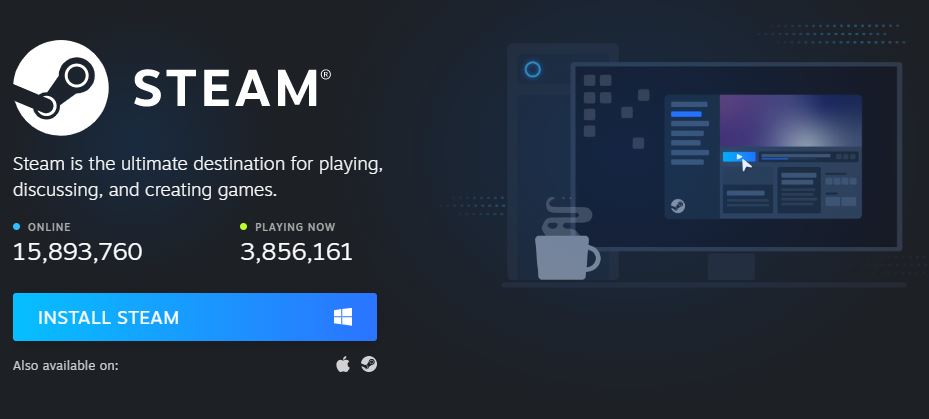
- Launch Steam client.
Once you’ve installed the client, open it.
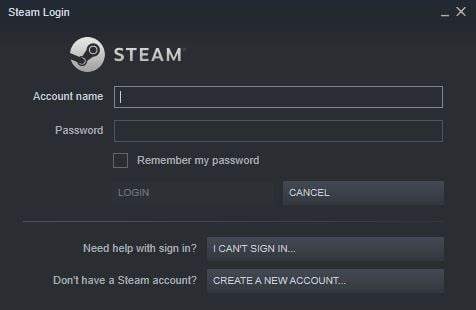
- Create an account.
Click on CREATE A NEW ACCOUNT.
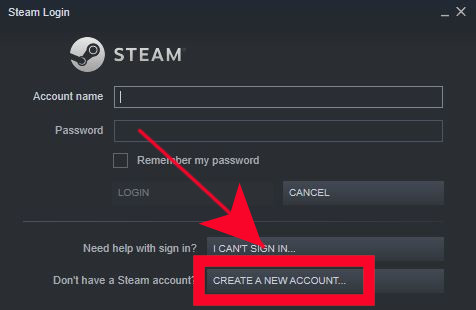
- Fill up the account information form.
Make sure that you enter a valid email address. It’s also important that you pick the right country to avoid complications later on.
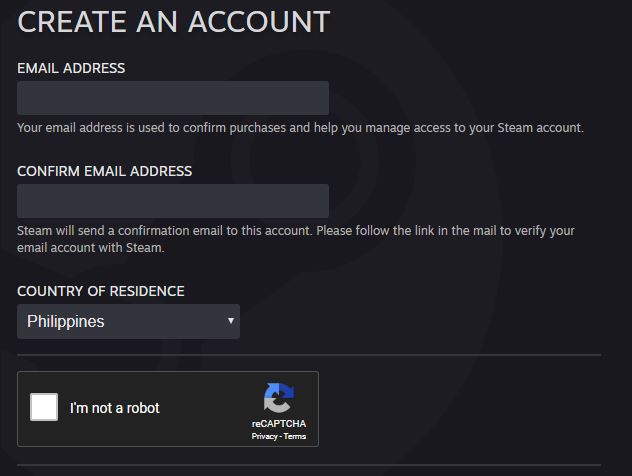
- Tick on I agree box.
Go to the bottom of the form and put a check mark on the I agree box and select CONTINUE button.
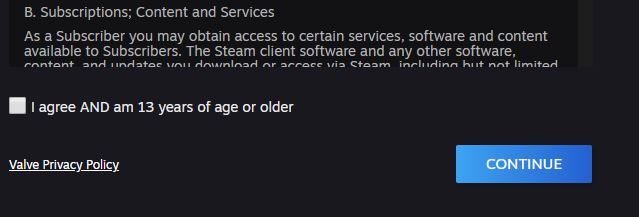
- Open your email address.
Go to your email, find the email from Steam, and click on the verification link that says Create My Account.

- Create Steam account name.
Enter your preferred Account name and password. You’re going to use these every time you sign in to Steam client.
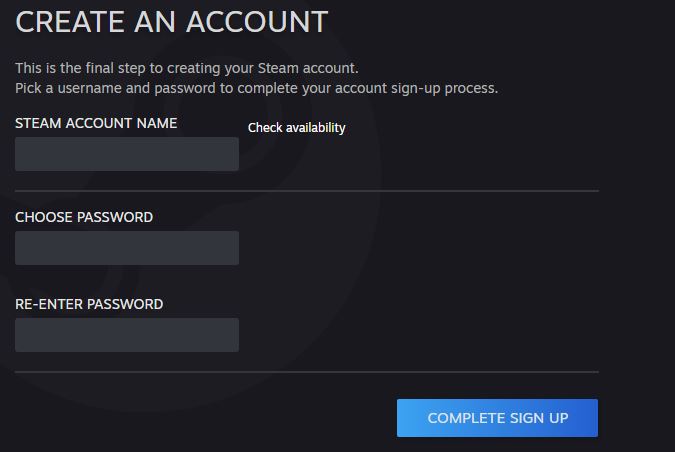
- Confirm account sign up.
Click on COMPLETE SIGN UP button.
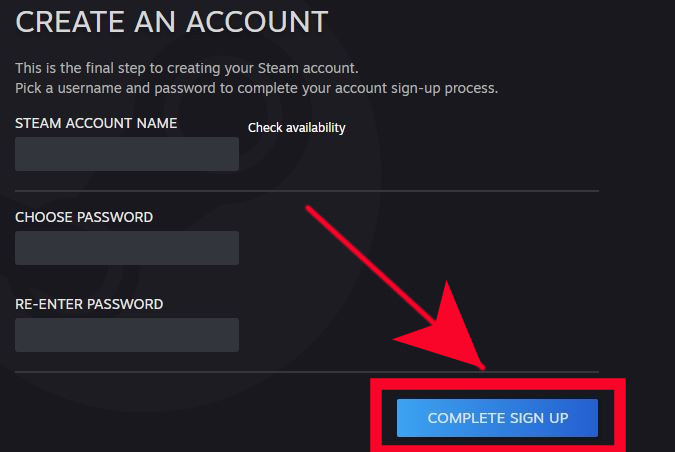
- Finish sign up.
Tap Continue button.
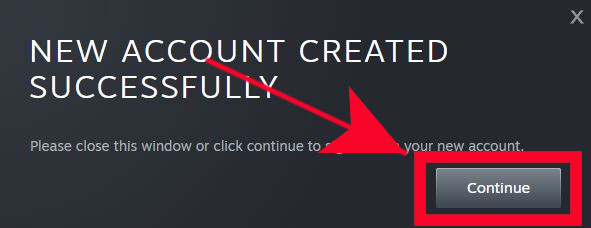
Make an account by going to Steam website
Another method of creating a Steam account is by using the Steam website. Here’s how it’s done:
- Go to the following website: https://store.steampowered.com/login/
- Click on Join Steam
- Fill out the form and click on Create My Account.
- Follow the prompts to finish the account creation process.
That’s it! Both of these methods will work as long as you enter the correct information. Make sure to keep the email address associated with your Steam account active in order to gain continues access in case you forget your username or password.
Depending on the game you’ll be playing later on, you may or may also need to add a valid phone number or spend on certain items or games in order to play online. For example, in order to play Dota 2 ranked game, you’ll have to enter a phone number, play at least 100 hours of unranked games, and spend a certain amount using your Steam account.
Suggested readings:
Get help from us
Having Issues with your phone? Feel free to contact us using this form. We’ll try to help. We also create videos for those wanting to follow visual instructions. Visit our TheDroidGuy Youtube Channel for troubleshooting.















![Toni Kroos là ai? [ sự thật về tiểu sử đầy đủ Toni Kroos ]](https://evbn.org/wp-content/uploads/New-Project-6635-1671934592.jpg)


