How to Fly a Drone: A Beginner’s Guide to Multirotor Systems
When learning how to fly a drone, the controls will become second nature once you know how they operate and interact together to form a complete flying experience.
When you first start out, push the sticks very gently so the drone performs slight movements. As you get more comfortable, you can make sharper movements.
(Note: For simplicity’s sake, this article assumes that the left stick controls yaw and throttle, and the right stick controls roll and pitch. Some transmitters allow the pilot to switch these controls based on what’s most comfortable.)
There are four main drone controls:
- Roll: Done by pushing the right stick to the left or right. Literally rolls the drone, which maneuvers the drone left or right.
- Pitch: Done by pushing the right stick forwards or backward. Tilts the drone, which maneuvers the drone forwards or backward.
- Yaw: Done by pushing the left stick to the left or to the right. Rotates the drone left or right. Points the front of the copter in different directions and helps with changing directions while flying.
- Throttle: To increase, push the left stick forwards. To decrease, pull the left stick backward. This adjusts the altitude, or height, of the drone.


Let’s go through each of them.
Mục Lục
Roll (Right Stick)
Roll moves your drone left or right. It’s done by pushing the right stick on your controller to the left or to the right.
It’s called “roll” because it literally rolls the drone.
For example, as you push the right stick to the left, the drone will angle diagonally downwards to the left.


When you push the stick to the left, the propellers will be pushing air to the right, forcing the drone to fly to the left.


If you push the stick to the right, the propellers will be pushing air to the left, forcing the drone to fly to the right.
Pitch (Right Stick)
Pitch is done by pushing the right stick on your controller forwards or backward. This will tilt the drone, resulting in forwards or backward movement.


When the right stick is pushed forward, the back of the drone will pitch up causing the air to push the drone forward.

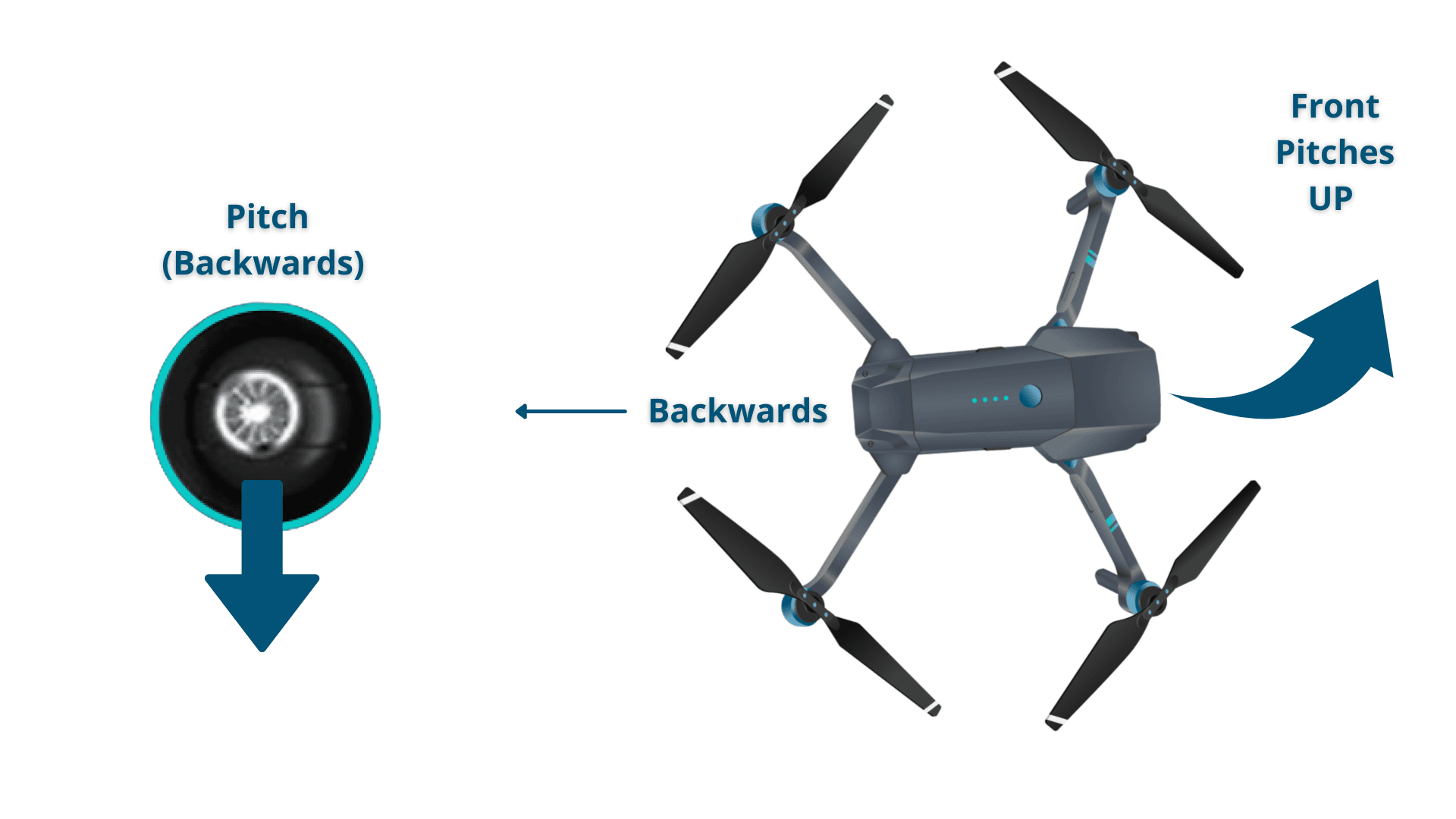
If the right stick is pulled backward, the front of the drone will pitch up causing the air to push the drone backward.
Yaw (Left Stick)
Yaw was a little bit confusing for me in the beginning. Essentially, it rotates the drone clockwise or counterclockwise.
This is done by pushing the left stick to the left or to the right.
Check out the video below for an example.
(Watch from 1:59 to 2:44 and pay attention to how he adjusts the sticks.)
Yaw is typically used at the same time as throttle during continuous flight. This allows the pilot to make circles and patterns. It also allows videographers and photographers to follow objects that might be changing directions.
Throttle (Left Stick)
Throttle gives the propellers on your drone enough power to get airborne. When flying, you will have the throttle engaged constantly.
To engage the throttle, push the left stick forward. To disengage, pull it backwards.
Make sure not to disengage completely until you’re a couple of inches away from the ground. Otherwise, you might damage the drone, and your training will be cut short.
Important Note:
When the drone is facing you (instead of facing away from you) the controls are all switched.
This makes intuitive sense…
- Pushing the right stick to the right moves the drone to the right (roll)
- Pushing the right stick forward moves the drone forward (pitch)
- Pushing the right stick backward moves the drone backward (pitch)
- And so on.
So pay attention to that as you start changing directions. Always be thinking in terms of how the drone will move, rather than how it is oriented towards you.















![Toni Kroos là ai? [ sự thật về tiểu sử đầy đủ Toni Kroos ]](https://evbn.org/wp-content/uploads/New-Project-6635-1671934592.jpg)


