How to download Windows 10 LTSB, the Windows without updates

Windows 10 continues to grow in terms of market share and soon Microsoft will launch a second major update to its operating system dubbed Windows 10 Creators Update. Many users of the new software complain precisely about that, about the updates, but not because of the few new features or functionalities that they incorporate but because they are too many in terms of number, generating delays when starting or shutting down the computer.
However, and although it has gone completely unnoticed, there is a version of Windows 10 that hardly receives updates, recommended for companies, that in this way avoid sudden changes in their usual operating system, but that any user can use. If you did not know Windows 10 LTSB (Long Term Servicing Branch) do not worry since today we are going to explain you in detail, how to download Windows 10 LTSB, the Windows without updates.
What about Windows 10 LTSB?
Currently on the market there are several different versions of Windows 10 aimed at different users. One of them is Windows 10 LTSB, that is, Long Term Servicing Branch, which hardly receives updates and does not incorporate Cortana or Microsoft Edge, the virtual assistant and the new Microsoft web browser, which are two of the utilities that receive the most improvements and correction of errors through updates.
These types of versions of Windows 10 are called Branches. The most complete of all is the Insider and the most used Current Branch, which is in all probability the one that you, me and almost everyone have installed, and which incorporates the most common updates such as those of Cortana, Edge and many more .
“The LTSB service model prevents Windows 10 business devices from receiving regular feature updates and offers only quality updates to ensure device security remains intact.”
How to download Windows 10 LTSB
If you have reached this point reading it is surely because you are tired of the updates that Windows 10 performs every so often. The bad news is that to acquire Windows 10 LTSB an Enterprise license is required. Of course, as you were already imagining, any user can install this version as we are going to explain below.
As part of the Microsoft business evaluation program, we will be able to install Windows LTSB to test it for 90 days. To do this, you must download the ISO file, making sure to select Windows 10 LTSB instead of Windows 10 when installing it on your computer or device.
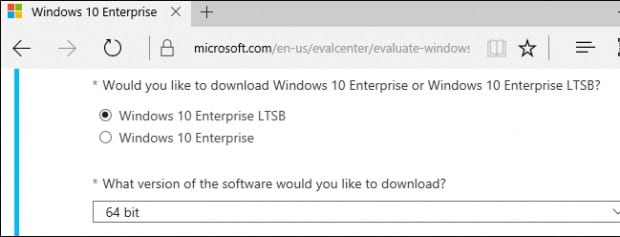
During the 90-day trial Windows 10 LTSB will work normally and Once this trial period is over, the hateful windows will begin to appear that will tell us that we must activate the version of Windows 10 permanently. As advice we must tell you that even without activating we can use this version of Microsoft’s operating system without any problem, which will be updated on a few and rare occasions.
As you can imagine, the Redmond people do not want you to use this operating system since they undoubtedly prefer that you use a version that updates its characteristics from time to time. The company that runs Satya Nadella says of this version of Windows 10 the following; “LTSB is not intended for implementation on most PCs, it should only be used on special-purpose devices.”
Opinion freely; this is my version of windows

Microsoft doesn’t want us to use Windows 10 LTSB, but without a doubt it is the best version of the operating system that is available on the market for all those who like updates very little and are less interested in them.
I’ve been using this version for a few days, after getting tired of having to wait for updates that I didn’t need and wasting huge hours of both work and play. With a basic Windows 10, without updates, and without Cortana and Microsoft Edge, I have more than enough.
I will not be the one who recommends you to oppose Microsoft, but If you want to sit in front of your Windows 10 computer every day, and not have to undergo continuous updates, you should download Windows 10 LTSB right away and install it on your computer to start using it today.
What do you think of the possibilities that Windows 10 LTSB offers us?. Tell us in the space reserved for comments on this post or through any of the social networks in which we are present.















![Toni Kroos là ai? [ sự thật về tiểu sử đầy đủ Toni Kroos ]](https://evbn.org/wp-content/uploads/New-Project-6635-1671934592.jpg)


