How Much is Adobe Illustrator (Plans & Prices Explained)
Adobe Illustrator is a subscription design program, which means there isn’t a one-time purchase option. You can get it at as low as $19.99/month with an annual plan. There are several different options depending on your needs, organization, and how many apps you want to use.
As a graphic designer myself, of course, Adobe Illustrator is a must for my daily work. And I’m using other Adobe programs such as Photoshop, and InDesign. So for me, the best deal is the whole Creative Cloud package.
That’s right. If you do need to use more than three programs for either school projects or work, the All Apps plan is highly recommended. And you can always try the free trial and see if you like the programs.
In this article, you will find the different membership plans to get Illustrator and their cost, which can help you decide which plan works best for you.
Indecisive? Keep reading.
7-Day Free Trial

Not sure if Illustrator is the right program for you? You know that you can download it for free and get a free trial for a week right? It’s a good opportunity for you to try and explore the program.
To download it and start a free trial, you will need an Adobe ID, which you can set up for free. Once you are signed in, you’ll have to fill in your payment info, but don’t worry, You can cancel the subscription anytime.
If you do decide to continue the subscription, Adobe will automatically charge you from the payment info that you provide.
Can I Buy Adobe Illustrator without a Subscription?
If you are wondering whether Adobe offers a one-time purchase or a stand-alone pricing structure, the answer is NO.
I remember Adobe used to offer two payment options: one-time purchase & monthly subscription. But since the release of the CC version, Adobe seems to prefer the subscription model and has ditched the stand-alone pricing model that the CS version used to have.
So now you have to go with the subscription plan, unfortunately.
Adobe Illustrator Different Plans & Pricing
Yeah, I feel you. Paying 20 something bucks per month for a single program is a little bit pricy. Well, if you are a student, faculty, school, university, or business, lucky you! You get a discount! Sadly, I don’t.
Which membership plan works best for you? I hope the options below help you make a good decision.
The best deal is for students and teachers. What’s the deal?
Students and faculties get a 60% discount on Creative Cloud, all apps for only $19.99/month for the first year.
That’s a pretty good deal.
If you are getting an individual plan like me, you’ll pay the full price of $20.99/month for Adobe Illustrator itself or $54.99/month for all apps.
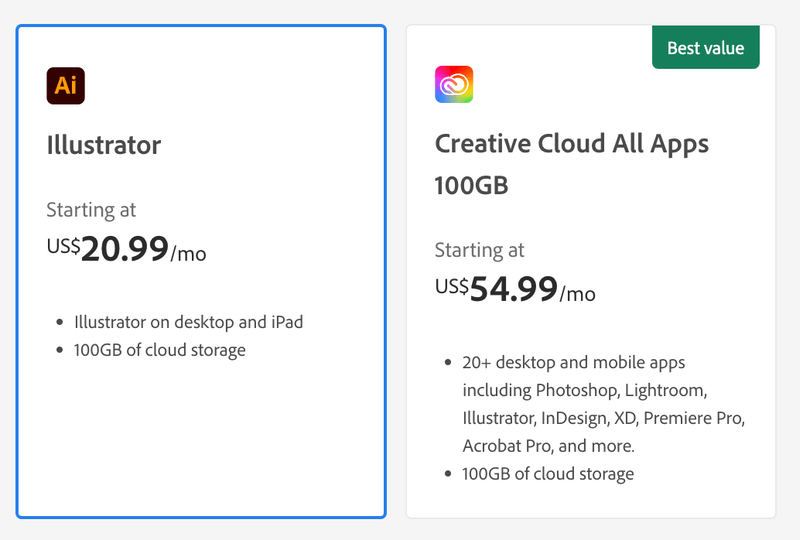
By the way, the price of $20.99/month is for an annual subscription but paying monthly. If you wish to purchase a single-month subscription which allows you to cancel the subscription at any time, it’s $31.49.
The All Apps option is not bad if you’re using multiple programs, which you probably will as you get deeper into the industry. So, it’s a good option to consider.
As a business, you can get Illustrator for $35.99/month per license, which means you can use it on more than two computers. You can sign in on two computers but you can only use it on one computer at a time. Check the term of use for more information.
If you have a creative team, the All Apps license at $84.99/month would be the best deal for you. So everyone can work on different things. With the business plan, you also get 24/7 tech support, Slack and Microsoft Teams app integration, one on one expert sessions, and other features.
There are four options for institutions, schools, and universities that are good for small workgroups, classrooms, and labs.
The $14.99/month Per Named-user License is great for small workgroups. It has 100GB of cloud storage per license, which is great for sharing files. However, this plan requires institutional affiliation.
For classrooms and labs use, the Per Shared Device ($330.00/yr) can be a good option. There other two options (Per Student Pack and Institution-wide Pack) are more complicated and you can request consultation accordingly.
FAQs
Here are more questions about getting Adobe Illustrator’s pricing and subscription plan.
Can I get Adobe Illustrator for free?
Adobe Illustrator does NOT offer a free version. The only legal way to get Adobe Illustrator for free is getting the free trial, but it has a limited time of seven days.
How to cancel the Adobe Illustrator subscription?
You can cancel your Adobe subscription by logging in to your Adobe account and going to the Manage Plan > Cancel your plan option.
What is a free alternative to Adobe Illustrator?
Some popular free Adobe Illustrator alternatives are Canva, Inkscape, and Vecteezy. For example, Canva is best for non-designers or beginners, while Inkscape is similar to Adobe Illustrator with more advanced tools.
Conclusion
The prices and plans of Adobe Illustrator may seem confusing to you at first glance, especially the monthly plan and annual plan monthly payment. The only difference is that for the monthly plan, you can cancel whenever you want without penalty.
To be honest, once you start using Illustrator working as a graphic designer, most likely you will keep using it. I would say the annual plan is the go-to and it saves 10 bucks per month.
About June Escalada















![Toni Kroos là ai? [ sự thật về tiểu sử đầy đủ Toni Kroos ]](https://evbn.org/wp-content/uploads/New-Project-6635-1671934592.jpg)


