Generic Windows 11 Product Keys | How To Retrieve Windows 11 Product Keys HTMD Blog
Microsoft provides Generic Windows 11 Product Keys to test the Windows versions. Let’s learn and discuss the list of Windows 11 product keys in this post. Let’s discuss Generic product keys such as VK7JG-NPHTM-C97JM-9MPGT-3V66T.
The generic product keys, such as VK7JG-NPHTM-C97JM-9MPGT-3V66T for Windows 11 pro, are not activation license keys. Those generic Keys can only help you complete the Windows 11 Pro installation process. But not to activate Windows 11.
I also share the different methods to find the Windows 11 product keys from an existing device. This is useful if you forget the Windows 11 product key that is used. Normally if you have a valid Windows 10 product key, that should work for Windows 11 as well. The following are the three easiest methods to retrieve the product keys.
- Registry – GUI and Command-Line.
- WMI – Command-Line and WMI Explorer.
- PowerShell command.
Windows 11 activation is the next step after entering the product key during the installation using USB bootable media. You must activate Windows 11 to use it permanently and enable some features in Windows 11. But for testing Windows 11 just for 5-10 days, activation is not required.
Windows 11 used warnings (as shown in the below screenshot) for unactivated versions of Windows. There are restrictions to enable some features such as dark mode, personalization settings, and themes from being modified until a system is activated.
Mục Lục
What are Generic Windows 11 Product Keys
Microsoft provides generic Windows 11 product keys to customers, and it’s available for free. The generic product key’s purpose is to quickly support customers in testing different versions of Windows Operating Systems.
The Generic Product keys are available for Windows Server 2022 and all the other supported server operating systems as well. The testing is the only scenario supported by the rise of Generic Windows Product Keys.
So what is the catch here? The Windows 11 generic Keys can only help you to complete the Windows 11 Pro/ Enterprise installation process but not activate the OS version. To activate Windows 11, you need a valid production license key.
List of Windows 11 Generic Product Keys
Let’s find out the list of free generic Windows 11 product keys from the following list. You have different keys for different versions of Windows 11. You can also get the Generic KMS licensing key details from the Microsoft documentation page, as explained below.
 Generic Windows 11 Product Keys | How to Retrieve Windows 11 Product keys 1Windows 11 Product KeysList of Generic KeyWindows 11 EducationYNMGQ-8RYV3-4PGQ3-C8XTP-7CFBYWindows 11 EnterpriseXGVPP-NMH47-7TTHJ-W3FW7-8HV2CWindows 11 Pro Education8PTT6-RNW4C-6V7J2-C2D3X-MHBPBWindows 11 ProVK7JG-NPHTM-C97JM-9MPGT-3V66TWindows 11 HomeYTMG3-N6DKC-DKB77-7M9GH-8HVX7Windows 11 Home Home Single LanguageBT79Q-G7N6G-PGBYW-4YWX6-6F4BTWindows 11 Home Country SpecificN2434-X9D7W-8PF6X-8DV9T-8TYMDWindows 11 Pro for WorkstationsDXG7C-N36C4-C4HTG-X4T3X-2YV77Windows 11 Enterprise NWGGHN-J84D6-QYCPR-T7PJ7-X766FWindows 11 Enterprise G NFW7NV-4T673-HF4VX-9X4MM-B4H4TWindows 11 Education N84NGF-MHBT6-FXBX8-QWJK7-DRR8HWindows 11 Pro Education NGJTYN-HDMQY-FRR76-HVGC7-QPF8PWindows 11 Pro N2B87N-8KFHP-DKV6R-Y2C8J-PKCKTWindows 11 Pro for Workstations NWYPNQ-8C467-V2W6J-TX4WX-WT2RQWindows 11 Home N4CPRK-NM3K3-X6XXQ-RXX86-WXCHWGeneric Windows 11 Product Keys | How to Retrieve Windows 11 Product keys Source – Elevenforum
Generic Windows 11 Product Keys | How to Retrieve Windows 11 Product keys 1Windows 11 Product KeysList of Generic KeyWindows 11 EducationYNMGQ-8RYV3-4PGQ3-C8XTP-7CFBYWindows 11 EnterpriseXGVPP-NMH47-7TTHJ-W3FW7-8HV2CWindows 11 Pro Education8PTT6-RNW4C-6V7J2-C2D3X-MHBPBWindows 11 ProVK7JG-NPHTM-C97JM-9MPGT-3V66TWindows 11 HomeYTMG3-N6DKC-DKB77-7M9GH-8HVX7Windows 11 Home Home Single LanguageBT79Q-G7N6G-PGBYW-4YWX6-6F4BTWindows 11 Home Country SpecificN2434-X9D7W-8PF6X-8DV9T-8TYMDWindows 11 Pro for WorkstationsDXG7C-N36C4-C4HTG-X4T3X-2YV77Windows 11 Enterprise NWGGHN-J84D6-QYCPR-T7PJ7-X766FWindows 11 Enterprise G NFW7NV-4T673-HF4VX-9X4MM-B4H4TWindows 11 Education N84NGF-MHBT6-FXBX8-QWJK7-DRR8HWindows 11 Pro Education NGJTYN-HDMQY-FRR76-HVGC7-QPF8PWindows 11 Pro N2B87N-8KFHP-DKV6R-Y2C8J-PKCKTWindows 11 Pro for Workstations NWYPNQ-8C467-V2W6J-TX4WX-WT2RQWindows 11 Home N4CPRK-NM3K3-X6XXQ-RXX86-WXCHWGeneric Windows 11 Product Keys | How to Retrieve Windows 11 Product keys Source – Elevenforum
Microsoft also shared the Generic Windows 11 Product keys that can be used with the Windows KMS system. KMS is the on-prem licensing activation service used for many years in all enterprises.
In the below table, you will find the Generic Volume License Keys (GVLKs) for each Windows 11, Server 2022 version, and editions.
Operating System EditionKMS Client Generic Product KeyWindows Server 2022 DatacenterWX4NM-KYWYW-QJJR4-XV3QB-6VM33Windows Server 2022 StandardVDYBN-27WPP-V4HQT-9VMD4-VMK7HWindows 11 ProW269N-WFGWX-YVC9B-4J6C9-T83GXWindows 11 Pro NMH37W-N47XK-V7XM9-C7227-GCQG9Windows 11 Pro for WorkstationsNRG8B-VKK3Q-CXVCJ-9G2XF-6Q84JWindows 11 Pro for Workstations N9FNHH-K3HBT-3W4TD-6383H-6XYWFWindows 11 Pro Education6TP4R-GNPTD-KYYHQ-7B7DP-J447YWindows 11 Pro Education NYVWGF-BXNMC-HTQYQ-CPQ99-66QFCWindows 11 EducationNW6C2-QMPVW-D7KKK-3GKT6-VCFB2Windows 11 Education N2WH4N-8QGBV-H22JP-CT43Q-MDWWJWindows 11 EnterpriseNPPR9-FWDCX-D2C8J-H872K-2YT43Windows 11 Enterprise NDPH2V-TTNVB-4X9Q3-TJR4H-KHJW4Windows 11 Enterprise GYYVX9-NTFWV-6MDM3-9PT4T-4M68BWindows 11 Enterprise G N44RPN-FTY23-9VTTB-MP9BX-T84FVGeneric Windows 11 Product Keys | How to Retrieve Windows 11 Product keys -1
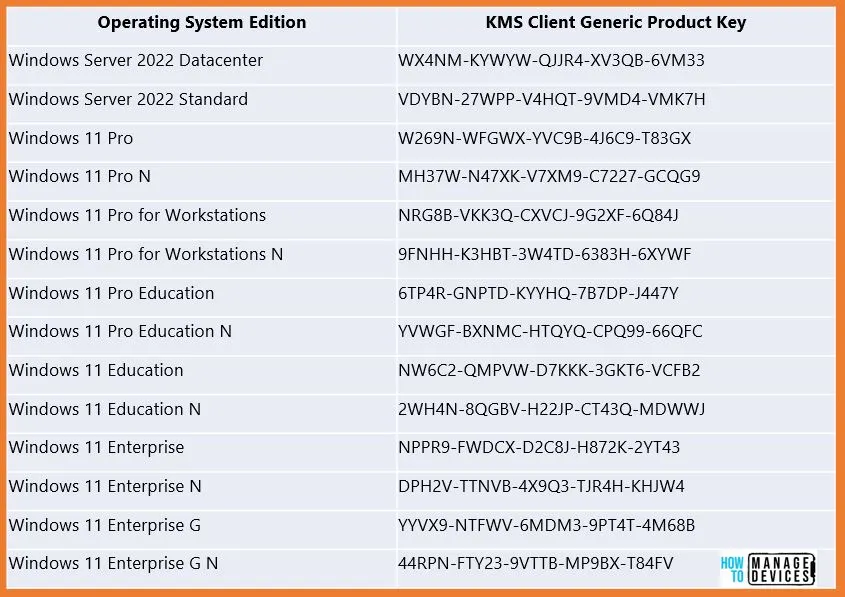 Generic Windows 11 Product Keys | How to Retrieve Windows 11 Product keys 2
Generic Windows 11 Product Keys | How to Retrieve Windows 11 Product keys 2
Find the Windows 11 Product key using Registry
Let’s find out the Windows 11 product key using the registry. You can use two methods to find the product key from an existing Windows 11 device.
- Registry.exe -> GUI
- Command-line option
Let’s look at the Registry application GUI (Registry.exe) and Navigate to the following Registry path on Windows 11 Device to find the product key.
- Product Key -> Computer\HKEY_LOCAL_MACHINE\SOFTWARE\Microsoft\Windows NT\CurrentVersion\SoftwareProtectionPlatform ->
- BackupProductKeyDefault
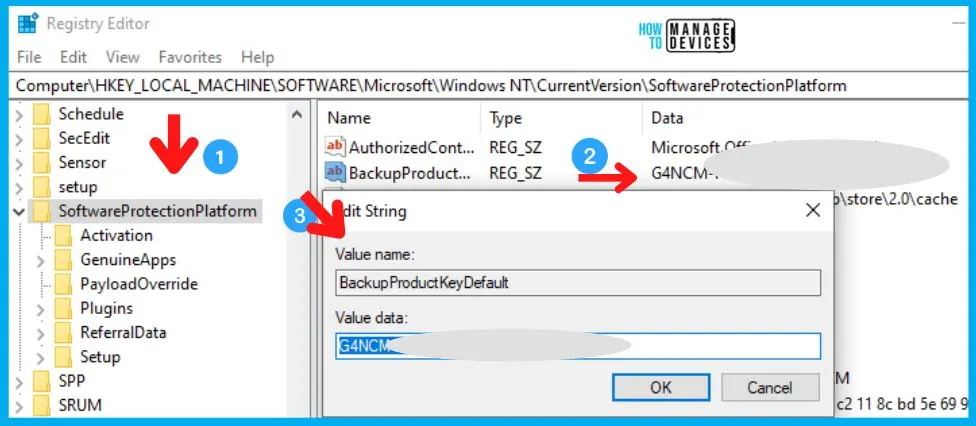 Generic Windows 11 Product Keys | How to Retrieve Windows 11 Product keys 11
Generic Windows 11 Product Keys | How to Retrieve Windows 11 Product keys 11
You can try running the following PowerShell command from the admin command prompt to find Windows 11 product key from an existing device. You can also use the Windows Terminal from Windows 11 OS.
(Get-ItemProperty -Path "HKLM:\SOFTWARE\Microsoft\Windows NT\CurrentVersion\SoftwareProtectionPlatform" -Name BackupProductKeyDefault).BackupProductKeyDefault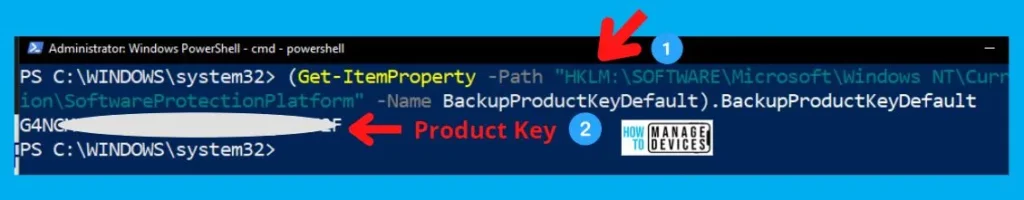 Generic Windows 11 Product Keys | How to Retrieve Windows 11 Product keys 3
Generic Windows 11 Product Keys | How to Retrieve Windows 11 Product keys 3
WMI Method to Find the Windows 11 Product Key
Let’s find out Windows 11 product keys using WMI Method. I have shared the two options in the below section to find the license key details for Windows System.
- WMI Explorer
- WMI Command Line
You can use the tool called WMI Explorer, created by Microsoft Employees Vinay. You can download WMI Explorer Tool from Vinay Pamnani – https://github.com/vinaypamnani/wmie2/releases.
- Launch the WMI Explorer tool
- Connect to the location device by just clicking on Connect button.
- Click on Root\CIMV2 namespace.
- Click on the EXECUTE button at the bottom right screen to launch the WMI query search window.
- In the search box, enter the following query -> Output view -> List View.
- Click on Execute button to get the results (Windows 11 product key).
select * from SoftwareLicensingService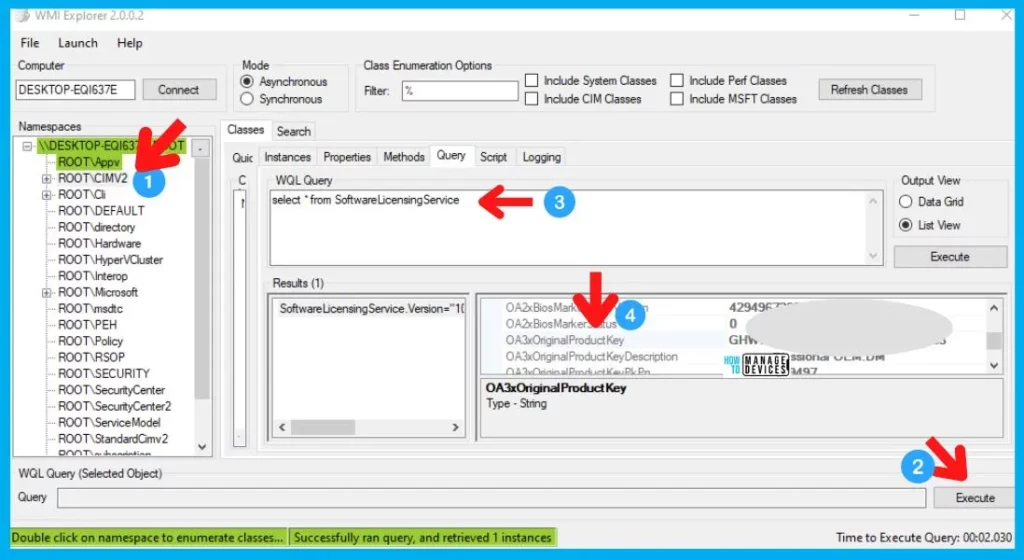 Generic Windows 11 Product Keys | How to Retrieve Windows 11 Product keys 4
Generic Windows 11 Product Keys | How to Retrieve Windows 11 Product keys 4
You can use the following PowerShell command to retrieve the product key details from Windows 11 devices using WMI. You need to have administrator access to run this PowerShell command.
(Get-WmiObject -query `select * from SoftwareLicensingService').OA3xOriginalProductKey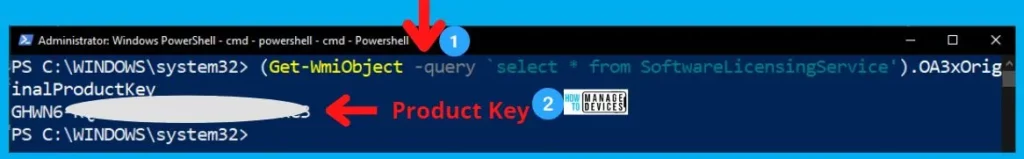 Generic Windows 11 Product Keys | How to Retrieve Windows 11 Product keys 5
Generic Windows 11 Product Keys | How to Retrieve Windows 11 Product keys 5
Author
Anoop is Microsoft MVP! He is a Device Management Admin with more than 21 years of experience (calculation done in 2022) in IT. He is Blogger, Speaker, and Local User Group HTMD Community leader. His main focus is on Device Management technologies like SCCM 2012, Current Branch, and Intune. He writes about ConfigMgr, Windows 11, Windows 10, Azure AD, Microsoft Intune, Windows 365, AVD, etc.















![Toni Kroos là ai? [ sự thật về tiểu sử đầy đủ Toni Kroos ]](https://evbn.org/wp-content/uploads/New-Project-6635-1671934592.jpg)


