Complete Guide to the New Google Business Profile
Google is one of the most critical local SEO factors for making your business visible. As of January 2022, Google accounts for 91.9% of the search engine market share, and it represents the world’s most visited website.
When it comes to local businesses, more and more shoppers use Google Business Profile (former Google My Business) to find the information they need. In fact, because of their Google business presence, companies had a 61% boost in calls during the pandemic.

However, we are now about to forget Google My Business. Or, at least, its name.
In November 2021, Google announced that Google My Business is getting a new name – Google Business Profile. Moreover, several other local business management service changes are coming along.
In this article, find more about the most recent changes and how to use them to make your small business listing more relevant.
FYI: You can embed Google reviews widget automatically with EmbedReviews platform. Start a free trial and display your Google reviews now.
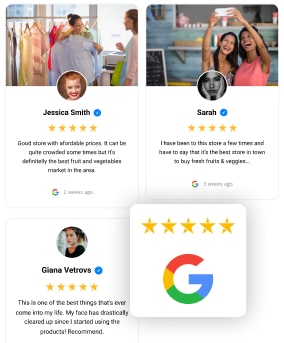
Mục Lục
Generate, manage, and embed your Google Reviews
Try EmbedReviews, generate Facebook and Google reviews, and display social media reviews widgets on your website. Automatically and in seconds.
All features included | Live support available
What Is Google Business Profile?
To understand the concept of the Google Business profile, let’s see what a typical one looks like.
Google Business profile features
Let’s say that you’re a restaurant in New York. At the same time, a hungry tourist is trying to find a good restaurant in New York. So, they type in “restaurant new york” on Google Maps to see which restaurants are near their location at that moment.
This is what the Google Maps result will look like:
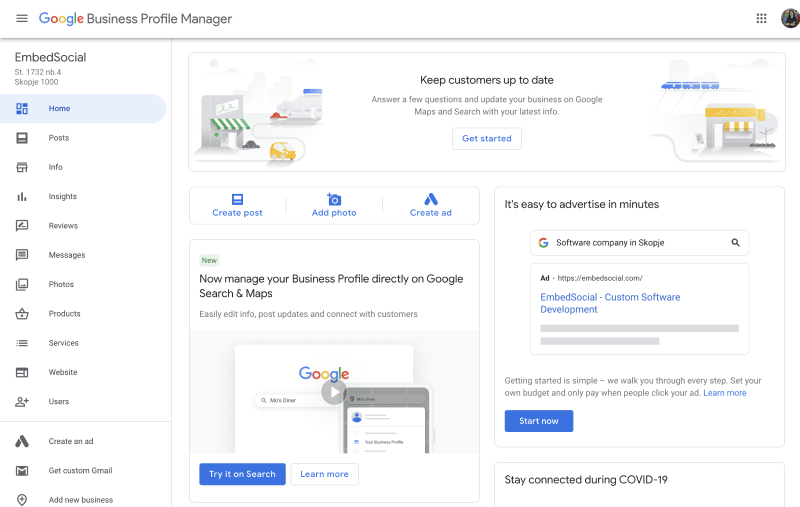
So, they see this restaurant called Redeye Grill and click on it to get more information. Here’s what they get:
As you can see, there’s a link to their website, but if the person is starving, they don’t have much time to browse. Luckily, all the information they need is on the restaurant’s Google Business Profile.
They can find opening hours, directions, an option to book a table, and whether they can get delivery or not. Moreover, if they decide they don’t want to go to that restaurant immediately, they can save it for later.
Next, there’s a link to their menu, a phone number, an estimation of when it’s most crowded, and even information that the place is LGBTQ+ friendly. They can always look at the photos if they want to check the ambient and see whether it seems pleasant.
And, of course, one of the most important features of Google Business Profile is that visitors can leave Google reviews. Potential visitors could check the reviews before seeing whether that place can cover all their needs. This is very important as it will motivate the business to care for their customers if they don’t want to get negative reviews.
FYI: You can embed Google reviews widget automatically with EmbedReviews platform. Start a free trial and display your Google reviews now.
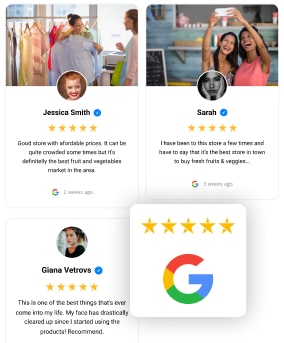
Generate, manage, and embed your Google Reviews
Try EmbedReviews, generate Facebook and Google reviews, and display social media reviews widgets on your website. Automatically and in seconds.
All features included | Live support available
At the bottom of the profile, you can find similar business and internet results for the restaurant.
Google Business Profile Key Information
So, your Google Business Profile is not just a regular listing. It’s a way to improve and manage your business’s presence on the website, where almost all people search when they need something. If you do it right, your business can benefit significantly from it.
You can use it to communicate with your audience, drive more visitors by giving them directions, and make the most important information, like opening hours, more accessible.
One of the essential features that remained the same after the update was the primary category. Google has over 3,000 categories to pick from, adding new ones regularly. If you’re not sure what to use, look for phrases you want to rank for. Also, you can see what your competitors are using. For example, restaurants usually add additional categories, such as the “food and drink” category or similar.
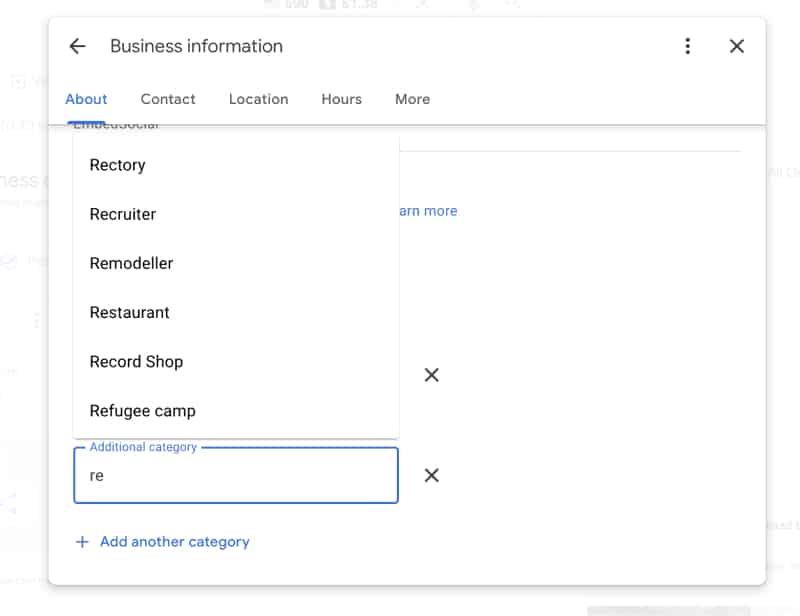
In addition to the primary category, there are other attributes you can add to your profile, like “accepting cards” or “pet friendly.” These are also frequently updated.
One vital thing we need to mention is that the Google Business Profile is free. Even though some industry influencers assume that Google might start charging for these listings, there’s no sign of that for now.
Some important things changed with this Google Business Profile update or are yet to change during 2022.
You can still maintain and update your Business Profile and create a website to attract and engage more visitors with your Business Profile Account. The Google Places for Business, Google Listings, and Google+ Business Pages are now in the Google Business Profile.
Here is some news that came along with the name change:
- Your Business Profile can now be verified on Google Search and the Google Maps app. When you search for your company by name, you’ll find the option to verify the linked business profile.
- Business owners can send messages to shoppers directly from Search.
- US- and Canada-based sellers can take advantage of the call history options to see the calls that came directly from the Google Business Profile.
- The Google My Business app is to be retired, so Google recommends managing your profile directly through Search and Maps.
- The present Google My Business online interface will be renamed to Business Profile Manager and focus on larger enterprises with many locations.
- A new quick menu is available in the Google search results where you can directly upload photos, view the latest Google reviews, publish posts and promote your business with Google Ads.
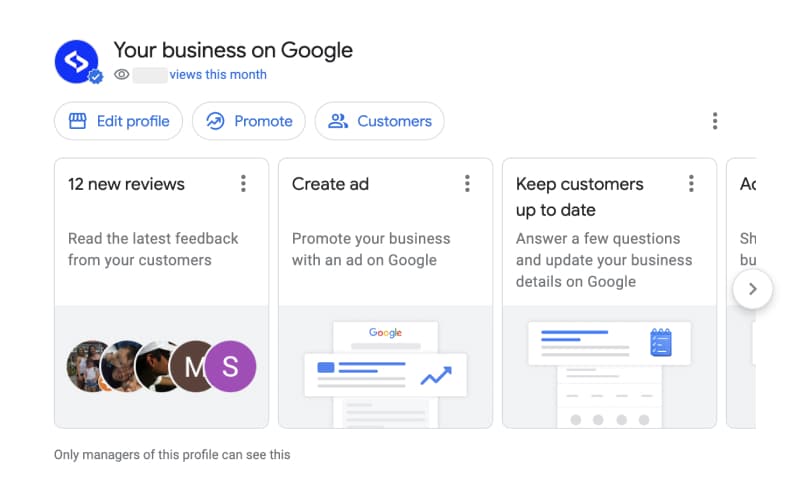
What Are the Benefits of Having a Google Business Profile?
Google Business Profile can be a great tool, especially for small businesses. It facilitates communication with your target audience and delivers valuable information to existing and future buyers. If you neglect your Google Business Profile, your firm will lose out on possible sales, visibility, and profits.
Here are some of the most significant benefits of having a Google Business Profile:
It increases your business visibility
In a nutshell, Google Business Profiles is a platform that controls how Google shows companies in search results, allowing you to appear on top of local results, feature in other results, and customize your communication activities.
Thanks to the integration between Google services, you get a presence on both Search and Maps. This allows you to reply to reviews, upload menus, product catalogs, or services, add photos, give important information, and even sell products.
It improves your SEO efforts
Mobile inquiries for “where to buy” and “near me” have increased by more than 200% in the last few years. Restaurants, pharmacies, hospitals, furniture stores, and many other businesses are a part of these local searches.
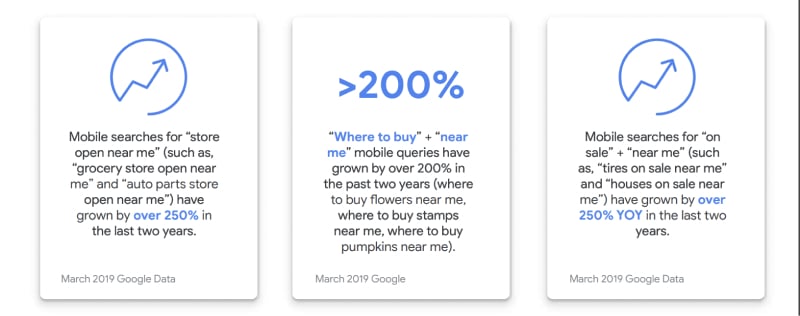
According to Moz, having a Google Business Profile is one of the most critical elements in determining local pack ranks. If you want to connect to your target audience, use Google Business Profiles to verify, update, and improve information about your company.
Moreover, the same research also states that online reviews are another essential local SEO factor, and customers can leave them on your Google Business Profile.
Google strives to produce the most relevant search results to provide consumers with the best experience possible.
Google can verify that your business is relevant to a search and rank it higher if it offers the most important information, including hours, addresses, and offerings.
It helps you build trust and retain customers
In a world full of options, it’s challenging for customers to trust and stick to one brand. Creating a Google Business Profile is one of the ways you can build trust with customers.
When customers locate a complete Business Profile on Google Search and Maps, they are 2.7 times more likely to think of it as reliable. Moreover, customers are 70% more likely to visit companies with a thorough Business Profile and 50% more likely to consider buying from them.

Google’s verification process for the Business Profile has well-known credibility. As companies must follow specified measures to appear in a local search, Google is a secure environment on which people can rely.
How do I get a Google Business Profile?
If you still don’t have a business profile in Google, please follow these steps to create one.
Step 1: Find or add your business to Google
To get started, you first need to visit the Google Business Profile manager:
https://www.google.com/business/
You’ll also need this link to access your Google Business profile directly once you create your profile.
Click the “Manage now” button in the upper right corner and log in with your Google account. If you don’t have a Google account, you’ll need to create one.
Before you add your business information, Google allows you to use existing data and find your business online. In this case, you’ll need to ask for access to edit the profile.
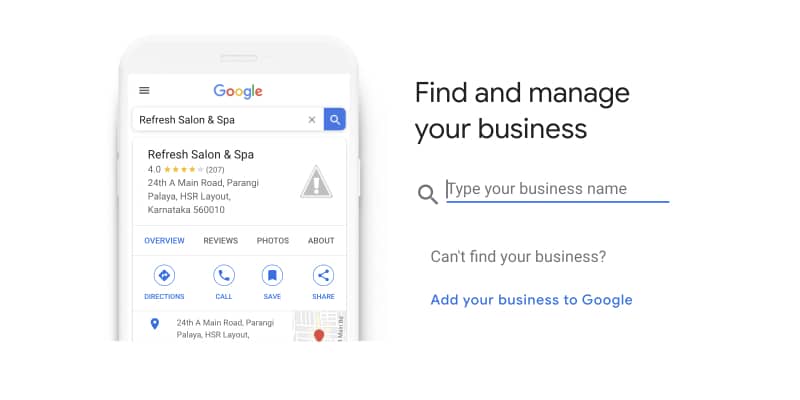
If you can’t find your business, click “Add a business to Google.”
Step 2: Add business name and category
The name you use here should be identical to the actual business name. Then, pick the category that most closely resembles your company. You’ll be able to update this later in your profile and add more categories.
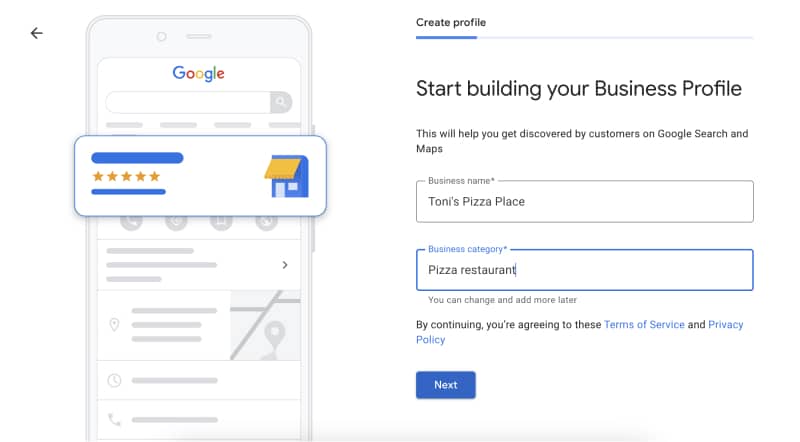
Step 3: Add your location
Google will ask you if your business has a physical address; if you do, it’s time to add it. You may be requested to place a pin on a map to validate the location.
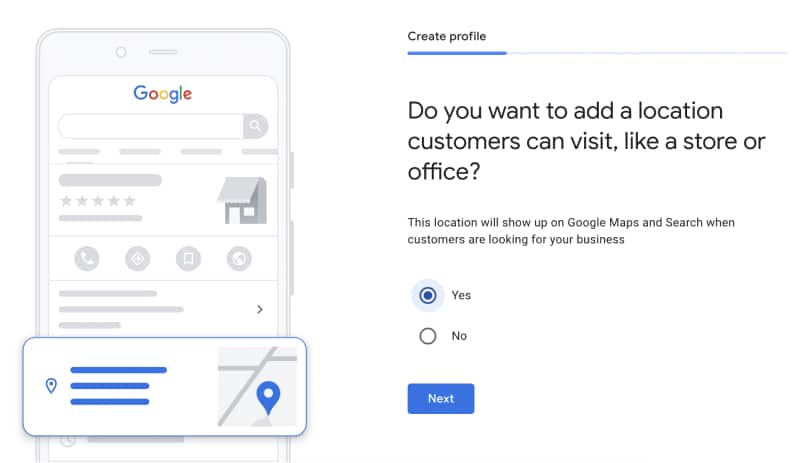
To avoid customer confusion or concerns with the verification process, make sure the address you provide is exact and comprehensive. Next, you must choose whether to provide deliveries or home and office visits. Also, you need to answer a few more questions, which will differ depending on your choice.
The next step is to include the company’s contact information. You’ll need to give your phone number, and you can also add your company’s website. Check the box on this page if you still don’t have a website.
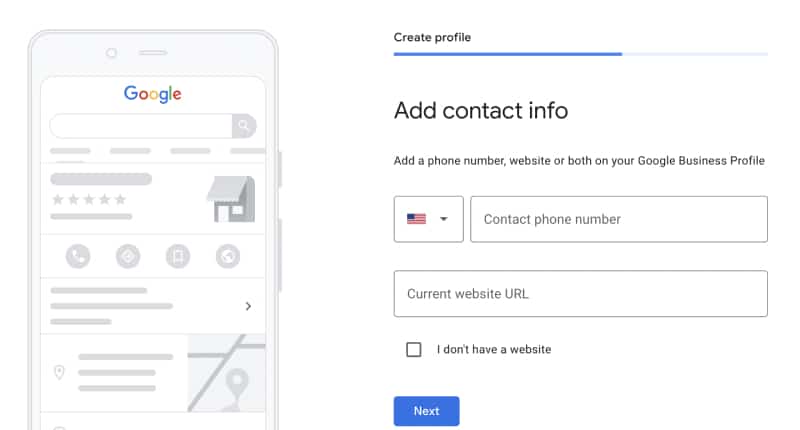
Step 5: Verify your business
These are the options you’ll get to verify your business:
- By postcard
- By phone
- By email
You’ll get detailed information about how each option works during the profile setup process. Please note that you can skip this step and verify your profile later.
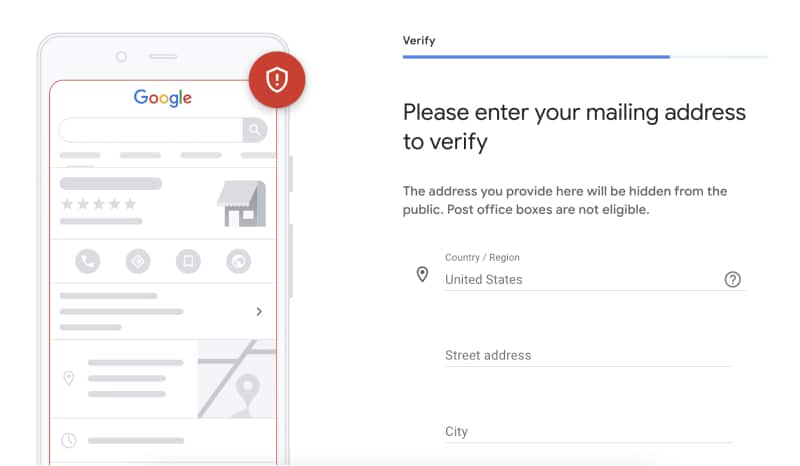
Step 6: Add some more info
The following steps should be quick. This is some of the information you’ll need to provide next:
- Business hours
- Whether or not you want customers to message you directly
- Business description
- Photos
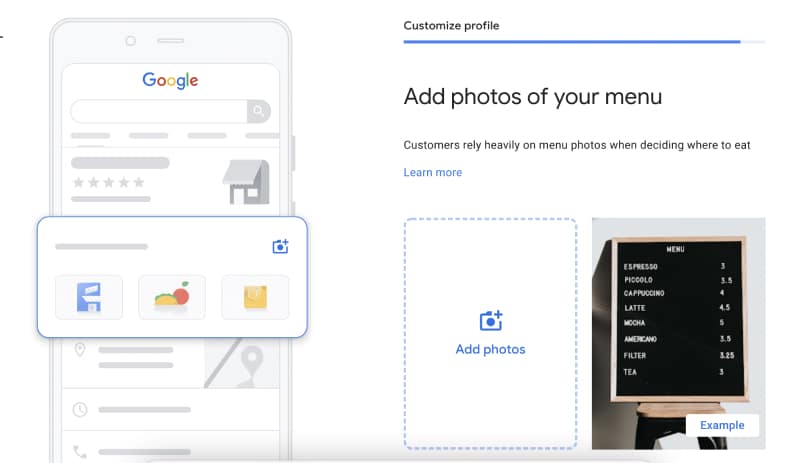
Once you’ve provided all this information, you can continue optimizing your profile with special offers, videos, menus, product catalogs, etc.
And the best, there is a final step with a $500 advertising budget that you can claim and use to promote your business.
How to publish Google Posts quickly?
One of the latest features is Google posts, and is something you can try to do from the very beginning.
With the new updates, you now have a great feature in the Google search that allows you to publish a Google post quickly. Just type your business name in the search bar, and look for the ‘Add Update’ button in the left-hand information about your business.
And once you click the button, you will get a popup where you can create posts, make an official announcement, or share new details about your business.
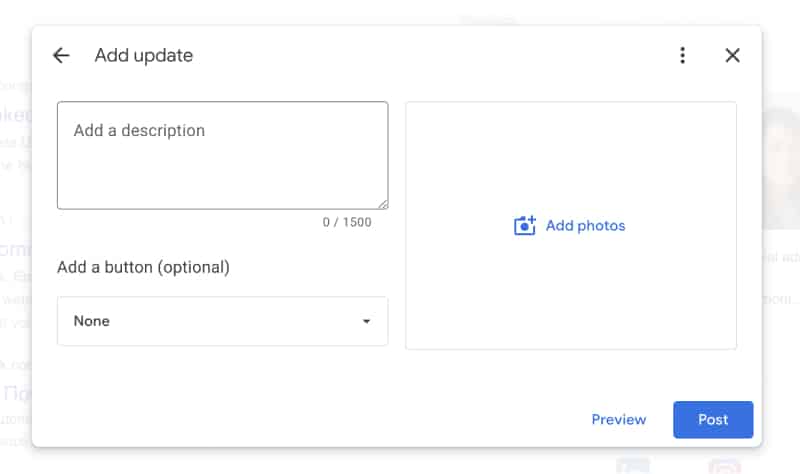
This means you don’t need to go to the Google business dashboard but make all your business posts from the search.
What will the future bring?
Google will keep making changes. As one of the companies leading the digital era, Google will definitely follow the ever-changing behavior of customers. This is the only thing we can know for sure, as we live in a dynamic time.
The COVID-19 pandemic has had a significant and long-term influence on how people purchase and interact with businesses. That’s why Google was motivated to add the following features:
- Pandemic-related updates. If you’re slower due to the coronavirus pandemic, you can leverage Google’s COVID-19 update feature to inform customers.
- Temporarily closed. Some businesses closed during the pandemic, so they can use this feature to announce this.
- Modified working time. The Special Hours feature allows you to add temporarily reduced hours when short-staffed.
Conclusion
All businesses will have to embrace change. To maintain and grow sales, they’ll have to adapt to the platform’s changes and manage and optimize their Google Business Profile. However, that shouldn’t be a challenging task because it’s straightforward to use, it is a single listing, and, most importantly, free!
You’re ready to take over Google’s first page once you’ve verified your profile. It also comes with extensive performance analysis capabilities, allowing you to uncover strategies to increase your online reputation.
Google Business Profile makes it simple for startups and small companies to market their products and services online by enhancing their exposure and raising their possibilities of ranking in search results. It will make it easier for prospective customers to locate you and get in touch with you. It may help you increase income, develop your web image, and communicate with your consumers.
FYI: You can embed Google reviews widget automatically with EmbedReviews platform. Start a free trial and display your Google reviews now.
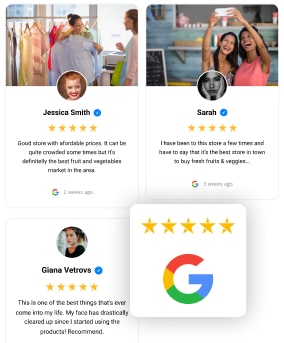
Generate, manage, and embed your Google Reviews
Try EmbedReviews, generate Facebook and Google reviews, and display social media reviews widgets on your website. Automatically and in seconds.
All features included | Live support available















![Toni Kroos là ai? [ sự thật về tiểu sử đầy đủ Toni Kroos ]](https://evbn.org/wp-content/uploads/New-Project-6635-1671934592.jpg)


