Bing Places for Business: All You Need To Know | DigitalMaas
While Google has the biggest search engine market share in the world, following behind it is Bing. Microsoft’s own search engine has similar features and products to the big G – one of which is Bing Places for Business. This guide will help you understand what Bing and Bing Places are all about and why you should think about adding your business there as well.
In our mission to help you and your business become the first choice of your customers, we need to make sure that you’re visible in major online listings and citation websites. We go through a cycle of optimisation and analysis to make sure your listings are complete, accurate and updated, not just on Google Business Profile but now also on Bing Places for Business.
A Brief History of Bing Places for Business
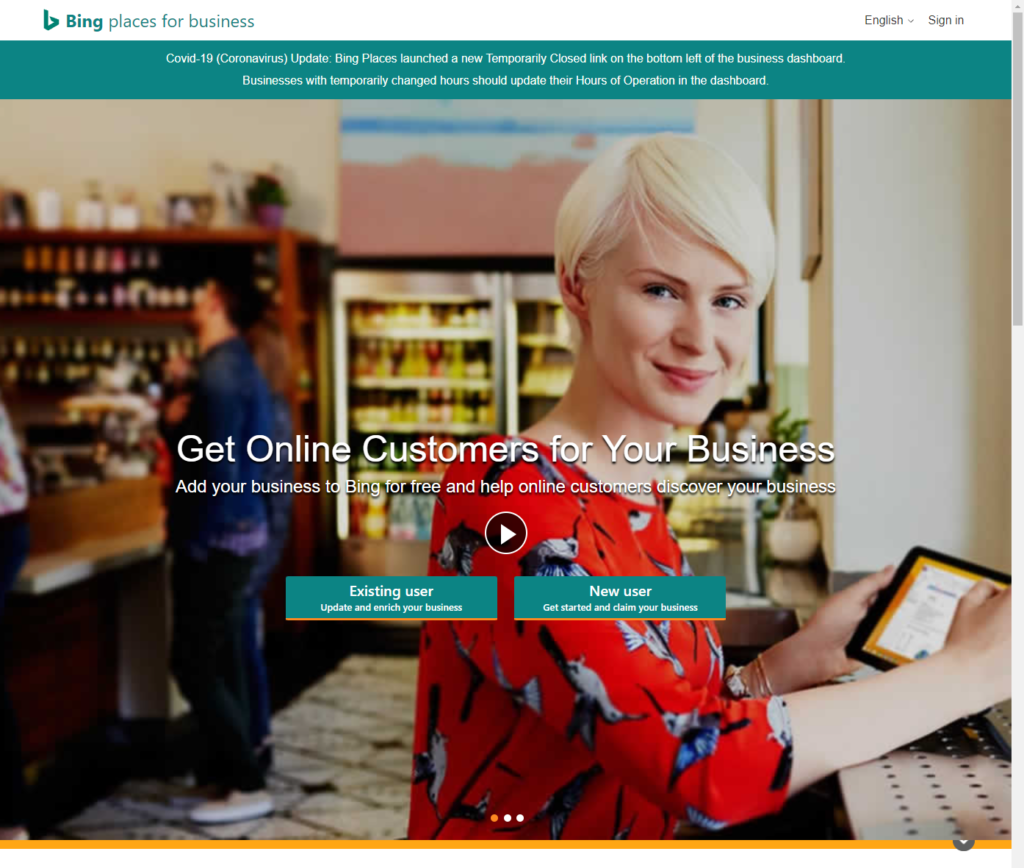
In April 2013, Bing renamed their local business listing product from Bing Business Portal to Bing Places for Business, aiming “to simplify your experience of getting your business online and managing your business reputation on the web.” This allowed owners of physical locations to claim and verify their listing in the now-defunct URL bing.com/places (using this link will redirect you to their search engine home page).
The Bing Product Team further stated on their blog that they wanted to improve user experience for businesses.
“Our goal is to make it easier to claim, enhance and promote businesses on Bing.”
– Ginny Sandhu, Microsoft’s Director of Product Management (then Senior Product Manager)
Since then, they started rolling out across the globe and, as we jump to today, is still keeping their promise to simplify everything for businesses.
How Does It Work?
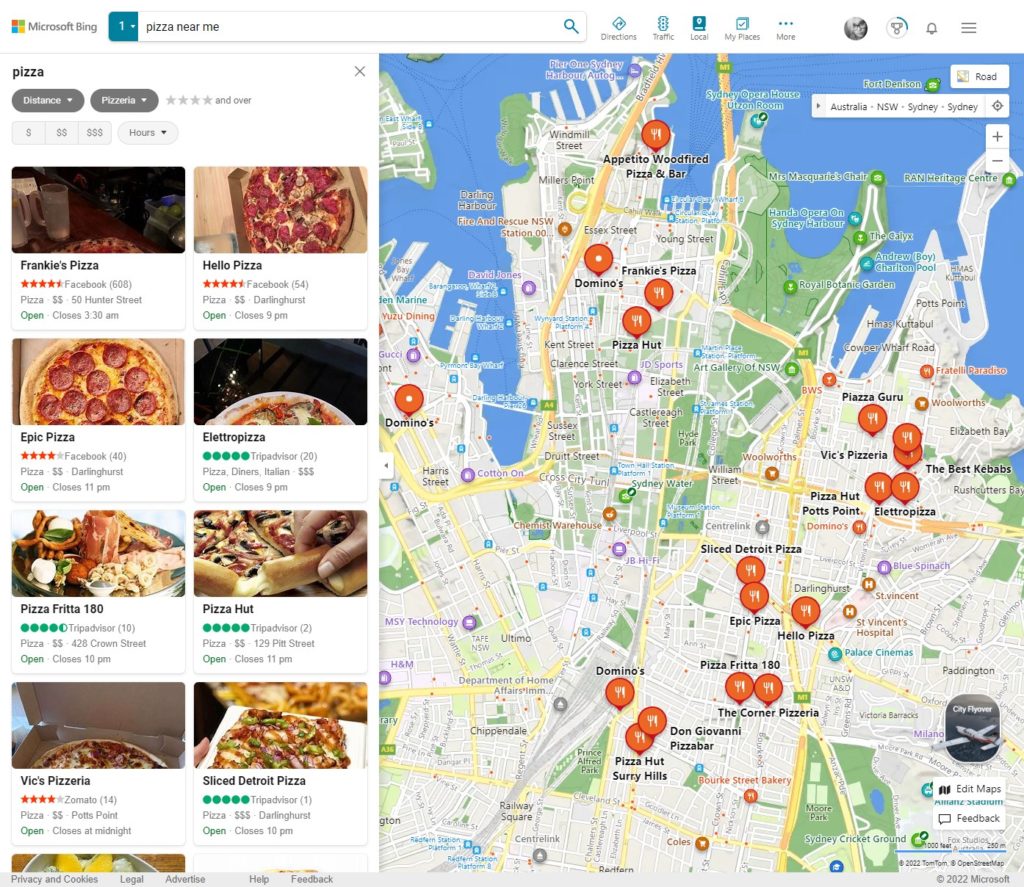
There are two main places for your Bing listing to appear in: Bing Maps and Search Results. You’ll need to have your Business Nap, Address, Phone Number, Website, a primary category and your complete trading hours.
New users can also instantly verify your listing on Bing Places for Business if they have a verified Google Business Profile.
It works very much like a Google Business Profile that it displays your information on its own Knowledge or Local Panel on Bing Search results, or if the search is broader, it will appear above organic search results. On the other hand, your listing will appear in grid view on Bing Maps.
Ranking on Bing
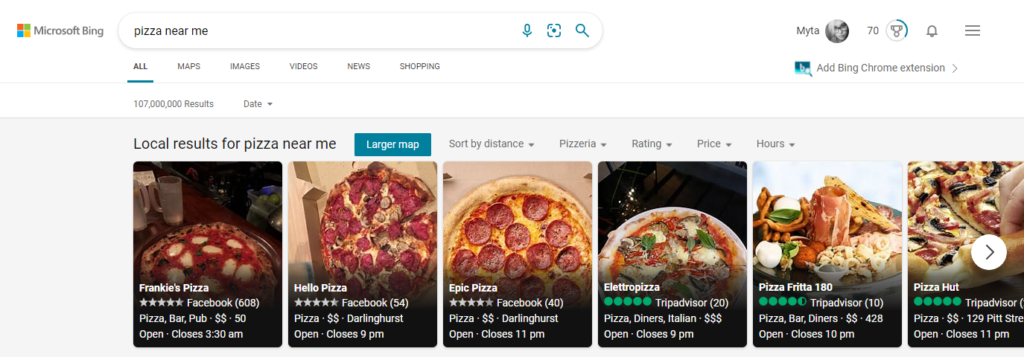
One thing that separates Bing from Google is that it still uses older ranking factors and signals to help both websites and listings get to the first page.
For instance, Bing still prioritises exact keywords on title tags and meta descriptions, whereas Google has totally dismissed it. Bing still relies on finding keywords on heading tags as well as throughout the web content so it’s important to do thorough keyword research and lay them out strategically on your website and blogs.
But how does that relate to your Bing listing? Quick answer: Your listing will depend on how accurate the information is across other citations, social media platforms and websites.
Let’s say you’re a pizza restaurant present on several online listings – apart from your website, you have Facebook and Instagram, a Google Business Profile, FourSquare and TripAdvisor. You recently verified your Bing Places for Business listing and you’re giving your business to rank on the first page by the end of the year.
What you need to do here is ensure that all your listings, in addition to your website, are displaying the same information. Same NAP, category (or similar at the very least), trading hours and a similar business description all throughout. This then signals to Bing that the information is indeed true and updated.
Having a unified set of information across all properties that you own can and will give you an edge in rankings.
Main Features, Notable Limitations
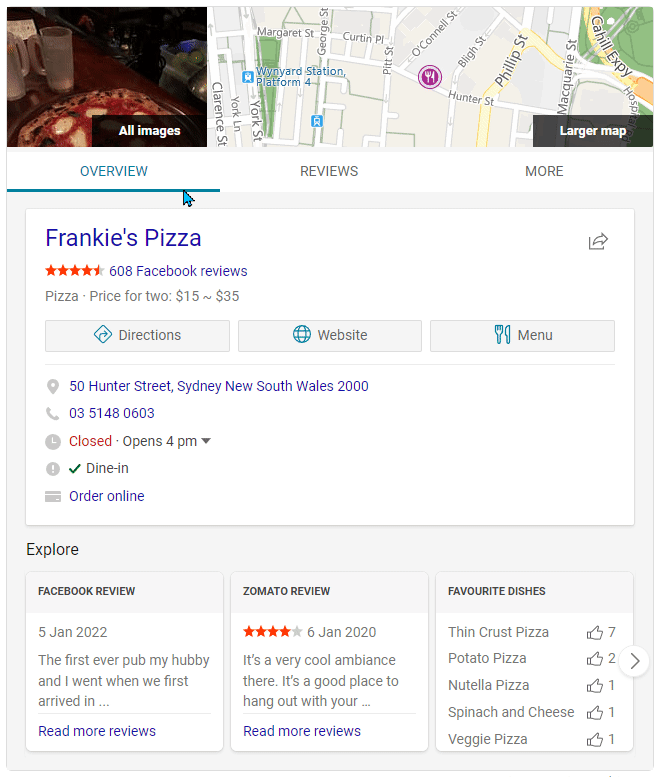
What can you do and can’t do with your Bing Places for Business listing?
While it does look almost like a typical Google Business Profile, what sets it apart is that it aggregates review data from various sources (which is why it’s important to have a consistent set of info in all your listings). As with the GIF above, Frankie’s Pizza has gotten a few good reviews from Facebook and Zomato – both of which you will be able to see on the Bing listing itself. This eliminates the further search for trusted reviews.
Compared to a GBP, where you can encourage people to write reviews right on your Profile, Bing will automatically compile the review data your customers want to see.
On the other hand, though, a big limitation in Bing listings is that you do not have many properties to customise. If a big win for Bing is that it aggregates reviews from different sources, this means that it also eliminates your need to invite people to write reviews on your own Bing listing. Star ratings will depend on other platforms as well.
As well, there is no Bing equivalent for Google Posts. You can’t post updates about your business and any events or new offerings you have in store.
These may influence your decision on claiming and verifying your own Bing listing but we’ll give you a few reasons why you should still have visibility on Bing despite these limitations.
Key Benefits
Being on Bing Places for Business offers a host of benefits that can help your customers find you faster.
2nd Biggest Search Engine after Google
As it is the second most widely used search engine in the world, being on Bing is always a good idea. It’s more widely used in larger markets like the US and UK, so if you are thinking of expanding to those countries or regions, it’s best to have some visibility outside of Google.
Bing Maps is Everywhere!
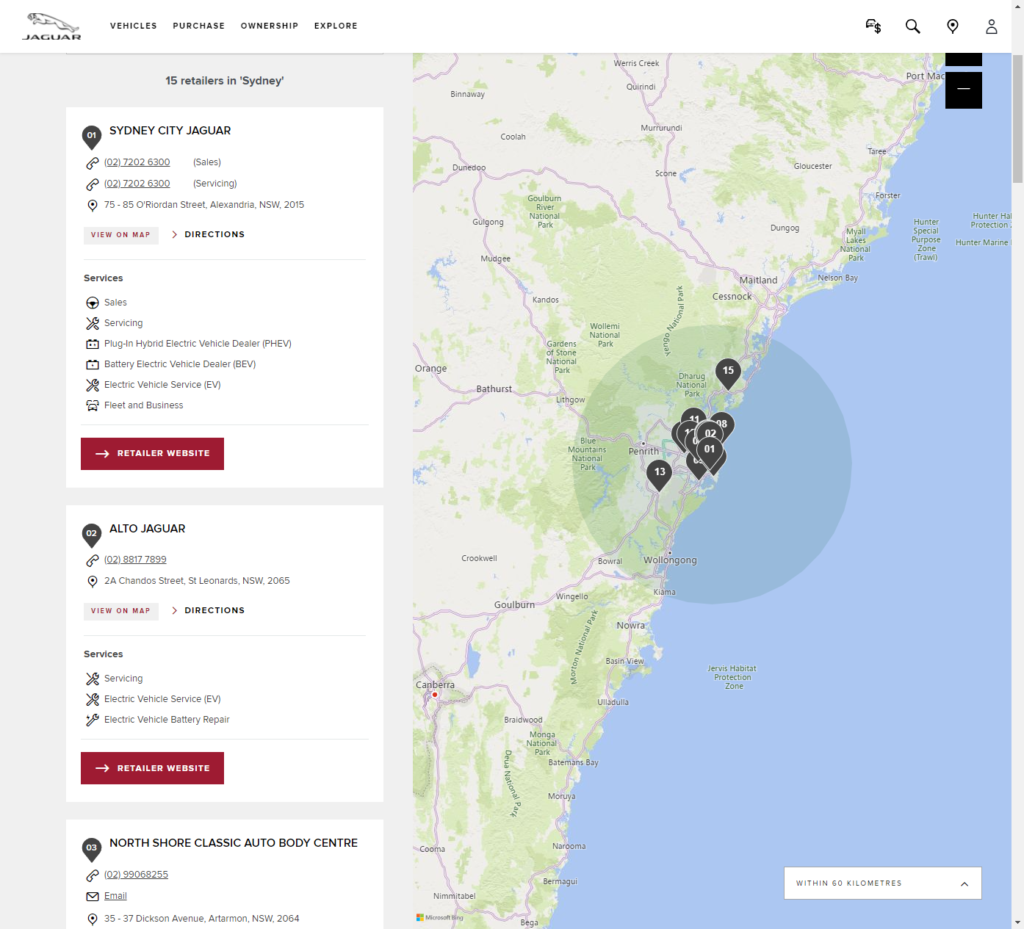
Did you know that there are over 26,300 websites that use Bing Maps? There are many companies across various industries, from car navigation software to real estate platforms, that look to Bing Maps for accurate web mapping. If these businesses use Bing Maps and they are near to your physical location, you have a higher chance of being seen as well.
Bing Maps on OpenStreetMaps (and vice-versa)
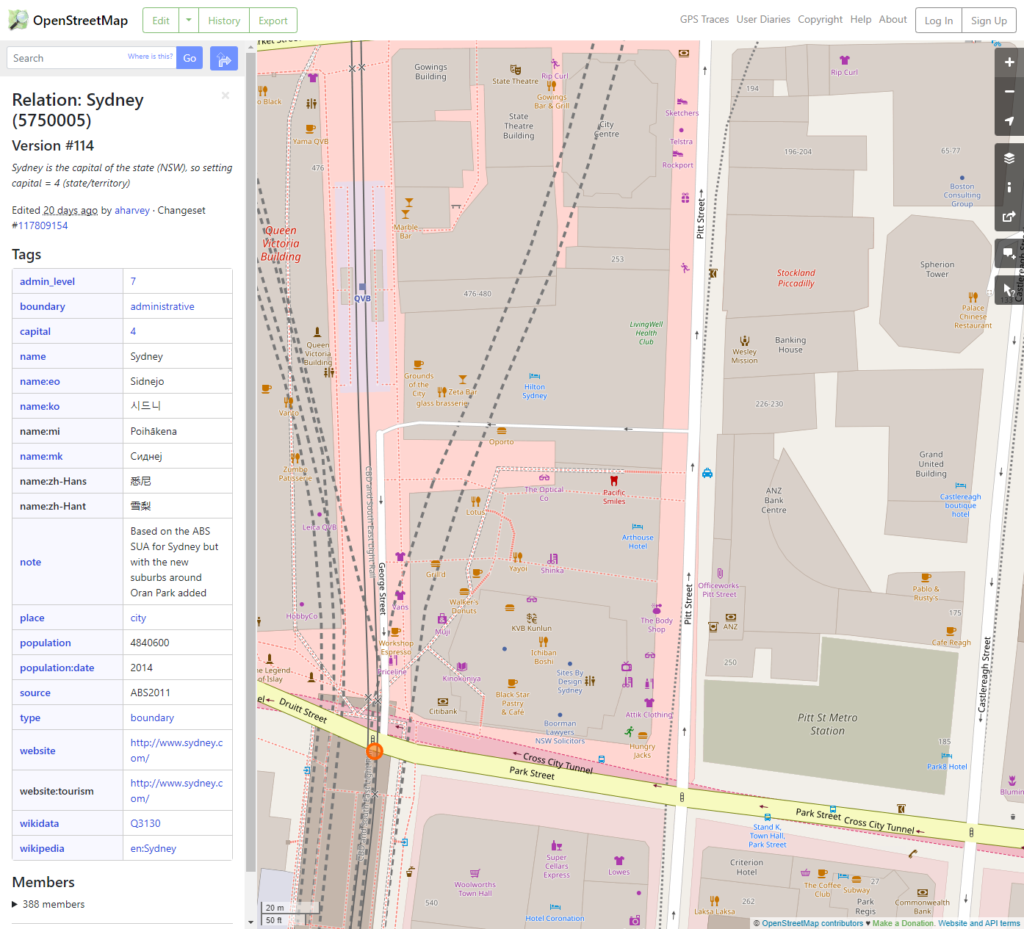
In 2010, OpenStreetMap, the free and editable world map, became an added layer on Bing Maps. People with local knowledge of their area contribute and update OSM to ensure that all data is accurate. So if you’re on either map, you will be found.
What’s even better is that, because OSM is free and many organisations use them, you have a higher chance of appearing on several maps at the same time, without having to add or import data from one service to another.
Thanks to OpenStreetMaps, you could just find yourself in any of these sites:
- Wikipedia
- Foursquare
- Uber
- Pokemon Go (yes, you read that right)
Bing Has Its Own Target Audience
If your target audience is more mature and less tech-savvy, they’ll tend to accept whatever browser is available straight out of the box – and that isn’t Google Chrome for Windows users. Because Bing is owned by Microsoft, it is the default search engine in all Microsoft Edge browsers. Your target audience may not be aware of how to add another browser on their PC so they’re happy to just browse on Bing.
Some SEOs do prefer Bing‘s more in-depth image and video search over Google and feel that the former outperforms the latter in this regard. So it might be a good idea to upload photos consistently on your listing.
Works with Google too
Owning a listing on Bing also helps your ranking on Google. But wait, aren’t they competitors?
We’ll explain in the next section.
Google Business Profile vs Bing Places for Business
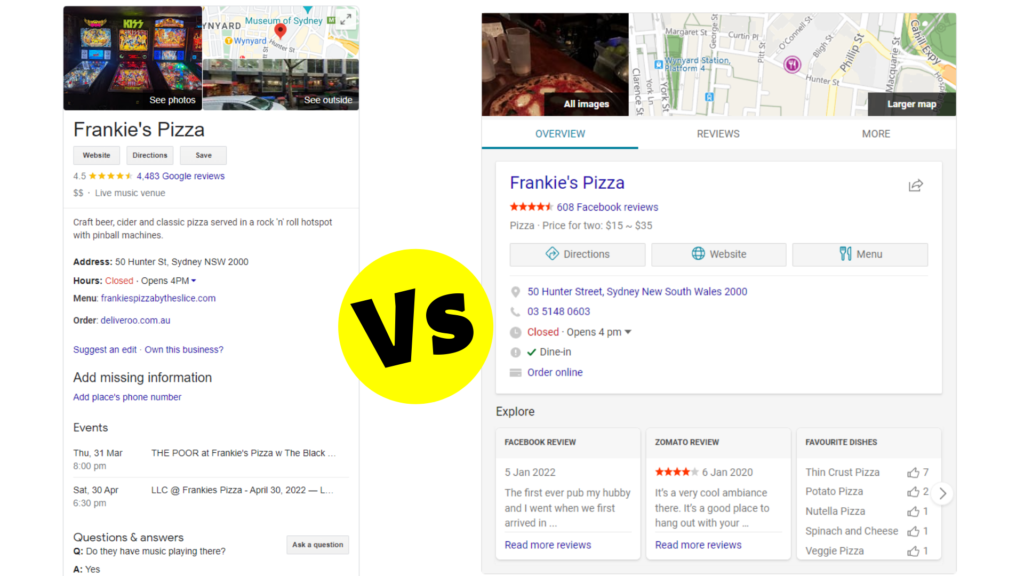
It’s normal for humans to compare and contrast two similar products, and that’s what we’re going to do for both Google Business Profile and Bing Places for Business.
Google Business Profile
Without a doubt, local SEO specialists say that GBP is really just more effective as it drives in more traffic to your listing, website and physical location, offers more features to improve your online visibility and gives you more control over what you want to add to your Profile.
Bing Places for Business
Despite having a smaller market share compared to Google, BPB still offers enough traffic to your listing, website and physical location. While its features are limited, you still have adequate visibility on Bing Search and Maps with an aggregated set of information. This signals to the searcher that your information is accurate, verified and trustworthy, whereas Google has issues with fake listings and reviews on a daily basis.
You actually need them both
If you already work on your own GBP that’s all well and good. But having a BPB listing can also broaden your reach and help you rank higher on Google SERPS. But how exactly? Google will consider how many listings your business is located in – and since Bing is the second largest search engine in the world, it does help to have a listing present there as well. This then complements – not substitutes – your GBP or any other online listing.
Adding Your Location
Like GBP, BPB is absolutely free to use. As long as your business is either a:
- SME or a local business with a storefront;
- Multi-location business; or
- Service area business
You qualify for a listing of your own.
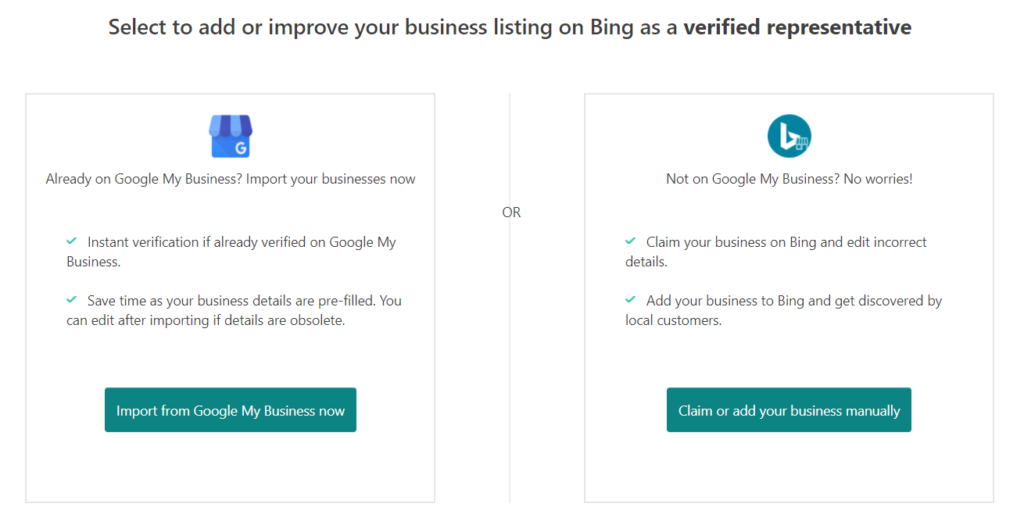
The quickest way to add a verified listing on Bing is to have an existing Google Business Profile and import your business data onto Bing Places for Business. You’ll just need to allow Bing to access and sync your data from Google.
You can also add your locations manually if you do not have a GBP yet.
Type in your business name and your city + post code. If Bing can find your business on Bing Maps, you can proceed with claiming and editing your details. If it cannot find your business, you need to create a new business.
Fill out the following details:
- Business Name
- Physical address
- Phone number
- Website
- Categories (Segment > Category/Categories)
- Trading hours
- Amenities
- Photos
- Business Description
You can also choose to hide your address if you are a SAB (service-area business) and even add your owned social media accounts, as well as Yelp and TripAdvisor.
Afterwards, you will be required to verify either via phone, post, email or website.
You could wait for up to 14 days for a Post, so if phone, email or website verification are available for you, it’s best to use them instead.
NOTE: We highly recommend that you use Microsoft Edge when accessing the Bing Places website. It can slow down on Chrome.
Make It Easier: Use the DigitalMaas Platform
Whether it’s keeping up with your Google Business Profile or Bing Places for Business, trust that the DigitalMaas Platform can help you keep your information complete and accurate. We are continually rolling out more enhancements to the Platform to make it even easier for you to be your customer’s first choice in both Google and Bing. Talk to us today to see how we can turn your local listings into a gateway to your customers.















![Toni Kroos là ai? [ sự thật về tiểu sử đầy đủ Toni Kroos ]](https://evbn.org/wp-content/uploads/New-Project-6635-1671934592.jpg)


