Best Linux Distributions for Every User in 2023
Mar 02, 2023
Noviantika G.
9min Read
Best Linux Distributions for Every User in 2023
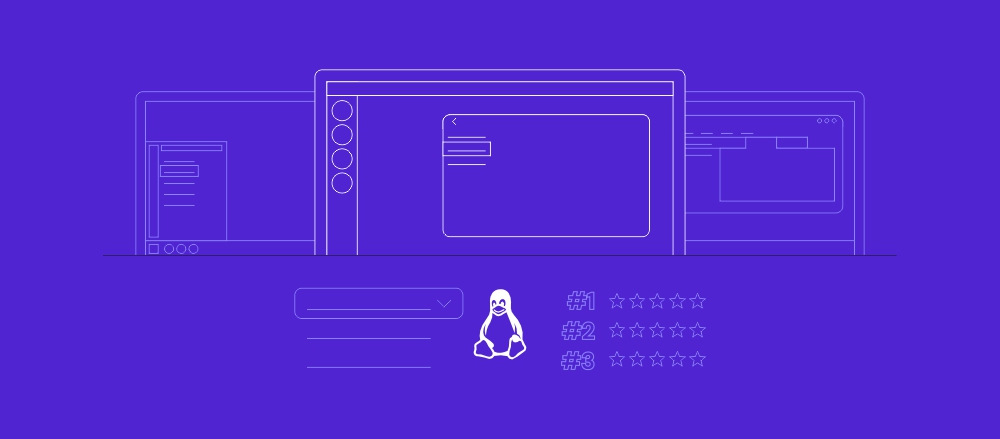
Choosing the ideal Linux distro for your needs might be challenging due to hundreds of available options.
For example, some Linux distributions are designed with beginners in mind, while others are built for advanced users. In addition, some specialized Linux distros are built for particular purposes.
With this in mind, this article will discuss Linux distros that are the most suitable for a virtual private server, the most user-friendly with easy commands, and the most lightweight. We will go include our top three recommendations for each category.
Best Linux Distros for a Virtual Private Server (VPS)
In this section, we will explore the three best Linux distros for a VPS.
Ubuntu stats:
- Rating: 8.5/10
- Notable features: scale-out computing, compatibility with various pieces of software and architectures, and open-source nature.
Ubuntu Server is arguably the most popular Linux distro thanks to its high flexibility, scalability, and secure enterprise data centers. The latest version of Ubuntu Server runs on all major architectures, including ARM, x86, Power, s390x, and RISC-V. It works using a command-line interface (CLI).
What is more, this Linux distro supports a scale-out computing model and provides the tools to manage entire clusters. Because of its open-source nature, you can add up to 100 nodes to an Ubuntu server for free. It comes with built-in software such as Apache Hadoop, Inktank Ceph, and 10gen MongoDB.
However, its free version doesn’t include extended security measures, certificate compliance, and 24/7 support. If you have any questions or encounter issues, you will have to search for answers in the community channels.
Alternatively, opt for one of its Ubuntu Advantage plans – Essential, Standard, or Advanced that start at $75/server/year.
[DOWNLOAD]
RHEL stats:
- Rating: 8.3/10
- Notable features: built-in integration of Red Hat software, ten years of long-term support, and kernel patches without rebooting the system.
One of the best Linux distros available, RHEL is a powerful, stable, and secure distribution developed by Red Hat based on Fedora. It is available on cloud and IoT platforms and can manage large data, visualization, and data containers.
This Linux distro comes with built-in integration of Red Hat software management, automation, middleware, and visualization tools. It also guarantees support services for ten years. During this period, users will get updates with feature enhancements, bug fixes, and security and kernel patches without rebooting the system, which will be beneficial for VPS users.
What is more, RHEL supports various architectures, such as x86, ARM64, Power, IBM Z, and s390x. It is compatible with all major hardware platforms and thousands of custom and commercial pieces of software.
In addition, RHEL has native tools for deployment and development. It even provides the infrastructure and instruments to deliver container images. RHEL comes with robust security, including compiler flags, audits, and crypto policies.
However, users need to pay a subscription fee starting from $349/year for these features. If you’re looking for a dedicated support team, RHEL offers Standard and Premium plans, starting at $799/year.
[DOWNLOAD]
Rocky Linux stats:
- Rating: 8.2/10
- Notable features: 100% compatibility with RHEL, enterprise-ready, and easy migration.
Rocky Linux is considered to be the replacement for CentOS and one of the best Linux distributions for a VPS. As it is intended to be the downstream of RHEL, it is fully compatible with a lot of Red Hat software.
What is more, Rocky Linux is famous for its enterprise-ready system, solid stability with regular updates, and ten-year support. Furthermore, it is open-source software available on both x86_64 and ARM64 architectures.
As a community-supported distribution, this Linux distro encourages users to share their ideas and suggestions about the software development process. Additionally, Rocky Linux provides acces to an official support team from CIQ that is involved in the expansion of the distro.
Rocky Linux provides a user-friendly migration script that will ease switching to the distro. When a machine executes the migration script, it will change all of the previous operating system’s repositories to Rocky Linux. Packages will be automatically installed and upgraded or downgraded as necessary, along with the changes to the operating system branding.
However, the migration script works only on CentOS Stream, CentOS Linux, Alma Linux, RHEL, and Oracle Linux systems. Users of other operating systems need to install the software manually.
[DOWNLOAD]
Most User-Friendly Linux Distributions
This Linux distro list includes the most user-friendly distributions selected by our experts.
Linux Mint stats:
- Rating: 8.7/10
- Notable features: a convenient user interface, interactive design, and dual-boot and multi-boot environment.
Linux Mint is built on top of the Linux kernel with the GNU toolchain and is based on the Ubuntu and Debian projects. Its purpose is to be a modern and efficient operating system for any computer user to accomplish their everyday tasks.
It has a convenient user interface and interactive design, making it a good option for new Linux users.
What is more, Linux Mint is an open-source distro that supports x86 and x64 platforms. It is also designed to work with other operating systems, such as macOS and Windows. This means that users can set it up on either a dual-boot or multi-boot environment during installation.
Linux Mint comes in three different flavors for various preferences. Each features a different desktop environment:
- Cinnamon – the most innovative environment that includes a full-featured desktop.
- MATE – compatible with a variety of hardware specifications.
- Xfce – the most lightweight and stable desktop environment.
However, Linux Mint requires a capable machine for it to run smoothly. Its minimum system requirements include 4 GB of RAM, 100 GB of disk space, and a 1024×768 screen resolution.
[DOWNLOAD]
Elementary OS stats:
- Rating: 8.5/10
- Notable features: a home-built desktop environment, interface features, and pay-what-you-can payment.
Known for its simple yet effective user interface powered by Pantheon, Elementary OS is an Ubuntu-based Linux distribution. It strives to be a capable and ethical replacement for Windows and macOS.
Elementary OS offers these notable interface features:
- Multitasking view – the workspace organizes work by tasks. It will show all open windows and workspaces so users can switch between them.
- Picture-in-picture – keeps tabs on one side of the screen while users work on another.
- Do not disturb – this option will disable all notifications to help users focus.
This distro incorporates the pay-what-you-can payment model. This means you can download it for free or donate any amount of money to the developers.
However, this Linux distro has limited environment flexibility as you can’t customize it to your preferences. For example, you can’t change the desktop appearance without installing a third-party application like Elementary Tweaks or Pantheon Tweaks.
[DOWNLOAD]
Zorin OS stats:
- Rating: 8/10
- Notable features: Zorin Connect, familiar desktop options, and Windows compatibility.
Zorin OS is an Ubuntu-based Linux distribution with GNOME 3 and Avant Window Navigator as the default desktop environment. It comes with Wine and PlayOnLinux applications that allow users to run Windows programs.
It is the best Linux distro for new users as they don’t need to learn anything new to get started – it comes with a familiar interface. The available layout environments are derived from popular operating systems, such as Windows and macOS.
Another interesting feature available of this Linux distro is Zorin Connect. It is an integrated tool that merges the functionality between your machine and an Android device.
Zorin OS comes in four editions with different features:
- Zorin Core – the free version includes the LibreOffice suite, advanced desktop options, Zorin Connect, and standard layouts.
- Zorin Education – supports educational applications to facilitate self-paced learning.
- Zorin Lite – the best choice for older and low-end machines. It has a lightweight desktop, the LibreOffice suite, and standard layout options. Furthermore, it is free of charge.
- Zorin Pro – the paid version comes with advanced features like premium desktop layouts, installation support, and enterprise-grade applications.
The free edition doesn’t come with access to the most distinguishing features like premium desktop layouts. Therefore, you will have to pay for the Pro version starting from $39/license to experience everything this Linux distro has to offer.
[DOWNLOAD]
Most Lightweight Linux Distros
Finally, let’s go over the three most lightweight Linux distributions on the market.
Lubuntu stats:
- Rating: 8.5/10
- Notable features: energy efficient, fast, and compatible with Ubuntu software and repositories.
Lubuntu is an open-source Ubuntu-based Linux distribution intended to be fast and lightweight. It is available on both 32-bit and 64-bit platforms.
Although the developers no longer disclose the exact minimum hardware requirements on the official website, Lubuntu is still considered the best Linux distro for older computers. We recommend having a minimum of 256 MB RAM and 8 GB of available disk space to be able to run the basic Lubuntu desktop environment.
Though it is energy efficient, Lubuntu is a powerful Linux distro since it is based on Ubuntu’s latest release. As a result, it is highly compatible with Ubuntu software and repositories. This allows users to access thousands of applications and packages available via the Lubuntu Software Center.
The system comes with a number of pre-installed lightweight applications such as Trojita and Skanlite. Lubuntu uses light desktop environments like LXDE and LXQt, which helps minimize resource usage.
One thing to consider before using Lubuntu is that it has a plain and bare system interface with a low display refresh rate. On the other hand, Lubuntu is an excellent choice if you prefer a clean-looking desktop for your machine.
[DOWNLOAD]
Linux Lite stats:
- Rating: 8.2/10
- Notable features: Lite Tweaks, Windows-like appearance, and a customized Xfce desktop.
Linux Lite is an open-source operating system based on the Ubuntu long-term support (LTS) series of releases. We recommend this lightweight distro for Windows users who consider switching to a Linux-based operating system.
To make the transition from other operating systems as smooth as possible, Linux Lite comes with a Windows-like desktop environment and supports familiar pre-built and additional applications, such as Spotify, Skype, and Firefox.
Aside from that, running Linux Lite doesn’t require too many resources as it employs customized Xfce as its lightweight desktop environment. It also offers a memory compression tool called zRAM that enables fast performance on older machines.
In addition, Linux Lite has a built-in application called Lite Tweaks used to clean and fix issues inside the operating system.
The minimum hardware requirements of this Linux distro include 1 GB of RAM and a 1 GHz CPU with two or more cores. The system doesn’t support 32-bit architectures and is only available for 64-bit platforms.
[DOWNLOAD]
antiX Stats:
- Rating: 8/10
- Notable features: supports low-end machines, four downloadable options, and a fast-booting rescue CD feature.
antiX is a fast, easy-to-install, and lightweight Debian-based Linux distribution for Intel-AMD x86 compatible systems. It is fully systemd-free.
It supports both new and old machines with its antiX Magic feature. This Linux distro provides a powerful kernel and applications, updates, and Debian-compatible repositories. antiX uses SpaceFM as the default desktop environment.
antiX’s interface is built on the GTK+ toolkit and employs IceWM as its window manager. The distro supports both 32-bit and 64-bit architectures. antiX can also be used in a fast-booting rescue CD and works well running live from a USB stick, with or without persistent file storage.
antiX runs smoothly on 256 MB of RAM, and its installer requires at least 5 GB of available disk space. It comes in four downloadable versions:
- Full – contains the full range of applications.
- Base – allows users to choose their application suites.
- Core – gives users total control over the installation.
- Net – same as the Core version but without a default desktop environment.
However, the latest version of antiX doesn’t provide a decorative display. Instead, it features a mostly dim and bland interface. That said, if you prefer a plain and simple-looking display, this might be a good option.
[DOWNLOAD]
How to Choose the Best Linux Distro?
It is critical to choose the best Linux distribution for your needs so you have access to the features you need. To do so, consider the following factors:
- Target use case – there are many different Linux distributions available which are created for different needs. Choose one with the most features that will benefit your project. Picking a wrong distro may cost you a lot of time trying to customize it. For example, Rocky Linux is a great option if you want to replace CentOS Linux with it since it provides a migration script and has solid stability as the downstream of RHEL.
- Hardware requirements and instruction set architecture (ISA) – make sure your system can support the distro’s minimum specifications to ensure it runs smoothly. In addition, pay attention to the supported ISA. For example, antiX is compatible with Intel-AMD x86 systems and comes in both 32 and 64-bit options.
- Level of expertise – there are many Linux distributions catering specifically to beginner-level users, such as Linux Mint, Elementary OS, and Zorin OS. On the other hand, there are many distros for advanced users, like Arch Linux, Slackware, Gentoo Linux, and Kali Linux. Choose a system that suits your skill level.
- Community or commercial support – many Linux distributions have large developer and tester communities. Aside from contributing to software development, they provide support. However, without a service-level agreement, you’re not guaranteed an immediate answer to your question. In comparison, some paid Linux distributions provide commercial support teams that help users.
- Tutorials and documentation – your chosen Linux distro should have comprehensive documentation covering the installation, configuration, and maintenance. Additionally, make sure you can find distribution-specific tutorials to help you handle more technical processes.
Conclusion
There are a lot of Linux distributions, and each has its own distinguishing features. That’s why you should choose a Linux distro based on your needs. For example, think about whether you will use it as your VPS operating system or a desktop environment.
To make your selection process easier, we have listed the top three Linux distros in these categories:
- Best Linux distributions for a VPS – Ubuntu Server, Red Hat Enterprise Linux (RHEL), and Rocky Linux.
- Most user-friendly Linux distros – Linux Mint, Elementary OS, and Zorin OS.
- Most lightweight Linux distros – Lubuntu, Linux Lite, and antiX.
We’ve also discussed some important factors to consider when picking a Linux distribution. Make sure you know the distro’s target use cases, hardware requirements, and necessary level of expertise. Find out if it comes with community or commercial support and whether there are tutorials and documentation available. Feel free to check out our CentOS vs Ubuntu comparison if you’re deciding between the two.
We hope this article has helped you choose the best Linux distribution for your machine. If you have any questions or suggestions, leave them in the comments section below.
Noviantika is a web development enthusiast with customer obsession at heart. Linux commands and web hosting are like music to her ears. When she’s not writing, Noviantika likes to snuggle with her cats and brew some coffee.















![Toni Kroos là ai? [ sự thật về tiểu sử đầy đủ Toni Kroos ]](https://evbn.org/wp-content/uploads/New-Project-6635-1671934592.jpg)


