Beginner’s Guide for FIFA Soccer – All the Basic Info You Need to Know To Get a Good Start | BlueStacks
The new FIFA Soccer is finally here and released for everyone to download and play, giving players a brand new shot at aiming for the top and dominating the current leagues and game modes. And for returning players, this is awesome news since fresh starts are always a chance to get ahead. However, for new players that are just trying out the game for the first time, it can be quite confusing to know what to do and how to play. It’s for the latter players that this guide is for, as in the following paragraphs you will find a lot of basic info and tips about FIFA Soccer, which will help you to get a good start in this soccer sim game.
Let’s get started!
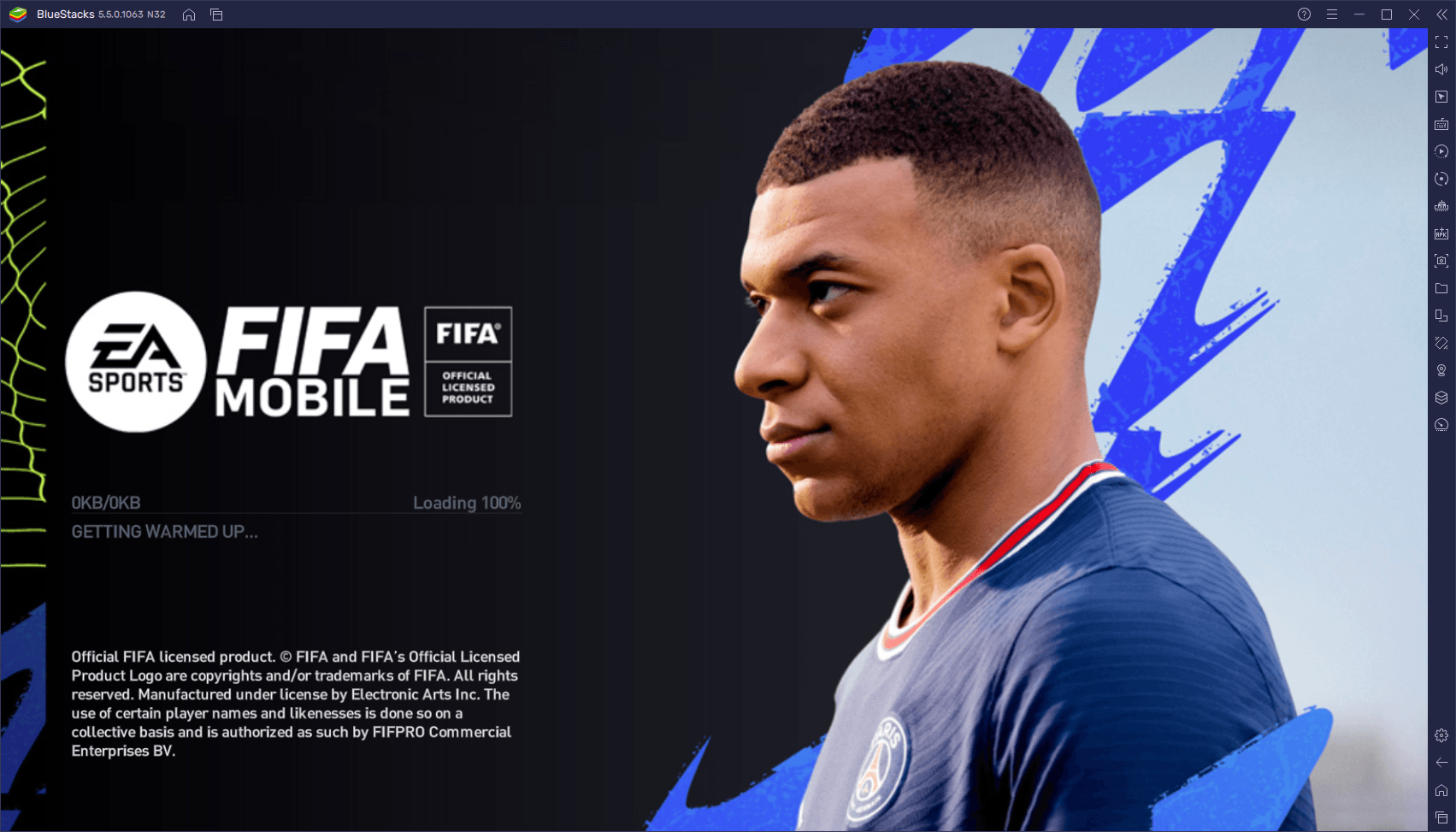
Mục Lục
The Basic Kick-Off Challenges
While some games will throw you right into the action with next to no context, FIFA Soccer actually does quite a good job of teaching you the basics, which is done via the Kick-Off mode. This section contains a variety of challenges and tutorial scenarios designed to teach you the basic controls, as well as how to dribble, pass, and shoot your way to victory. And while they don’t really show you the flow of the actual matches, they will give you the knowledge you need to actually win.
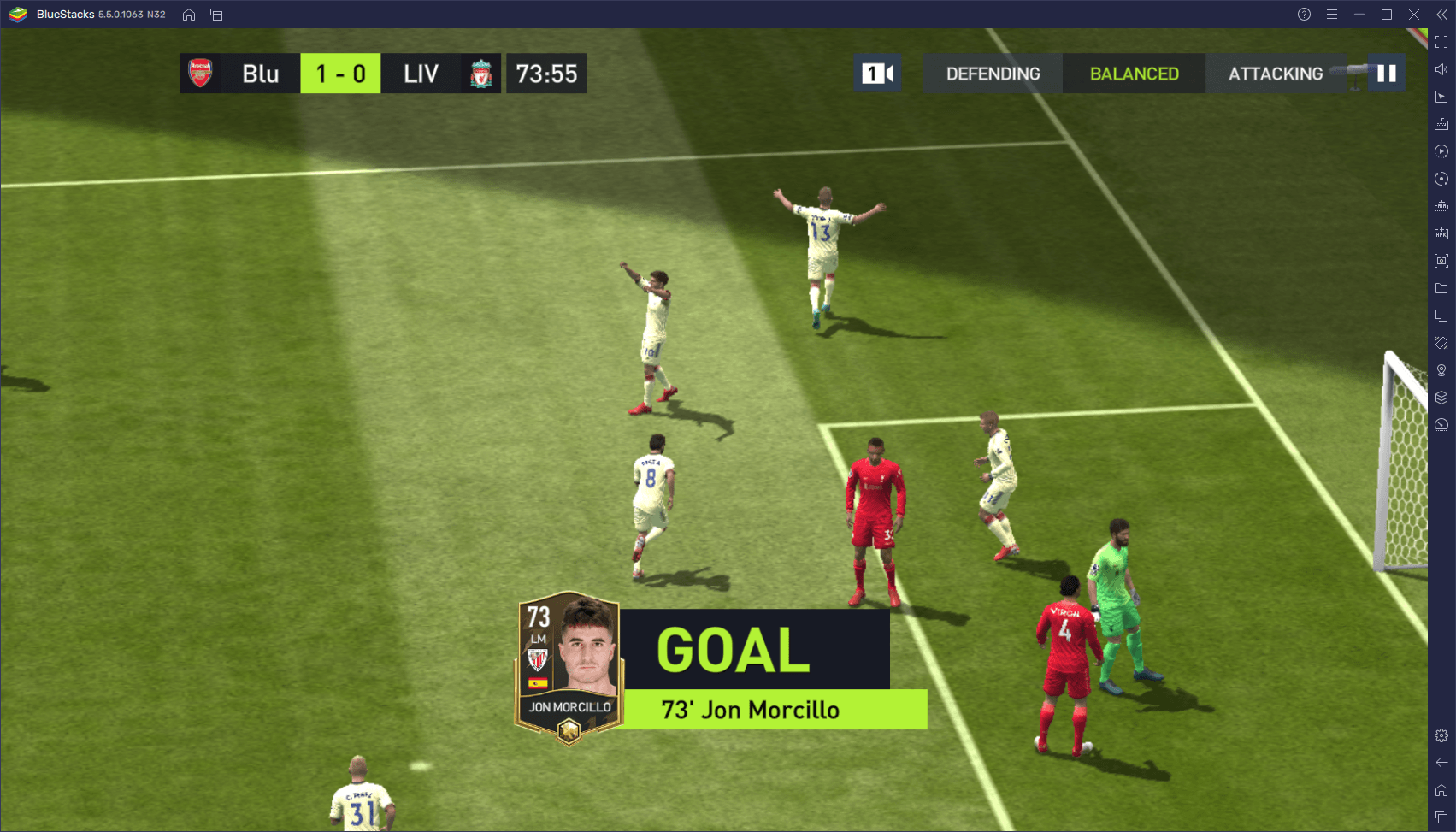
This is without mentioning that the Kick-Off challenges are also a good source of rewards that can really help to improve the quality of your team. So all in all, they’re a good starting point and you should definitely pay attention to what they teach you in these first few levels.
Basic Game Controls
Nevertheless, if for some reason you don’t remember or just didn’t pay attention, here’s a recap of the basic controls in FIFA Soccer.
During matches, your players can pass, center or cross, and shoot the ball in various manners in order to set up team plays and score goals. You really don’t have much bearing in the manner in which your players actually perform their actions, though they will always try their best to fulfill what you ask of them. Of course, their success always varies according to a number of factors, including their stats—sometimes, asking too much of a player that doesn’t have good stats can cause them to miss passes or shots, or get blocked entirely by opposing defenders.
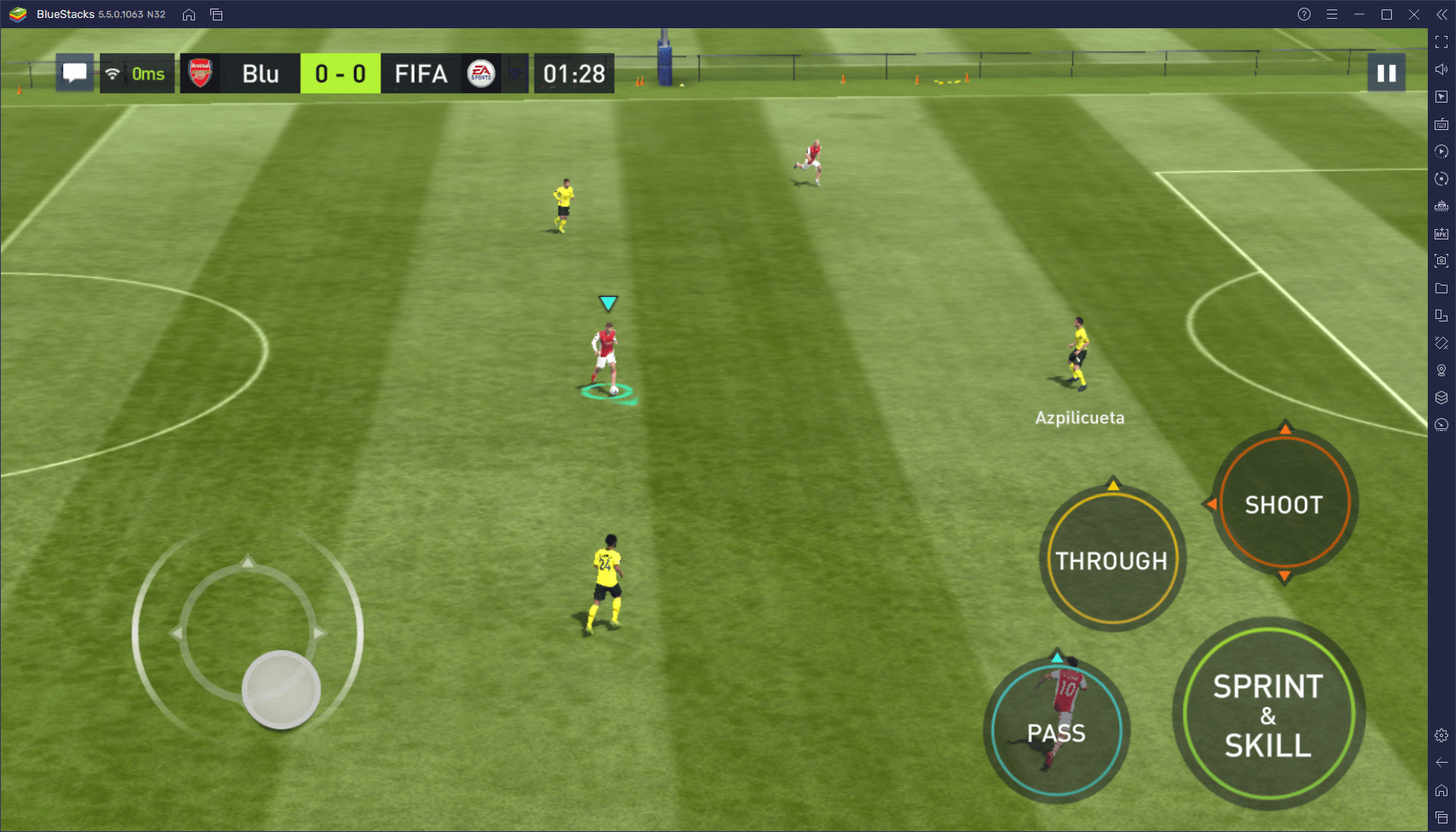
FIFA Soccer has dedicated buttons for all actions, which change dynamically depending on the context. For instance, if you’re defending, you will have buttons for defending and tackling. Meanwhile, if you’re on the offensive, the same buttons will change into passing, through-passing, shooting, and sprinting.
Alternatively, FIFA Soccer also lets you control most of the offensive actions via gestures, by swiping or tapping on the screen. For instance, when you’re about to shoot, instead of tapping on the button, you can swipe towards the enemy goal to have your player shoot in the desired trajectory. Additionally, you can also tap on a teammate to pass the ball to them, or you can tap ahead of them to perform a cross or a through the pass, with your player automatically determining the best choice based on the context.
Your Team and Formation
The other important aspect of winning matches is, of course, the players you take into the pitch. After all, you could be a FIFA veteran that has been playing for years on mobile, but it won’t get you anywhere if you don’t have the players to back up your skills. In other words, even if you know how to play, you might find that it’s difficult to shoot, pass, and defend correctly if the stats of your team are low.
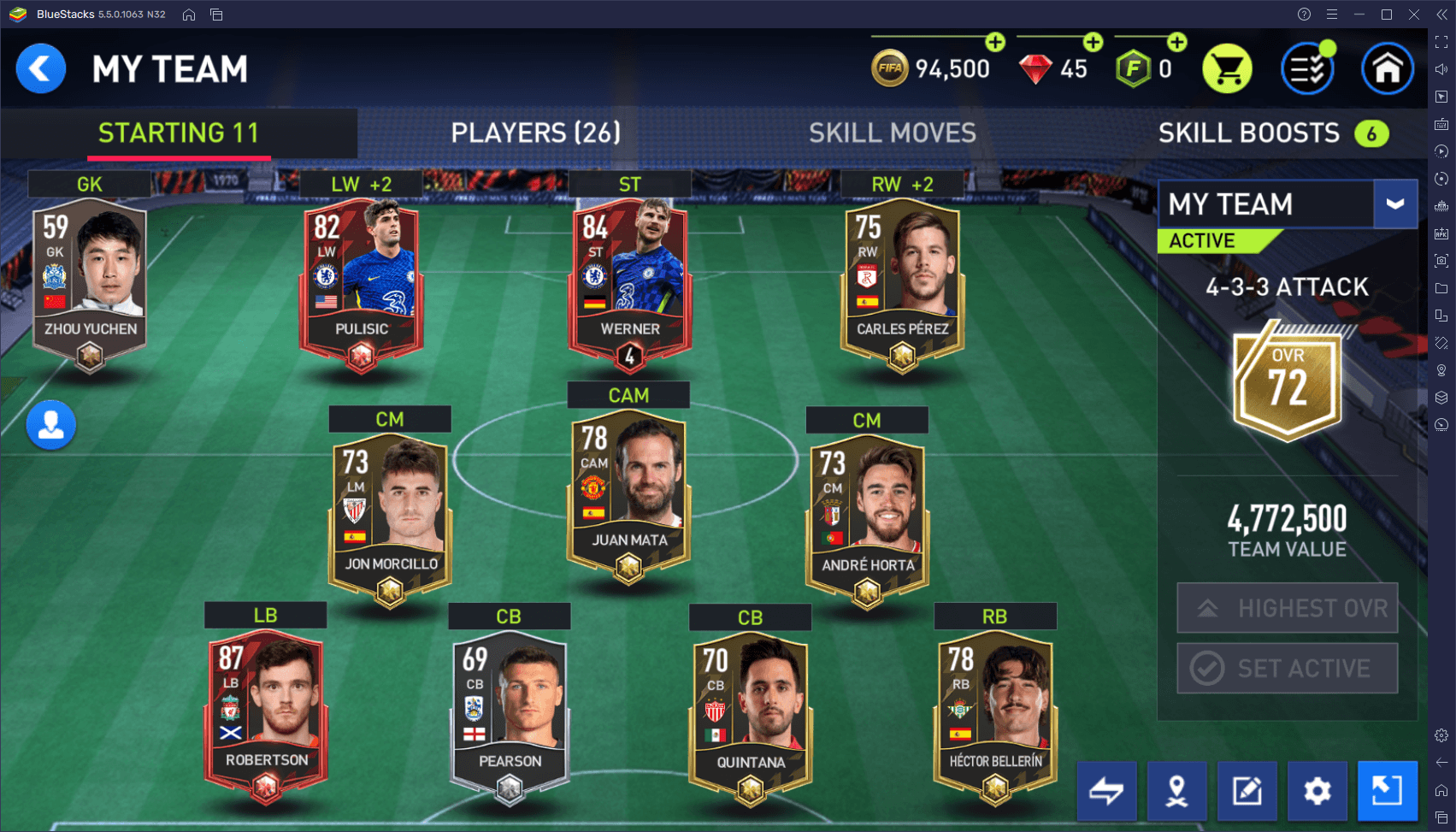
First and foremost, the most important stat that gives you a general idea of your team’s power is its OVR, shown front and center on the main menu screen, as well as in big letters in the “My Team” menu. Having a higher OVR generally means that your team is better, as this number represents an average of all your players’ OVR stats. And the higher this stat in comparison to the opposing team, the better chances of scoring you will get.
Your formation, while not as important, can also make a big difference when playing against certain teams. We say it’s not as important not because it actually isn’t, but because most alternate formations are unlocked progressively as you play the game, so you really don’t need to worry about it too much at the beginning. Still, depending on the enemy formation, you could adapt your own to neutralize their strengths, or to exploit your weaknesses. Just remember to keep your players’ strengths in mind as well, as changing your formation can have as much of an impact on your team as on the enemy’s.

Nevertheless, despite its importance, there are other stats other than OVR that are important and that can make players better suited for certain situations, which brings us to our next point.
Set Pieces and Personal Stats
Through the “My Team” screen, you can click on each individual player on your formation to view a detailed breakdown of their attributes, which will give you a much better idea for fine-tuning their specific strengths for your current formation, as well as for deciding on your current set pieces.
![]()
![]()
Download FIFA Soccer on PC
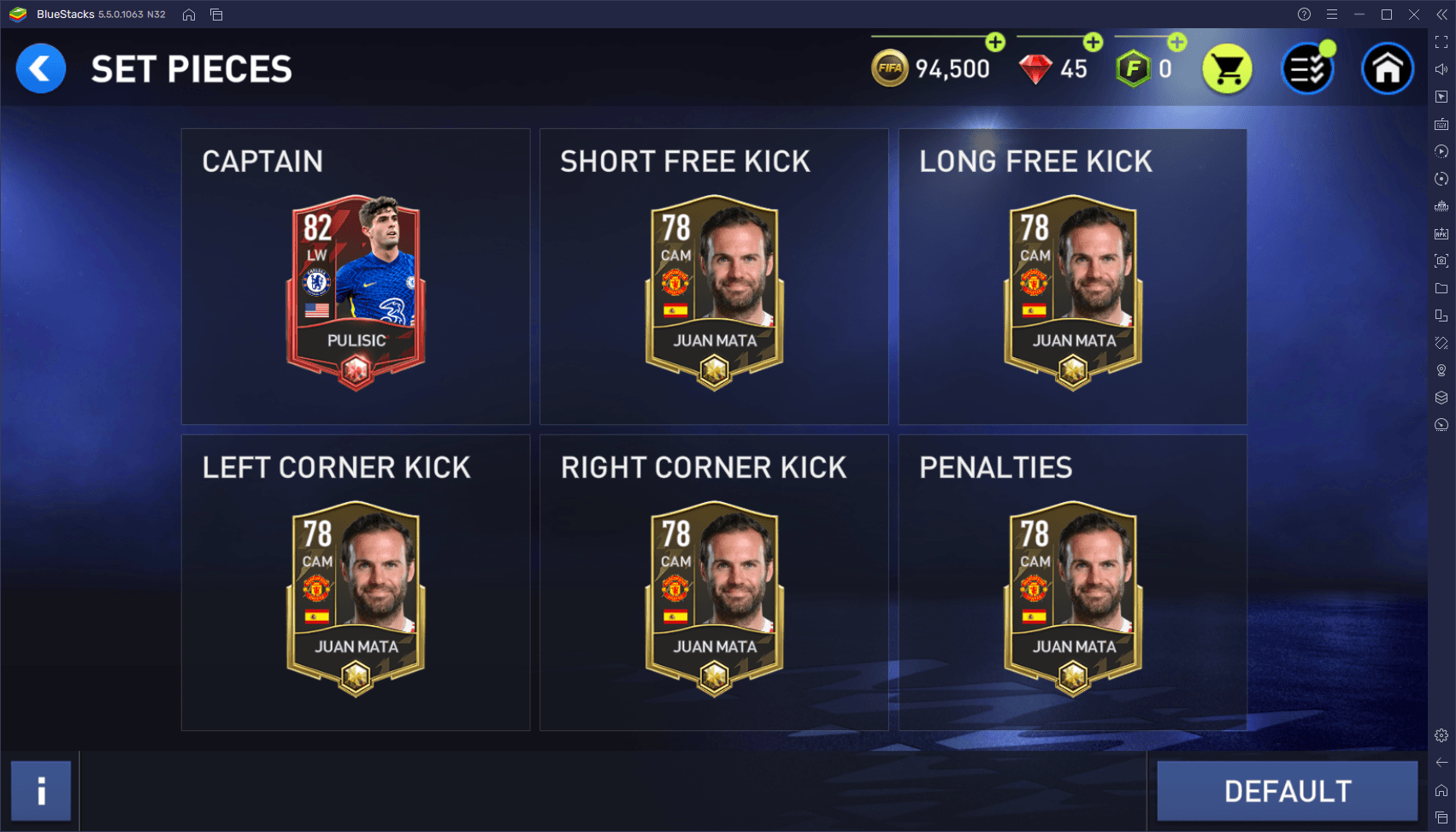
Your set pieces, on the other hand, are also accessed through the same menu and are where you choose the players that are assigned to perform specific actions during matches, such as short and long free kicks, corner kicks, and penalties, as well as your team captain.
With all that being said, you should choose both your set pieces, as well as assign your players to their positions within your formation not only based on their OVR, but also by considering their personal stats. For instance, a tall attacker might be better suited than shorter ones when trying to score goals from corner kicks, even though the latter might have better OVR—it all comes down to context, which is what will give you the advantage when tweaking your team’s abilities.
Alternatively, you could also just rely on the auto-assign feature that will assign the players with the highest OVR to their respective positions, saving you a lot of time in the process, but also potentially making you miss out on optimization opportunities.
Training Players
The absolute best and most direct way to increase your team’s OVR, at least at the beginning, is by purchasing new players and replacing the inferior ones in your formation. However, this can be prohibitively expensive since the best player cards can cost a lot of currency. Luckily, while you can get a few good cards at the beginning by completing the Kick-Off challenges, there’s also another way to slightly boost your OVR; by training your players.
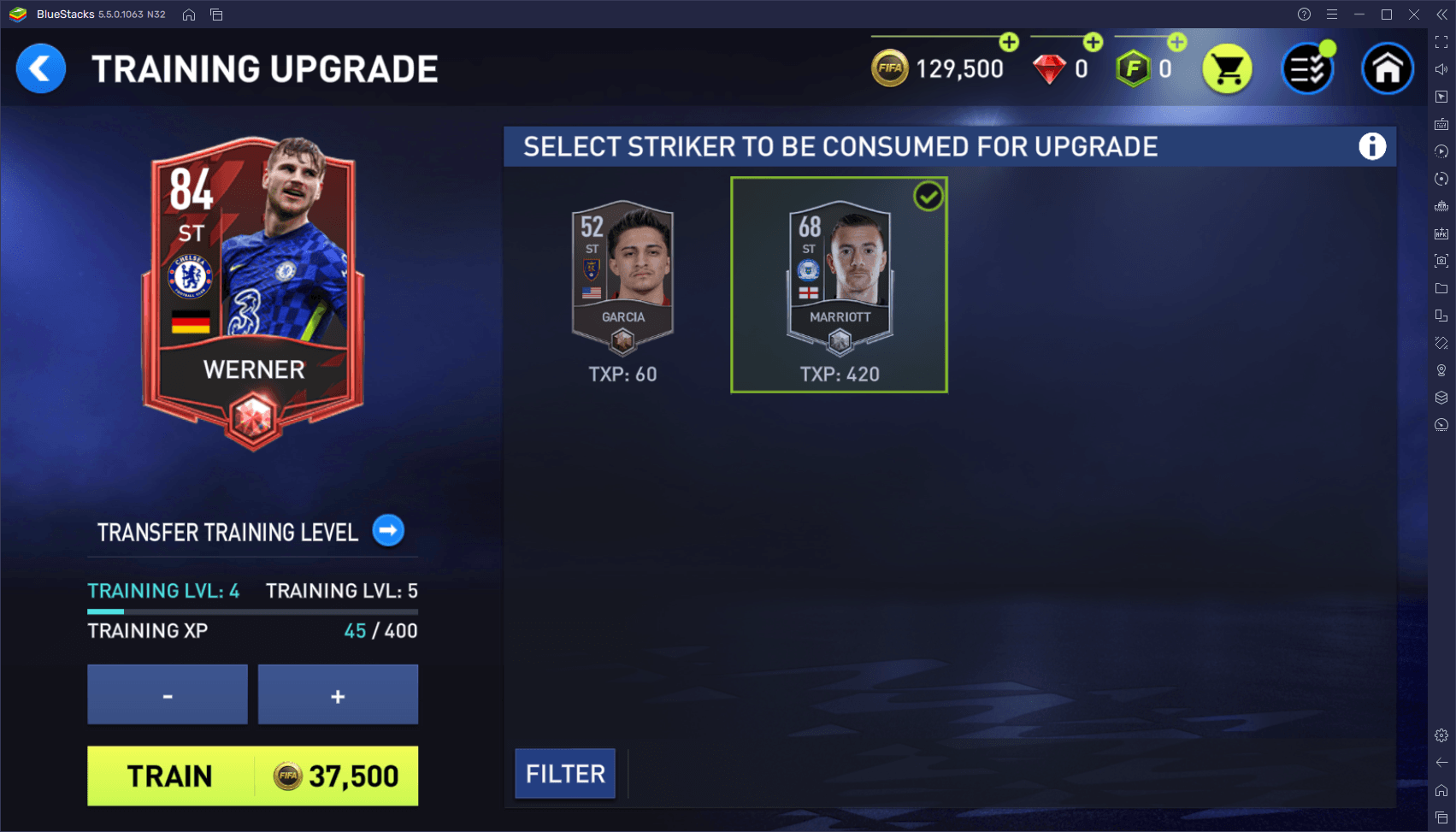
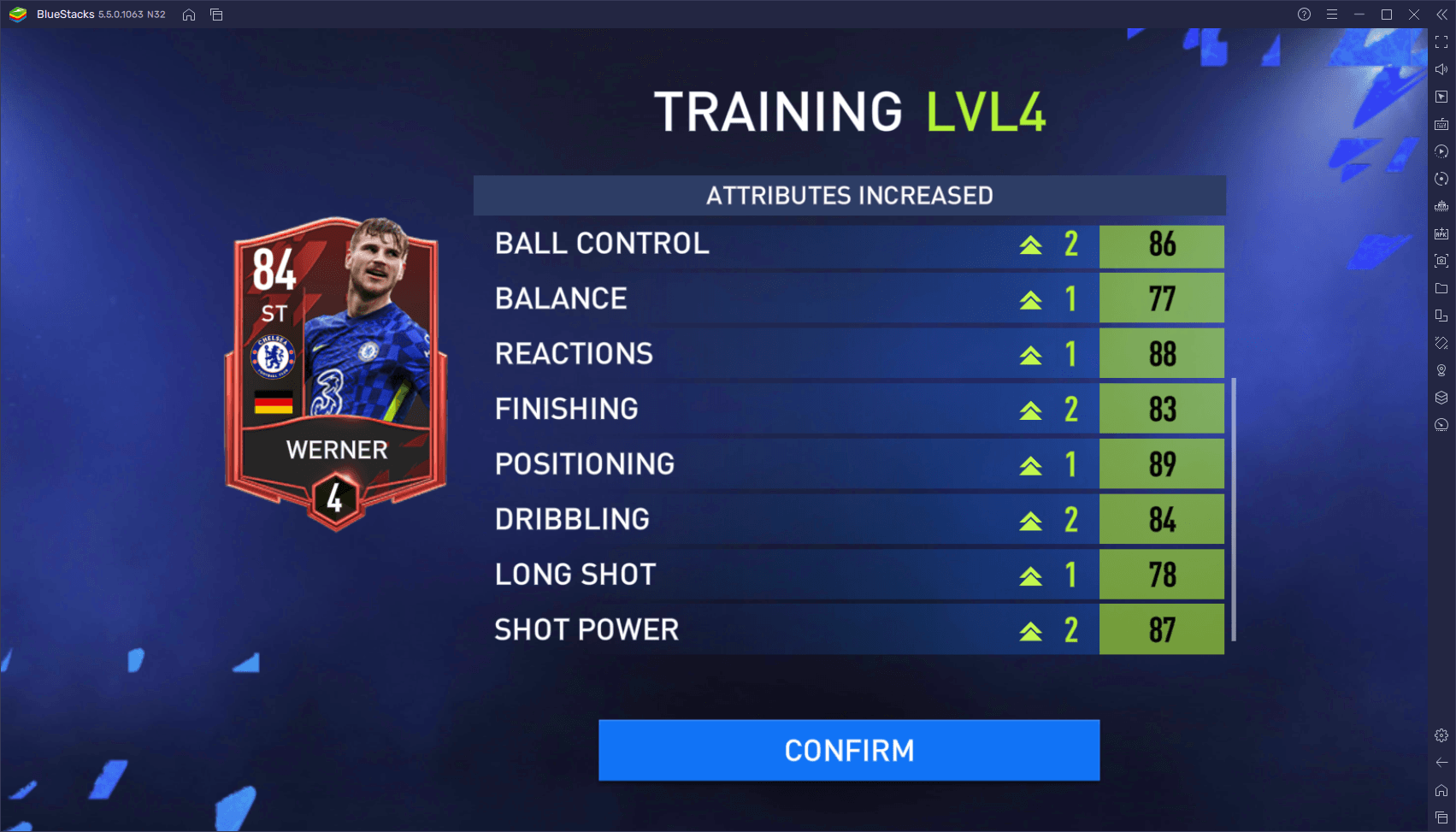
Through the “My Team” menu, you can click on individual players to train them. The way you do this is actually by sacrificing other player cards of the same position, in order to generate XP, which will contribute to leveling up your players. And for every time a player levels up, their stats will increase, augmenting their capabilities. Eventually, their OVR will also increase, therefore boosting your chances of winning.
With that being said, even players with inferior stats have a purpose in FIFA Soccer, as they can be used to upgrade your best cards. And the better the player you sacrifice, the more XP they will give.
Quests and Rewards
Last but not least, we wanted to end this brief intro guide by talking about the quests and missions in FIFA Soccer.
While most players will probably want to jump straight into the gameplay, they will be probably let down by the fact that they will lose most of their matches if they don’t take the time to work on improving their team. The fact of the matter is that FIFA Soccer is actually more akin to an RPG than an actual soccer sim, in the sense that, even if your skills are on point, your team won’t be able to follow through if they don’t have the stats. For this reason, you’ll always want to work to upgrade your formation, either by scouting new player cards or by upgrading the ones in your starting 11.
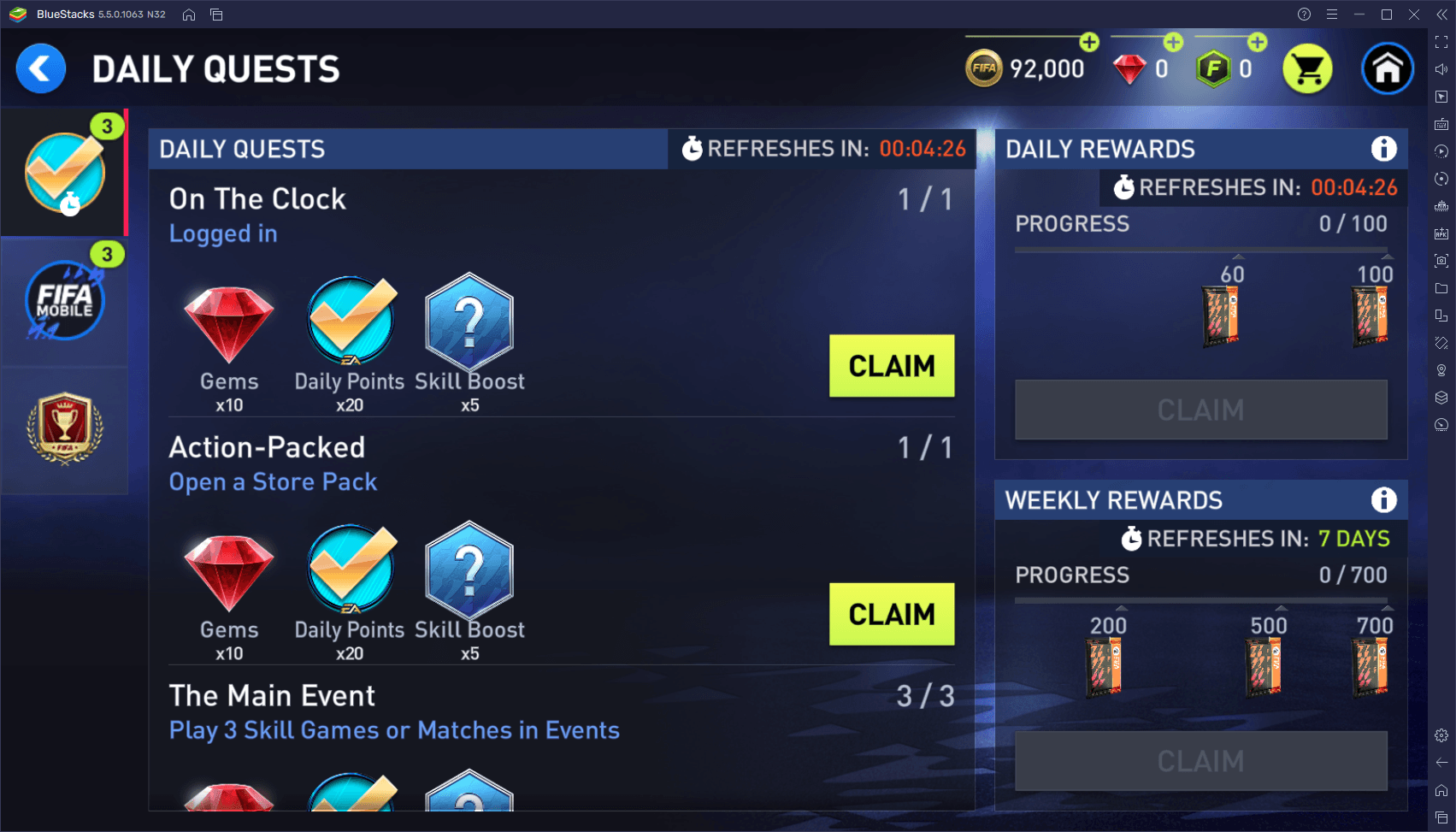
One good way to obtain upgrade resources is through completing missions and quests, which you can find by clicking their corresponding button, located on the lower left in the main home screen. These quests consist of very basic missions that you can complete on a daily basis, as well as more advanced milestones that you’ll progressively reach as you play. Regardless of the task, however, they all give good rewards that can be very useful for upgrading your roster, including skill boosts, gems, and coins, among others.
For obvious reasons, one of your main priorities when playing FIFA Soccer is to, at the very least, work on completing the daily quests whenever they refresh.
We realize that this might be a bit too much to take in at first, but it pays off to learn about the basics in FIFA Soccer, even if you don’t really need them at the beginning. Trust us when we say that this knowledge will bear fruit later on.















![Toni Kroos là ai? [ sự thật về tiểu sử đầy đủ Toni Kroos ]](https://evbn.org/wp-content/uploads/New-Project-6635-1671934592.jpg)


