WordPress REST API: What It Is and How to Get Started Using It
This opens up numerous possibilities for developers. It also makes WordPress as a platform more flexible and universal than ever. As Katie Keith, the Operations Director at Barn2 Media puts it:
By understanding the REST API, WordPress developers can choose the most effective way to implement each task, without being confined to specific technologies or platforms such as PHP or the WordPress back end. Used effectively, the REST API makes third party integrations much easier…It even opens up new opportunities, for example to create your own WordPress-based mobile apps, or explore new and unique ways to communicate with WordPress.
It’s also important to note that you may hear this feature sometimes referred to as the WordPress JSON REST API. The ‘JSON’ part, which stands for JavaScript Object Notation, describes the format this API uses to exchange data. That format is based on JavaScript, and is a popular way of developing APIs thanks to how well it interfaces with many common programming languages. In other words, a JSON API is able to more easily facilitate communications between applications that utilize different languages.
Mục Lục
The anatomy of a WordPress REST API request
You should now understand the overall purpose and direction of the WordPress REST API. As such, let’s get into a few specifics about how it works. There are some basic concepts you’ll need to understand if you want to get hands-on and start experimenting with the API yourself.
As we’ve explained, every API processes requests and returns responses. In other words, a client asks it to perform a certain action, and the API carries out that action. Exactly how APIs do this can vary. REST APIs are specifically designed to receive and respond to particular type of requests, using simple HTML commands (or ‘methods’).
To illustrate, here are the most basic and important HTML methods a client may send:
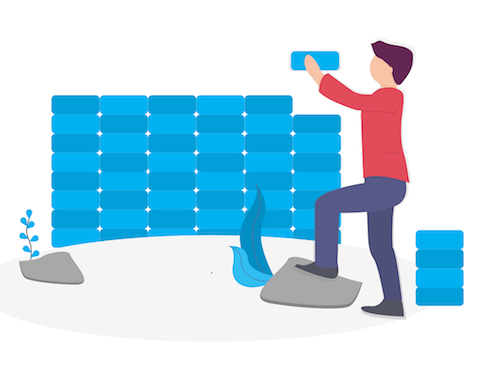
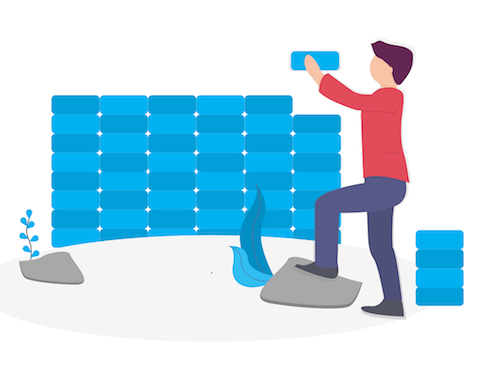
- GET: This command retrieves a resource from the server (such as a particular piece of data).
- POST: With this, the client adds a resource to the server.
- PUT: You can use this to edit or update a resource that’s already on the server.
- DELETE: As the name suggests, this removes a resource from the server.
Along with these commands, the client will send one or more lines that communicate exactly which resource is desired and what should be done with it. For example, a request to upload a PHP file into a particular folder on a server might look like this:
POST /foldername/my_file.php
Along with these commands, the client will send one or more lines that communicate exactly which resource is desired and what should be done with it. For example, a request to upload a PHP file into a particular folder on a server might look like this:
The /foldername/my_file.php part is called the ‘route’, since it tells the API where to go and what data to interact with. When you combine it with the HTTP method (POST in this case), the entire function is referred to as an ‘endpoint’.
Most REST APIs and the clients that interact with them get a lot more complicated than this – WordPress’ version included. However, these basic elements form the basis for how the WordPress REST API works.
How to start using the WordPress REST API
As long as you have a WordPress site set up, you can start experimenting with the REST API right away. You can perform various GET requests to retrieve data directly, simply by using your browser.
To access the WordPress REST API, you’ll need to start with the following route:
yoursite.com/wp-json/wp/v2
Then, you can add onto this URL to access various types of data. For instance, you could look up a specific user profile via a route like this:
yoursite.com/wp-json/wp/v2/users/4567
In this scenario, “4567” is the unique user ID for the profile you want to see. If you left out that ID, you would instead see a list of all the users on your site:


You can use the same basic route to view other types of data, such as your posts or pages. You can even search for subsets of the data that meet certain criteria. For example, you could retrieve all posts that include a specific term using this URL:
yoursite.com/wp-json/wp/v2/posts?=search[keyword]
This is just a simple illustration, of course. There’s almost no limit to what you can actually do using the WordPress REST API. If you want to learn more about how it works, we recommend starting with the following resources:
The WordPress REST API is no doubt a complex topic. Even for non-developers, however, it’s worthwhile to understand the basics of how this technology works, and what it makes possible. What’s more, it may even enable you to start dabbling in development yourself!
One more approach at using the WordPress REST API
The WordPress REST API can be used for a number of interesting things and projects. We’ve established that pretty clearly.
There’s one area, however, where it’s been getting some real popularity:
Headless WordPress is the idea of decoupling the two main layers of the WordPress ecosystem – the backend and the frontend.
This allows you to take all the goodies that the WordPress software has under the hood and connect them with a final product that doesn’t use the standard WordPress presentation – it is not a website, per se.
The whole concept is very interesting. We talk about it some more in another post, where we discuss whether headless WordPress makes sense, and compare the top headless WordPress hosting solutions in the market.
Conclusion
There’s no better time to learn about the WordPress REST API than now. Since it’s been fully merged into WordPress core, it’s going to play an important role in the platform’s future. Developers of all stripes will be using this API to connect WordPress to the broader web in ways that were previously difficult or impossible.
Understanding this concept for yourself can be a bit challenging. At a basic level, however, the concepts are easy enough to grasp. A REST API is an interface that enables two programs to ‘talk’ to one another, and is created following guidelines that ensure it’s flexible, extensible, and secure. If you want to delve deeper into how all of this works and how it can be used, there are lots of helpful resources out there, such as the official handbook.
Further reading:
Do you have any questions about the REST API, and what it means for WordPress? Ask us in the comments section below!















![Toni Kroos là ai? [ sự thật về tiểu sử đầy đủ Toni Kroos ]](https://evbn.org/wp-content/uploads/New-Project-6635-1671934592.jpg)


