Windows 11 Enterprise Vs. Professional [A Comparison]
The Windows 11 Operating System is the latest in Microsoft’s line of products and is designed to provide a powerful and secure platform for businesses. However, when choosing between Windows 11 Enterprise and Professional versions, several factors must be considered. In this blog post, we will compare both versions of Windows 11 (Enterprise vs. Professional), discussing what is included in each license and their respective benefits and costs. We’ll also explain which version may best suit your needs depending on the situation you’re facing — so stay tuned!
Topics covered in this article:
Features Of Windows 11 Enterprise Vs. Professional
Windows 11 Enterprise and Professional are two versions of the Windows Operating System designed for businesses. The Enterprise version offers additional features, such as advanced security and compliance tools, that make it suitable for larger organizations with more complex IT requirements. The Professional version best suits smaller businesses or those with simpler IT needs.
Windows 11 Enterprise Edition Features
The Windows 11 Enterprise edition includes various features designed to help large organizations manage their IT infrastructure more effectively. These include:
-
Advanced security and compliance tools, including multi-factor authentication, device encryption, secure booting, application control policies, Data Loss Prevention (DLP), and identity protection services,
- Virtualization capabilities that allow users to run multiple Virtual Machines on one physical machine,
- Support for remote access technologies like Remote Desktop Protocol (RDP) and Virtual Private Networks (VPN),
- Integration with Microsoft’s cloud platform Azure Active Directory,
- Access to specialized software packages such as Microsoft Office 365 ProPlus,
- Management tools like System Center Configuration Manager (SCCM),
- and more.
Windows 11 Professional Edition Features
The Windows 11 Professional edition provides many of the same core features as the Enterprise edition but lacks some of its advanced capabilities. It includes support for basic security measures such as user account control settings and antivirus software but does not offer enterprise-level management or security solutions. Other features included in this version are:
-
Support for up to two simultaneous users per license,
-
Accessibility options such as high contrast mode and magnifier tool,
-
Device encryption using BitLocker technology, and
-
A variety of applications from the Microsoft Store, including Office 365 Home & Student Edition suite.
Use Cases for Windows 11 Enterprise and Professional
Use Cases for Windows 11 Enterprise:
Windows 11 Enterprise is the ideal choice for organizations that need advanced security features, compliance support, and a comprehensive set of productivity tools. It’s perfect for large enterprises with multiple locations or those who have to manage sensitive data. Here are some examples of use cases where Windows 11 Enterprise can be beneficial:
-
Large Enterprises – Organizations with hundreds or thousands of employees often require an enterprise-level operating system to ensure their data remains secure and compliant. With Windows 11 Enterprise, they can access advanced security features (like BitLocker encryption) and virtualization capabilities to protect their data from unauthorized access.
- Data Security – Companies that handle sensitive customer information must adhere to strict regulations to remain compliant. With Windows 11 Enterprise, they can take advantage of built-in encryption technologies like Secure Boot and Device Guard which help keep their data safe from malicious actors.
- Remote Working – Many companies now rely on remote working solutions such as VPNs or cloud storage services to allow employees to work remotely without compromising security or performance. With Windows 11 Enterprise, these organizations can benefit from enhanced network management capabilities which make it easier for them to securely connect remote workers while maintaining control over corporate networks and resources.
Use Cases for Windows 11 Professional:
Windows 11 Professional is designed specifically for small businesses that don’t need the extra features offered by the enterprise version but still want a reliable operating system with basic security measures in place. Here are some examples of use cases where this version may be suitable:
-
Small businesses often don’t require all the bells and whistles offered by an enterprise-level OS but still need something reliable enough that won’t cause too much disruption when running day-to-day operations such as accounting software or customer relationship management (CRM) systems. With its simplified user interface and streamlined installation process, Windows 11 Professional makes it easy for small business owners to get up and running quickly without sacrificing quality or performance.
- Home offices needing basic computing functions such as word processing applications, web browsing, emailing, etc. can benefit from Windows 11 Professional. It provides all these necessary tools at an affordable price point. It includes essential protection against viruses, malware, phishing attacks, etc., making it suitable even for those who are not tech-savvy.
Windows 11 Enterprise and Professional both offer different use cases to meet the needs of enterprises. In the next section, we will discuss the various licensing options available for each version.
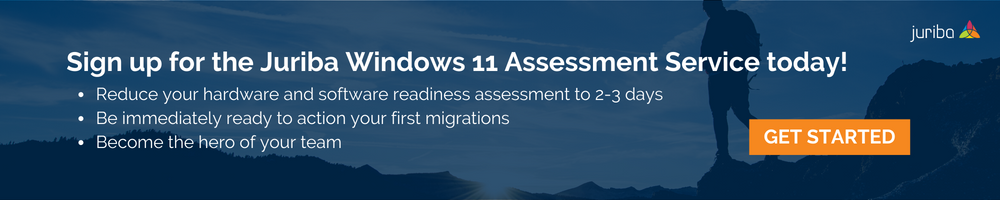
Cost Comparison &
Licensing Options
When choosing between these two versions, it is important to consider cost factors as well. Generally speaking, the cost difference between them can be significant depending on how many licenses you need — typically around $100-$200 per license when buying in bulk from authorized resellers or directly from Microsoft itself. Additionally, there may be extra costs associated with certain enterprise-level management solutions which may only be available through third-party vendors at an additional cost over standard licensing fees.
Organizations looking to purchase Windows 11 Enterprise have several options available. The most popular is the Microsoft 365 E3 or E5 subscription, which includes access to all enterprise features and additional cloud-based services such as Office 365, Exchange Online, SharePoint Online, and more. Other options include Volume Licensing agreements with Software Assurance benefits or purchasing individual licenses for each device.
When choosing between Windows 11 Enterprise and Professional, it is vital to consider the licensing options for each version to make an informed decision. In the next section, we will examine what that could look like.
Conclusion
When choosing between Windows 11 Enterprise and Professional, there are several important considerations to keep in mind. Security is a key factor that should be considered when selecting the correct version for your organization.
Windows 11 Enterprise protects you against malware, ransomware, phishing attacks, and other cyber threats by offering advanced security features such as secure boot, device guard, credential guard, and more. It also has advanced encryption capabilities to ensure your data is kept safe from unauthorized access. Additionally, Windows 11 Enterprise meets or exceeds industry standards for compliance with regulations such as HIPAA and GDPR, and it provides compliance benefits with industry-standard protocols like FIPS 140-2 certification.
Productivity is another key benefit of using Windows 11 Enterprise over Professional. The enterprise version offers more powerful tools for collaboration between teams and departments, such as shared calendars, instant messaging applications, video conferencing tools, file-sharing services, and virtual desktops/apps in the cloud (Azure). These features are designed to increase efficiency and productivity across teams or departments working on projects together remotely or in different locations around the world.
Cost is another consideration when selecting a version of Windows 11. While both versions offer similar features, the licensing cost can vary significantly depending on the number of users or devices you need to license for each product. For organizations looking to save money on their IT budget without sacrificing quality or performance, Windows 11 Professional may be the better option due to its lower price point compared to Enterprise edition licenses. Ultimately, it comes down to understanding your organization’s needs and finding the best balance between cost savings and user experience enhancements before deciding which version will meet those requirements most effectively.
Key Takeaway:
Windows 11 Enterprise and Professional are tailored to different types of organizations. Enterprises require advanced security features, data protection, and remote working capabilities, while small businesses need a reliable OS with basic security measures in place. Both versions provide cost-effective solutions for their use cases.

FAQs Windows 11 Enterprise Vs. Professional
Is Windows 11 Enterprise better than Windows 11 Pro?
It depends on the needs of the organization. Windows 11 Professional is ideal for small businesses and home users, offering basic security, remote desktop access, and Office 365 integration. On the other hand, Windows 11 Enterprise offers advanced security features like BitLocker encryption, AppLocker application control, device guard protection against malicious code execution, and more. It also provides better management tools to manage devices across an enterprise network.
Additionally, Windows 11 Enterprise offers additional deployment options such as long-term servicing branches and feature updates delivered through the Microsoft Update Catalog. In summary, while both versions offer many similar features, Windows 11 Enterprise provides a greater level of control and flexibility when it comes to managing large IT transformation projects. Ultimately it comes down to what your organization requires in terms of functionality and security. If you need additional features or enhanced security, then Windows 11 Enterprise may be a better option.
Is Windows 11 Enterprise the same as Windows 11 Professional?
No, Windows 11 Enterprise is not the same as Windows 11 Professional. Windows 11 Enterprise offers additional features and capabilities designed for large organizations and businesses, such as advanced security features, device management tools, virtualization rights, and access to the Long Term Servicing Branch (LTSB). It also includes various services like Microsoft Advanced Threat Analytics (ATA) and Azure Active Directory Premium. In contrast, Windows 11 Professional is designed for small businesses or home users who need basic productivity applications but don’t require enterprise-level security or management tools.















![Toni Kroos là ai? [ sự thật về tiểu sử đầy đủ Toni Kroos ]](https://evbn.org/wp-content/uploads/New-Project-6635-1671934592.jpg)


