Windows 10 Pro vs Enterprise: Business OS Compared

© MikeDotta ./Shutterstock.com
Mục Lục
Windows 10 Pro vs Enterprise: 4 Must-Know Facts
- Windows 10 Pro and Windows 10 Enterprise were released on July 29th, 2015
- Windows 10 Pro is a free upgrade if you already have Windows 7 Pro
- Windows 10 is the first version of Windows to introduce Cortana
- As of 2022, Windows 10 has a 72% market share
Windows 10 Pro and Enterprise are two outstanding operating systems. Of the two, Windows 10 is the more familiar operating system. It was launched in 2015, and offers more support and stability than the latest OS. Enterprise was released the same year.
Both operating systems have their own specs, pricing, features, and pros and cons. Windows 10 Pro vs Enterprise, which one should you pick?
Let’s see how these versions stack up with a full side-by-side comparison of features, must-know facts and key differences and similarities. Stick around to find out which Windows OS comes out on top.
 Windows 10 Pro comes with all the features of Windows 10 Home plus a suite of tools for daily business use.
Windows 10 Pro comes with all the features of Windows 10 Home plus a suite of tools for daily business use.
©Wachiwit/Shutterstock.com
Windows 10 Pro vs Enterprise: Side-by-Side Comparison
Windows 10 ProWindows 10 EnterpriseMobile Device ManagementyesyesAzure Active DirectoryyesyesMobile Application ManagementyesyesShared PC ModeyesyesMicrosoft Store for BusinessyesyesWindows Hello ManagementyesyesKiosk ModeyesyesWindows Store Access ManagementnoyesCustomer Experience ManagementnoyesCortana ManagementnoyesMicrosoft Dynamic ManagementnoyesApplication VirtualizationnoyesUser Environment Virtualizationnoyes
Windows 10 Pro vs Enterprise: Key Difference?
Market
When deciding between Windows 10 Pro vs Enterprise, you have to compare their management features to see what they can do. Windows 10 Pro is designed for smaller-scale business use and comes with handy features for managing your business, but not everything.
Windows 10 Enterprise, on the other hand, is designed for enterprise use, with no holds barred. If you are the chief technical officer at a large company, you’ll have access to powerful features that let you manage the tech side of the business more effectively.
While you could go with another operating system, such as Linux, you will miss out on features that are only native to Microsoft Windows.
 Windows 10 on a Laptop
Windows 10 on a Laptop
©monticello/Shutterstock.com
Security
Modern threats like viruses, spyware, and crypto locker viruses are key security concerns for business owners. You don’t want your business to have a back door or easy access for cybercriminals. The choice of Windows 10 Pro vs Enterprise comes down to your security concerns. Windows 10 Enterprise has some useful security features you won’t find on Windows 10 Pro.
Windows 10 ProWindows 10 EnterpriseConditional AccessyesyesWindows HelloyesyesBitlockeryesyesWindows Information ProtectionyesyesDirect AccessnoyesDirect GuardnoyesCredential Guardnoyes
Increasing cyberattacks make security paramount for large and midsize companies with enterprise teams. Windows 10 Enterprise comes with various security-focused features. One top feature is Application Virtualization, which allows you to separate the application environment from the OS to create a secure environment.
Sometimes you want computer users to save their application-specific settings, appearance, and even language. User Environment Virtualization, only found on Windows 10 Enterprise, lets users do this using different company-approved devices. Personal data is saved in a centrally managed network file, not a local machine like in Windows10 Pro.
Some of the other features only found on the Enterprise version of Windows 10 are Credential Guard and Direct Guard, which are all for virtualization-based security systems. With these features, you can more closely monitor and control access to critical settings and parts of the system. You can grant users privileges in your system or restrict program access.
Task management
Windows 10 Enterprise users have access to Cortana management, which allows them to manage their schedules and tasks. This feature is absent in Windows 10 Pro but is available for teams under Enterprise.
Service and Support
Windows 10 Pro and Enterprise provide extensive service and support. One thing that you’ll only find with the Enterprise version is LTSC. Short for Long-Term Servicing Channel, the LTSC is a function of Windows 10 Enterprise which allows you to operate PCs or laptops without having to deal with new feature upgrades for years to come.
It’s helpful for your business, especially if you value security and stability over new features. Feature updates are still available, but you can choose to receive them with new releases every 2 to 3 years, and not every six months. Overall, both Windows provide fantastic support for critical threats.
Pricing
One of the most significant differences between Windows 10 Pro and Enterprise is how the licensing works. The pricing structure is noticeably different between the different versions, and for a good reason. Extra features on Windows 10 Enterprise come with added costs. The licensing structure is also different.
has a simple one-time fee, usually between $150 and $250. The fee depends on where you buy the software. This option makes the most sense if you are a home user or business owner.
Why? You can buy the operating system once and for all. There are numerous benefits to this pricing structure, especially if you don’t want to sign up for a subscription service. Sometimes, Windows 10 Pro comes preinstalled with a new PC or laptop.
On the other hand, Windows 10 Enterprise is available for a flexible, per-user subscription. You need to commit to a monthly or annual subscription. It can be an E3 or E5 license.
That’s why Windows 10 Enterprise is known as an “Operating System as a Service,” another way of saying subscription. You scale up or downgrade depending on your needs. This model can work for you if you have several computers, as the pricing structure saves you money as you scale up.
Windows 10 Pro vs Enterprise: What are the Similarities
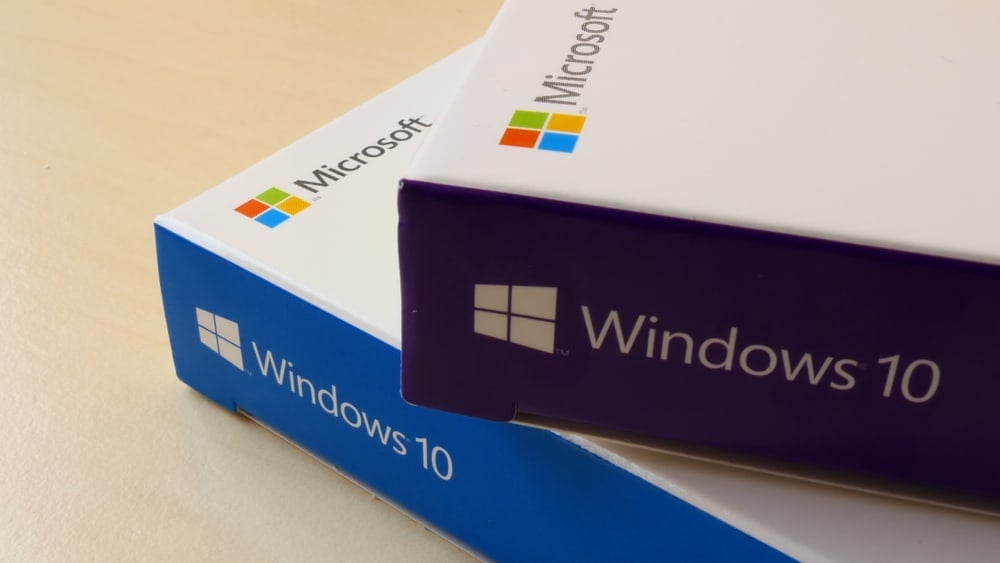 The choice of windows Windows 10 Pro vs Windows 10 Enterprise comes down to personal needs and pricing.
The choice of windows Windows 10 Pro vs Windows 10 Enterprise comes down to personal needs and pricing.
©Friemann/Shutterstock.com
Mobile device management is one of the first features you’ll notice in Windows Pro and Enterprise. Many companies use mobile devices, and having the ability to monitor and manage all of the company’s portable gadgets is highly advantageous.
Additionally, Windows 10 Pro and Enterprise have a helpful feature known as mobile application management. It allows company employees access to sensitive company data on their devices to control data more efficiently. What’s more, this feature restricts users from copying business data from Office apps to their individual apps.
Another useful management feature in Windows 10 Pro and Enterprise is the shared PC mode, which allows IT administrators to configure one computer for multiple users. It’s invaluable to any organization with many users but not a lot of PCs to go around. It’s widely used in schools and large companies.
Windows 10 Pro vs Enterprise: Which one is right for you?
If you are a regular user or a gamer, the Windows 10 Pro vs Enterprise debate is irrelevant. You can get by with a Windows 10 Home, although Windows 10 Pro does offer some advantages in terms of a higher level of control and precision. On the other hand, Windows 10 Enterprise is perfect for large organizations with multiple PC users.
The costs are also not advantageous if you are a home user, with Windows 10 Pro being much more expensive than the home version. Windows 10 Enterprise runs on a subscription model, which also does not make sense if you are a home user.
If you find yourself running a business with a large number of computers and a complex network, then Windows 10 Enterprise starts to make more sense.
In closing, Windows 10 Pro vs Windows Enterprise all comes down to the number of computers your business has and whether you prioritize security and device management.
If these aspects of the operating system are fundamental to you, then Windows 10 Enterprise is the way to go. However, Windows 10 Pro remains a good choice for small businesses.
Check out on Amazon.
Next Up…
Last update on 2023-02-21 / Affiliate links / Images from Amazon Product Advertising API















![Toni Kroos là ai? [ sự thật về tiểu sử đầy đủ Toni Kroos ]](https://evbn.org/wp-content/uploads/New-Project-6635-1671934592.jpg)


