What Is an SSID and How Can You Find It on Your Device? | Trend Micro News
Mục Lục
Last Updated on February 17, 2023
SSID is the name of a network connection. It stands for Service Set Identifier. When you open the list of available Wi-Fi networks on your laptop or phone, the different names and codes are SSIDs. Wireless routers and access points broadcast their SSIDs so that devices in the vicinity can find them.
You will also find your SSID on your router (normally printed on the side or bottom), which will be a long code of up to 32 characters. Most routers come protected by WEP and WPA/WPA2, the default password security for anyone connecting to a router.
 Source: iStock
Source: iStock
How to Find the SSID on Your Device
On Windows:
- Left click the wireless signal icon (in the bottom right corner).
- In the list of networks, look for the network name next to Connected. This is your network’s SSID.
On MacOS:
- Select the Wi-Fi icon in the menu bar.
- In the list of networks, look for the network name listed with a check mark. This is the SSID.
On Android:
- From the homepage or app list, select Settings.
- Select Wi-Fi.
- In the list of networks, look for the network name listed next to Connected. This is the SSID.
On iOS:
- Select Settings.
- Select Wi-Fi.
- In the list of networks, look for the network name listed with a check mark. This is the SSID.
Should I Hide My SSID?
Many people choose to hide their SSID in the belief/hope that this will make their connection secure and/or undiscoverable. This however, is more of a rumor — and many experts have explained why it’s not the best step to take. It may appear that nobody can see your SSID if you hide it, but this is really only on the surface.
A hacker with basic, free, and widely available tools will be able to find it as network traffic can still be tracked regardless of SSID visibility — your IP address will also remain visible as well. Furthermore, when a hacker does come across a “hidden” network, they may in fact be more interested because they may assume this network contains sensitive data.
Finally, taking the step of hiding your SSID will also make connecting to it (yourself) a far more convoluted process each time. The best you can do is keep your network security updated — and use a strong password, which you change often.
VPN Proxy One Pro
Here at Trend Micro, we have the perfect tool to secure your network connection without having to worry about SSIDs: VPN Proxy One Pro
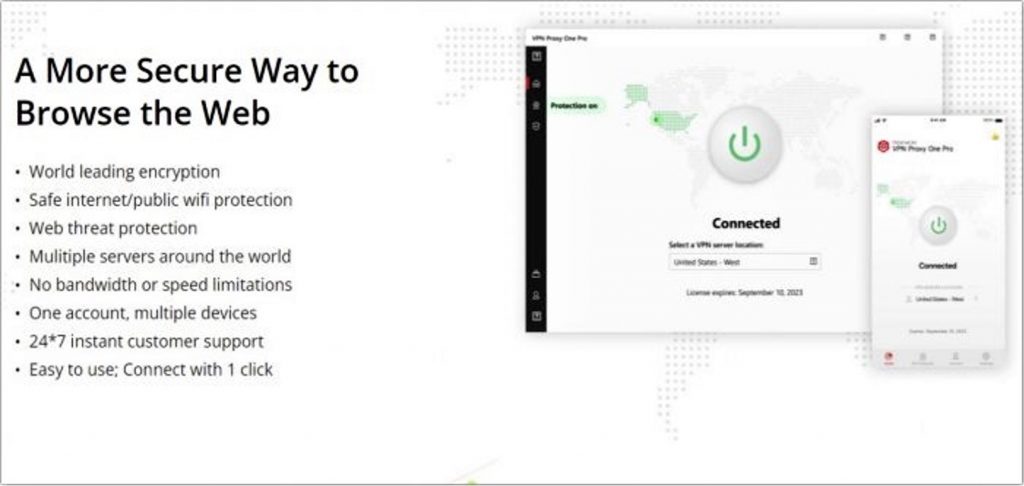
Available for Windows, Mac, Android, and iOS, VPN Proxy One Pro from Trend Micro gives users unlimited high-speed connections and the ability to access any content online quickly, easily, and invisibly — utilising the resources, servers, and research from one of the global leading cybersecurity companies. Click the button below to learn more and give our free trial a go.
As ever, if this article has been of use and/or interest to you, please do SHARE with friends and family to help keep the online community secure and protected.















![Toni Kroos là ai? [ sự thật về tiểu sử đầy đủ Toni Kroos ]](https://evbn.org/wp-content/uploads/New-Project-6635-1671934592.jpg)


