The Cleverest Follow-Up Email Templates – 1 Per Scenario
Mục Lục
Want to close more deals? Try these clever follow-up email templates for different scenarios
Ah, email.
Whether you love it or hate it (just kidding, you probably hate it), it’s a necessary evil – especially in the world of sales.

But sometimes, sending the right email can be a struggle. What do you say? And more importantly, how do you say it?
Crafting the perfect email can make or break your sales targets and your relationships with prospects. No pressure! 😅
But don’t fear, you’ve come to the right place.
We’ve put together some excellent email templates for you to use for your follow up! And to make it even better, we’ve categorized the email templates by different scenarios you face on a daily basis as a salesperson. 👍
So, read on to find the right template for your next message, and watch those deals come rolling in.
(By the way, if your current bottleneck is getting those first replies, here are the cold email templates that work for us. 💌)
NEW: you can now save and use email templates within Salesflare (even with merge tags!). ✨ Read all about it in this product update.
Scenario 1 – They opened your initial email, but didn’t reply
Situation
Let’s say you sent a fantastic email to a lead – because of course you did – and they opened it, but then decided to not reply. ☹️
It can be frustrating to feel ignored, but stay positive!
Maybe they forgot to respond or the email got lost in the shuffle…or maybe they just aren’t interested or your email went to the wrong person in the company. Until you know for sure, it’s always best to politely follow up.

No worries, use this email template to follow up and try to get a response from them.
Elements of the message
Be sure to include:
- A reminder about the last email sent to remind them about the purpose of you reaching out
- A polite request for a quick call to gauge interest and better understand their pain points
- A request to speak to the right person in case the person you’re emailing ends up not being the appropriate person to talk to
Email template
Subject: Checking in re: [quick phrase that covers what your last email was about]
Hi [First name],
I’m writing to follow up on my email regarding [what your last email was about].
I didn’t hear back from anyone on your team. If it makes sense to talk further, let me know how your calendar looks for the next few weeks for a 5-10 minute call.
If not, who is the appropriate person for me to speak to?
Thanks for your help. Looking forward to hearing from you!
Scenario 2 – You’re referred to someone else within a company
Situation
Let’s say someone gets back to you – perhaps from using the template in the first category – and they give you the contact details of someone else in the company who would be better suited to speak to.
Great! But now what do you say? 🤔
Elements of the message
Be sure to include:
- A connection back to the initial person you reached out to
- A specific pain point for the company and how your product or service can help them
- A request for a quick call to discuss your solution further 📞
Email template
Subject: Talked to [person who originally referred you]
Hi [First name],
I just talked to [person who originally referred you], who referred me to you.
I reached out to [person who originally referred you] because I noticed [pain point of the team and why it is painful].
[Quick description of your solution and how it solves the pain point].
Could we arrange for a quick 5-10 minute call in the next week to explore [solution]?
Thank you and looking forward to hearing from you.
✨Tip: Be sure to CC the person you originally spoke to, so that it doesn’t look like a random cold email and gives you more credibility going into the conversation.
Scenario 3 – Someone asked you to follow up later
Situation
Let’s say you spoke to a prospect, but they said their company wasn’t ready to buy and asked you to come back to them “in a couple months.”
Thankfully, you can set a reminder in Salesflare so that you don’t miss your follow-up email moment (and you’ll have an automated timeline at your fingertips so you don’t forget what you talked about last time). 🤯
So now, the real question is, how are you going to pull them back into the conversation?
Elements of the message
Be sure to include:
- A reminder about what was discussed in your last conversation
- An offer to help answer any lingering questions
- A request to speak again about the solution
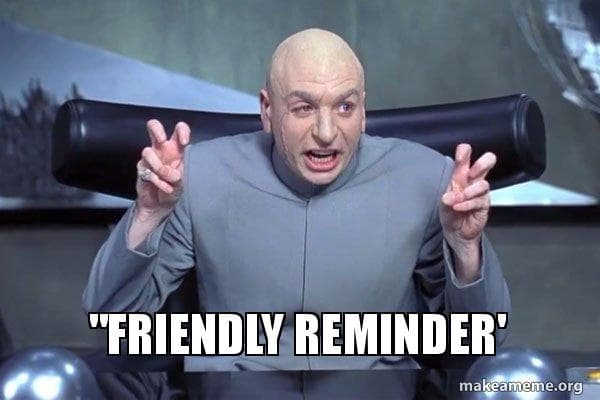
Email template
Subject: Ready to continue the conversation?
Hi [First name],
The last time we spoke, you asked that I get back in touch in [amount of time requested] regarding [topic covered last time], so I wanted to reach out and follow through on that.
Have you had the chance to look over my proposal and think about what we previously discussed?
I’d be more than happy to do a quick recap of everything on the phone and to answer any pending questions you may have.
How does your calendar look this week for a chat?
Scenario 4 – Following up after an event
Situation
You met someone at an event, such as a conference or networking session, or at an office you were visiting, and you’d like to follow up with any business you discussed. 🤝
As it’s a mutual conversation, this should be a relatively easy response to receive – as long as you’re polite and get to the point of your message quickly.
Elements of the message
Be sure to include:
- How and where you met them, as this helps remind them of how you know each other
- What was discussed, in order to demonstrate that you were interested in what they had to say and want to continue the conversation
- How you’d like to move forward, as this is how you’re able to keep the conversation going
Email template
Subject line: Great meeting you at [event/location]
Hi [First name],
It was nice to meet you at [where you met them].
I loved hearing about [what was discussed].
I think it would be great to chat further about [reason you’re interested in speaking further]. Do you have some time in the next few weeks? Let’s [action: meet for coffee, have lunch, plan a meeting, etc.].
My schedule is wide open on [suggest a few days] if that works for you as well?
Looking forward to discussing further!
Scenario 5 – After a call or meeting
Situation
You just had a call or meeting with a potential customer – yay! 🎉
But…now what?
Naturally, it’s time to send a follow-up email.

Elements of the message
Be sure to include:
- A polite intro telling them how much you enjoyed talking to them
- A reference back to the pain points they’re facing
- More information on how your solution can help them (don’t forget any attachments!)
- A reminder about any follow-up meetings or calls you already set up
✨Tip: Be sure to schedule a follow-up meeting or call while you’re speaking to them the first time, so that you can keep the conversation going.
Email template
Subject: Nice to meet you!
Hi [Name],
Great chatting with you earlier and learning more about you and your role at [company].
I now understand the issues you’re encountering with [a pain point discussed in the meeting] and how it can make it harder to [whatever the pain point prevents them from doing].
As discussed, I’ve attached some more information about our solution and how we can help you with [pain point] and solve [specific business issue].
Please do let me know if you have any questions and I’d be happy to chat again. If not, I look forward to talking again on [predetermined meeting day/time].
Scenario 6 – After a trigger
Situation
Let’s say you notice on Salesflare that someone keeps visiting your website or a specific product page. 🧐
Maybe they’re interested in what to offer, and just need an extra push.

Note that this template can be adapted for just about any trigger event – such as downloading a whitepaper from your website or a specific promotional email that is opened multiple times. 📬
Elements of the message
Be sure to include:
- The specific product or page so that you can quickly refresh their memory of what was being viewed
- A direct suggestion for a follow up call – requesting a low commitment call of 5-10 minutes offers them a chance to learn more and gives you the chance to understand what they’re looking for (and whether your product or service is right for them)
Email template
Subject line: Demonstrated interest in [Specific product or page on your site]
Hi [First name],
I noticed that a few people from your team were looking at our [Specific name of product/page] page this week, which is about/covers/details [Describe the page and the function of the product].
Do you have 5-10 minutes to discuss what solutions you and your team are exploring? If so, how does your calendar look this week?
Take care!
Scenario 7 – Sending a cold email to a prospect
Situation
As I’ve mentioned in a previous blog, try to warm up to contacting prospects directly before sending them an email.
Some suggestions for warming up to an email: commenting on something interesting they post on LinkedIn, retweeting something they’ve tweeted, etc.
Be sure to do this in a thoughtful and strategic way. But surely, as a salesperson, you already know this. 😉
You’re trying to build a relationship with these companies, so approach it in the same way you would want to be approached — in a more organic, thoughtful way. 💛
Elements of the message
Be sure to include:
- A very brief introduction of yourself and your company
- A to-the-point reason for reaching out and a clear purpose for your message
- A request to talk further as well as a request to talk to one of their colleagues if they are not the right person to talk to
Email template
Subject: Happy to help out with [Solution]
Hi [First name],
My name is [Your name] and I’m part of the business development efforts with [Your company]. [Quick one-to-two-sentence pitch that explains what your company does].
Based on your [Channel: LinkedIn, Twitter, etc.] profile, you seem to be an appropriate person to connect with regarding [Solution].
I’d like to talk to someone from [Their company] who is responsible for [Department/role of people who would use your solution].
If you’re who I should speak to about this, are you open to a 5-10 minute call this week, such as [suggest a few dates/times], to discuss the ways [Your solution] can specifically help your business?
If not you, could you please put me in touch with the right person?
Thank you and I look forward to hearing from you!
✨Tip: Add a testimonial link to your signature, as it gives you more credibility and social proof to those you email (and you can track whether or not they’ve clicked it!). It’s also a good idea to add a link to your LinkedIn profile so that they can easily answer the question, “Who is this person?”
Sending hundreds of emails can sometimes feel a bit daunting, but hopefully this guide can take a bit of the pressure off! 😁
Plus, many of your email processes can be automated – if you’d like to learn more about following up with automation, check out this handy guide.
Happy emailing! 📧
Want to start using these templates?
Having templates is great, but copy-pasting them from some central file into your emails over and over again is less great.
That’s why we, at Salesflare (yup, this is our blog, and we offer an easy and automated CRM to SMBs selling B2B), have built a cool feature that allows you to:
-
save these templates
-
share them with your team
-
and use them straight from Gmail or from Salesflare’s CRM itself
Inserting a template only takes a second!
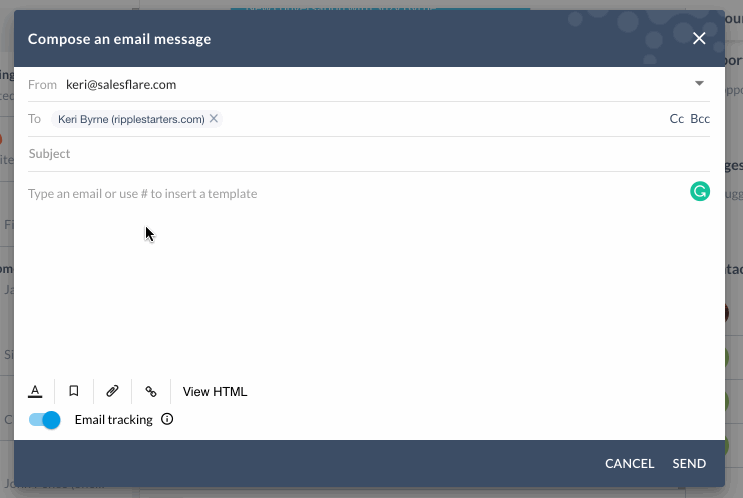
Or, if you’re finding yourself using these templates over and over again to follow up with a list of people, you can take your automation even further and set up sequences of emails with Salesflare’s email workflows.
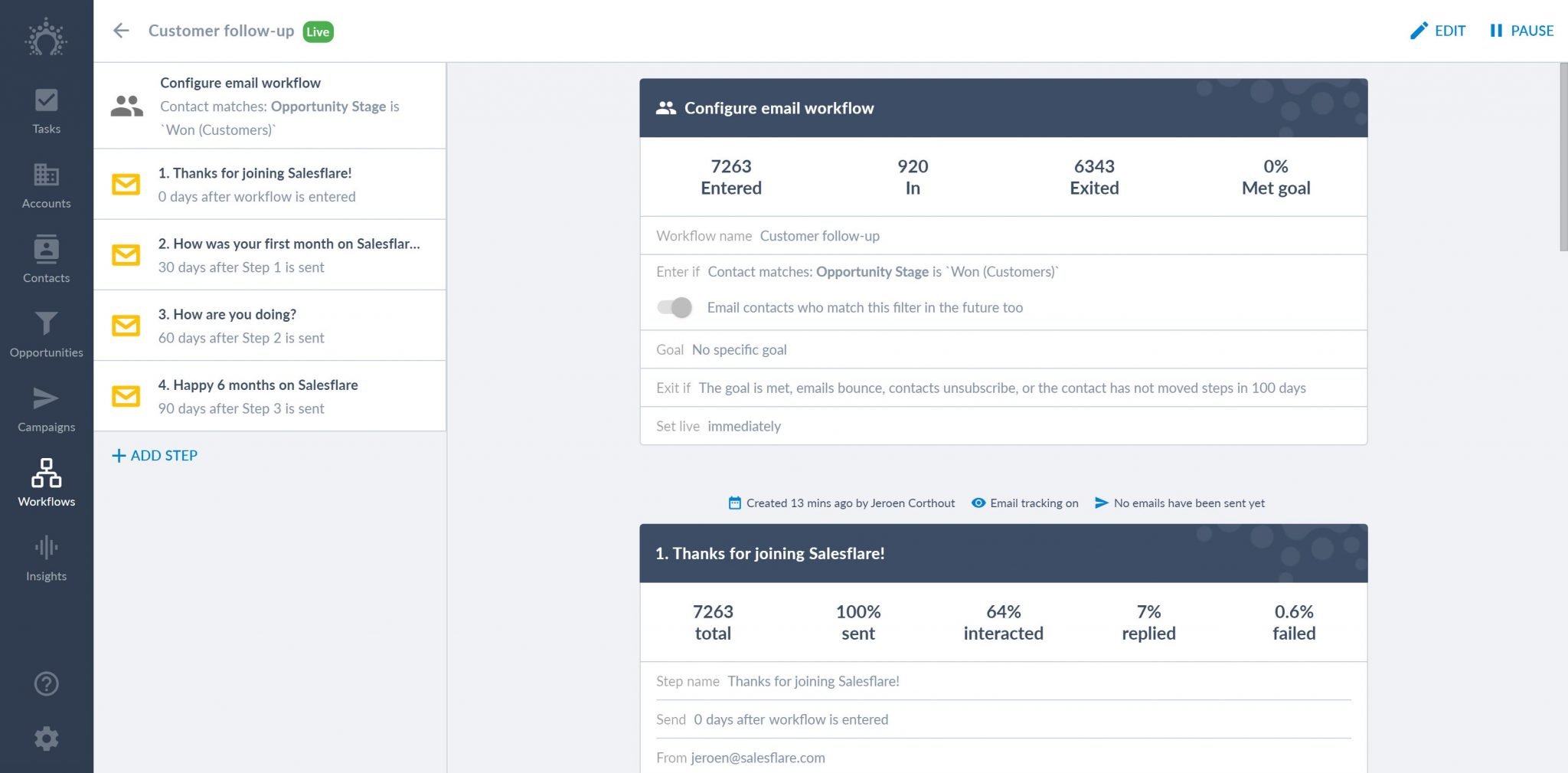
Send automated and personalized email sequences to prospects that keep sending until they reply (or click or open your email) and look like you sent them yourself, manually. Here are some cold email workflows that get us great results.
Get accurate analytics on open rate, click rate, reply rate and more. Set goals on workflows, automate the email sequence and let the numbers calculate themselves!
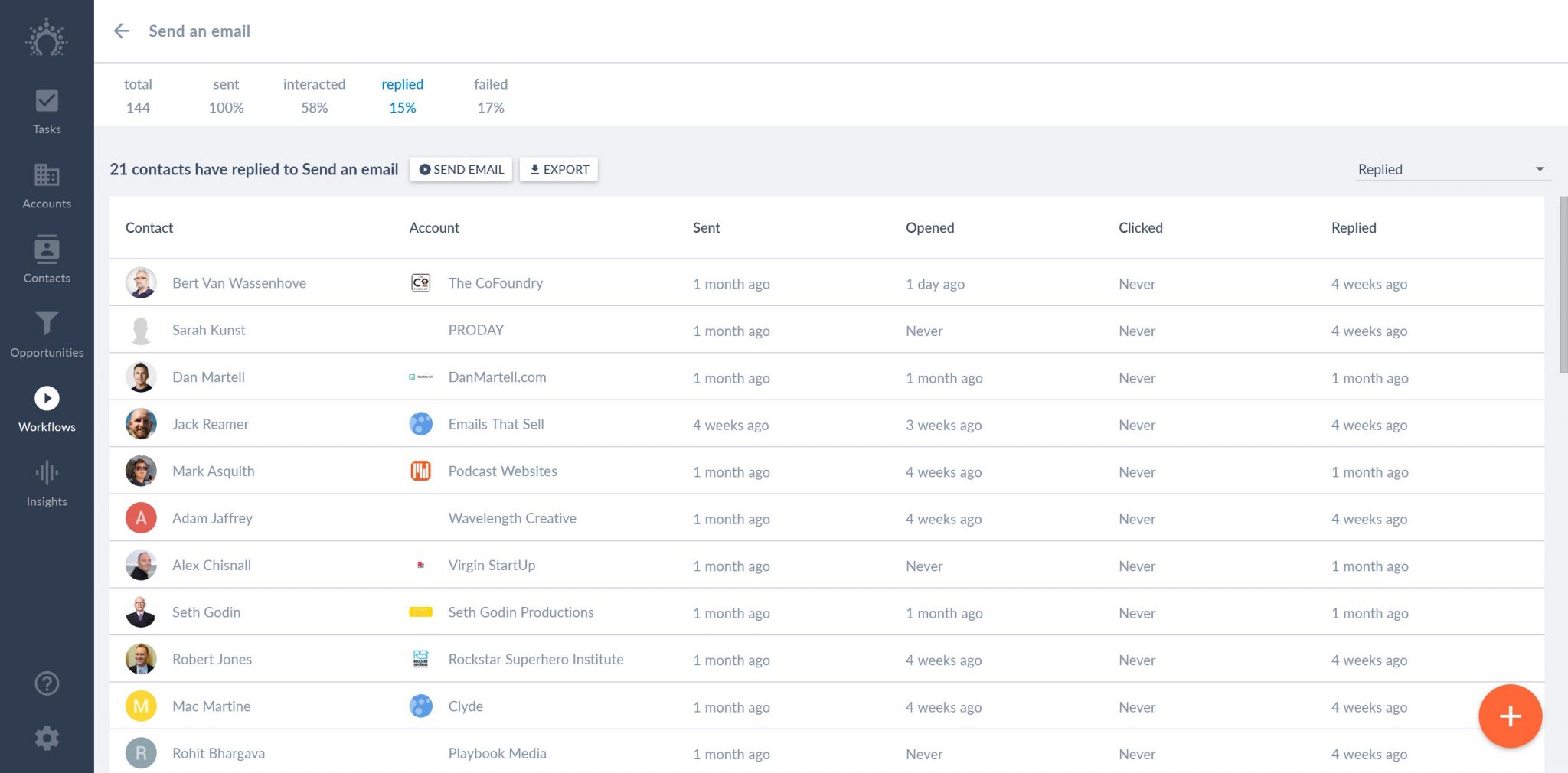
You can even see which emails work best and which ones don’t reach your goals, so you can go back and improve to get even better results.
The email automation in Salesflare is powerful. If you don’t trust me, give it a try yourself or watch some of our customers show their email workflows first.
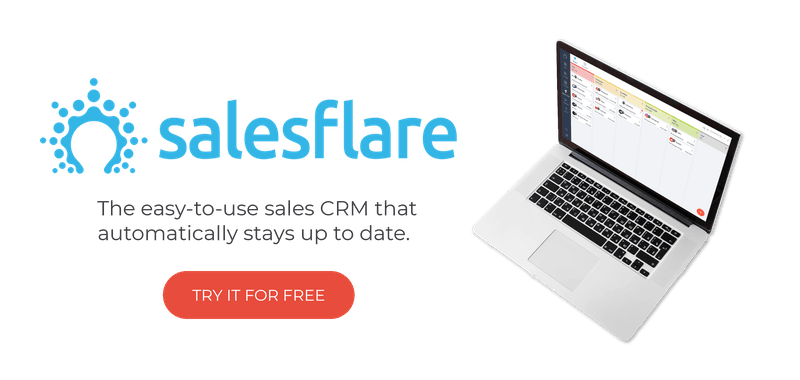
We hope you liked this post. If you did, spread the word!
For more hot stuff on startups, growth marketing and sales:
👉 subscribe here
👉 follow @salesflare on Twitter or Facebook















![Toni Kroos là ai? [ sự thật về tiểu sử đầy đủ Toni Kroos ]](https://evbn.org/wp-content/uploads/New-Project-6635-1671934592.jpg)


