SolarWinds NCM License | Golicense
Solarwinds NCM
The licensed SolarWinds NCM (Network Configuration Manager) is all about network devices. Instead, it primarily relates to network switches and routers, but can also be applied to other types of devices. Devices such as firewalls or load balancers. In general, any device other than a computer or server can be considered a network device.

Managing the network configuration involves a few different tasks. First, there is inventory management. The point here is to keep all information about network devices in one central place. Another important, if not the most important aspect of configuration management is the actual configuration of the devices. If you’ve ever worked in large enterprise networks with dozens of access switches, you know that configuring them can be tedious and error-prone. configuration management can make it easy for you.
Automatic configuration backup
-
Schedule network configuration backups
-
Record network configurations for file history
-
Easily view network configuration backups and history
-
Make configuration changes based on logical groups such as location, department, manufacturer or custom properties.
One of the most popular features of the SolarWinds Network Configuration Manager (NCM) is the ability to automatically back up network device configurations. Configuration backups can be scheduled to run at any time, be it every day, every other Monday, or every two hours.
Solarwinds NCM key features
Identify and fix problems faster.
NCM’s network change management tool can work even better when used with SolarWinds Network Performance Monitor network monitoring software to further troubleshoot, identify, and correct misconfigurations.
Network reporting
With NCM’s device configuration management tool, you’ll know what devices are connected to your network, what their hardware and software configurations are, and when they are approaching the end of their service life.
Automate firewall activities to improve operational efficiencies.
This licensed software detects security contexts, backup and restore configuration files, discover, view and audit Access Control Lists (ACLs) and easily manage firmware updates for the Cisco ASA.
Get help with a deeper dive into critical data center switches.
Be able to filter, search, and identify configuration changes for Access Control Lists (ACLs). View interface configuration snippets and get virtual device (VDC) context support for parent/child detection with Network Insight for Cisco Nexus switch monitoring.
Protect your network from malware.
Simplify vulnerability detection by integrating NCM with the National Vulnerability Database and accessing the latest CVEs to identify vulnerabilities on your Cisco devices.
Rapid disaster recovery.
Have the confidence that you can find the most current configuration and quickly apply it to a replacement part or restore a non-working configuration.
Simplify and improve network compliance.
The licensed Solarwinds NCM Simplifies network compliance by using NCM’s automated network configuration tools to implement standardized configurations, detect out-of-process changes, audit configurations, and even correct violations.
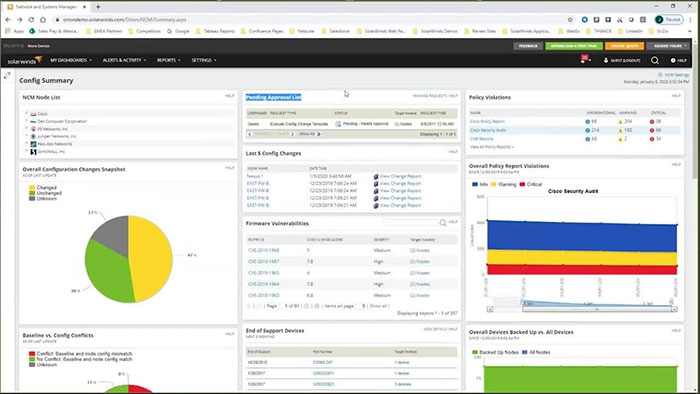
Save time with network automation.
NCM’s network configuration management system is designed to manage rapid changes in complex multi-vendor networks, reduce the time it takes to perform repetitive tasks, and maintain standards and service levels for uninterrupted IT with its wide range of network management capabilities.
Ensure 24×7 Availability
The licensed Solarwinds NCM License protects your surveillance environment from operating system crashes, application outages, network connectivity issues, and database availability issues with SolarWinds High Availability.
Get a single consolidated command center from multiple SolarWinds servers with the Enterprise Operations Console (EOC).
SolarWinds Enterprise Operations Console collects performance data from an installed base of multiple SolarWinds servers and consolidates that data into a single composite view.
Improving team communication and planning.
This licensed solution includes 53 reports to keep stakeholders informed of the current status of your network inventory, configuration changes, policy compliance, security, and planning needs.
See Baseline and Configuration Change with Diff View.
IT pros can get a more comprehensive view by using a network configuration management tool that can leverage baselines across multiple nodes. The diff view in NCM was designed to highlight only the rows that have changed.
Improve awareness and control.
Use the licensed NCM`s integrated console to lock down devices from unauthorized access, delegate who can view device details and make configuration changes, and determine when network changes can occur.
Scheduled configuration backups
Schedule configuration downloads, configuration uploads, device reboots, command script execution, and more. In addition, configuration backups are stored in a relational database for archiving and as flat files in an intuitive folder structure for easy viewing.
Baseline and understand configuration drift
Save time by identifying noncompliant configurations using baselines from multiple devices. Use a single baseline or multiple baselines in your network to monitor configurations that are critical to you, and use the Baseline Difference Viewer to quickly identify changes within those configurations.
View, Track, and Compare Configurations
Use SolarWinds NCM License to remotely view, track, change, and compare network device configurations without logging into the physical SolarWinds NCM server. The Orion Web Console offers these functions to the users you select.
Policy Management
Ensure the device complies with both federal regulations and corporate standards. Policy Report Manager includes policy reports such as SOX, HIPAA, CISP, and Cisco Security.
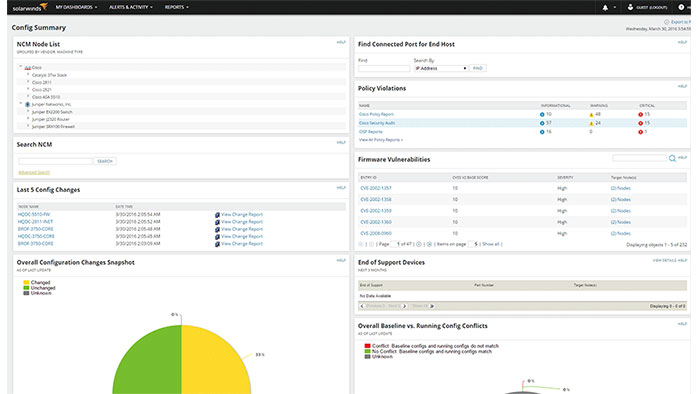
Role-Based Access Control
Integrate your Windows Active Directory or local system user accounts with SolarWinds NCM. You can manage users based on their role and set individual device credentials per user. SolarWinds NCM logs all user activity so you can archive changes.
Multivendor Support
Monitor network devices from multiple hardware vendors in a hybrid network environment.
Bulk Changes
Make changes to community strings, passwords, and blacklists across many devices. Make bulk changes in real time or within a scheduled change window. Global uploads, changes, and scripts can be scheduled by device type, physical location, owner, or custom property.















![Toni Kroos là ai? [ sự thật về tiểu sử đầy đủ Toni Kroos ]](https://evbn.org/wp-content/uploads/New-Project-6635-1671934592.jpg)


