SCHNEIDER ELECTRIC – Timers | TME – Electronic components
Filters
Manufacturer
[96]
SCHNEIDER ELECTRIC
[96]
uncheck all
Type of module
[87]
timer
[87]
check all
Type of relays…
[9]
protection
[1]
socket
[8]
check all
Mounting
[95]
DIN
[86]
on panel
[20]
socket
[23]
check all
Supply voltage
[87]
12V AC
[3]
12V DC
[4]
12…240V AC
[3]
12…240V DC
[3]
20…230V DC
[1]
24V AC
[1]
24V DC
[20]
24…48V AC
[6]
24…48V DC
[6]
24…230V AC
[1]
24…230V DC
[1]
24…240V AC
[49]
24…240V DC
[26]
110…127V AC
[2]
110…127V DC
[2]
120V AC
[1]
220…230V AC
[11]
220…230V DC
[10]
230V AC
[7]
230V DC
[1]
380…415V AC
[1]
check all
Counting range
[85]
0,1…1,2s
[3]
0,1s…10h
[1]
0,1s…100h
[27]
0,3…30s
[2]
0,5min…20min
[3]
0,01s…100h
[4]
0,02s…300h
[3]
0,05s…10min
[2]
0,05s…100h
[7]
0,05s…300h
[18]
0,05s…300s
[2]
0,001s…99h
[2]
1…12min
[1]
1…12s
[6]
10…120min
[2]
10…120s
[2]
check all
Kind of output
[85]
3PDT
[3]
4PDT
[3]
DPDT
[38]
SPDT
[33]
SPST-NO
[3]
SSR
[5]
check all
Output 1 electrical…
[85]
230V AC / 700mA
[10]
230V AC / 5A
[14]
250V AC / 5A
[17]
250V AC / 8A
[46]
250V AC / 16A
[3]
check all
number of operation…
[84]
1
[43]
2
[20]
3
[1]
4
[7]
8
[1]
9
[2]
10
[8]
18
[1]
20
[1]
check all
Counter operation modes
[83]
activation for the set time triggered by the closing of the S contact
[2]
activation for the set time triggered by the opening of the S contact
[2]
a pulse of limited duration
[8]
bistable operation controlled with S contact
[1]
cyclical operation
[1]
cyclical operation with two independent times T1 and T2, pause first
[7]
cyclical operation with two independent times T1 and T2, pulse first
[6]
delayed switching off
[18]
delayed switching off after power off
[3]
delayed switching on
[37]
ON and OFF delay
[16]
ON for the set interval
[28]
pulse after a specified time
[6]
pulse after power down
[1]
star delta
[7]
symmetrical cyclical operation pause first
[15]
symmetrical cyclical operation pulse first
[13]
with the control contact S
[36]
check all
Operating temperature
[83]
-25…50°C
[2]
-20…50°C
[3]
-20…60°C
[53]
-10…50°C
[1]
-10…55°C
[18]
-5…55°C
[6]
check all
Electrical connection
[82]
round socket
[23]
screw terminals
[54]
spring-loaded terminals
[5]
check all
IP rating
[82]
IP20
[57]
IP40
[17]
IP40 from the front
[3]
IP50
[5]
check all
Manufacturer series
[71]
RTX132
[9]
RTX133
[4]
RTX151
[2]
Zelio Time
[56]
check all
Number of pins
[31]
8
[4]
11
[21]
14
[6]
check all
Related items
[29]
31L48P11
[13]
A-11/DIN
[13]
GZ11
[17]
GZP11
[17]
GZU11
[17]
PS11
[17]
PZ11
[17]
RE48ACV12MW
[3]
RE48AMH13MW
[2]
RE48AML12MW
[3]
RE48ATM12MW
[2]
RUZC2M
[1]
RUZC3M
[15]
RXZE2M114
[3]
RXZE2M114M
[3]
RXZE2S108M
[2]
check all
Relay series
[19]
RE48A
[3]
REXL
[5]
RTX170
[2]
RXZ
[1]
Zelio Relay
[8]
Zelio Time
[8]
check all
Body dimensions
[18]
36.5×36.5x80mm
[14]
38x75x103mm
[4]
check all
Indication
[18]
LED
[18]
check all
Kind of connector
[17]
undecal
[17]
check all
Trade name
[9]
ACTI9
[9]
check all
Leads
[8]
screw terminals
[8]
check all
Maximum current
[5]
10A
[5]
check all
For products in the Cables and Wires category, a digit/digit number indicates:
Rated volage U0/U
where:
U0 = cable nominal voltage between the conductor and the metal covering or earth
U = cable nominal voltage between the phase conductors
Rated voltage
[5]
250V AC
[5]
check all
Mounting hole diameter
[3]
45x45mm
[3]
check all
The additional control…
[2]
RESET
[2]
STOP
[2]
check all
Kind of output 1
[1]
DPDT
[1]
check all
In case of numerical parameters you can search the values:
- higher than a given value – entering for example >5
- lower than a given value – entering for example <5
- higher or even – entering for example >=5
- lower or even – entering for example<=5
- and, for example from a given range – entering for example 5-10
(important note – do not put a blank space before, after and between operators)
The parameters system can also interpret correctly basic numerical prefixes of the values, for example – mili – m; kilo – k; nano – n.
Note!
In the parameters’ values search windows do not use basic units (e.g. Amperes – A; volts – V; farads – F etc.)
Use prefixes only when it is helpful.
In case of numerical parameters you can search the values:
- higher than a given value – entering for example >5
- lower than a given value – entering for example <5
- higher or even – entering for example >=5
- lower or even – entering for example<=5
- and, for example from a given range – entering for example 5-10
(important note – do not put a blank space before, after and between operators)
The parameters system can also interpret correctly basic numerical prefixes of the values, for example – mili – m; kilo – k; nano – n.
Note!
In the parameters’ values search windows do not use basic units (e.g. Amperes – A; volts – V; farads – F etc.)
Use prefixes only when it is helpful.
In case of numerical parameters you can search the values:
- higher than a given value – entering for example >5
- lower than a given value – entering for example <5
- higher or even – entering for example >=5
- lower or even – entering for example<=5
- and, for example from a given range – entering for example 5-10
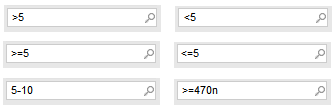
(important note – do not put a blank space before, after and between operators)
The parameters system can also interpret correctly basic numerical prefixes of the values, for example – miliamperes – m; kilovolts – k; nanofarads – n.
Note!
In the parameters’ values search windows do not use basic units (e.g. Amperes – A; volts – V; farads – F etc.)
Use prefixes only when it is helpful.
In the case of text parameters, the value of a parameter may be quickly searched by typing the name or part of the name in the search box.
In the case of text parameters, the value of a parameter may be quickly searched by typing the name or part of the name in the search box.
In the case of text parameters, the value of a parameter may be quickly searched by typing the name or part of the name in the search box.
In the case of text parameters, the value of a parameter may be quickly searched by typing the name or part of the name in the search box.















![Toni Kroos là ai? [ sự thật về tiểu sử đầy đủ Toni Kroos ]](https://evbn.org/wp-content/uploads/New-Project-6635-1671934592.jpg)


