Reasons Why Hiver is the Best Help Scout Alternative
Why would you want to complicate something as simple as managing emails?
Think about it – support tickets are nothing but emails. You take them outside your inbox to a new system, work on them, and return them to customers as emails again!
Why would you want to leave your Gmail inbox to manage something that begins and ends as an email?
Help Scout does a great job of complicating a process that could have been simple:
- It forces everyone to manage Gmail from an unfamiliar interface
- Wastes time processing irrelevant emails due to its ineffective spam filters
- Takes time to get everyone onboarded and trained to use the software
- Creates a lot of overlap in internal and external conversations
The bottom line is that your team will spend considerable time wrapping their heads around Help Scout.
What if we told you that you could deliver great customer support right from Gmail?
That’s exactly what Hiver helps you do.
Hiver is a customer service software built right inside your Gmail inbox. Unlike most other ticketing systems in the market, with Hiver, there is hardly anything to learn. Getting used to it will barely take a few minutes, tops.
Mục Lục
Reasons why you’d want to use Hiver and not Help Scout
Help Scout forces you to manage emails from an unfamiliar place
One of the reasons why Gmail is so popular is its simple interface and most of us have been using it for over 10 years.
If you are planning to adopt Help Scout, you will have to give this up. It is not built within Gmail. It will take you to a different interface altogether. The look, the feel, and the terminologies are completely different from Gmail. Your team will have to spend time getting used to an all-new way of managing emails.
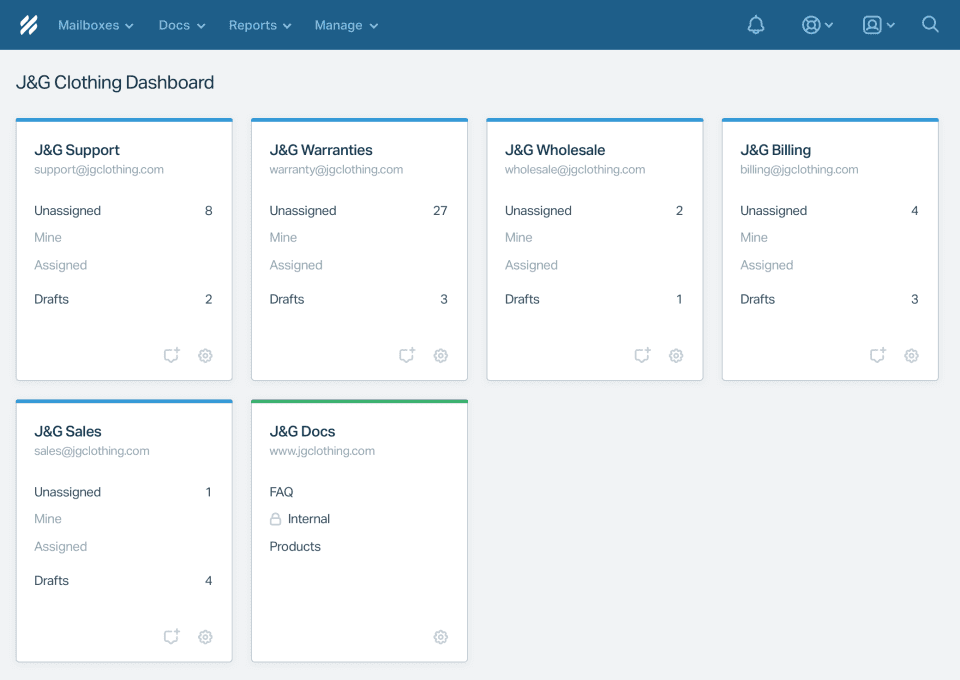
Even the set-up process has a few hassles. To receive all your incoming emails in Help Scout mailbox, you will have to create an auto-forwarding rule. You then have to repeat the same for all your teammates. Not ideal if you want to get started quickly.
To make matters worse, Help Scout’s spam filters and search feature are not up to Gmail standards. You will see spam emails creeping into your inbox. The search feature is rather inconsistent – you may not get all the corresponding results for a search query.
That’s not all, there is more bad news if you are Gmail Labels fan. When you connect your Gmail account with Help Scout as a team inbox, it won’t automatically import your Gmail labels. Instead, you will have to email their support team to get this done.
All this will slow down your team and make customers wait for the solution — great recipe for a bad customer experience.
You need a good Help Scout alternative.
How Hiver does a better job at this?
Hiver works right inside Gmail and doesn’t take you to an unfamiliar interface. You get to manage your own as well as the shared inbox emails — all from one inbox.
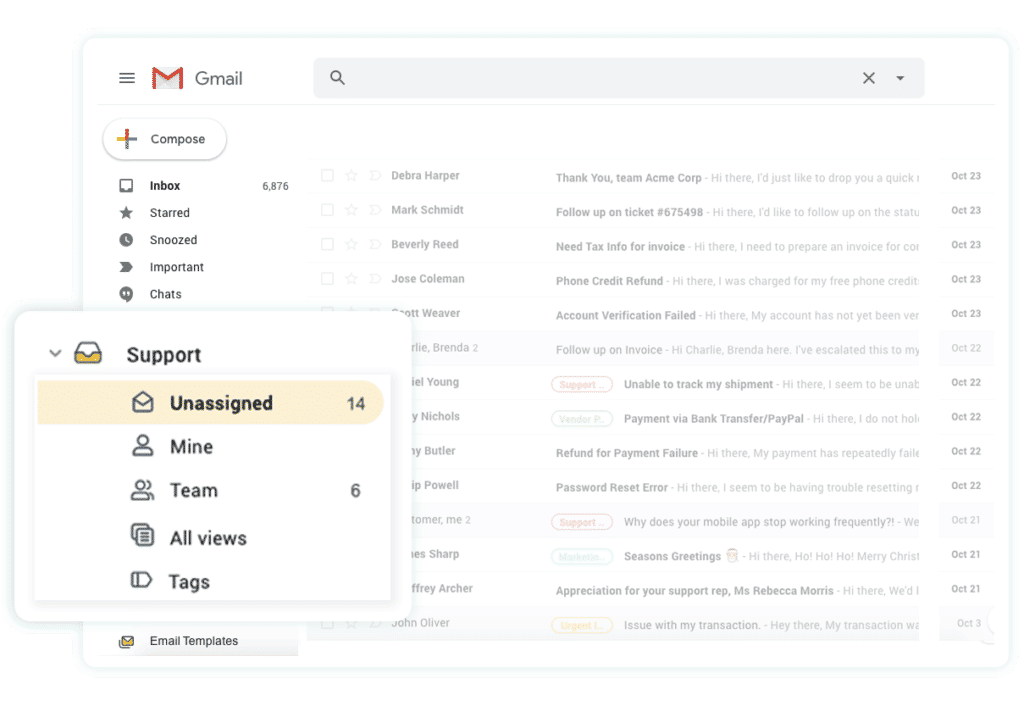
The additions are minimal and in sync with the rest of the Gmail interface. It will never distract or distort your Gmail experience in any way. Moreover, all your emails stay in Gmail. You don’t have to take them outside of your inbox.
In Help Scout, internal and external conversations overlap
A customer email arrives at [email protected] email address. A support agent starts working on it, but comes across a roadblock and wants some help. That agent writes a note and assigns it to you. Ideally, you should be able to reply to the note by clicking ‘Reply’. Does not work like that here.
If you click ‘Reply’, your message will go to the customer and not your teammate. There is no separate ‘Reply’ button for notes. To reply to an email note, you will have to add another note.
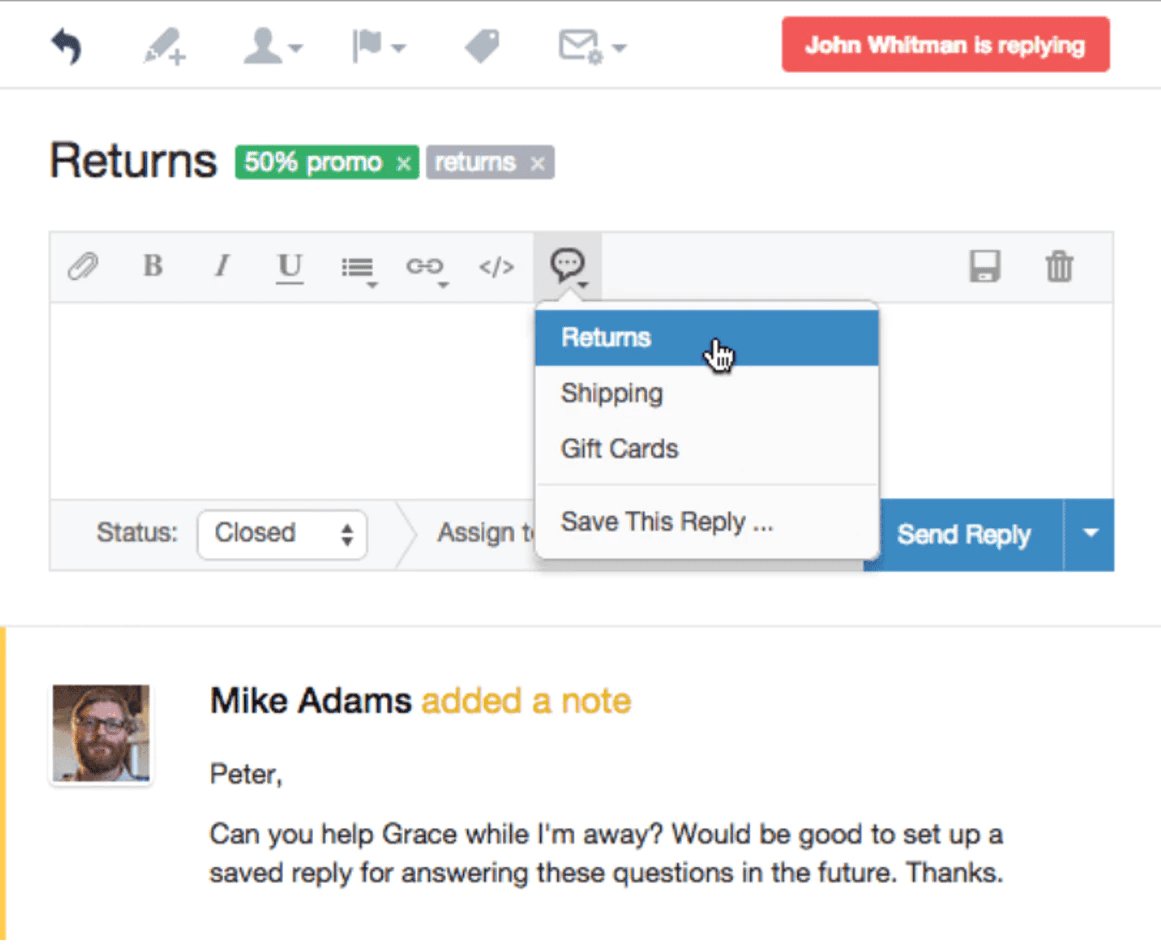
What makes it worse is – it is not easy to distinguish between internal and external messages as both of them appear on the same thread. A beginner can misread the thread and send the wrong message to the wrong person. The inability to color code the internal notes only compounds the problem.
In Help Scout, incoming emails, replies, internal email notes, status, and activity log, all form part of the same thread — looks stuffy!
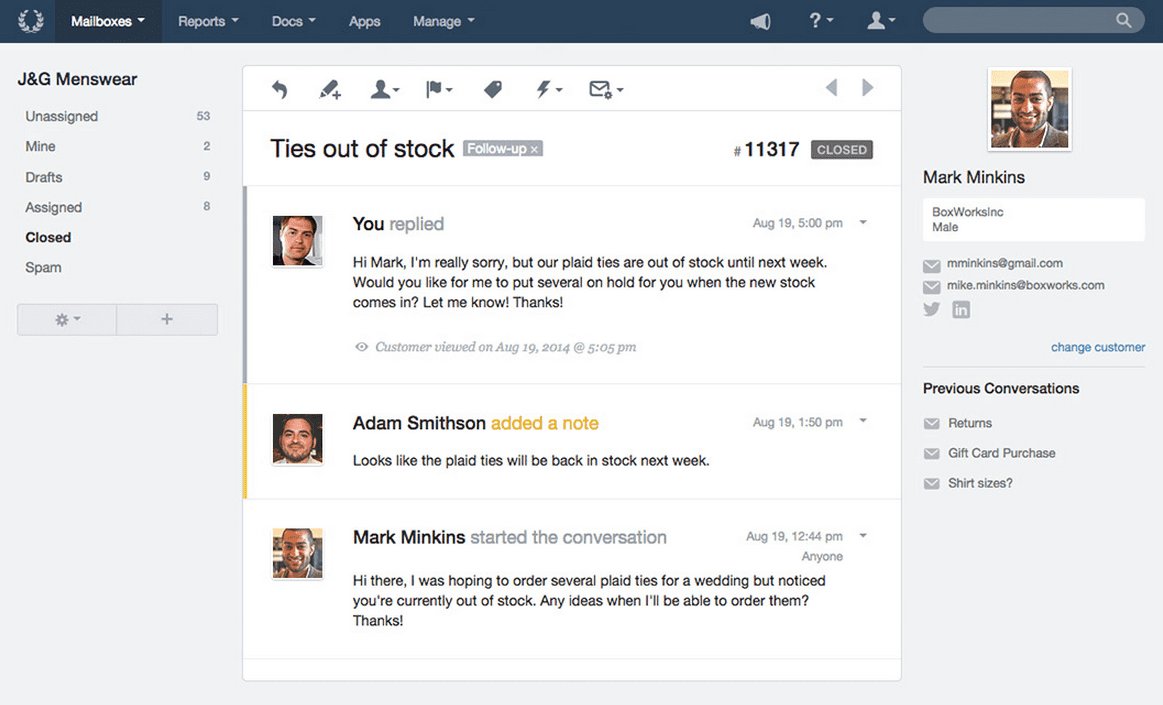
You need a Help Scout alternative — something that keeps internal and external messages neatly separated.
How Hiver does a better job at this?
Hiver too lets users add notes to emails. But, there is a clear distinction between the two. Email Notes won’t cram the same thread, they appear next to the email. Rest assured your internal conversations will never leak to your customers.
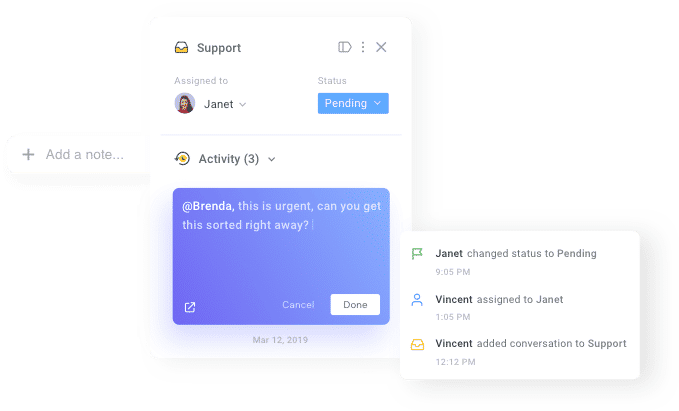
These notes will be visible to everyone who is part of the team. You can also choose to alert a particular teammate by adding ‘@’ along with their names.
More reasons to love Hiver
Not convinced that Hiver is the best customer service software for you? Here are a host of essential features that might change your mind:
- Easy email delegation or routing to ensure every email is assigned to a designated team member. Streamline workflows and do away with CCs/Forwards;
- Templates to ensure faster email responses;
- Live chat to offer your customers real-time support right from Gmail;
- Collision alerts to send real-time notifications to agents to ensure they don’t end up sending duplicate or conflicting responses to the same customer email;
- Automations to take the grunt work out of your customer service workflows;
- Customer satisfaction surveys to keep a pulse on the customer experience and sentiment;
- Robust analytics to track important support metrics;
- SLA monitoring to set customer expectations and hold your team accountable for delivering timely support;
- Workload distribution to ensure that tasks are equitably distributed amongst agents, and more!
You can check out all of Hiver’s powerful features and functionalities, here.
Wrapping up
Help Scout will make team email communication more complicated than it actually is. You will face problems such as emails slipping through cracks, miscommunications, and more.
On top of that, you will have to train your team as Help Scout looks nothing like Gmail. And of course, there is the guilt of paying for more features than you actually need.
Several enterprises, startups, and small businesses swear by Hiver to offer remarkable customer service right from a platform they’re familiar with – Gmail.
Try out Hiver today!
- Request a demo
- Sign up for a 14-day Free trial
- Check Hiver’s pricing and plans
Recommended Reading















![Toni Kroos là ai? [ sự thật về tiểu sử đầy đủ Toni Kroos ]](https://evbn.org/wp-content/uploads/New-Project-6635-1671934592.jpg)


