Pi Network Update! Mainnet Is Here | How To Cash Out Your Pi Tokens!
Pi network has been hot on the news because the mainnet is finally here.
If this is your first time hearing about Pi, you should read this review first.
My goal here is to inform Pioneers (Pi network users) of the latest Pi Network update and what they need to do now to catch up.
Mục Lục
This is what I’ll cover:
If you’re ready, let’s jump in!
Where Is Pi Network In Its Roadmap?

The most unique thing about the Pi network is that it thrives on the strength of its community.
And the network is doing great with 33+ million users on board as of July 2022.
Pi network has three development phases namely;
- Beta phase (December 2018 – March 2020),
- Testnet (March 2020 – December 2021), and
- the Mainnet (December 2021 – till date)
It is in the mainnet phase that users can cash out the Pi coins they have been mining since the beta phase.
Furthermore, this mainnet phase has 2 network periods: the Enclosed network and Open network periods.
We are currently (28/07/2022) in the Enclosed network period.
It was created to give pioneers time to complete KYC and move their mined Pi tokens to the mainnet.
That way, when the open network starts, everyone can start transacting with Pi tokens at the same time.
In the next section, I’ll show you how to get ready for the open network.
Again, if you are yet to understand Pi Network, read this comprehensive review or watch this video if you prefer.
Let’s proceed!
Migration To Pi Mainnet Checklist
In order to successfully migrate to the Pi mainnet, you need to complete these 8 activities:
- Download Pi Browser App
- Create a Pi Wallet
- Confirm your Pi Wallet
- Commit to lockup configuration
- Submit your KYC application
- Wait for KYC results
- Migrate to mainnet
- Invite your teams to transfer more Pi
I know, eight activities may seem overwhelming but don’t worry, they’re not difficult.
Just make sure you have these two apps: Pi app and Pi browser.
If you’re a pioneer, you should already have the Pi app. It is the mobile app where you tap a button to mine Pi coins daily.
Also, it is on the app that you will lock up your Pi coins (Activity 4).
Simply, open the menu on your app, select mainnet, and select “configure your lockup rate”
Then choose your preferred lockup percentage and lockup rate. That’s all!
Secondly, you need the Pi browser. This will help you create a wallet (Activity 2) and complete KYC (Activity 5).
Simply download it from your App Store or Google Play store.
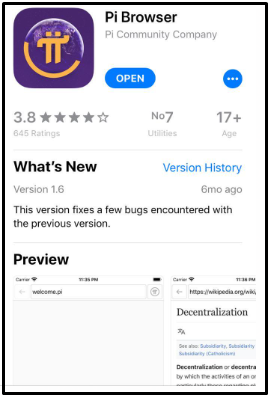
Next, I’ll show you how to complete KYC and create a wallet.
Tag along!
Pi Mainnet: Pi KYC & Pi Wallet
Let’s start with completing KYC on Pi. Follow these steps:
i. Click the menu of the Pi app
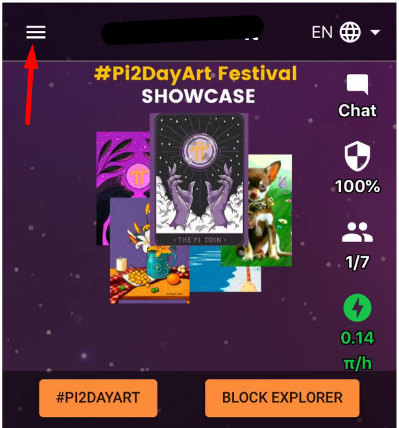
ii. Select Pi Browser and then click on “Sign in to Pi browser”
iii. You’ll see a list of options. Click on “Kyc.pi” and select “allow”
iv. If the network is busy, you’ll be notified. Click “ok” and try again later.
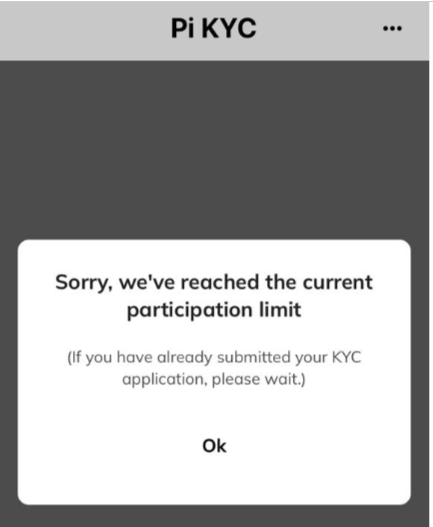
How to create a Pi Wallet
i. Open the Pi browser again from the app menu
ii. This time, click on “Create wallet” and then select “Generate wallet”
iii. If your phone is fingerprint enabled, select ‘Use fingerprint’ or ‘Use Touch ID’ (for iPhone). Otherwise, select ‘Show alternatives’
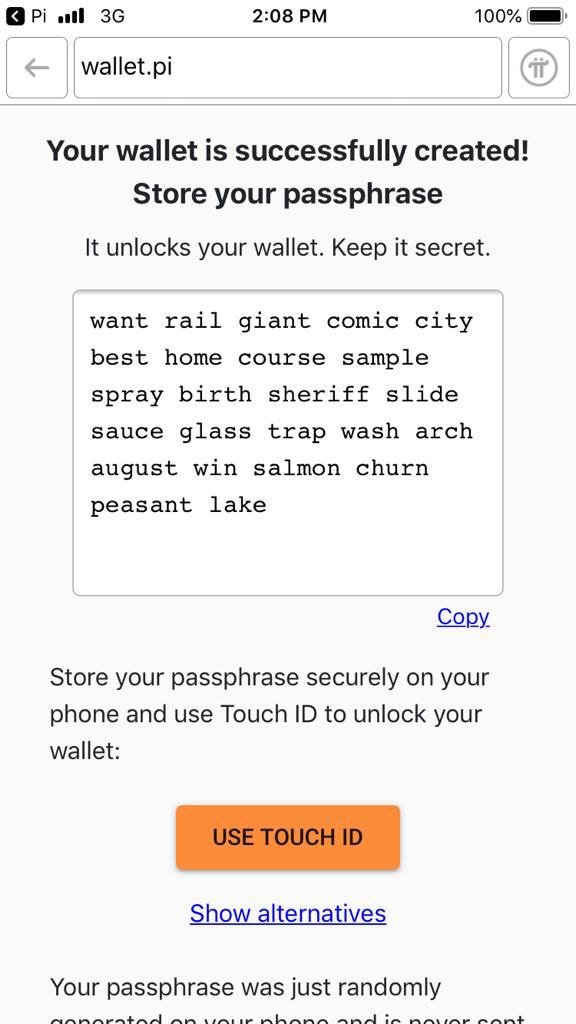
The fingerprint option enables you to access your wallet using your fingerprint.
If you choose ‘Show alternatives’, you will be provided with a Passphrase.
(Copy it and save it on your phone. You will need it whenever you want to use the wallet).
iv. Then click on ‘I saved my Passphrase’ to continue.
v. Now input the Passphrase to access your wallet.
vi. Next, you will be given your wallet address. Again, copy and keep it safe. Then click ‘Continue’
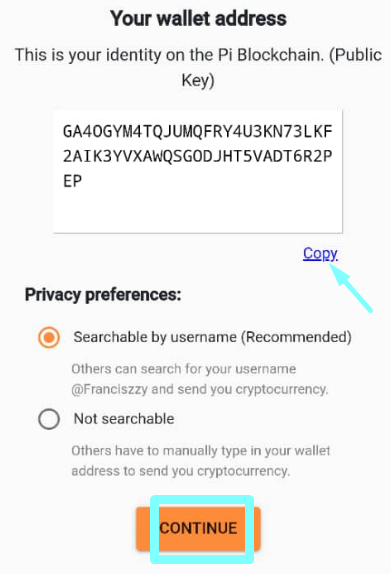
That’s all, well done!
Once you have completed all the steps above, go to the app to check the activities on the mainnet checklist.
Simply open the menu on the app, select mainnet, and then mainnet checklist.
You’ll notice the activities you have completed and see the option to confirm your wallet using your passphrase.

Also, you’ll see options to view your Pi coin balance.
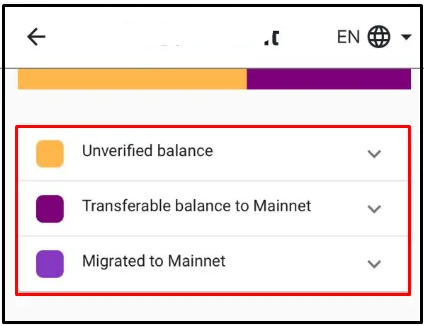
Pretty cool, huh?
We’ll wrap up this post soon but before that, let’s look at some controversies surrounding the migration to Pi Mainnet
Pi Mainnet Controversies
In an initial announcement, the migration to the Pi mainnet should have been completed on Pi Day 1 (March 14, 2022) or Pi Day 2 (June 28, 2022).
However, what we saw was a video by the Pi network founder, Nicolas Kokkalis in the month of March 2022 appreciating community members for believing in the project and making #PiNetwork trend on Twitter.
Oops!
Again, the Pi Day 2 celebration was recently concluded on July 19 and all that was done was an Art Festival (#Pi2DayArt).
So, different Pioneers with the talent designed colorful graphics for Pi that flooded Twitter.
Have a peek:



Still, no mainnet!!! ☹️
Additionally, users are expected to complete KYC before they can migrate their tokens.
And that contradicts the decentralization the network claims to achieve.
Sadly, many users cannot complete the KYC at the moment.
Why? Because the network seems to be crowded with KYC requests.
What then is the benefit of blockchain technology in this network, if we can’t fast-track things?
Some pioneers did not fail to express their disappointments on Twitter.
Take a look:



All these activities delaying the mainnet migration make it look like Pi Network is a waste of time.
And to think that mining of Pi coins will continue on mobile apps after the migration, makes me wonder whether that’s all this network is about.
Or, what do you think?
Could it be that Pi Network is a mere mobile app for generating revenue for the founders with every new download?
Hmm…
Nevertheless, the Pi Blockexplorer now shows the “Total Migrated Mining Rewards” and “Currently Locked Mining Rewards”
Hopefully, worried pioneers can be consoled by that.
Heads up!
If you want to learn how to trade cryptocurrencies profitably, we developed a perfect course to help you master Cryptocurrency Trading.
Go to www.ctmastery.com to enroll.
You can also join our Telegram community at https://t.me/ctmastery for more information.
Conclusion
Migration to the Pi mainnet is still in process and users are required to complete 8 activities to get on board.
Completing KYC and confirming a Pi wallet are some of the required activities.
While members of the Pi community are excited and looking forward to cashing out the Pi coins they have mined so far, some are worried that these activities are mere distractions delaying a mainnet that may never go live.
I guess we’ll all see where it ends. You can be rest assured I’ll keep you posted with further updates.
And that’s all I have for you in this post. I hope it was worth your time.
I’d love to hear from you too:
What do you think of the delays in the Pi mainnet migration?
Have you completed all the required activities?
Please drop your answers in the comments section below.
Also, ask any questions you may have.
Before you go, please share this post with your friends. Thank you!















![Toni Kroos là ai? [ sự thật về tiểu sử đầy đủ Toni Kroos ]](https://evbn.org/wp-content/uploads/New-Project-6635-1671934592.jpg)


