Networking || Definition,Types, Advantages, Disadvantages & Applications
Networking Networking is referred as connecting computers electronically for the purpose of sharing information such as files, applications, etc. Basically,…
Networking
-
Networking is referred as connecting computers electronically for the purpose of sharing information such as files, applications, etc.
-
Basically, network consists of hardware component like computer, hubs, switches, routers and other devices which form the network infrastructure.
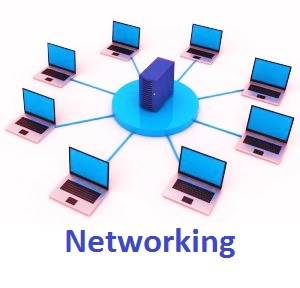
-
These are the devices that play an important role in data transfer from one place to another using different technology like radio waves and wires.
-
A network may be linked through cables, telephone lines, radio, satellites, or infrared light beams.
-
It interact with others to exchange information and develop professional or social contacts.
Definition of Networking
-
A network consists of two or more computer that are linked in order to share resources, exchange files, or allow electronic communication.
or
-
Network means connect the people across the globe and share their idea’s and thought’s.
Components of Networking
-
Following are the components of Network :-
1. Network Card
2. Networking Cable
3. Hubs and Switches
4. Modem
1. Network Card
-
A network card is used to physically attach a computer to a network, so that can participate in network communication.
-
In network card Ethernet Network Card is the most commonly used.
2. Networking Cable
-
A Networking cables are networking hardware’s use to connect one network to other network devices and to connect two or more computers to share scanners, printers etc.
3. Hubs and Switches
-
A Hub is a networking device that allows one to connect multiple computers to a single network.
-
They may be based on Ethernet, Fire wire, or USB connections.
-
A switch is a control unit which turns the flow of electricity on or off in a circuit.
-
They may also be use to route information patterns in streaming electronic data sent over networks.
-
A Hub/Switch performs the following functions :-
-
Acts as a central points of connection for all the computers on a network. Every computer plugs into the hub/switch.
-
To arrange the points in such a way, so that if a PC transmits data, the data is sent over the other computer through its network card.
-
Basically, the hub/switch is a box with a set of RJ-45 ports. Each computer on a network is connect to the hub/switch via Ethernet cable.
4. Modem
-
A modem enables you to connect your PC to the available internet connection over the existing telephone lines.
-
It converts the digital signals of a PC into analog signals to enable their transmission via phone lines.
Types of Networks
-
There are various types of networks which are as follows :-
1. Personal Area Network ( PAN)
2. Local Area Network ( LAN )
3. Metropolitan Area Network ( MAN )
4. Wide Area Network ( WAN )
1. Personal Area Network ( PAN)

Image: PAN
-
PAN is a PC network that’s mainly created for an individual person.
-
This is used for communication among devices, like laptops, mobile phones, PDA or smartphones.
-
PAN generally covers a range of less than 10 meters ( about 30 feet ).
-
They may be wired or wireless.
2. Local Area Network ( LAN )

Image: LAN
-
In LAN, two or more computers and peripheral devices are connected within a small area, like room, office building or a campus.
-
In Local Area Network, computer terminals are physically connected with wires.
-
The data transmission speed is slow as compared to Wide Area Network.
-
Since LAN is operated in a small area, it can be controlled and administered by a single person or an organisation.
3. Metropolitan Area Network ( MAN )
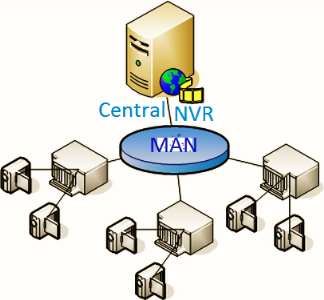
Image: MAN
-
MAN is large network than LAN.
-
It spreads across a city.
-
Since it covers a city, which is called metropolitan.
-
The most common example of Metropolitan Area Network type network is the cable television, branches of a local bank in a city, etc.
4. Wide Area Network ( WAN )
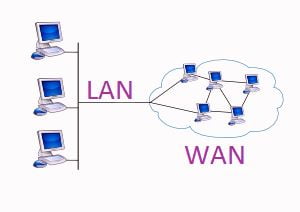
Image: WAN
-
In WAN network connects two or more computers located at distant places.
-
They link to communicate facilities, like telecommunication or satellite signals for example telecom system, ATM facility, etc.
-
The main characteristic of Wide Area Network is that it requires a public telecommunication media to transfer data.
Networking Architecture
-
Network architecture is overall design of a computer network that describes how a computer network is configured and what strategies are being used.
-
Network architecture mainly are of two types, which are as follows :-
1. Client- Server Network
2. Peer to Peer Network
1. Client- Server Network
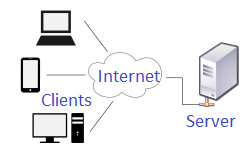
Image: Client- Server Network
-
This is a network, where several computers called Clients or workstations are connected to the main computer called the server.
-
A Server is a computer which provides services to clients and controls access to hardware, software, and other resources.
-
Clients are the computers, that request services, like data retrieval, storage, etc., from the server.
2. Peer to Peer Network

Image: Peer to Peer Network
-
This is a network where a few computers having equal capacity and capabilities are connected together to use the resources available on the network.
-
In this network, there is no central server instead each computer can act as a server as well as a client.
Network Topologies
-
Network Topology
refers to the layout in which various components of a network, like nodes, links, peripherals, etc, are connected and communicate with each other.
-
Topology can be either physical or logical.
-
Physical Topology is the physical format of nodes, workstations and cables in the network.
-
Whereas Logical topology is the way information flows between different components.
-
Network Topologies
are classify into the following basic types :-
1. Point- to- Point
2. Bus Topology
3. Star Topology
4. Ring Topology
5. Tree Topology
6. Mesh Topology
1. Point- to- Point

-
This is the simplest form of networking structure in which two nodes are directly connected to each other.
-
This type of network is more suitable for small areas where computers are in close proximity.
-
This technology provides a faster and reliable connection.
2. Bus Topology
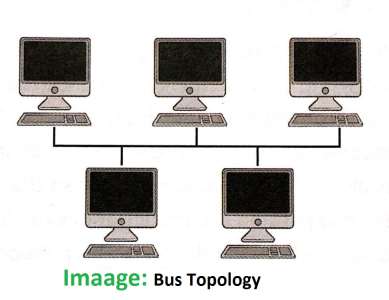
-
This topology uses a single communication line or one main cable to which all nodes are directly connected.
-
The main cable acts as a backbone for the networks.
-
In this type of structure one of the computers in the network acts as the computer server, that provides data to all the clients.
-
This topology uses in small networks where cable requirement is relatively small.
Di advantages
-
If the main cable fails, the entire network becomes unusable.
-
For this reason, this type of topology is not using for large networks.
3. Star Topology
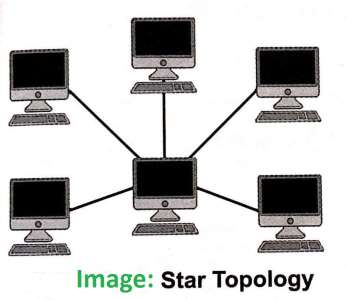
-
In this topology, each device connects to a central computer using a point- to- point connection. The Central server acts as a Hub.
-
This is very popular because the startup cost is low.
Advantages
-
If any one connection in the network fails, the other connections remain intact.
Di advantages
-
If the central hub fails, the entire networks go down.
4. Ring Topology

-
In this topology, all the nodes in the network connects in a circular manner.
-
Each nodes connect to exactly two other nodes, forming a single continuous pathway for signals.
-
Both LAN & WAN setups are use in Ring topology.
Di advantages
-
If one workstation goes down, the entire networks got affect.
5. Tree Topology
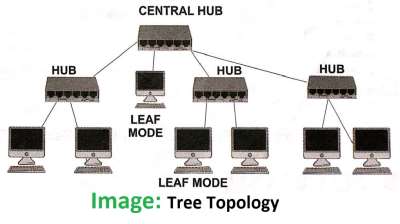
-
This is one of the most common network setups that consists of a group of star- figured workstations connected to a linear bus backbone cable.
-
In this topology, one star network connects to the other star networks.
-
In a tree network, a cable failure in one of the star network will isolate only the workstation that links to the central computer of that star network.
-
Whereas, all the other workstations will continue to function normally.
-
If central computer goes down, the entire workstations connect to it will suffer either degrade performance or complete failure, but rest of the network will continue to function normally.
-
In the Tree topology, expansion of network is possible and easy but maintenance becomes difficult.
6. Mesh Topology
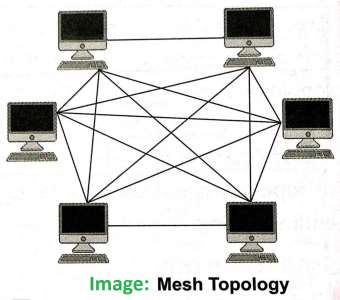
-
In this topology, each node connects to every other node in the network.
-
In Mesh topology, every node not only sends its own signals but also relays data from other nodes.
-
This type of topology can handle a large volume of traffic.
-
In case, if one of the component fails, there is always an alternative present so that the data transfer doesn’t get affected.
-
Even expansion and modifications can be done in this topology without affecting other nodes.
-
Overall cost of this network is extremely high as compared to other network topologies.
Networking Security
-
Network Security means protecting data and resources from any unauthorised access.
-
It is the most important aspect in computer networking.
-
These are the following points that may happen in any organisation :-
-
Some employees may try to change the data concerning their leave records, salaries, performance appraisals, etc.
-
Accidental deletion of important data.
-
Former employees or some other people may try to harm the company’s data.
-
People outside the company can try to access confidential data.
-
There are Two general levels of network security :-
1. Login security
2. Right security
1. Login security
-
You give a unique login name and password.
2. Right security
-
Based upon your user name, you give rights, like Read- Only Access or Read- Write Access at all.
-
A combination of rights may also be granted to the same user for different sets of data.
Advantages of Networking
-
For efficient use of storage media.
-
For preserving information.
-
To reduction in hardware costs.
-
Efficiency
-
For redundancy
-
Quickest document delivery
Dis advantages of Networking
-
A PC on a network is vulnerable to hackers.
-
There is a chance of hacking, particularly with wide area networks.
-
Viruses can spread to other computers throughout a PC network.
-
If the file server breaks down the files on the file server become difficult to reach.
Applications of Networking
-
For sharing.
-
Printer sharing.
-
To Communication and collaboration.
-
To remote access.
-
For data protection.
About related to machine click on the link
Lathe machine
Capstan Lathe
Heat Transfer
Let’s Know More
-
Conferencing
-
When two users have simultaneous conversation via internet, it’s call Conferencing.
-
Video Conferencing
-
In Video Conference participants in different locations are able to communicate with each other in sound and vision.
-
Bluetooth
-
It is a wireless technology use for interconnect mobile phones, computers, printers using short- range of wireless connection.
-
Protocols
-
Protocols are the certain sets of rules that determine how data should be transfer over the screen and so on.
-
Wireless
-
It means of communication that uses low power ratio between devices.
-
Wi-fi
-
Wi-fi stands for Wireless Fidelity.
-
It represents wireless local area network.
-
WAP
-
WAP stands for wireless access point.
-
This is a device that connects wireless communication devices to form a wireless network.
Thanks for reading. If the articles help you then spread your love and don’t forget to share it on social network’s.
Thanks for reading. If the articles help you then spread your love and don’t forget to share it on social network’s.
Thanks for reading. If the articles help you then spread your love and don’t forget to share it on social network’s.
Thanks for reading. If the articles help you then spread your love and don’t forget to share it on social network’s.
Thanks for reading. If the articles help you then spread your love and don’t forget to share it on social network’s.
Thanks for reading. If the articles help you then spread your love and don’t forget to share it on social network’s.
Thanks for reading. If the articles help you then spread your love and don’t forget to share it on social network’s.
Thanks for reading. If the articles help you then spread your love and don’t forget to share it on social network’s.
Thanks for reading. If the articles help you then spread your love and don’t forget to share it on social network’s
Thanks for reading. If the articles help you then spread your love and don’t forget to share it on social network’s.
Thanks for reading. If the articles help you then spread your love and don’t forget to share it on social network’s.
Thanks for reading. If the articles help you then spread your love and don’t forget to share it on social network’s.
Thanks for reading. If the articles help you then spread your love and don’t forget to share it on social network’s.
Thanks for reading. If the articles help you then spread your love and don’t forget to share it on social network’s.
Thanks for reading. If the articles help you then spread your love and don’t forget to share it on social network’s.
Thanks for reading. If the articles help you then spread your love and don’t forget to share it on social network’s.
Thanks for reading. If the articles help you then spread your love and don’t forget to share it on social network’s.
Thanks for reading. If the articles help you then spread your love and don’t forget to share it on social network’s.
Thanks for reading. If the articles help you then spread your love and don’t forget to share it on social network’s.
Thanks for reading. If the articles help you then spread your love and don’t forget to share it on social network’s..

















![Toni Kroos là ai? [ sự thật về tiểu sử đầy đủ Toni Kroos ]](https://evbn.org/wp-content/uploads/New-Project-6635-1671934592.jpg)


