Network Topology: An A-Z Guide & Top 5 Topology Software Inside
Networking plays a
crucial role in every organization’s daily activities. It helps exchange
sensitive data between nodes (computer systems and network devices) over a
shared medium. However, building a network and arrangement of networking
devices is challenging. Organizations need to plan out specific models, follow
crucial guidelines, and create physical and logical layouts of a network or a
configuration map to achieve optimal network performance. Various topology
tools can help create and understand the layout of a computer network and the
physical and virtual connections of the components, so it’s easier to identify
and troubleshoot errors.
Mục Lục
What Is Network Topology?
Network topology aligns
a network setup so each node is interconnected with network links or connecting
lines. It helps organizations in device monitoring, network visualizations, and
network issue diagnosis.
While there are
several ways of arranging a network, each method has its own advantages and
disadvantages. Depending on the degree of connectivity and security the organization
needs, IT teams may develop a network topology map.
Importance of Network Topology
Network topology is
used to define the layout of a network, its structure, and its shape, both
physically and logically. A network can have one physical topology and multiple
logical topologies simultaneously.
Physical network
layout refers to the physical connections of the devices such as wires, cables,
and more. Tasks like provisioning, setup, and maintenance require insights into
the physical layout. The logical network layout, on the other hand, is a
conceptual representation of how various devices operate at different layers of
abstraction. It provides information about the interconnection of multiple
nodes, how the data is transmitted, and the medium of transmission. Cloud and
virtual resources come under the logical network layout.
Choosing the right
topology helps organizations locate faults, troubleshoot errors, and allocate
resources across the network. With a better understanding of networking concepts,
teams can maximize the effective utilization of resources and networking
components. Having a well-managed and streamlined network topology reduces
maintenance and operational costs up.
Types of Network Topology
Organizations can choose different types of
network topologies depending on the suitability of various operations, overall
network size, and business objectives.
Bus
Topology
Bus
topology is sometimes also referred to as line or backbone topology. In this
network setup, every device is connected to a single cable running throughout
the network. Teams can connect as many nodes as they need; however, it may
affect network performance. One of the connected nodes acts as a server and
transmits data in a single direction from one end to the other. Smaller
networks using this type of topology often use a coaxial or RJ45 cable to link
devices together.
Advantages
Bus topology works
well for smaller networks and keeps the layout extremely simple and easy to understand.
It’s reliable, flexible, and expandable. In a bus topology, it’s easier to
connect and remove devices without affecting the others in the network. And,
it’s cost effective, as it uses a single cable for data transmission.
Disadvantages
Bus topologies are
highly vulnerable to network failures and slowdowns. One of the major
disadvantages of this topology is it uses a single cable for data transmission,
which can lead to various issues. If the cable fails to work, the entire
network goes down, which is time consuming to fix and expensive to restore.
During high traffic, the network performance decreases as the data travels
through one cable. These limitations make this topology suitable for smaller
networks. Moreover, bus topology is half-duplex, which means data cannot be
transmitted in opposite directions simultaneously—a drawback for organizations
with an extensive network where high-level data transmission is a regular
practice.
Ring Topology
In
ring topology, devices are connected in a loop forming a ring. The data packets
circulate from one computer to another in a single direction to reach their
destination. Ring topology is also known as half duplex for this reason. Ring
topology can be converted into dual ring topology or full duplex, meaning the
data can flow both clockwise and anticlockwise with the help of two concentric
rings or cables connected to each node. Dual ring topology is used as a backup if
the primary ring fails.
Ring
topology follows the token passing principal. The tokens are passed from one
computer to another based on which way the data is transmitted. Once the
computer receives the token, it transmits data and sends the token back with an
acknowledgment signal. Within the topology, one node is chosen to configure the
network and monitor other devices in the loop. This type of network
configuration is mostly used in small businesses and schools.
Advantages
The
circular flow of data and the token-based protocols minimize the chance of
packet collision. The unidirectional nature of ring topology provides high speed.
Ring topology is capable of handling high volumes of nodes in a network and
heavy traffic compared to bus topology. Troubleshooting errors like cable
faults in the ring network is easier and more convenient. It provides excellent
communication over a long distance and is cost effective compared to other
topologies such as mesh, hybrid, and tree. Dual ring topology offers an extra
layer of data security as it’s more resistant to failures due to its dual
network connection. If one network fails, the other takes over.
Disadvantages
The
failure of one node can take down the entire network. The nodes in ring
topology need to be continuously monitored to ensure they’re in good health.
Transmission line failure is another drawback of ring topology. This type of
network configuration also raises scalability issues. The addition or removal
of network devices can lead to communication delays.
Star Topology
A
star topology is the most commonly used network configuration. In this type of
topology, nodes are connected to a central device like a switch or a hub with
the help of coaxial cable, optical fiber, or twisted pair cable. The node
layout in star topology is done such that the central device acts as a server
and the peripheral devices are treated as clients. The central device is
responsible for data transmission across the entire network and performs its
job repeatedly.
Advantages
Star
topology has several advantages that make it the most-used network
configuration. The use of a central server greatly reduces the chances of
network failure and data loss. If a node stops functioning, it doesn’t impact
others in the network. Unlike ring topology, new computers and devices can be
added, removed, and modified in star topology without taking the entire network
offline. Moreover, this type of topology is simple to set up and manage and
requires fewer cables to connect the nodes with the central device.
Disadvantages
In
star topology, if the central device fails to operate, the entire network goes
down at once. Administrators need to monitor and maintain the central device
carefully to avoid errors. The performance of the entire network solely depends
on the central device’s configurations, speed, and performance.
Mesh Topology
Mesh
topology is a point-to-point connection in which infrastructure nodes are
connected directly, non-hierarchically, and dynamically to as many nodes as
possible to transmit data. The web-like structure of the network configuration
offers two methods for data transmission: routing and flooding. Routing refers
to the way nodes use a routing logic to find the shortest distance to the
destination of the packet. Flooding refers to the way the data is transmitted
to nodes within the network. It doesn’t require a routing logic.
Types of Mesh Topology
Partial Mesh Topology
In
a fully interconnected mesh network, when some nodes are connected to one or
two nodes (peripheral nodes), the setup is known as partial mesh. If the
network or primary nodes fail, the rest of the nodes remain unaffected.
Full Mesh Topology
When
every node within a network is interconnected, the set-up is known as full
mesh. To calculate the number of connections in the network, the following
formula can be used:
n(n-1)/2
(n
is the number of computers in the network)
Advantages:
Mesh
topologies are extremely reliable. They can manage high amounts of traffic as
multiple nodes can transmit data simultaneously. The strong interconnections
make the topology resistant to failures. Additional devices don’t burden the
network or disrupt data transmission.
Disadvantages:
Mesh
topology is time consuming, expensive, and sometimes gives redundant connections.
The mesh layout is hugely complex and is difficult to set up, manage, and
maintain.
Tree Topology
Tree topology is a
network structure in which a root node is connected to other nodes arranged in
a parent-child hierarchy. Tree topologies need to have at least three levels of
hierarchy in which only one mutual connection exists between two connected
nodes. The topology is a combination of the star (nodes connected to the central
server) and bus (linear) topologies. Due to the flexible and scalable nature of
this topology, it’s often used for a wide area network to sustain spread-out
devices.
Advantages
It’s easier to add
more nodes in this type of topology as it follows a parent-child hierarchy. The
hierarchy and the alignment of nodes make it easier for IT teams to find and
troubleshoot errors.
Disadvantages
The only point of
concern in tree topology is its root node. If it fails to function, it affects
all the nodes connected to its branches. Maintaining the network is challenging
because when adding nodes, it becomes difficult to manage the entire network
and each node in it. Moreover, tree topology requires a considerable amount of
cables to connect nodes throughout the hierarchy, which makes the layout more
complex.
Hybrid Topology
A
hybrid topology is a mix of two or more topologies highlighted above. It’s most
commonly used by large enterprises where individual departments have
personalized network topologies to suit their network usage requirements. The
capabilities and vulnerabilities highly depend on the type of topologies
coupled together. The combination of star-bus and star-ring network
configurations are the most common examples of the hybrid network topology.
Advantages
Hybrid
topologies offer flexibility, reliability, and scalability by combining the
strongest aspects of different topologies in a single hybrid setup. Hybrid
topologies can be modified according to an organization’s needs.
Disadvantages
Hybrid
topologies are highly complex. Each type of technology has its own drawbacks.
Therefore, administrators need to manage each topology involved in a hybrid
setup as per its unique requirements.
Which
Topology to Consider?
Choosing a topology
depends on a range of factors such as length of the cable, cable type, cost of
setting up, and scalability. If a business’s priority is keeping the setup
simple, bus topology is the most lightweight and easy-to-install network
configuration, in terms of cable needs. All topologies generally use three
types of cables: twisted pairs, coaxial cables, and optical fiber cables. The
cost of installing the network configuration is also an important
consideration. The more complex topology the organization chooses, the more it
has to pay for the resources and the time invested in creating their setup.
If the organization
plans to upscale the network infrastructure later, teams should consider
choosing a scalable topology unaffected by adding devices. Star topology is an
ideal choice for this requirement as it shows minimal disruption when adding
nodes.
Top 5
Network Topology Software
Due to variations in network topology and its behavior, including pressure points, unique security issues, and management challenges, it’s crucial to automate configurations and management tasks using a reliable and efficient network topology software. Topology software uses various methodologies and integrations to locate connected devices. It helps IT administrators identify network inefficiencies and bottlenecks and conduct root cause analyses of network problems.
1. SolarWinds Network Topology Mapper

SolarWinds® Network Topology Mapper offers automated mapping and on-demand device discovery. The tool helps teams automatically scan new devices and the entire organizational network using SNMP, ICMP (Ping and Traceroute) protocols, and scheduled scanning to ensure an accurate, up-to-date record of your network. Based on the data collected, the tool generates comprehensive reports and topology maps, saving valuable resources, bandwidth, and time. These maps can be exported into Microsoft Office Visio, PDF, and PNG formats for distribution purposes. The tool is FIPS 140-2 compliant and meets compliance requirements for PCI, SOX, and HIPAA.
Teams can use robust reporting tools to get an automated report of inventory and device management. The report helps keep track of inventory and network information, saves time, and increases productivity. Moreover, teams can store topology maps and set auto-discovery features to get real-time information about the new devices added to the network. The tool offers a 14-day free trial with all the standard features.
2. Intermapper

Intermapper is a powerful network monitoring tool for Mac, Windows, and Linux. It includes an automated mapping and discovery feature to help teams plan and create their own network topology from scratch. Live and dynamic maps display real-time network health of the organization. The auto-discovery feature helps to assimilate visual representation of all IP-enabled devices such as switches, workstations, laptops, routers, and PCs. It also sends alerts to respective teams to spot and fix errors in the network. The tool also offers several network monitoring functions. It helps in capacity planning, network performance scanning, and SLA compliance reporting. Intermapper is easy to install, deploy, and use. It features simple, predictable device-based pricing models, allowing it to scale with changing environments. The tool offers a 30-day free trial, which can monitor up to 10 devices.
3. Lucidchart

Lucidchart is a web-based, user-friendly flow chart or a diagramming application loaded with multiple features to create and share professional diagrams. It helps create flow diagrams, organization charts, wireframes and UML, and more. It has specialized icon libraries for various industries and software, including network topology. Although the tool doesn’t offer an auto-discovery feature, maps can be exported in a range of formats, including Visio, to create a network from scratch. The tool works well with business systems and popular web applications, including Google Apps, Google Drive, Jive, and Atlassian. The tool offers a free version and a 7-day free trial of the paid versions. However, the free version doesn’t include import and export features. To use premium features, teams can choose subscription-based models. Pricing plans are per user account. For larger teams, the team plan lowers the cost of the entire system. The software can be installed on Linux, macOS, Windows, Chrome OS, iOS, and Android.
4. Net-Probe
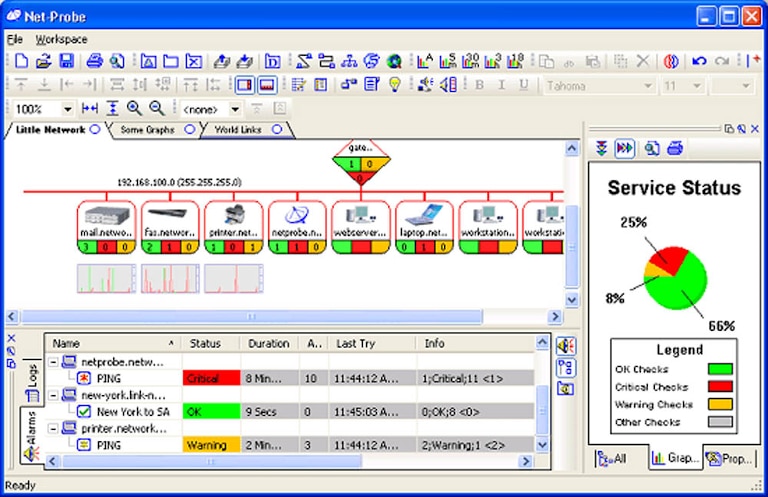
Net-Probe is a network monitoring solution deployed at each node for its management. Net-Probe uses plugins to collect network data and network maps to troubleshoot faults. The tool offers an auto-discovery feature to help compile hardware inventory and customize network organization. Live maps display real-time device status on equipment icons and send alerts on a separate screen. The software runs on Windows with a free standard version, which can monitor up to eight devices. However, the free version doesn’t include tools such as Ping, Traceroute, and network scanning. The paid versions can monitor between 20 to 400 devices, depending on the plan you choose (Pro, Deluxe, and Enterprise).
5. Spiceworks Network Mapping Tool

Spiceworks Network Mapping Tool compiles inventory data of the connected devices in a network and generates easy-to-understand topology maps. The design editor tool can be used to edit and modify the generated map. The tool automatically updates the network maps on a schedule. Therefore, it’s essential to turn off this feature when generating customized network maps, as the changes might be deleted. Moreover, the automatic updates display network bandwidth usage of each device, which helps identify bottlenecks in the organizational network. It also gathers information about each existing and new device, including its model number, operating system, and capacity. This free tool can be installed on Debian, Linux, Ubuntu, Windows, and Mac OS.
Which Is
the Best Network Topology Tool?
All the
above-highlighted tools are exceptionally reliable and scalable for small,
medium, and large enterprises. Along with these tools, organizations can also
use network configuration tools to automate repetitive tasks and network
performance tools to monitor real-time network outages and performance issues.
Network configuration management tools help organizations understand the various
networking layers. The tools also auto-detect new nodes added to the network,
so IT teams can deploy standard configurations required for compliance. They
empower teams to secure the entire network by highlighting vulnerabilities.
Network performance management tools, on the other hand, send alerts at times
of network slowdowns, so teams can efficiently identify and troubleshoot
issues. With complex topologies, it’s difficult to determine which part of the
network is having issues. NPM and NCM offer standard functionalities to make it
easier to identify such issues. Both these tools can be used along with network
topology mappers for extended functionalities.
If organizations are looking for network topology tools with specific, reliable, and advanced features, I recommend SolarWinds Network Topology Mapper. It’s specifically designed to create maps, auto-discover devices, and identify network issues while fulfilling regulatory compliance requirements.















![Toni Kroos là ai? [ sự thật về tiểu sử đầy đủ Toni Kroos ]](https://evbn.org/wp-content/uploads/New-Project-6635-1671934592.jpg)


