Network Management: A Guide and Best Practices
Network management is a difficult subject to understand. Most articles and resources are written with technical terms by or for an audience of experts. To complicate it a little further, there are different specialties represented in network management. Your network management includes all the hardware and software that are connected to your business. The system you have in place is responsible for network monitoring and maintaining and provisioning the devices themselves, as well as the performance monitoring of the network that connects them.
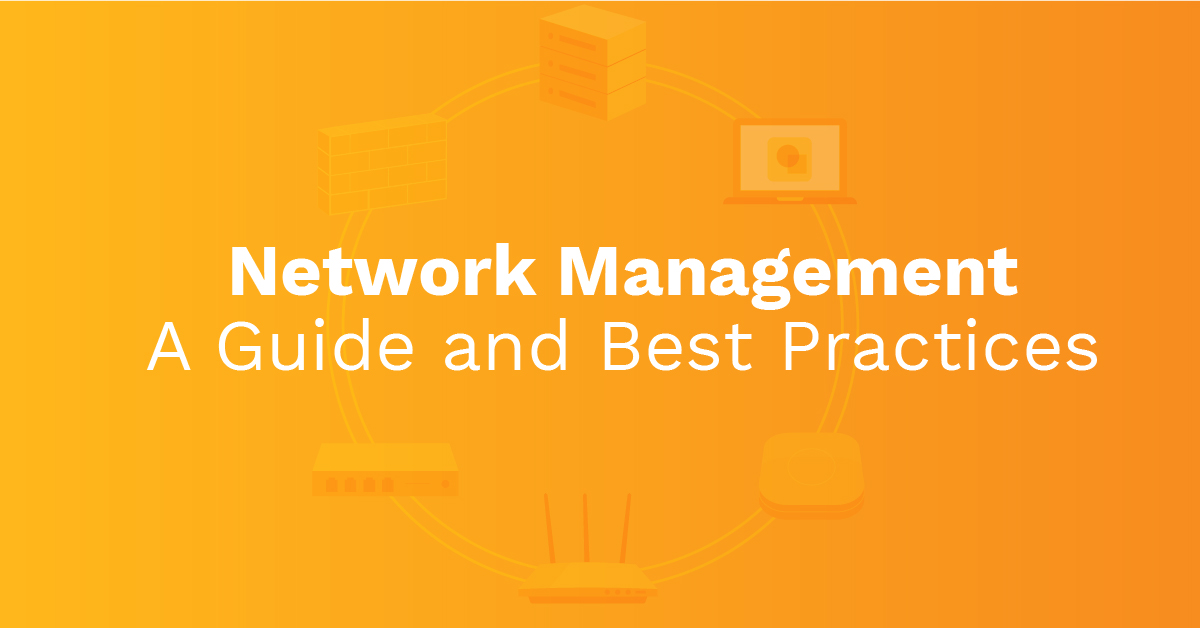
Network operations include monitoring the network traffic, bandwidth, troubleshooting outages, and maintaining network security. Any network issues that impact the end user need to be addressed, as well.
There’s really no reason for everyone outside the technology fields to understand all the jargon. But it is important to understand the basic breakdown of your network management in order to make informed decisions about what you need, and the best practices to keep your business running smoothly. Here we’d like to offer just that: a guide on what network management is and how to make sure that your network management system is efficient and secure.
What Is a Network?
Your network is the entire collection of devices that are connected to your business. Once, the network very simply referred to the computers which were networked together within an office. Businesses had internal networks that allowed all the computers to access the same databases – that was the network. Today, it’s slightly more complicated because you may be using several types of connections.
For the sake of clarity and your security, any device connected to the internet that’s also used for work or to house data should be included in your network. Every device needs to be included so that you’re following best practices in securing those devices.
What can be included in your network? Desktop computers, iPads, mobile devices, servers, firewalls, and routers for starters. Your network includes any device that can communicate with other devices, as well as the network that allows them to communicate. So any hardware or software from the smallest cable to the largest server is included in your network.
What Components Are Included in Network Management?
As you can see from the opening of this guide, there are a lot of components involved in your network. Here, we’re going to break them down in an organized way to understand the architecture of your infrastructure.
Network Devices
There are a number of devices that make up your network. These include the actual devices, such as desktops and mobile devices. But they also include other hardware and that you might not think of, including:

- Firewalls. Firewalls are a security feature that gives permission to deliver data to devices, and it can also block data that doesn’t meet the programmed criteria.
- Servers. Your server manages the devices within that network. It may be a local server, located on-premises. Or it can be an off-premise server that functions over the internet.
- Client Applications. These are systems that users access to complete tasks.
- Routers. Routers connect your networks.
- Switches. Switches create the actual network and allow the devices to communicate with each other. Switches and routers are distinctly different and your network needs both to function.
- Access Points. Access points connect the endpoint device with the network.
Types of Network
Computer networks might be extremely large or fairly small. They’re important, no matter how many people or devices are connected, but the size will often dictate the type of network you use. For large enterprises, you might have hundreds or thousands of devices in multiple locations. For smaller businesses, you might only have a few devices all in the same office suite.
The types of network are simply the type of connection you use in order to allow all of those devices to communicate effectively and safely. Here are a few of the more common types:
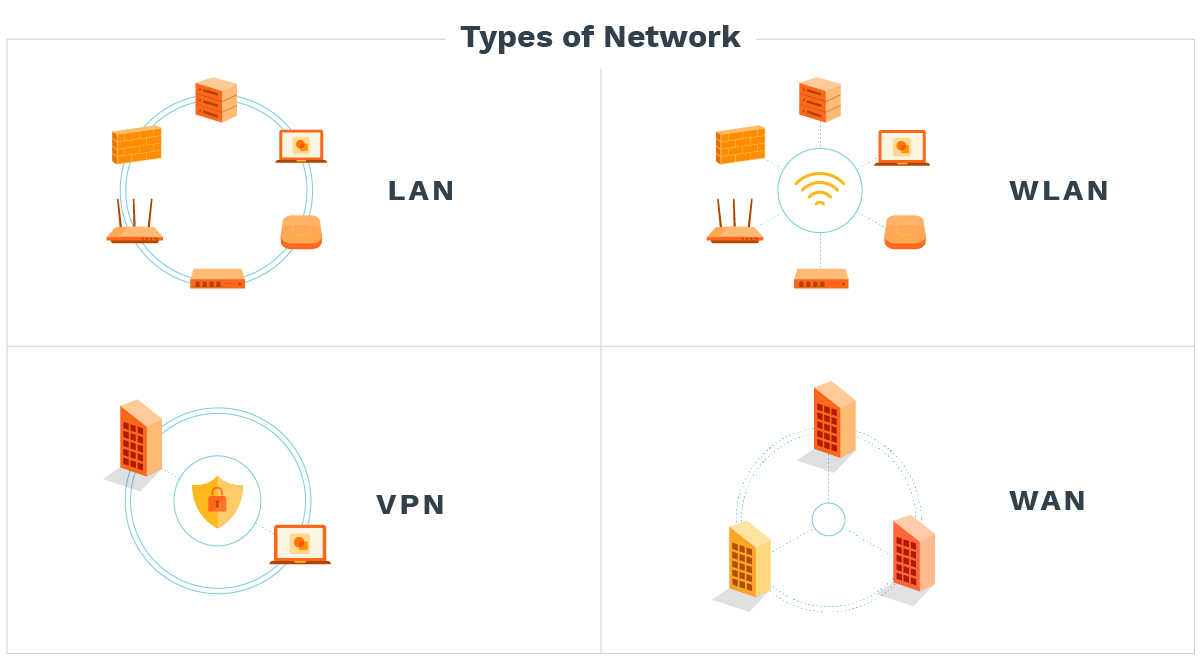
- LAN. A Local Area Network connects devices in the same proximity. This is the type of network you might use to connect all the employee computers in a small office.
- WLAN.
A Wireless Local Area Network works the same way that a LAN works, but it uses wireless connections, which can be more convenient within the office, allowing employees to use wireless devices on the network for mobility.
- VPN.
A Virtual Private Network is a secure network that allows you to send data that’s encrypted. It’s an extra security measure that allows staff members to work remotely with the same security as they would have on a private or local network.
- WAN. A Wide Area Network allows you to connect devices across a large distance, such as an enterprise network.
Topologies
A topology in network management is the way that your network is structured. It acts as a sort of map to your network and should list all the devices associated with your network and a clear description of where they’re located in association with each other. Most commonly, you would use a visual representation of your topology to show the structure, layout, and connections.
How Data Travels from Device to Device
Open Systems Interconnection (OSI) or Transmission Control Protocol/Internet Protocol (TCP/IP) are two options you have in terms of how your data travels from device to device. OSI systems use seven different layers. This layering allows your network management to clearly see where issues occur and gives them more control over stopping an issue before it causes more damage. Many layers are a good security feature.
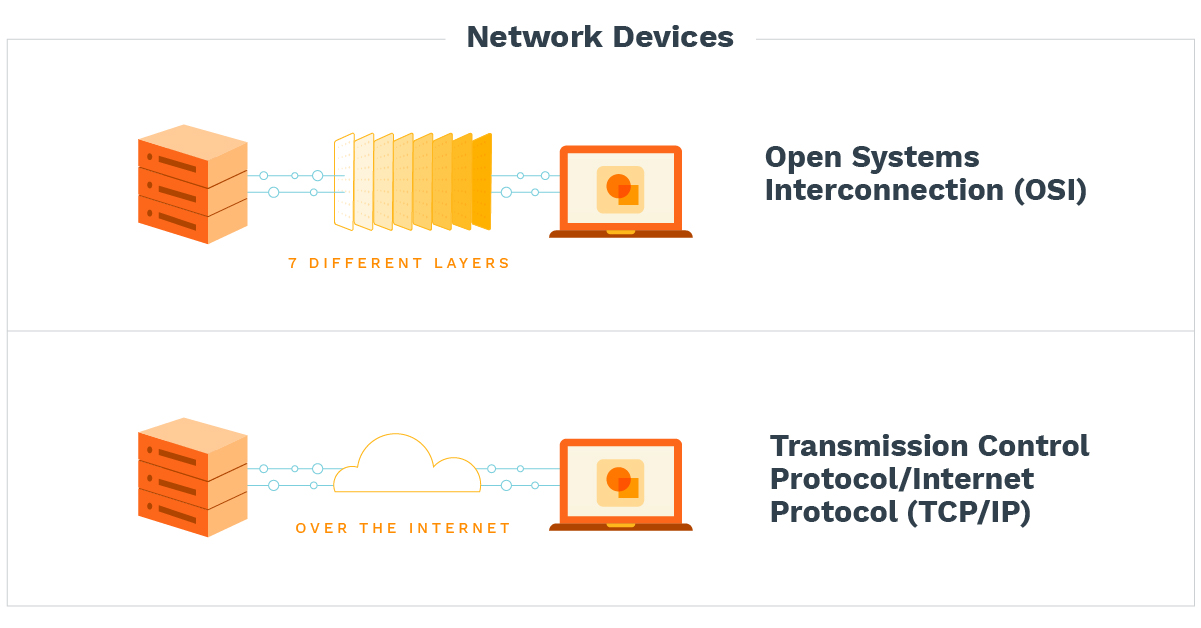
TCP/IP is used for devices connected over the internet, rather than over a private local network.
Your network management protocol will also work with Internet standard protocol, such as SNMP, which organizes the information on your IP addresses.
What Is Network Management?
As discussed earlier, network management itself is the entire process of monitoring and maintaining everything in your network. It includes all of your connections, hardware, and software. Your network administration is tasked with making sure that the network is functioning optimally, and that all the endpoints are maintained.
Your network manager or network administrator uses set processes that allow them to oversee the network. Those workflows are evolving because so many new technologies and connections are being introduced. The administrator needs to keep an up-to-date record of all the devices on your network and develop a protocol to assess how well they work and manage the lifecycle of all the devices. Outdated devices that haven’t been patched or maintained properly can pose a security risk.
What Is the Role of Network Management in Your Business?
Network management is becoming more and more important as technology evolves. Your network may include desktops connected through a LAN in your geographic location. If employees are also answering email from their phone, or you use platforms or cloud computing, all of those things need to be added to your topology.
Many businesses find that it’s more productive to partner with an MSP that specializes in network management. This allows their internal IT department to focus on special projects and forward innovation that helps the business grow. Outsourcing to an expert is often more cost-effective and the process is then handled by experienced technicians that specialize in network management and administration.
The Five Functional Areas of Network Management
There are five areas of function in network management. This is defined by the ISO, The International Organization for Standardization. The five areas are:
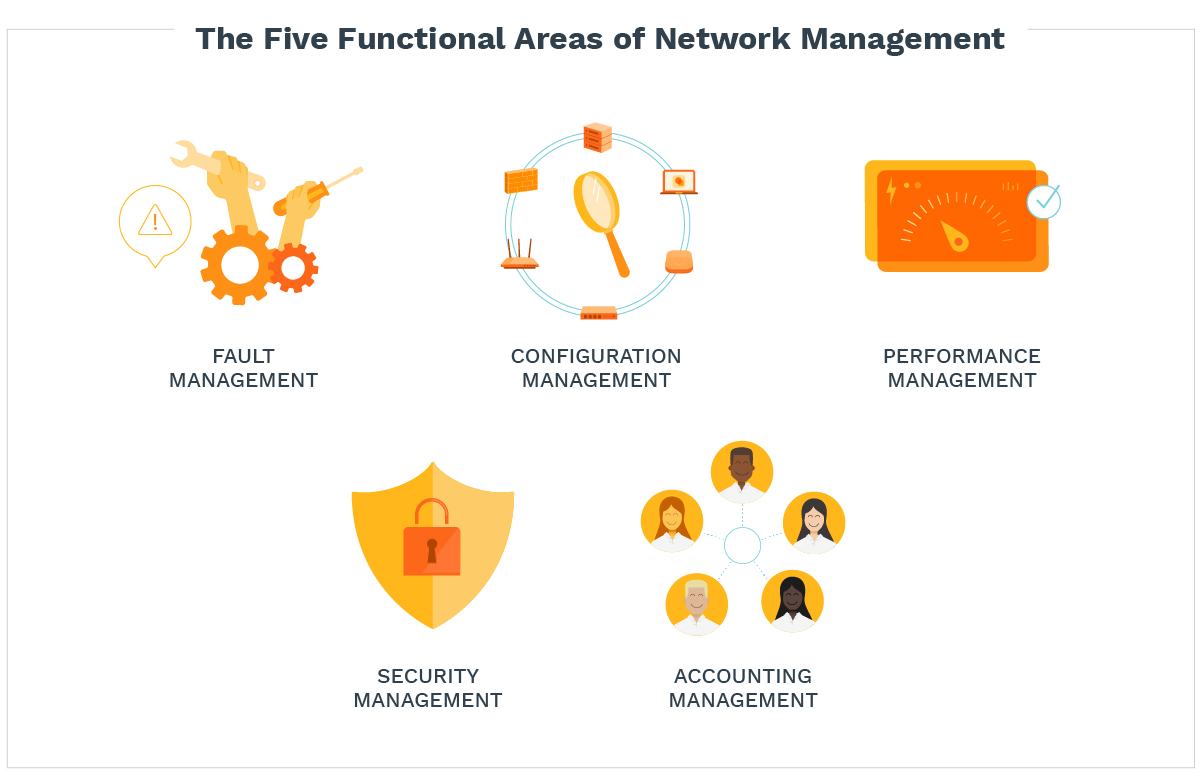
- Fault Management. Fault management is the process to identify and fix any errors in the system. The problem is identified, the source of the problem is identified, the problem is fixed, and the process is documented.
- Configuration Management. This is the process to monitor and maintain devices and network configurations. Configurations can change with new programs and updates, so this needs to be monitored at all times.
- Performance Management. Performance management keeps track of the devices and network and how it’s performing. When devices run too slowly, it can be an indication that they need to be updated or that there’s a possible issue.
- Security Management. Security management encompasses a great deal and is growing. There are many tools to help your network management verify the information and monitor the network to maintain cybersecurity
standards
.
- Accounting Management. Accounting is also called administration. This process includes granting access or authority to users.
Best Practices for Managing Networks
There are several things that you should be aware of in order to build an environment where network management can be performed optimally. Your network is continually changing. This is the reality of technology. For businesses, it’s important to add new technology to allow for better competition. This also means that your network will evolve, so the network maintenance process to manage it needs to follow suit.
Network management is much more complicated today than it was even ten short years ago. We can expect that it will continue to add new layers and administrators will need to learn more intricate skills to keep networks maintained.
Here are some best practices to keep in mind. You’ll add to them as the need arises:
- Your Topology Is Important. Your network management needs to have an accurate topology of your network because there are simply too many moving parts today to work without detailed documentation. This should also be updated every time new devices enter your network. One unaccounted for device can introduce security vulnerabilities, which can’t be allowed.
- Budgeting and Projecting Need. Your MSP can work with you to assess your current network and help you plan ahead for your business growth. This is the best way to forecast your IT expenses, but it also helps you to maintain a healthy, current network infrastructure.
- Network Management Protocols. Your network management should be highly documented so that every decision and scenario has already been thought through. This is the best way to plan to avoid mistakes in an emergency scenario and to handle any downtime or network performance issues.
Network Management Challenges
There can be many challenges in network management. The reality is that the success of your network management depends on solid planning and an understanding of your individual business needs. Choosing the best network management services to work closely with your business will help you overcome challenges quickly because their expertise will help to deal with issues in a shorter amount of time. There are many network components to consider. The most important aspect of a successful management strategy is in clearly documenting everything and maintaining updated records at all times.
















![Toni Kroos là ai? [ sự thật về tiểu sử đầy đủ Toni Kroos ]](https://evbn.org/wp-content/uploads/New-Project-6635-1671934592.jpg)


