How to Make a Business Invoice And Tips for Faster Payment
8 Min. Read
Mục Lục
How to Make a Business Invoice And Tips for Faster Payment

Small businesses need to make accurate invoices to request payment from their clients. To make professional invoices, business owners should develop their own professional-looking documents or use premade invoice templates. Business invoices should include all the important financial accounting details clients need to make a payment, including an itemized list of the services provided, a deadline for payment, and the total amount due, with applicable taxes. Creating an invoice that’s professional, easy to read, and well laid out will help you get your invoices paid faster.
Follow these invoicing process tips on how to make a business invoice and start getting paid for your work:
How to Make a Business Invoice in 8 Easy Steps
Professional Invoicing Tips to Get Paid Faster
Business Invoice Example
Free Business Invoice Template
Conclusion
Frequently Asked Questions
How to Make a Business Invoice in 8 Easy Steps
Freelancers and entrepreneurs need to make professional business invoices to request payment from their clients. Follow these simple invoicing steps and get started billing for your services:

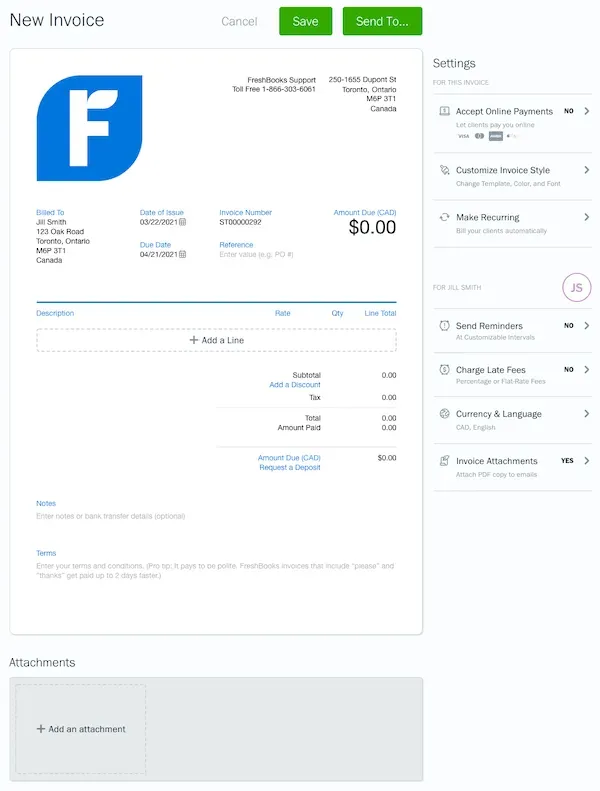
1. Add Your Logo
Create a header for your document and add your business logo at the top. If you’re making a business invoice in Microsoft Word, you can select a Word invoice template that will include a header with space for your logo. Invoice templates help ensure you’re including all pertinent information for a successful invoice.
2. Include Your Business Information
Also in the invoice header, you’ll need to add your business’s contact information. Include your business name, address, phone number, and email address in the header.

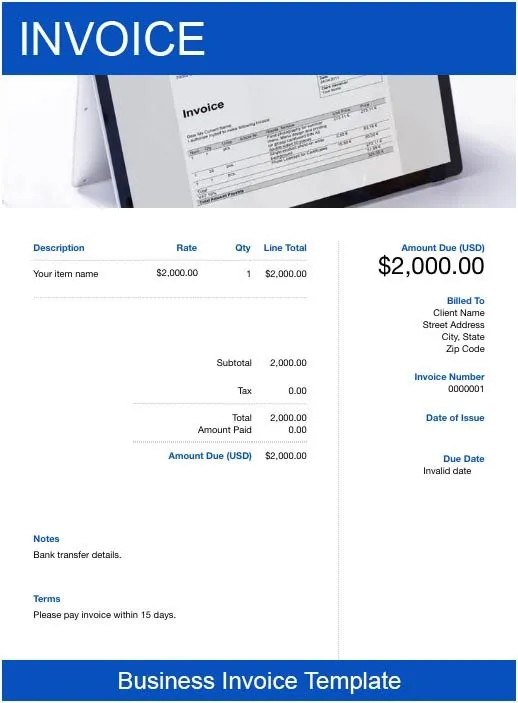
3. Add Your Client’s Contact Details
Directly below the header, add the client’s contact details on your invoice. Include the correct contact name, which could be someone in the company’s billing department rather than your daily business contact. Also include the address, phone number, and email address of the client.
4. Include the Invoice Date
Add the date you’re preparing the invoice to the document. Include it below the client’s contact details.
5. Specify the Payment Due Date
Include the payment due date on your business invoice and make sure it stands out when compared to the invoice date. Use a bold font or a different font color to make it pop from the page. Be specific with your payment due date: write out the date in full, for example, “Payment Due December 31, 2018” rather than using vague payment deadlines like “Payment Due in 30 Days.” Clear dates are less likely to confuse clients.
6. List Your Services
The main section of your business invoice is an itemized list of the services you provided. Include the following in this portion of your invoice:
- A brief description of each service
- The number of hours worked or the quantity sold
- The rate of pay
- A subtotal of charges for each service
7. Add the Total Amount Due
Add up the total amount due for the invoice, including tax. Write the total on the invoice in a large, bold font so that it grabs your attention when you glance at the page.
8. Include Your Payment Terms
List your payment terms at the bottom of your invoice, including the payment methods you accept. If your payment terms include a plan to charge late fees for past-due invoices, outline the specifics of your late fee policy here, as well. It can also help to add a polite thank-you note. A study by FreshBooks found that providing payment terms that include a thank you increases the chance of getting paid by five percent.
Looking for invoicing software but aren’t sure where to start? FreshBooks offers a free trial so you can know what you’re getting before you buy. Click here to sign up for your free trial today!

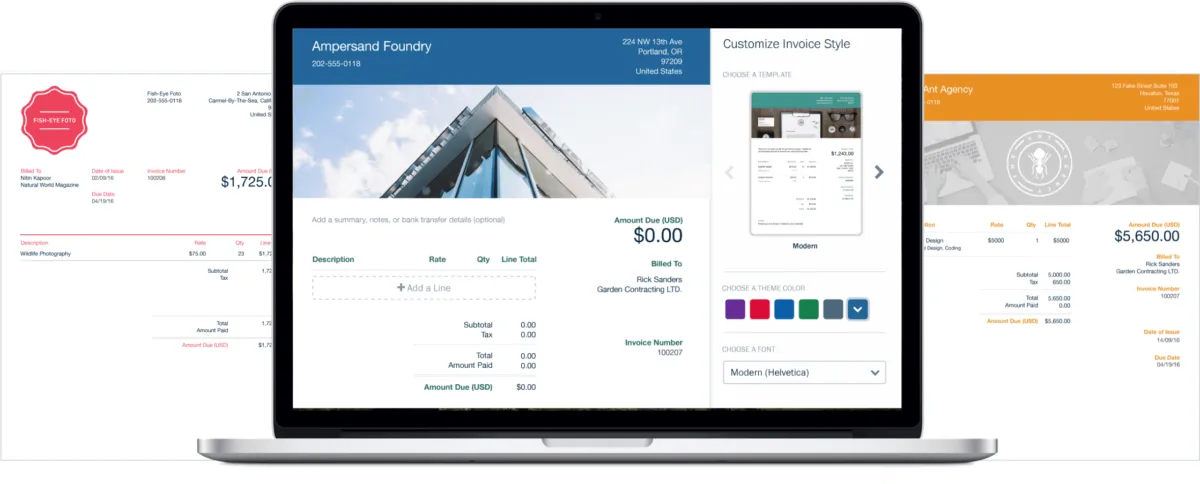
Professional Invoicing Tips to Get Paid Faster
Now that you know the basics of creating a business invoice, here are some invoicing tips to help your small business get paid faster:
1. Track Your Time
If your business bills clients by the hour, it’s important that you develop a habit of tracking your time for every project you work on. Keeping careful records of the hours you work will ensure your invoices are accurate. And, if a dispute ever comes up with a client, you can refer to your detailed notes to show how you spent your time while working on the project. You can track your time manually, writing down the start and end time each time you work on a project, with notes on what you did during that time. You can also download apps and browser extensions to record your time digitally. Or, if you use a cloud-based accounting solution, you should be able to track your time within the software easily.
2. Invoice Promptly
Make a habit of sending invoices to clients as soon as a job is completed. That way, the work will be fresh in both of your minds and there’s less chance of making an error on your invoice. The faster you send invoices to clients, the quicker you’ll receive your money.
3. Charge Late Fees
Charging late fees can be the incentive some clients need to pay their bills on time. Just make sure you discuss your late fee policy with clients at the time of signing your contract, so they aren’t taken aback when your first invoice arrives. A common late fee policy is to charge 1.5 percent per month on overdue invoices.
4. Accept More Payment Types
The more flexible you are with your payment methods, the easier it is for clients to pay you in a manner that’s convenient to them. And when it’s easier for clients to pay, they’re more likely to pay quickly for your work. While you should always make your preferred payment method clear, consider accepting credit card payments and online payments as well as more traditional payment methods like cash and checks.
5. Allow Automatic Payments
Consider setting up an automatic bill payment system for any clients you invoice every billing cycle. Automatic payments allow clients to authorize payments on a set schedule, so they don’t have to worry about paying bills manually every time you send an invoice. It ensures your small business always get paid on time.
Business Invoice Example
This sample business invoice from FreshBooks shows you all the important information you need to include on invoices and how to format your document:

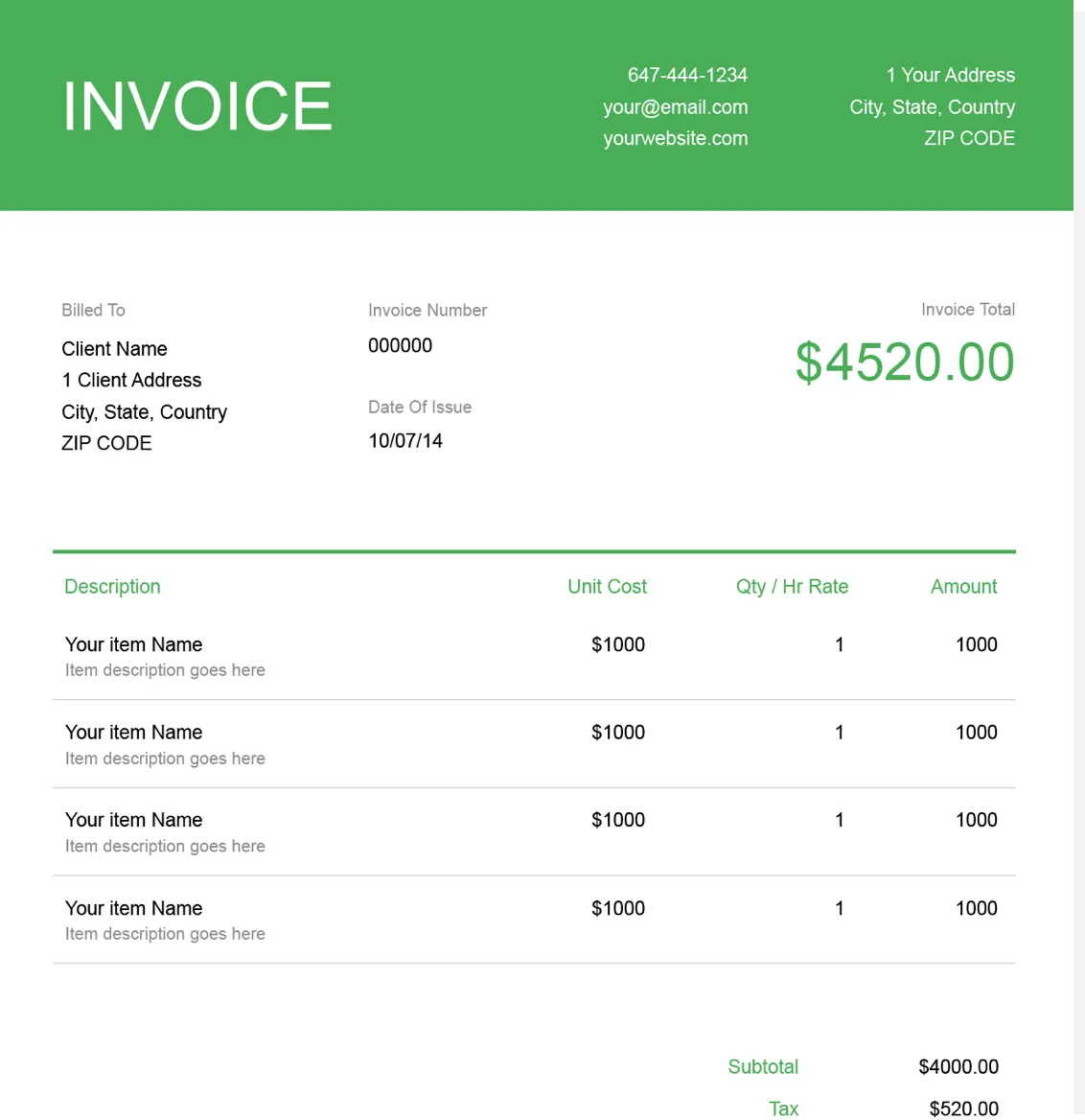
Free Business Invoice Template
If you don’t want to go through the trouble of creating your own invoices from scratch, you can download and customize free business invoice templates to do the heavy lifting for you. Click here to download your free invoice template from FreshBooks in Word, Excel, or PDF format and get started billing clients for your work.

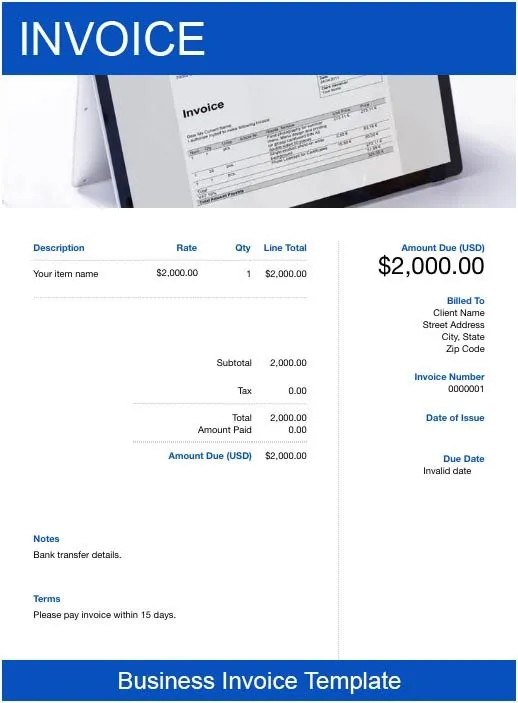
Conclusion
Invoicing can be a complicated process to get right, but with the proper formatting and policies in place, you’ll find that you get paid easily on time, allowing you to maintain a healthy cash flow and positive relationship with clients. By following above tips and using invoicing software, business owners can streamline the invoicing process and keep their finances organized and up-to-date.
FAQs On How To Make a Business Invoice
How do I create a free invoice?
Many document programs include invoicing software or invoicing templates. You can also download and customize a free invoice template from FreshBooks. Click here to download free invoice templates in Word, Excel, or PDF format and get started billing clients. Many invoice software options provide a free invoice generator that allows you to provide the necessary information and plug it into a preset design.
Can my company invoice myself?
If you are a business owner or are a partner for more than one business, you can invoice yourself for services rendered. For example, if your consulting business contracts work from your marketing business, you can create an invoice from one company to the other to keep track of payments and transactions.
What is legally needed on an invoice?
For an invoice to be valid you need to include the title “Invoice” clearly displayed, as well as your company and your customers’ full names and addresses. Each invoice should include a unique invoice number. An invoice number can be whatever you’d like, as long are your format remains consistent for easy tracking. You’ll also need to include the invoice date, payment due date, a description of the products or services sold, the quantity and price of each product or service, the date the product or service was delivered, and the total amount due.
What are the rules for invoicing?
An invoice is a legally binding agreement of trade of products or services in exchange for money. You can set your own rates and due dates and design an invoice in any way you’d like as long as the required information is easily legible. For imported or exported goods, you may need to include the port of entry and country of origin. Each state and county has different tax rates and rules, so check local requirements regarding the inclusion of sales tax in your invoices.
How long is an invoice valid for?
Federal law states that invoices remain outstanding for up to six years. This means you can pursue an unpaid invoice, even if it’s six years old. Past that point, you would likely need to seek legal action if you want to receive your payment.

Jason Ding, CPA
About the author
Jason Ding is a seasoned accountant with over 15 years of progressive experience in senior finance and accounting across multiple industries. Jason holds a BBA from Simon Fraser University and is a designated CPA. Jason’s firm, Notion CPA, is an accounting firm with a business-first focus. The firm specializes in preparing personal and corporate taxation while providing fractional CFO work and leading the accounting and finance function for several small-to-medium-sized businesses. In his free time, you’ll find Jason on the basketball court, travelling, and spending quality time with family.
RELATED ARTICLES















![Toni Kroos là ai? [ sự thật về tiểu sử đầy đủ Toni Kroos ]](https://evbn.org/wp-content/uploads/New-Project-6635-1671934592.jpg)


