Here’s how to make your own gaming PC on a tight budget
Recommendations are independently chosen by Reviewed’s editors. Purchases made through the links below may earn us and our publishing partners a commission.
Right now is the time of year when AMD, Nvidia, and Intel release their shiny new processor and graphics cards, so you may be thinking about upgrading your PC. Scouring PC parts used to be a nightmare with the semiconductor shortages, but these days retailers are more than happy to get rid of their overstock. That means it’s the best time to grab some parts for cheap.
Still, putting together a PC parts list can be daunting, especially if you have to factor in a tight budget. It can be tempting to put your money toward a shiny new graphics card, but you need to prioritize the components that matter most to your PC and can grant you a good upgradeability path going forward.
Mục Lục
Sign up for our newsletter.
Get the best deals and the best advice dropped right in your inbox.
Also, remember the PC itself is not all you need to factor in—you still need to acquire a monitor, mouse, keyboard, software licenses, and other accessories.
Processor and motherboard
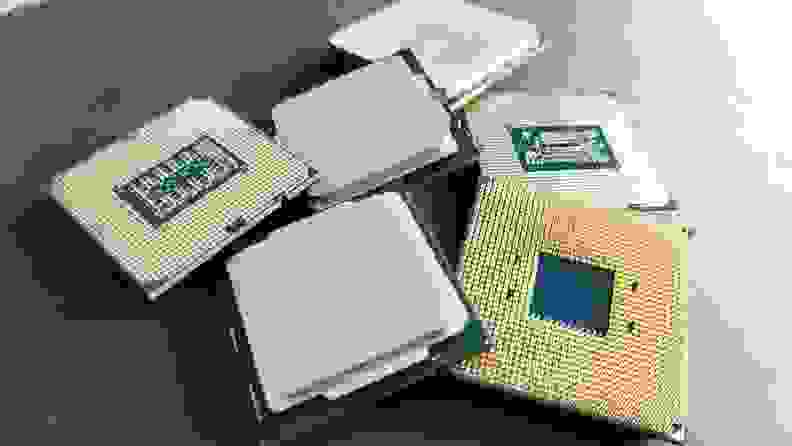
Credit:
Joanna Nelius / Reviewed
Processors and motherboards are the heart of all PCs.
The central processing unit (CPU) and motherboard are the core of your system. A good CPU can carry you across multiple graphics card generations before it starts to bottleneck a system. However, that doesn’t mean you need to get an expensive CPU—there are plenty of awesome choices under $200. The AMD Ryzen 5 5600 CPU is one of the best deals out there. This six-core processor comes in at about $135, and you could snag it for less than $100 if you buy it used.
The Ryzen 5 5600 fits on motherboards with AM4 sockets, such as the $110 MSI PRO B550M-VC mATX motherboard. This motherboard comes with WiFi, Bluetooth, PCIe 4.0 slots, and accessible overclocking options in the BIOS. Because it’s an ITX board, it can fit in most cases as it takes up very little space. If you opt for a different motherboard, make sure it has a WiFi and Bluetooth chip on board if you don’t want to buy a separate adapter.
Make sure whichever components you buy are compatible with each other. Processors of the same generation will all be the same size and fit on the same socket. If it’s a 12th-gen Intel chip, for example, it will fit on any motherboard with an LGA 1700 socket. You also have to make sure the motherboard fits in the PC case. Generally, PC cases come in three major categories: ATX, microATX (mATX), and mini ITX (ITX). ATX is the largest (think full-size towers), and ITX is the smallest (usually small enough to sit on a small desk).
The only caveat with the Ryzen 5 5600 is that upgrade options are limited. Starting with the Ryzen 7000 series of CPUs this year, AMD processors will require an AM5 motherboard socket.
The Intel Core i5-12400 is a good Intel alternative to the Ryzen 5 5600, although it costs $200. It needs an LGA 1700 motherboard socket, which supports both Intel 12th-gen and 13th-gen processors if you plan to upgrade anytime soon.
Additionally, there are both DDR4 and DDR5 RAM-compatible LGA 1700 motherboards but AMD AM4 motherboards only support DDR4 memory and AM5 boards only support DDR5 memory.
AMD Ryzen 5 5600G ($115)
MSI PRO B550M-VC mATX ($110)
Coolers
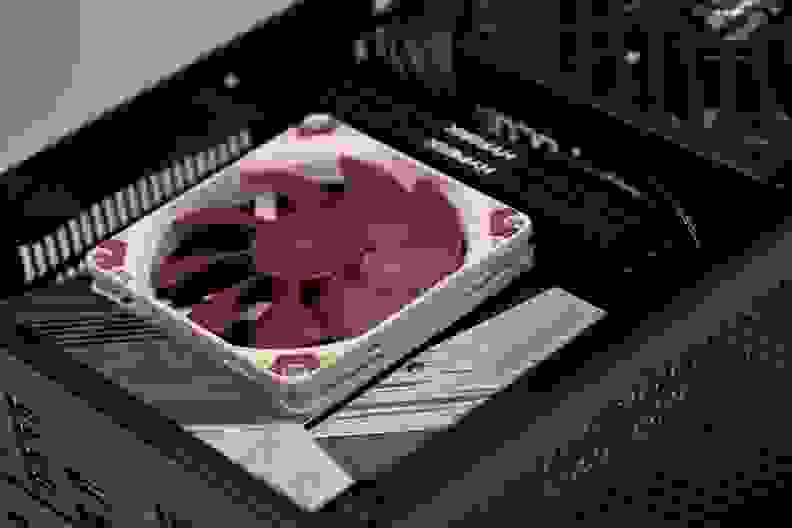
Credit:
Noctua
While keeping your processor cool is important, modern processors are highly efficient—unless you’re running a high-end processor, you can get by with a midrange air cooler.
Midrange CPUs like the AMD Ryzen 5 and the Intel Core i5 don’t use much power, meaning they don’t need much cooling compared to the beefier processor lines like the Intel Core i7 or i9. Consuming less power is always good; it’s good for your electricity bill, the environment, and your power supply.
A cheap, reliable air cooler will get the job done and keep your processor temps well below the maximum recommended temperature (the thermal junction). The Cooler Master A71C 38.99 CFM CPU Cooler is only $25 and fits in most cases thanks to its low profile. It even has RGB for that Gamer-with-a-capital-G aesthetic. Other great coolers to check out are the Noctua NH-L9i and the Scythe Fuma 2.
You’ll also need thermal paste to install the CPU cooler. It binds the CPU to the heatsink so heat transfers more efficiently. Usually, coolers will come with some thermal paste included, but in case you want to grab some anyway, a tube of Thermal Grizzly Kryonaut will provide enough paste for several cooler installations for under $10.
For a budget build, we recommend staying away from water coolers. They’re more expensive than air coolers, take more work to install, and midrange CPUs don’t output enough heat to justify the extra expense and hassle.
Cooler Master A71C 38.99 CFM CPU Cooler ($25)
Memory

Credit:
Getty Images
While DDR5 RAM is the latest standard, DDR4 RAM still offers a lot of performance and value.
For RAM, lower CAS (Column address strobe) latency is ideal (sub-20 for DDR4), and speeds greater than 3200 MT/s see diminishing returns for basic applications like gaming or office productivity. The Corsair Vengeance LPX 16 16GB (2 x 8GB) DDR4-3200 CL16 Memory kit is a great budget choice for $50.
Their low profile also plays nice with most CPU coolers and shouldn’t bump into anything when installed. (Tip: remember to enable XMP in your BIOS settings to make sure you’re running your new RAM at 3200 MT/s instead of the Windows default of 2166 MT/s.)
While DDR5 memory is the latest standard, there is little reason to choose it over the more well-established DDR4 kits on the market. DDR4 memory is much cheaper, and in many cases, it’s currently just as fast if not faster than DDR5 kits would be. 16GB of memory is plenty to work within a budget gaming PC, although upgrading to 32GB doesn’t cost much more if you stick with DDR4 RAM.
Corsair Vengeance LPX 16GB DDR4-3200 CL16 ($50)
Graphics cards

Credit:
Reviewed / Adrien Ramirez
A great graphics card can last for multiple generations of game consoles.
Graphics cards get the most hype of any computer component from those building gaming PCs, and for good reason: it’s the component that will most impact your gaming performance, and it’s the likeliest place for bottlenecks. A $300 to $500 graphics card will eke out enough performance to play most games with high graphics settings at 1080p resolution and 60 frames per second (fps) or greater (usually 1440p 60fps).
Graphics cards depend on their graphics processing unit (GPU), and there are two major GPU manufacturers: Nvidia and AMD. If you want great ray tracing performance and you want to take advantage of supersampling technology (DLSS), Nvidia is the way to go. A last-gen Nvidia RTX 3060 GPU will cost about $360 new.
However, if you don’t care about ray tracing, AMD’s last-gen GPUs offer more frames per dollar in general. AMD Radeon RX 6650 XT graphics cards cost about the same as Nvidia RTX 3060 graphics cards, but they get about 14% more frames in non-ray traced games.
Zotac Gaming GeForce RTX 3060 Twin Edge OC ($350)
Power supply

Credit:
Thermaltake
Power supplies aren’t as hyped as other PC parts, but a lot goes on within the tiny black boxes.
Try to get a power supply with more power than you currently need, as that will give you flexibility for adding more powerful parts in the future (an overhead of 200W is usually plenty). If you’re unsure how much power your components will draw, pop them into pcpartpicker.com’s parts list and check the power draw in the top right corner. The processor and graphics card will draw the bulk of power, but the motherboard, memory, storage, and cooling will draw some, too.
Make sure the power supply you want will fit in your PC case. Both the case and the power supply unit will have dimensions listed to check. Generally, mATX and ATX cases can accommodate most ATX power supplies. ITX cases are more limited in space, so you may have to get an SFX power supply.
In this build, we recommend the Thermaltake Toughpower GX2 600W 80+ Gold ATX power supply ($65). While it isn’t modular, its 600W output and 80+ Gold efficiency rating ensure that this power supply will run reliably and consistently for years. If you don’t mind dropping a bit extra, the $100 Corsair RM750x power supply is fully modular.
With a rated efficiency of 80+ Gold, the PSU will make the most of the power it draws from the outlet. Generally, you want a PSU with 80+ Bronze or better efficiency to minimize the amount of electricity used by your PC.
For the most flexibility, modular power supplies are ideal—unlike non-modular power supplies, fully modular units have cables detachable from both the power supply and the component. Non-modular power supplies have cables attached to the power supply itself. If you can detach the cables from the power supply, you won’t have to worry about rerouting cables to every single component because you can just swap the power supply itself instead of the unit and its cables.
Thermaltake Toughpower GX2 600W Power Supply ($65)
Storage

Credit:
Getty Images/iStockphoto
SSDs have gotten so cheap these days that it’s always worth the splurge for a main drive.
Modern motherboards support NVMe M.2 2280 solid state drives (SSDs). Like graphics cards, they connect to the motherboard via PCIe lanes. Western Digital Green SN570 1TB M.2-2280 PCIe 3.0×4 NVMe Solid State Drive ($70) should provide enough storage to host your main operating system, your vital applications, and a decent selection of video games.
If you have an especially large collection of games, videos, or other files, you may want to consider adding a second drive. A 2TB NVMe SSD will cost about $150, but if you don’t plan on accessing files often, you can save money by getting a hard drive as your secondary drive. A Seagate Barracuda 4TB 5400 RPM hard drive is only $68, although it’s much slower than any SSD.
PCIe 5.0 SSDs are expected to hit the market soon, but most people don’t need anything beyond a PCIe 3.0 or 4.0 SSD.
Western Digital SN570 1TB M.2-2280 PCIe 3.0 NVMe SSD ($70)
Case
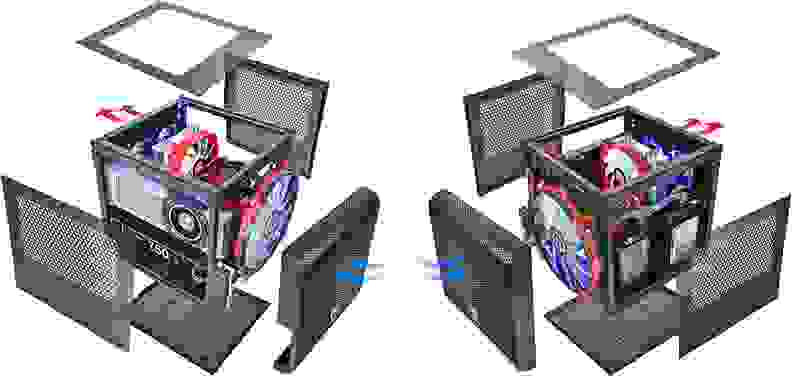
Credit:
Thermaltake
A good case will give you the flexibility to place components as you like inside.
Good cases give you plenty of options for how and where to place your components, hide your cables, and vent hot air. The $60 NZXT H510 is a classic midsize case thanks to its spacious interior and panels to hide your cables.
The Thermaltake S100 is another beautiful mATX case for $70. For an affordable ITX-sized option, the Thermaltake Core V1 is only $53.
Small form factor (SFF) cases are notoriously tricky to find on a budget, but the $100 Cooler Master NR200 is incredibly easy to work with, comes in many colors (black, white, blue, pink, orange and purple), and has a sizeable DIY community to customize it further. Meanwhile, the $100 SSUPD Meshlicious Mini ITX case is even smaller and is fairly flexible for PC building. Because of the all-mesh design, airflow isn’t an issue, either.
NZXT H510 ($60)
Extras

Credit:
Tim Renzi / Reviewed
A good monitor will help you make the most of your powerful PC.
If you want to add a couple of case fans to help the airflow, the Noctua NF-P12 Redux 120mm fans are cheap, quiet, and stylish at $15 each. Generally, you want enough fans to pull in fresh air toward the cooler, push the cooler’s air toward a vent, and push the hot air outside the case. In most cases, that’s three or four fans, including the CPU cooler’s fans.
We recommend getting a motherboard with WiFi and Bluetooth on board, but you can get a separate WiFi card if you need it, such as the TP-Link WiFi 6 AX3000 PCIe card.
Noctua NF-P12 Redux 120mm
TP-Link WiFi 6 AX3000 PCIe card
Once you have a PC

Credit:
Cooler Master
This Sakura petal edition of the Cooler Master NR200P is the perfect case for people who like to stand out.
Our recommended build costs about $900, but you could cut costs with a cheaper motherboard, case, or graphics card if you need to. But there’s no point spending all this money if your peripherals can’t take advantage of all this performance. Set aside some budget for a solid gaming monitor if you don’t have one already.
A PC with an AMD Ryzen 5 5600 processor and an AMD Radeon RX 6650 XT graphics card should run most graphics-intensive 1080p resolution games like Elden Ring or God of War at about 60 fps and games like Fortnite and Destiny 2 at 100 fps or more.
If you play a lot of esports games, you can find a high refresh rate 1080p monitor like the Gigabyte G24F for $200. If you prefer single-player, cinematic odysseys, you could get a 1440p monitor like our favorite gaming monitor, the Acer XB253Q GW, for about $300. Finally, you can easily pick up a great gaming keyboard and mouse for under $100.
The product experts at Reviewed have all your shopping needs covered. Follow Reviewed on Facebook, Twitter, Instagram, TikTok, or Flipboard for the latest deals, product reviews, and more.
Prices were accurate at the time this article was published but may change over time.















![Toni Kroos là ai? [ sự thật về tiểu sử đầy đủ Toni Kroos ]](https://evbn.org/wp-content/uploads/New-Project-6635-1671934592.jpg)


