Google Developers’ 5 Tips on Building for Emerging App Markets – OneSky Blog
Mục Lục
Which Markets Google Is Targeting Next and Why
The key theme for localization for I/O 2017 is building for emerging app markets around the world. These are places that might be fairly underdeveloped in infrastructure and connectivity. Think places like India, Brazil, and Indonesia.
This year’s Google I/O Developer Conference had many localization updates for building global apps in Android. (Click here for our full coverage of this year’s conference.)
So why’s Google focused on these emerging app markets? And why should you be interested as well?
Because they’re also extremely high-growth markets where new users are coming online eagerly, possibly for the first time, and in masses.
How Google’s Building for the Next Billion

Google is heavily invested in their “Next Billion Users” initiative—localizing their own products for these markets and helping Android developers do the same.
In this year’s “Build for Your Next Billion Users” session at I/O, a team of Google’s own developers and product managers share what they’ve learned about bringing Google products to emerging app markets.
The team’s insights and tactics include:
- User data about specific markets
- 3 key barriers in common with all emerging app markets to watch out for
- 5 principles Google’s teams use to overcome these barriers
We found this session so useful and applicable for anyone launching in emerging app markets that we’ve summarized some of their main lessons here.
If you’re interested in learning more about the technical side of Android localization, be sure to check out our Localization Academy, which will guide you through the whole process of localizing either iOS and Android apps, with sample codes included.
Now let’s dive in!
Remarkable User Growth: By the Numbers
Google Product Manager Tal Oppenheimer—who was part of an insightful session on Chrome’s developments for emerging app markets at last year’s I/O—opens the presentation with a deep dive into user growth from emerging app markets by the numbers.
By “taking a global look” at app markets, different trends start to emerge.
In 2014, China took the lead for number of total internet users at around 675 million. (The US had about half.) In 2015-16, the markets shift and different countries are “lighting up” the map, with India at 350 million in 2015. Last year, Brazil comes in at 139 million total users and Nigeria has about 87 million.
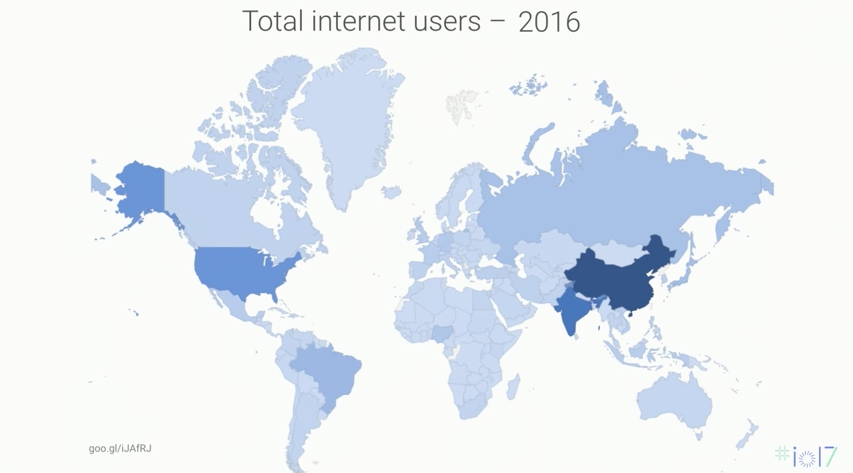
The story becomes more interesting if you look at user growth for the same time period.
In 2014, there was minimal new user growth in the U.S. whereas China and India both saw major upticks. In 2015, India begins to emerge as the dominant growing market, which continues in 2016.
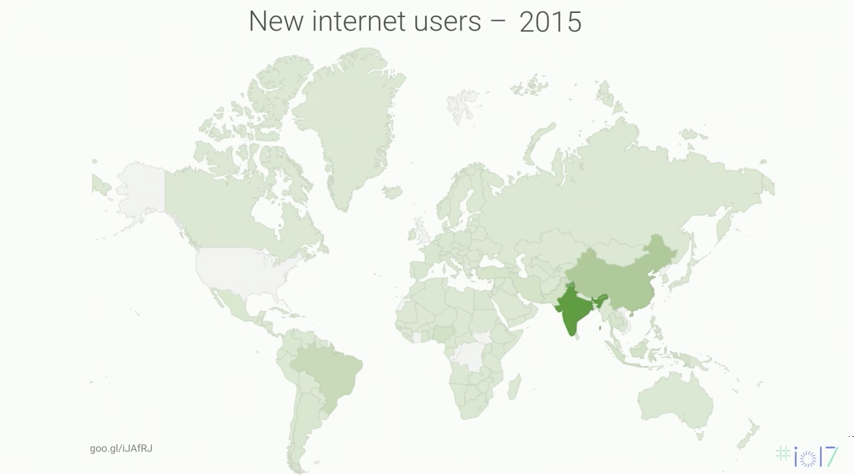
India alone saw 100 million new internet users—for both 2015 and 2016.
Two years running of the same rapid growth is impressive, and this rate won’t be winding down anytime soon: 65% of India’s population is still offline today. That’s 65% untapped market share. Various projects show that this country of 1.3 billion will see 1 billion mobile subscribers by 2020. In Brazil, too, 7 people are coming online for the first time every minute.

These trends present an opportunity for Google’s global product offerings. Engagement with certain of products are increasing in emerging app markets, with India, Brazil, and Indonesia ranking among top 10 countries with highest Google Search worldwide.
“It’s not just about where users are going to be,” Tal explains, “but where they are today.”
3 Common Challenges Facing Emerging App Markets
As Mariya Moeva, Google Developer Programs Engineer describes, “these people [in emerging app markets] are going to be your future users.”
Although these markets vary drastically in culture, language, and GDP, the team at Google has found 3 barriers they have in common as tech users:
1. Wide Range of Devices
Many users in emerging app markets will use a second-hand device, which might not be up to standards of other markets. There are wide ranges of screen sizes, storage, and memory capability. (Mariya highlights that 33% of smartphone users in India run out of storage space every day.)
This is key when you’re thinking about testing your app on different devices and for thinking about size of required downloads (more on this later.)
2. Poor Connection Quality
Most users in emerging app markets are not connected all the time, and when they are, poor connection speed and stability are common. Case in point: half of users in India and 2/3 of users in Nigeria are still on 2G networks.
3. Very Expensive Data
Prepaid data plans are prevalent, with small packets of 5MB-10MB for sale at a high price point. Users in emerging app markets will use different tactics to budget their data.
This means thinking twice about the size of your app—even a “free” 40MB app download will cost users an average of USD $2 of data in India, so this is a major decision on the user’s part.
5 Principles Used By Google to Localize for Emerging App Markets
Facing these 3 challenges above, the teams at Google have come up with 5 principles to guide their localization efforts for these markets:
1. Remove Barriers to Your Product
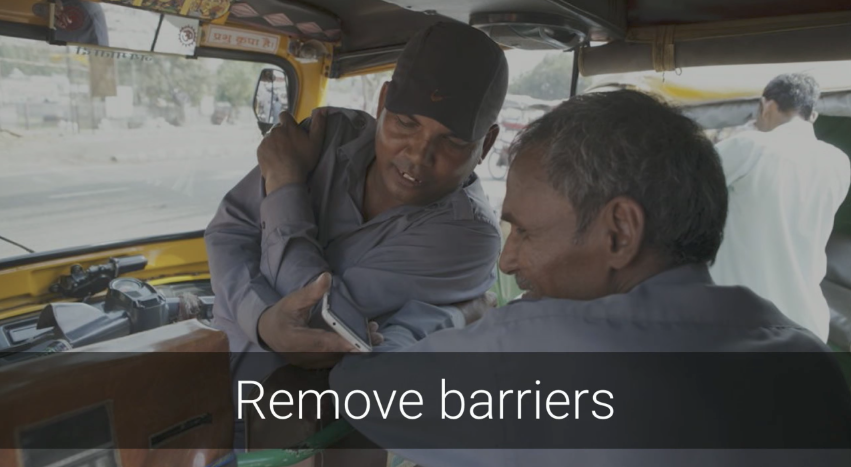
“Before people even start interacting with your product,” says Mariya, “you need to remove the barriers for them to do so.”
The team at Google sees these 3 challenges as real obstacles to people even accessing their products, let alone in the app experience themselves. This means making sure your app is small enough for an affordable install.
Google’s Solution: Consider no install at all.
Google’s Progressive Web Apps (PWAs) are responsive, light-weight apps that require no installs, have minimal download sizes, and can be accessible offline if the content is already preloaded. They combine the experience of a native app with web browser accessibility.
Twitter Lite, a PWA launched in April 2017 now receives ~1 million app launches every day in just a few months. It’s built specifically for emerging app markets, and Twitter has seen a 20% decrease in bounce rate since launch.
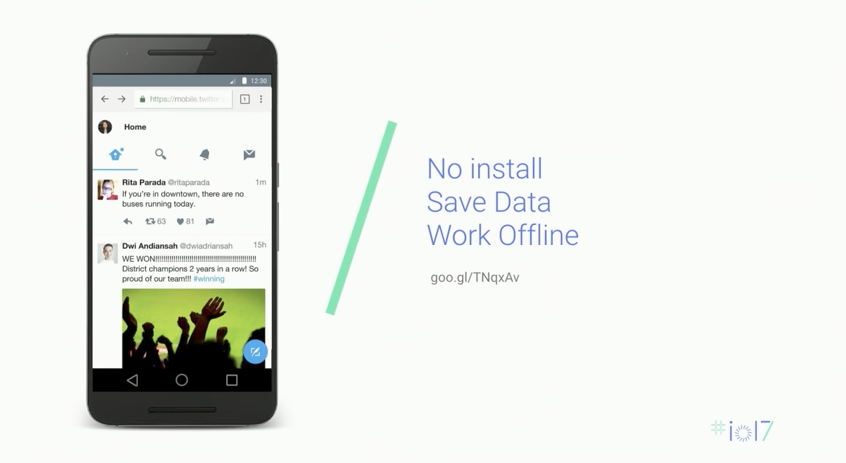
2. Optimize for Speed

As Mariya sums it up, “your load performance needs to be amazing.”
These markets have low-quality connectivity, so faster speeds are low-hanging fruit. But making a faster experience overall might actually help you with the rest of your global expansion as well.
“You’re not special case-ing for a specific market when you make your product fast,” explains Mariya. “I have yet to hear anybody, anywhere on the planet, that is complaining that something is loading too fast. So if you make your stuff work for users in Indonesia on a 2G connection, your users in the US will also be super delighted.”
Google’s Solution: Prioritize faster loading and “page transcoding.”
Mariya didn’t go into too much detail on Google’s page transcoding feature but judging from this page, it looks like an update on an experiment that goes back to 2010, where Google Search will automatically “rewrite” web pages to optimize for speed, keeping only the most relevant and important information on a page.
Kompas, one of India’s biggest newspapers, transcoded their page to consume 90% less, with optimized pages loading 5x faster.

The result was a 50% increase in traffic. As Mariya puts it, “users perceive that everything loads much faster, they browse more. It’s a win-win for both sides.”
(Google’s Accelerated Mobile Pages—AMPs—are another Android solution.)
3. Build for Intermittent Connectivity

“Offline is a state in itself,” says Mariya. “We need to make sure that our stuff functions even when people are going in and out of connectivity.”
Not everyone in emerging app markets will have access to wifi—users will often go to public hotspots to download pages then spend the rest of their day offline.
We recommend enabling your app to work offline and/or be able to preload pages in advance.
Google’s Solution: Enable users to download when convenient.
We’ve probably all seen this cute dinosaur on Chrome at some point, right? When you’re trying to access a page or run a Google search while offline, you’ll be prompted (by the cute dino) to download the page later when you’re connected again.
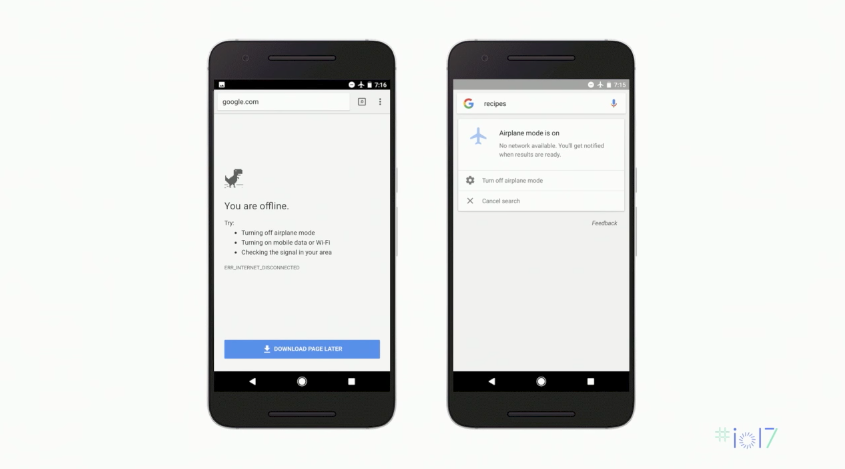
4. Prioritize Multilingual UI
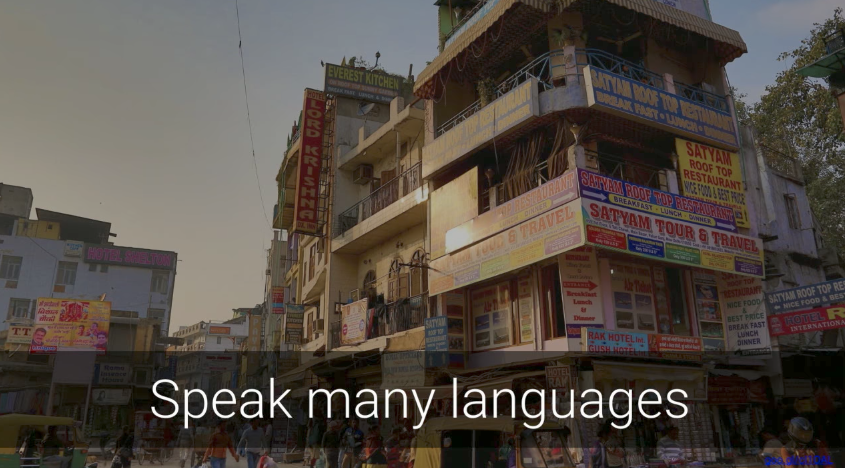
“In a lot of these countries, people use more than one language to accomplish their daily tasks,” explains Mariya. “They might do their homework in English, they might talk to their grandma in a different language, and they might use a completely different dialect at school.”
Prepare your UI to be translated well, and consider all unofficial and official languages that your users might want to use.
Companies like OneSky are the top choice for app localization by not only providing an end-to-end localization platform, but also giving you direct access to professional translators in over 50 languages that specialize in games and apps. Interested in knowing what languages are most popular? Contact [email protected] for a free consultation on where your next markets are, and how our localization services will help get you there.
Google’s Solution: Ensure their product speaks many languages.
The team at Google Search found that their users in India would search in English on Google, but through Hindi words, so they optimized their UI to show both English and Hindi results side by side, with the option to switch at the top of their search results. This resulted in a 50% increase in Hindi searches on mobile.
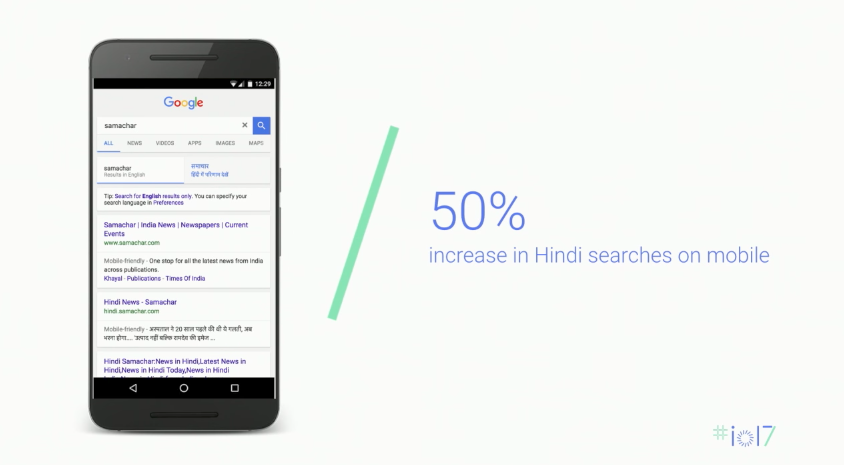
5. Guide New Users

In these markets with emerging tech eco-systems, customer onboarding looks completely different than what we’re used to.
“A lot of these users are coming online in a completely different context,” Mariya points out. “So you shouldn’t expect that the product you have right now, with the UI and flow and the graphics, will fit their needs […]”
Specific functions that are part of our every day experiences might be completely foreign for a new user.
“A lot of [users] are coming online for the first time on their phone. They don’t have a lot of experience with desktop. A lot of them have never used email and they have different cultural expectations or color preferences.”
This is where localization—and making sure your app fits in with the local culture—plays an important part.
Google’s Solution: Dig deep into local user habits.
Google invests heavily in research on local trends and user culture to make sure they’re making products that can delight these new users. The Chrome default page, for example, is known for having a very simple UI—just a search box.
But the Chrome team found that some new users in different markets new to web browsing thought it was like “a big, vast, empty lobby” that was not welcoming and very cold.
What they wanted to see instead was to be surrounded by different options—so that’s exactly what the Chrome team did. They experimented with having favorite sites and articles related to what they’ve been searching, which felt more welcoming.

Your App Should Be Global
Emerging app markets like India, China, Brazil, Nigeria, and Indonesia are experiencing major growth in new users. But they’re also facing very real challenges of early-stage tech infrastructure: poor internet connection, wide range of devices, and expensive data.
Hopefully these 5 principles that Google’s Dev teams use to localize their products for emerging app markets will help guide your strategy as well:
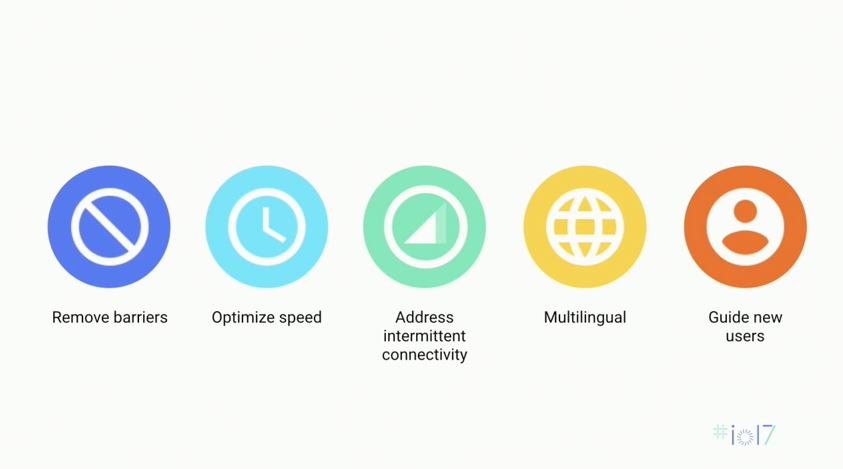
Check out the full session here.
If you’re interested in the big picture of localization—from choosing the languages to marketing the finished product—download our step-by-step eBook, The Essential Guide to App Localization:

About OneSky
OneSky provides seamless end-to-end localization solutions for thousands of mobile apps, games, websites, and businesses worldwide. We offer professional translation services in 50+ languages and a translation management system (TMS) with API integrations and plugins to streamline your workflow. We hire and carefully screen our own translators to ensure the highest control over quality. Using OneSky’s powerful QA features, cross-functional teams collaborate efficiently to deliver faster release cycles and higher quality translations. See how you can go global at www.oneskyapp.com















![Toni Kroos là ai? [ sự thật về tiểu sử đầy đủ Toni Kroos ]](https://evbn.org/wp-content/uploads/New-Project-6635-1671934592.jpg)


