Gmail For Business: 2023 Review – Is it Right For You?
Mục Lục
Gmail For Business: 2023 Review
Google has always been known for its search engine – it’s what the company was built around. However, Google provides many tools beyond the search engine, and one of its most popular is its suite of business tools.
Over the past few years, there have been changes to the name of the tool suite, which has caused some confusion for users. So let’s clear that up first.
Is Gmail for Business the Same as Google Workspace?
Simply put, Gmail for Business is essentially the same as Google Workspace. Google Workspace is the product that allows you to customize your business email and provides a suite of collaborative tools for you and your team.
To use Gmail for your business, you need to have a paid Google Workspace account.
There is no free version of Gmail if you want to use it for your business — only emails with Gmail’s generic domain (@gmail) are free.
To make matters more confusing, Google Workspace didn’t exist until 2020. It’s a rebranded and revamped version of Google’s previous product offering, G Suite, which is what many users still know it by.
What Does Google Workspace Include in the Tool Suite?
So what do you get when you sign up for Google Workspace? Here’s a quick rundown of all the tools that are included in every plan:
- Gmail
- Google Drive
- Google Calendar
- Hangouts Chat
- Hangouts Meet
- Google Docs/ Google Sheets/ Google Forms/ Google Slides/ Google Sites
- Currents
- Google Keep
- Cloud Search
- Jamboard
The plans also include different levels of cloud storage, security and management controls, and support depending on your business needs. No matter which plan you choose, Google Workspace offers a wealth of tools to help you run your business.
How Much Does Google Workspace Cost and What Does it Include?
Google Workspace pricing structure is divided into four plans, as follows:
- Business Starter: $6/user/month
- Business Standard: $12/user/month
- Business Plus: $18/user/month
- Enterprise: For Enterprise pricing, you’ll need to contact the sales team for a custom quote.
In addition, Google Workspace offers a free 14-day trial of any plan before you commit.
Let’s take a look at what you get for that price in each tier:
Business Starter
- A business email address
- Security and admin controls
- 30 GB of cloud storage per user
- All apps listed above
- 100 participant video conferencing
- Standard support
Business Standard
- A business email address
- Security and admin controls
- 2 TB of cloud storage per user
- All apps listed above
- 150 participant video conferencing
- Video recording capabilities
- Standard support
Business Plus
- A business email address
- eDiscovery, which enables you to track user activity
- Enhanced security and admin controls
- 5 TB of cloud storage per user
- All apps listed above
- 150 participant video conferencing
- Video recording capabilities
- Attendance tracking
- Standard support
Enterprise
- A business email address
- eDiscovery, which enables you to track user activity
- S/MIME encryption
- Advanced security and admin controls
- Unlimited storage
- All apps listed above
- 250 participant video conferencing
- Video recording capabilities
- Attendance tracking
- Noise cancellation
- In-domain live streaming
- Enhanced support
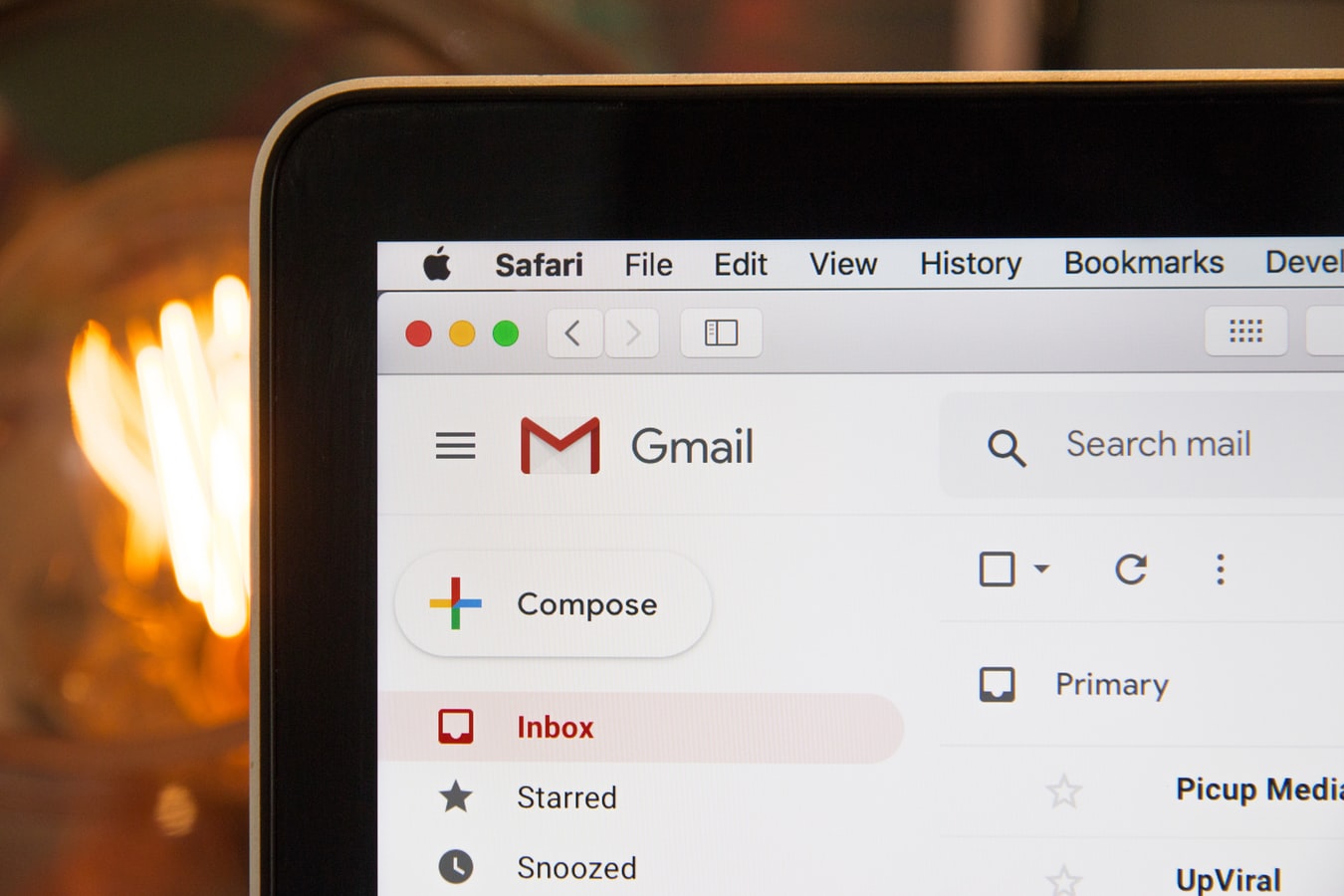
What Are the Benefits of Moving to Google Workspace for Your Business?
Now that you know what’s included, why should you consider moving from your current set of tools to Google Workplace?
The obvious benefit is having all of your team using the same tools and software – and the ability to manage all of that in one place.
Let’s take a look at some of the main advantages of using the key tools in Google Workplace.
Gmail
- Gmail includes various features to help boost your team’s productivity
- The ability to add additional tools, extensions, and other addons to improve workflows
- Improved ability to tag and categorize your emails
Google Calendar
- Helps make meeting scheduling easier across your team
- A powerful search functionality
Google Drive
- An intuitive search function that’s built by Google
- The ability to collaborate in real-time across Google Docs, Google Sheets, and Google Slides without fear of losing any of your work
- It comes with 30GB of storage for each and every user
The Admin Console
- You can manage everything to do with your account from one single place
- You can manage security features like 2-factor authentication for every user
Google Workspace Marketplace
- It allows you to use add-ons for tools you already use across your business that improve workflows and productivity
- Addons can be added at a domain level, so all your team members have instant access
Is Google Workspace Right for Your Business?
As with any tool suite, the answer to this is always going to be “it depends.”
It depends on:
- Your budget
- What tools you need and will use daily
- How tech-savvy your business is
- What team members are used to using
- Whether there will be a steep learning curve
- How many team members you have
- What kind of storage capabilities you need
Taking all these things into consideration is essential, but for the price and the flexibility that you get with Google Workspace, you would be hard-pressed to find a better alternative.
Additional Reading: 10 Best Alternatives to Gmail
Google Workplace helps streamline your business – it helps promote healthier workflows, increases productivity, and much more. In addition to that, it hardly ever goes down, and there are options for being able to work on documents offline.
All in all, it’s one of Google’s best products this side of their search engine.
You should now have a clearer picture of Gmail for Business, G Suite, and Google Workspace as you decide whether Google Workspace is right for your business.















![Toni Kroos là ai? [ sự thật về tiểu sử đầy đủ Toni Kroos ]](https://evbn.org/wp-content/uploads/New-Project-6635-1671934592.jpg)


