Ghost (Pro) vs. Ghost Self-Hosted for Bloggers
Mục Lục
Ghost (Pro) vs. Ghost Self-Hosted for Bloggers
The pros, cons, and considerations when picking Ghost as a publishing platform
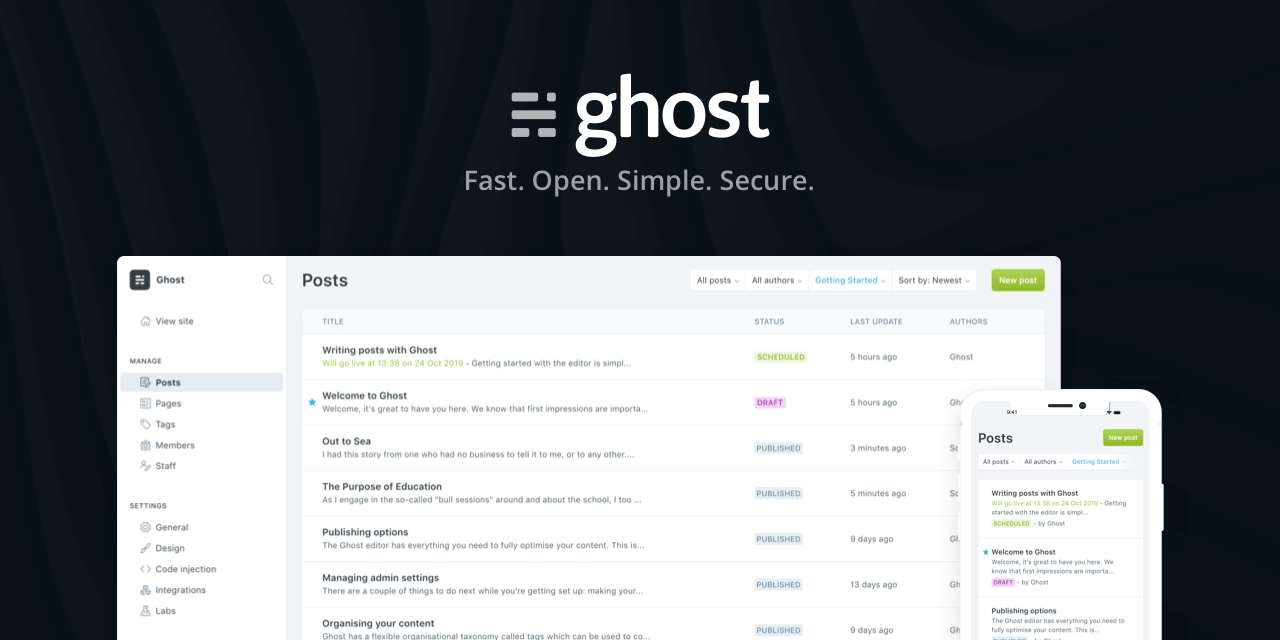 Screenshot from Ghost.org
Screenshot from Ghost.org
You’re starting a new blog or publication, and you want it to be independent of a platform. So, you checked out WordPress but then felt like there was more, so you did some digging and found Ghost. At least, that’s how I discovered it.
Ghost is a Node.js based CMS that you’re either hearing about right now or you’ve known about for a while. Think of it like deploying your own publishing platform — it’s got all the publishing tools you’d need if you’re a professional blogger.
- An in-built editor that works very well
- An in-built email system for your newsletter
- Accepting payments for premium content and differentiating between free and paid (only fees are from Stripe)
- A decent array of themes to use, both free and paid
- Enough integrations to keep any writer happy forever
It’s not a surprise why Ghost is an option, and we’ll get into a direct comparison of both versions soon, but first, we’ll talk about the pros and cons of each version individually.
Should you be using Ghost (Pro) or the open-source self-hosted Ghost software?
Some Quick Notes
Before we begin the comparison, here’s a small list of things I think you should keep in mind, from one writer to another.
- Ghost’s in-built editor doesn’t work with Grammarly — though you can create an integration so you can publish through Google Docs.
- This isn’t a review of Ghost vs. other options — there are more options out there like WordPress, Drupal, and others.
- This is Ghost vs. Ghost (Pro), so we’re not covering the drawbacks or perks of the CMS but comparing each type of deployment.
- This isn’t an installation guide or a tutorial; there are plenty of resources that I’ll link to below for all that.
With that out of the way, let’s dive in.
The Pros and Cons of Ghost (Pro)
Think of Ghost (Pro) like a manged install of WordPress. Yes, you can spin up your own server or hosting provider, install the open-source version, and manage it all yourself. However, some people are experts at writing and don’t want to deal with the management process of a CMS — so they get a managed installation.
The Pros of Ghost (Pro)
Ghost’s managed installation is pretty sweet. Although it’s the same software as the self-hosted version (a massive perk), you’ll get many worries sorted out.
- The software is updated weekly.
- All the configuration for an email newsletter is handled (you need to set this up with Mailgun in a self-managed version.)
- The service handles all backend functions like threat-protection and a CDN.
As you move up in your subscription, you’ll get more perks like priority and migration support. It’s basically the same business model as WordPress or RedHat. Create an open-source project but offer support and management for non-technical end-users; that’s how Ghost the company makes their money, though, and this important, they are a non-for-profit—speaking of money.
The Cons of Ghost (Pro)
The cons of a manged version of any CMS always come down to price, traffic, and the relationship between these — at least for me.
 Pricing from Ghost.org
Pricing from Ghost.org
If you look closely, each version isn’t limited by the standard hosting-related variables like disk space, memory, or CPU. It’s all about how many views you’re bringing in and how many members you have.
Now, if you’re just starting out, this can be a massive negative, and I would strongly advise against it for hobbyists.
You may have no paying members, and you might be getting less than 5,000 views a month. In which case, you’re over-paying for traffic that could be handled for $3 a month on a shared hosting plan; granted, you wouldn’t be getting any of the perks of an installed version.
But suppose you’re a professional with a publishing or blogging business. With paying customers, ad revenue, and affiliate revenue, these prices become a drop in the bucket for you. They are absolutely worth avoiding the time-suck of a self-hosted version.
Speaking of a self-hosted version, let’s have a chat about that.
The Pros and Cons of Self-Hosted Ghost
The great thing about the self-hosted version of Ghost is that it’s the same as the managed version. The points that really make a difference in this decision come down to a few things.
- Having or lacking technical skills
- Willingness to put in time and effort
- Money, resources, and control
The Pros of Self-Hosted Ghost
The biggest most noteworthy point here is about resources and skills. If you host your own version:
- There are no arbitrary limitations; it’s all resource-based — you can have as many members as you want at no extra cost, as long as your servers can handle the traffic.
- You’re fully in control of the resources — you can scale back and forth depending on the traffic you’re getting in a more fine-tuned manner. If free hosting on Heroku isn’t quite handling your traffic anymore, you can upgrade to hosting that costs $5 a month.
- You can have custom and continuous deployment — because you have full access and control of the code, you can make specific changes to suit your needs.
- It’s very well documented and resource-rich — there are pages and pages of documentation and tools like a one-click Digital Ocean installation. Note, before jumping to that link; you might want to keep reading.
If you’re both a writer and a developer, no questions about it, self-hosting your Ghost blog is the way to go — but let’s talk cons, and these are especially pertinent to non-technical people.
The Cons of Self-Hosted Ghost
Earlier, we mentioned that the pros of self-hosting involved resources and skill; the cons lie here. If you host your own version, you have control of the resources, but you need the skill to really make use of the pros.
If you’re not technical, here are all the problems you’ll run into.
- Installing a running an instance of Ghost can be a massive pain — even with all the documentation and one-click installs, several problems can and do go wrong, though this is always getting better.
- When something goes wrong, you’ll need to spend time and money — whether its an SSL certificate that doesn’t seem to be working, errors with logging in, migrating content, or booting a backup, you’re going to need to dive into a rabbit hole of tutorials or hire someone.
- You need to understand the basics of SSH, Cloud Hosting, and other web admin functions — this is relatively easy to understand with a simple YouTube search. It’s well worth the effort but might not be your cup of tea.
And I say this because I experienced it when setting up my Ghost travel blog late last year. However, it wasn’t anything that a good bit of digging and some time couldn’t solve.
Ghost (Pro) vs. Ghost: Technical Comparison
By now, you’ve got a good understanding of what the tradeoffs are for Ghost (Pro) and self-hosted instance. But if you have any questions about performance, traffic, and features, this might help.
Quick Comparison & Prices
Ghost (Pro) uses Digital Ocean as their hosting provider, so it’s not surprising that Digital Ocean has a one-click installation for the platform. The hosting provider has a dedicated configuration for Ghost, and this really helps for comparing pricing with a self-hosted DO server or droplet.
Screenshot by author
Hosting & Traffic: Ghost (Pro) vs. A $5 Droplet
You might note some asterisks in the table above, so let’s explain what we mean. Yes, Ghost (Pro) is 6–7x the price of a $5 Digital Ocean Droplet, but theoretically, it can/must handle all that traffic at once for your site.
Ghost (Pro) is a service, and it’s promised you up to 100k views, so it will adjust the resources to make sure your sites up and running regardless of when that traffic comes in — this isn’t the same as your own server.
A $5 droplet, aka, a little server that hosts your Ghost blog, will theoretically allow for multiples more views a month. The problem is when you need to handle a lot of hits at once. 10,000 concurrent visitors? That has the capacity to produce errors and time-out your website for a lot of visitors.
However, to counter this, you can do a few things.
- Resize your droplet to a $10 or a $15 one to increase capacity.
- Setup a CDN like Cloudflare with your blog, it’s straightforward and effective.
- Do some testing with Loader.io if you’re uncertain.
There are varying results for load tests that developers have tried, and after concurrent viewers, it’s all dependant on the resources you’re serving. A heavily media based site will load slower than a text-based one.
For most people starting, none of this will be a problem. The small droplet will easily run your website without a hitch. If you’re expecting thousands of concurrent viewers a day, however, it’s worth it to consider how you’ll handle these traffic spikes — either with the points above for self-hosting or by using Ghost (Pro) and not dealing with it.
Emailing & Members for Ghost Self-Hosted
Some features that we mentioned earlier about Ghost (Pro) included a built-in emailing system. It’s just a couple of clicks with Pro, but with a self-hosted instance, here are some things to keep in mind.
- You’ll have to create a Mailgun account.
- Mailgun will run you $0.80/1000 emails.
- You’ll need to do some configuration using SSH — here’s a good tutorial.
- If you want a different email provider, you can integrate it through Zapier.
Enabling members and configuring the look and feel is practically the same after getting the emails sorted. There’s a tutorial on this right here.
Unlimited members for the self-hosted instance, again, are dependant on numbers and activity. The higher those numbers, the more resources you will need. Though it’s extremely rare for this robust system to cause a problem like that, and if you have so many members that your site’s crashing, you definitely have the cash not to be reading this article.
What’s the Verdict?
Ghost is phenomenal for independent publishing — owning your traffic, monetizing your audience, and playing by your own rules. The verdict for which version, however, depends on your goals.
The Case for Pro
If you’ve already got a significant audience you can monetize, and you’re not a developer or native in the technical world — pick Ghost (Pro).
When you’re not a developer or native in tech, the self-hosted version isn’t worth your time. Especially with a significant member/user base, the price difference is negligible and can likely be claimed on your taxes.
The Case for Self-Hosting
If you can follow technical instructions, you’ll manage to install and operate a self-hosted version, even if you aren’t a developer. The reward will be much cheaper hosting fees and more fine-tuned scaling.
If you’re just starting and have more time than money, this is a great option. If you’re a developer, regardless of whether you’re established or not, this option is again superior.
I hope you enjoyed this little comparison. Of course, do some more research before committing but realize that nothing is set in stone; you can easily export your content from either of these options.
There are plenty of tutorials online for self-hosting, and the Ghost team has plenty for both options on their site.
I’ll update this article as I learn more, but until then, happy writing and good luck!















![Toni Kroos là ai? [ sự thật về tiểu sử đầy đủ Toni Kroos ]](https://evbn.org/wp-content/uploads/New-Project-6635-1671934592.jpg)


