Active vs. Passive Network Monitoring: What Should Your Company Use?
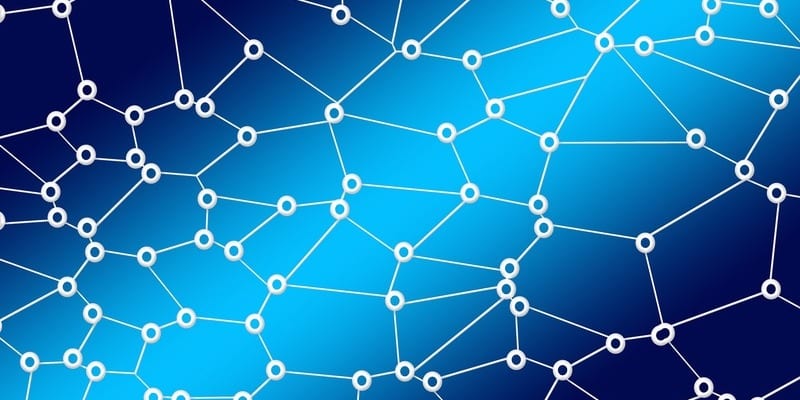
Should your company use active or passive network monitoring in its performance management strategy? Every company’s network monitoring methods and techniques are different, changing to reflect their needs and goals for network performance. Two of the most common network monitoring techniques are active monitoring and passive monitoring.
What’s the difference between active and passive network monitoring, and which strategy is the right one to use? We’ve listed the attributes and benefits of both methods below!
Looking for more info on network monitoring solutions and strategies? Our 2019 Network Monitoring Buyer’s Guide contains profiles on the top network monitoring providers in the market today, including descriptions of the tools they offer and noteworthy features of each. The guide also features 10 questions you should ask prospective vendors and yourself before buying a network monitoring solution — allowing you to easily determine the best network monitoring tool for your needs. You can check out that guide here!

Mục Lục
What is active network monitoring?
Active network monitoring, also known as synthetic network monitoring, releases test traffic onto the network and observes that traffic as it travels through. This traffic is not taken from actual transactions that occur on a network, but rather sent through the network in order for your monitoring solution to examine it on its path. Test traffic usually mimics the typical network traffic that flows through your system so your administrators will gain the most relevant insights to its network.
Because active network monitoring pumps traffic into the network, it’s used to determine your network’s performance in real-time. It also doesn’t rely on actual traffic, meaning your network team can use synthetic monitoring at any time; it doesn’t need to capture network traffic for it to work. However, because the network traffic is artificially generated, your enterprise won’t be able to examine actual bits of network traffic using this method.
What is passive network monitoring?
Passive network monitoring refers to capturing network traffic that flow through a network and analyzing it afterwards. Through a collection method like log management or network taps, passive monitoring compiles historic network traffic to paint a bigger picture of your company’s network performance. The primary use for passive network monitoring is for discovering and predicting performance issues that happen at specific instances and areas of your network.
While passive monitoring is less resource-intensive than active monitoring, it isn’t able to track network performance in real-time. It’s a useful method for analyzing a network performance event after it occurs, especially one that happens out of nowhere. This way, your company can perform root cause analysis of sudden performance problems after they’ve happened.
Which method should your business use?
The question that might be passing through your mind is “should my business use active monitoring or passive monitoring for my network performance strategy?” The answer will depend on your enterprise’s specific needs for network performance, but typically, a company will benefit from using both active and passive network monitoring.
As business networks become more and more complex, your business needs to discover and address performance issues as they happen, which means that real-time performance monitoring is required. However, without analyzing the root cause of a performance issue after it happens through passive monitoring, you won’t be able to ensure that the issue won’t happen again. Both active and passive network monitoring need to be applied in order to maintain full visibility into your network performance.
Looking for a solution to help you improve your network performance? Our Network Monitoring Buyer’s Guide contains profiles on the top network performance monitoring vendors, as well as questions you should ask providers and yourself before buying.
Check us out on Twitter for the latest in Network Monitoring news and developments!
















![Toni Kroos là ai? [ sự thật về tiểu sử đầy đủ Toni Kroos ]](https://evbn.org/wp-content/uploads/New-Project-6635-1671934592.jpg)


