A guide to business process management (BPM) | Zapier
My first job after college was for a highly disorganized digital marketing agency. On my first day, I was greeted with pure chaos—my manager wasn’t even in the office when I arrived. For the first hour, I sat twiddling my thumbs and refreshing my email to see if any direction had come from above. With no processes in place, I was left to fend for myself and annoy my new coworkers with a million questions (if and when they were at their desks).
As my experience made glaringly obvious, business process management is crucial for just about every organization. In this guide, I’ll break down the concept and provide tangible examples of ways you can apply it to your business.
Mục Lục
What is business process management?
Streamline work across departments with automation
Business process management (BPM) streamlines and optimizes business processes, or repeatable tasks, to foster a more effective and efficient organization. The purpose of BPM is to save time, reduce errors, and keep a business running smoothly.
To put it simply, BPM aims to save your business time, money, and resources. Hard to argue with that.
Business process management vs. workflow management vs. project management
There’s a lot of functional overlap between business process management, workflow management, and project management, but they differ in the following ways:
-
Workflow management means supervising a sequence of tasks.
-
Project management refers to the supervision of entire projects (or groups of tasks together).
-
Business process management deals with all of a company’s processes across different projects, teams, and departments.
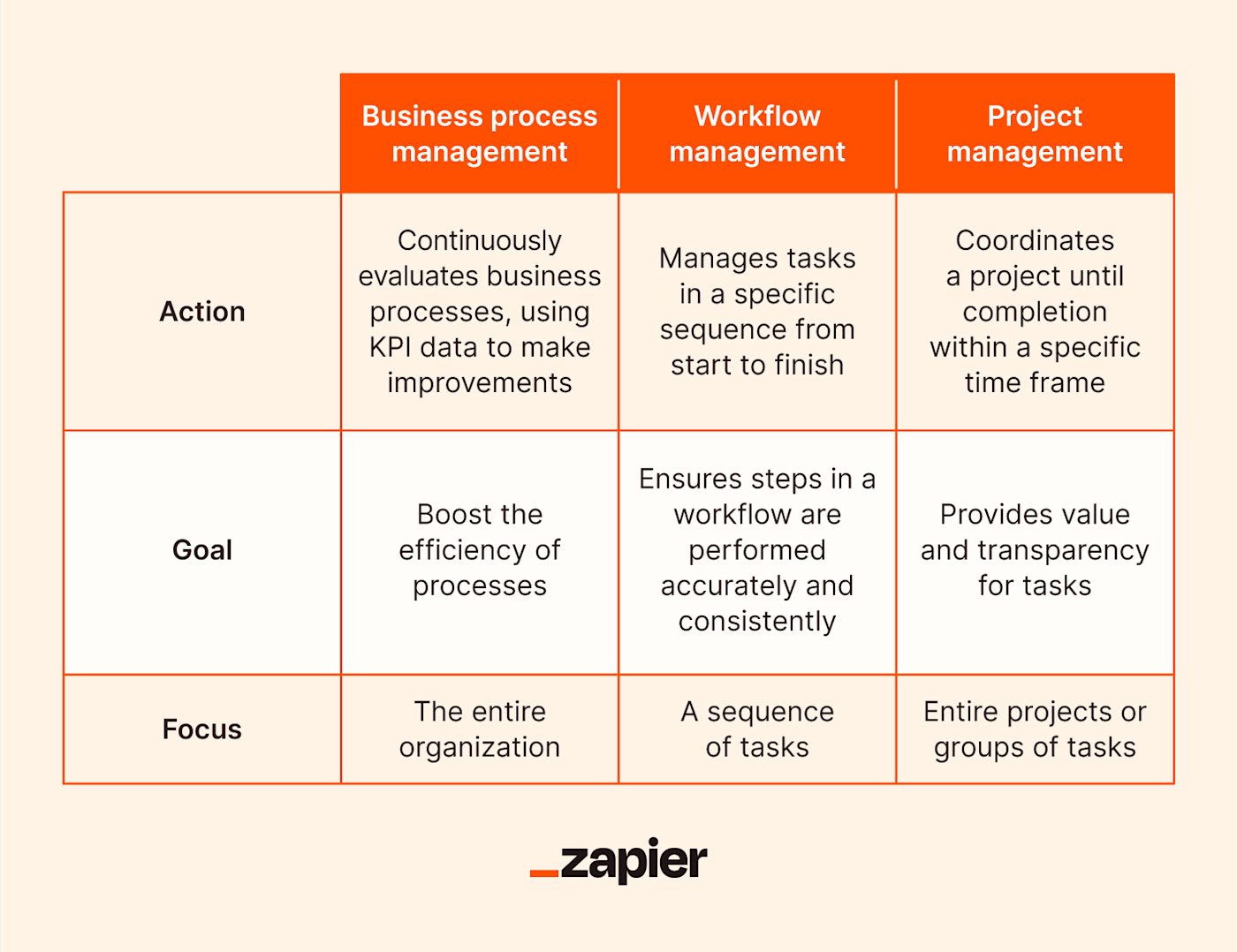
While workflow and project management are important pieces of the organizational efficiency puzzle, business process management focuses on the big picture.
BPM life cycle steps
Business process management includes the following five stages:
-
Design
-
Model
-
Execute
-
Monitor
-
Optimize
Step 1: Design
In this stage, you’ll take a look at existing processes to see what you can improve, and then redesign them to work better for your organization. Seems simple enough, but it can be difficult to identify potential weak points in your organization without first measuring key performance indicators (KPIs) that shed light on current processes.
When thinking about process management, your KPIs will depend on all sorts of factors, but here are a few examples:
-
Average response time for customer support tickets
-
Percentage of products with defects
-
Employee turnover rate
If any of these numbers fall short of the industry standard, you’ll want to revisit the processes tied to them. For example, if your average response time for customer support tickets is higher than average, it’s time to review your customer service processes. Likewise, a high employee turnover rate should turn your attention to HR and management processes, such as onboarding.
Don’t get me wrong—this is easier said than done. Redesigning processes is a huge undertaking that requires careful cross-department collaboration and significant resource allocation. That’s why you should feel confident you’ve identified a problem that needs solving before shoveling time and money into BPM.
Step 2: Model
A picture’s worth a thousand words, which is why you should model your redesigned processes visually. That will allow the relevant people in your organization to digest the game plan easier and be more equipped to tackle it. Here are some data visualization methods to try:
-
Petri net: Best for modeling simultaneous processes
-
Gantt chart: Best for showing a process schedule
-
Flowchart: Best for showing a process in sequential order (flowchart software will make your life easier)
As you design the model, make sure you answer these questions that stakeholders might have:
-
Who is the subject of the process?
-
Where does the process start and end?
-
How is the updated process more efficient and effective?
Of course, a model is just a starting point—you might also create separate charts for the processes within each step of the process you’re redesigning, as well as detailed documentation about your new processes.
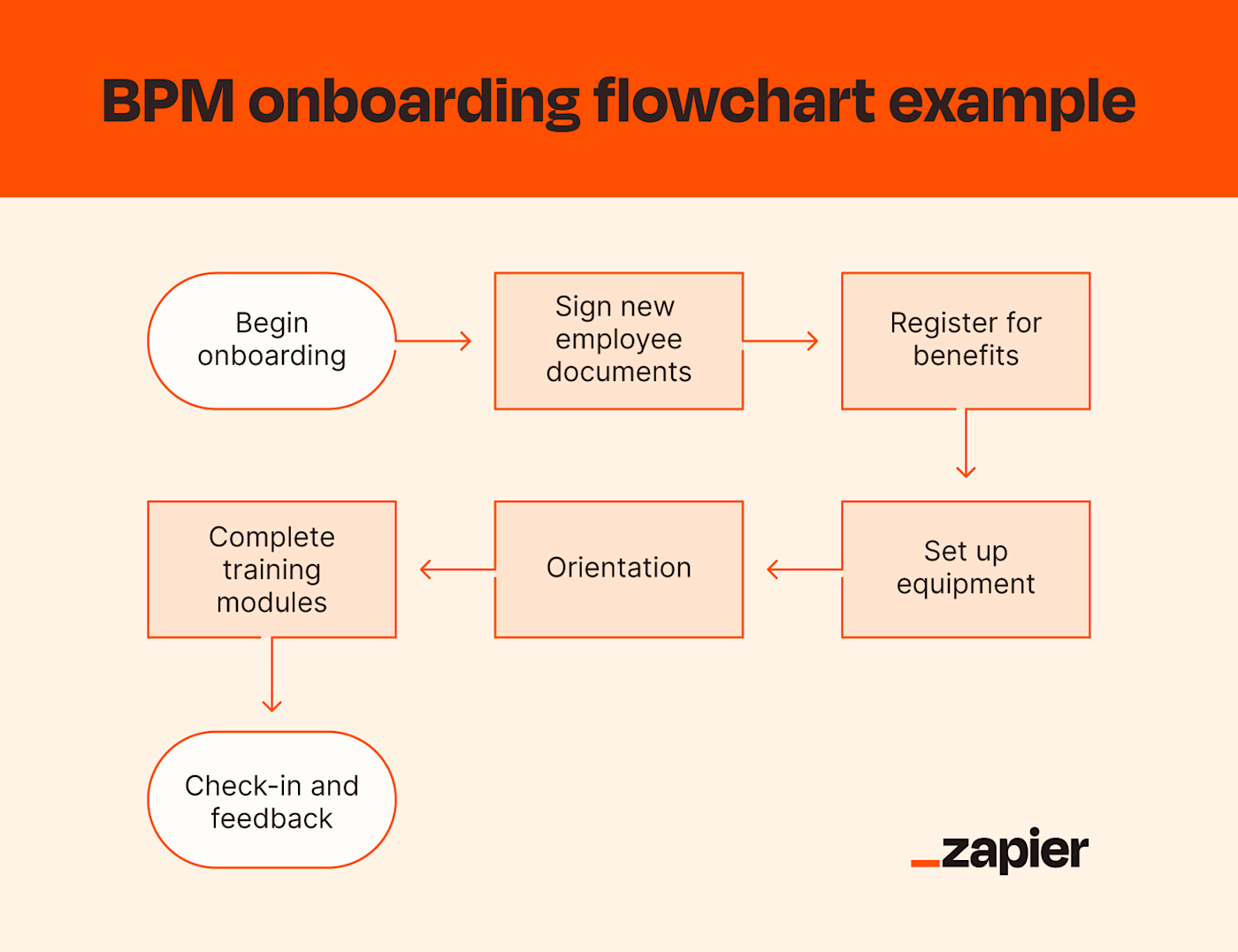
Step 3: Execute
So you have a new and improved process with a shiny bow on top—now it’s time to deploy it. As you prepare to do so:
-
Begin with a smaller group, so you can easily correct any hiccups before implementing it across the organization.
-
Establish an implementation team, and give each member specific roles.
-
Look for areas that you could automate in the new process.
-
Consult with employees to get their feedback before rolling it out to the entire organization.
Step 4: Monitor
Next, confirm your new process works by tracking the KPIs you established in the design phase. The way you monitor will depend on what you’re tracking, and you’ll want to track both qualitative and quantitative data. For example, if you were focused on improving employee turnover rate, you may send out a new employee feedback survey after implementing the new process, but you’ll also want to keep an eye on the turnover rate itself.
Step 5: Optimize
Last but not least, continue to make improvements to the process as time goes on. For example, if negative feedback from the new employee survey rises above a certain threshold again, you may want to look into areas of concern based on the responses you receive.
As you look for improvement opportunities, ask yourself:
-
Have any organizational changes affected the process? For example, if a team structure changes, it’s possible that new steps will be required or new people will need to be involved.
-
Are all steps in the process still necessary? Did you add an app to your tech stack that removes the need for a certain step? Did you eliminate a specific product requirement that means you can cut down on certain steps?
-
Is it possible to automate any of the steps? Now that you’ve done everything manually, what are the repetitive tasks that don’t require a human touch? What can you delegate to the robots?
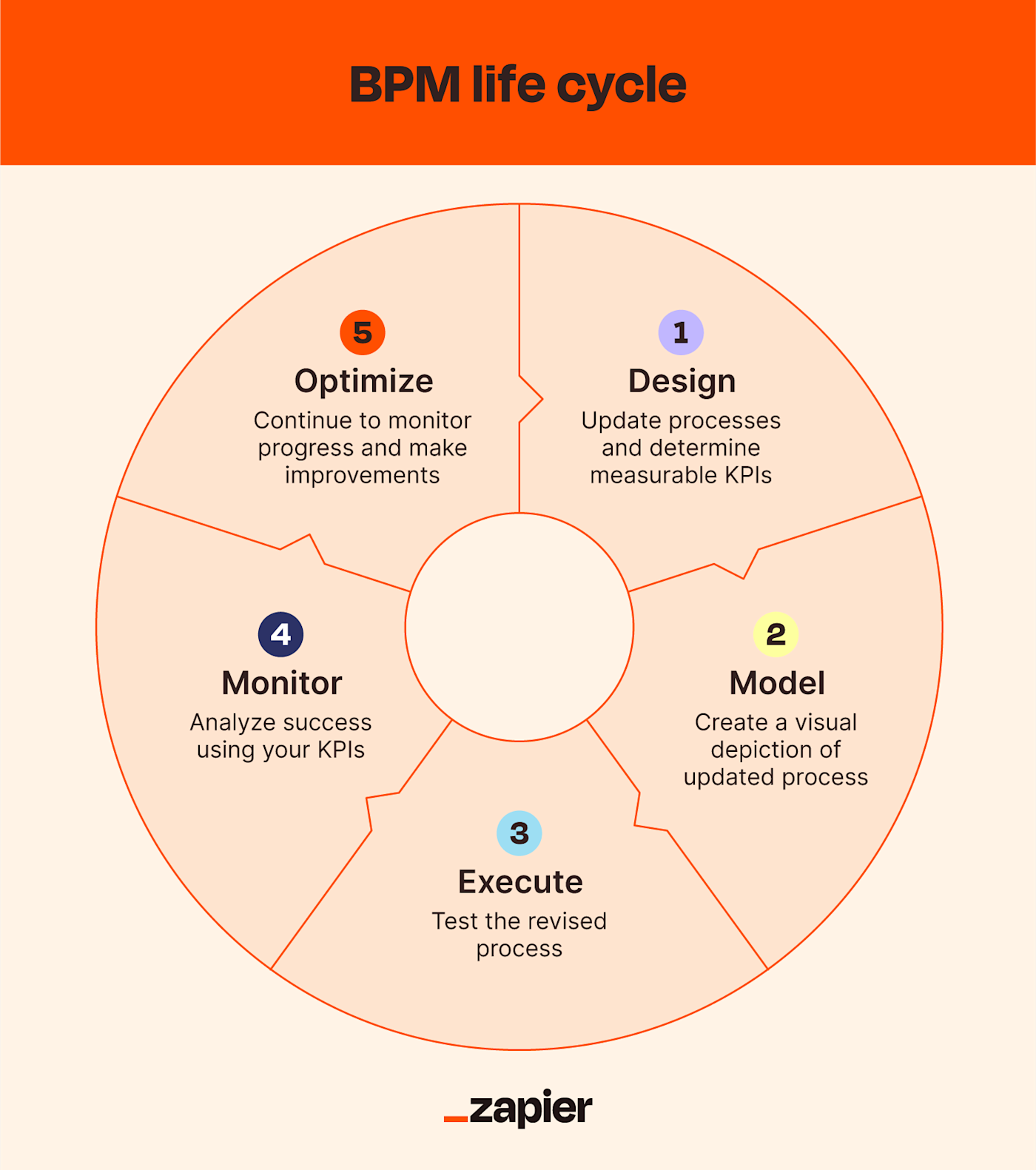
Approaches to BPM
Depending on your approach to dog training, you’ll either reach for the peanut butter or the spray bottle, right? Same goes for BPM: there are a number of different approaches, each of which is fit for specific circumstances.
Human-centric
Human-centric BPM addresses the processes performed by people in the organization. It’s about work that can’t (or at least hasn’t yet) been replaced by robots.
You might take a more human-centric approach when focusing on:
-
Analyzing reports and drawing conclusions. Most organizations shouldn’t completely automate strategy decisions. A human or team of humans should look at data from sales reports and collectively decide on a game plan for improving sales.
-
Language translation. Language can be colloquial and jargon-dense. It’s also constantly evolving. Robots can do their best to piece together our slang, but they’ll often mess up. It takes a human to translate language in the most natural-sounding way.
-
Task management. With task management, the devil is in the details. For example, deciding who should lead each part of the onboarding process (and how those stages can best be optimized) warrants a lot of microdecisions that people are best at making.
-
Creating content. Have you played around with those AI-generated image bots? If you have, you know how uncanny (and frankly, terrifying) they can be. When writing copy and designing images for a social media or blog post, trust the people in your organization to get the job done well.
Document-centric
Document-centric BPM is about getting important documents to the finish line and making them accessible to the rest of your organization—think tracking, verification, and organization.
You’ll likely focus on document-centric BPM for matters like:
Integration-centric
Integration-centric BPM is about improving cross-platform processes. If employees complain about needing to jump between 15 tools to complete a day’s work, this is an area to focus on.
Here are some tasks that often require you to bounce between several tools, which means you can use integration-centric BPM to improve them:
This kind of BPM benefits from an automation tool like Zapier, which can connect all of your apps, eliminating manual work and allowing you to scale more easily.
What are the benefits of business process management?
It’s a lot of upfront work, so why should you devote your company’s precious resources to BPM?
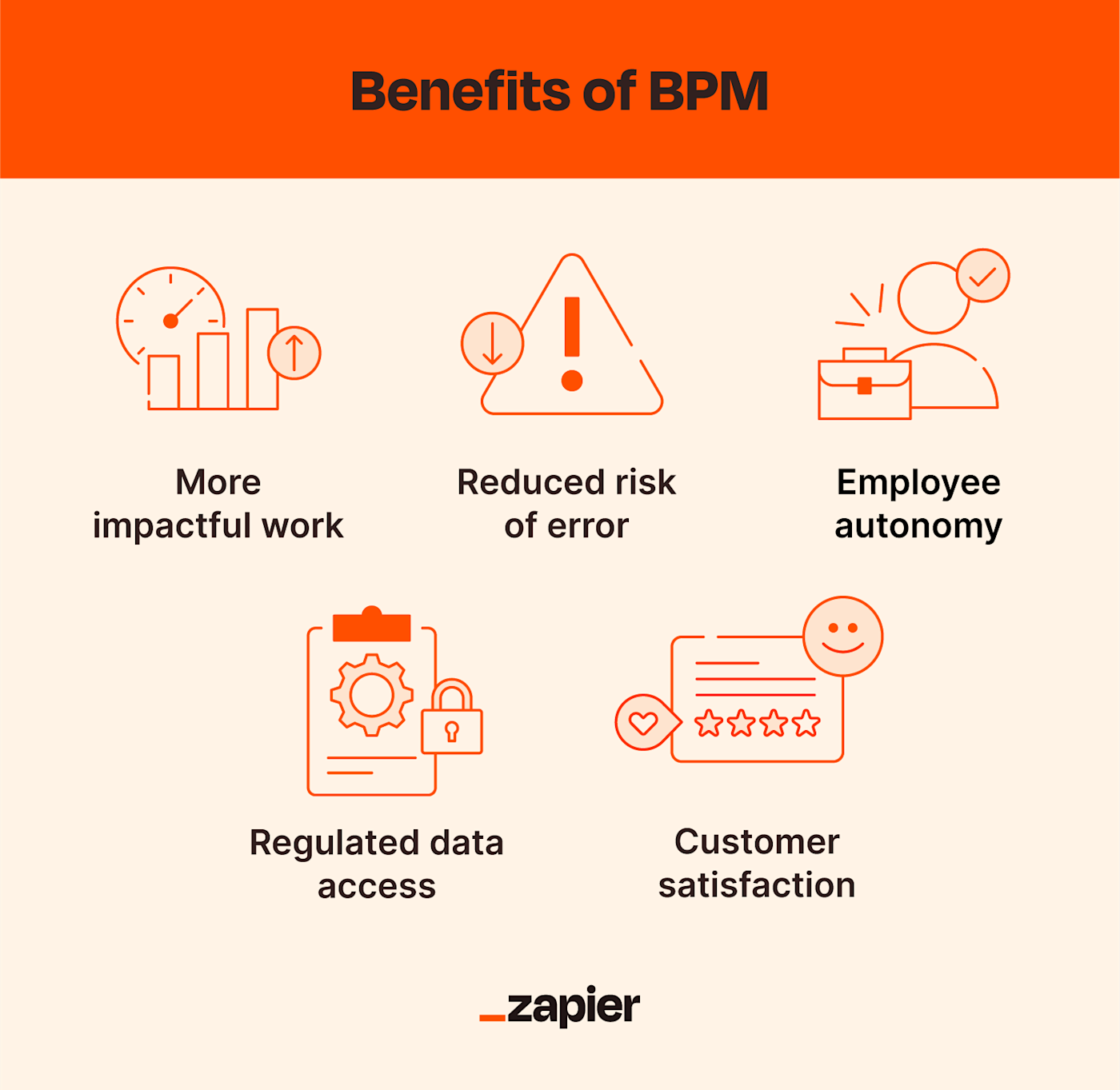
More impactful work
When you hit that sweet spot of streamlined, optimized processes, you can focus more on the impactful work instead of on wrangling processes. Example: when my team implemented a social media automation tool that allowed me to schedule posts across all platforms in advance, I could focus my time and energy on creating quality content instead of uploading posts.
Reduced risk of error
Humans will always make mistakes in the workplace, sure, but the risk of human error skyrockets when processes are unclear and complicated. After improving our social media processes, I had much less of a chance of publishing a post on the wrong day or having a typo in a tweet.
Employee autonomy
Unclear processes can lead to micromanagement, delays, and just plain confusion. When all processes are clearly documented, employees have the opportunity to own their role and get things done without supervision (and without having to tap on their boss’s shoulder to get approval for a social post the day it’s supposed to go out).
Regulated data access
Business process management can help provide data access to employees while also minimizing the risk of security threats. In my case, there were countless times when I would go to upload a post only to realize I was logged out of the account and the password had changed. Once we’d updated our business processes, I had access to the account through our password manager.
Customer satisfaction
The people in your company aren’t the only ones who will feel the benefits of BPM. Fine-tuned internal processes result in better products, better customer relationships, and ultimately, improved customer experience.
Examples of business process management
I struggle to think of any area of business where BPM couldn’t be applied. Here’s how some of your essential departments can use it.
Marketing: Human-centric approach
Calling on my own professional experience, the marketing department can get… hectic. Many systems and processes need to collaborate for marketing to work, from lead management to analytics to email scheduling. To make it all work, you need good task management.
-
The problem: Project management software highlights that 43% of marketing deadlines are missed. Managers identify a disorganized content approval process as the biggest culprit.
-
Design: The marketing manager creates a new workflow detailing exactly which members of the team need to approve content pieces and in what order.
-
Model: The department creates a flowchart, labeled by position and team member name, to visually present the new workflow.
-
Execute: The marketing department integrates the workflow with only one team to start to evaluate its effectiveness, then integrates it across the whole department.
-
Monitor: After a couple of months, the project management software shows that the marketing department is reaching their deadlines an average of 26% more often than they were prior to the implementation of the new workflow.
-
Optimize: After determining that an editor should comb through and approve each piece of content again after initial edits are complete, the marketing department adds this step to the workflow and pushes back deadline expectations to accommodate.
Finance: Document-centric approach
In many organizations, the finance department spends a lot of time processing requests and forms.
-
The problem: The current invoice approval process is handled entirely by employees in the finance department. Approval currently takes an average of 16 days from receipt to payment.
-
Design: The finance department purchases software to automate the invoice approval process, cutting the need for so much manual entry.
-
Model: The department illustrates the steps of the process that the new software automates and which will still be handled manually.
-
Execute: The team first implements the software for one of the five employees that handle invoice approvals to evaluate its efficiency.
-
Monitor: Average processing time decreases to six days using the new software. After a few months of use, some team members bring to your attention additional parts of the process that can be automated.
-
Optimize: You expand the software’s reach to further automate the invoice approval process, decreasing average processing time to four days.
Human resources: Integration-centric approach
Organizational data can’t always be kept in one place, which can slow down processes. Integrations can help unify these data sources, making processes easier.
-
The problem: Time tracking shows that HR managers spend four hours per week responding to PTO requests. A survey of these managers shows that the need to bounce back and forth between several different applications slows the process down.
-
Design: The department head implements a new tool that integrates the organization’s calendar app, HR platform (where PTO is requested), and project scheduling app.
-
Model: The department head compiles screenshots from their own desktop into a presentation to communicate how HR managers can use information from all of those apps to quickly respond to PTO requests.
-
Execute: HR launches the new software in only one department to test out its functionality before scaling it across the organization.
-
Monitor: Time tracking shows that HR managers now spend three fewer hours per week responding to PTO requests thanks to the new integrations. However, six months later, another survey of HR managers points to some ways that the process could be automated.
-
Optimize: HR installs and integrates another software that recommends each PTO request be “approved” or “denied” based on company resource availability and the employee’s remaining allocated PTO hours, cutting another 15 minutes per week from the time it takes to respond to requests.
Business process management and automation
When it comes to business process management, automation and integration are the keys to the kingdom. From cutting down on administrative tasks to connecting all the apps you already use, automation allows you to focus on achieving your business goals. Here are more ideas for how to automate your team’s work as part of BPM:















![Toni Kroos là ai? [ sự thật về tiểu sử đầy đủ Toni Kroos ]](https://evbn.org/wp-content/uploads/New-Project-6635-1671934592.jpg)


