A brief overview of Facebook’s Meta Business Suite
An inside look into Facebook’s recently released paid social media scheduling platform and why arts and culture organisations should be taking full advantage of what it has to offer.

Take a moment and picture yourself wanting to use Facebook Business for your arts organisation, but you don’t have a clue on where to start with this new platform. Perhaps you just need a little more info to get you started. In that case, you are in the right place…
Meta Business Suite
Facebook’s new Meta Business Suite allows people and businesses to consolidate their Facebook and Instagram platforms for easy access to respond to messages, schedule posts, create ad campaigns, and optimise effort and efficiency. Users are able to post to both their Instagram and Facebook without having to switch accounts and they are even able to schedule them to automatically post for a later date (applies to stories as well). Facebook has created this platform to function more like other paid scheduling platforms such as Hootsuite or Sprout Social. There are 3 different types of content types that can be created: organic posts, boosted posts, and paid ad campaigns. Digital marketers can choose whether they want their media to be posted to Instagram and Facebook or just one or the other. If they do choose to post to both, they can edit the copy to be different for each platform if they would like. The Suite also provides comprehensive analytics data for all posts and ads. So let’s dive into the different options digital marketers can choose from to promote their businesses:

Organic posts
Organic posts are free and are added to Instagram and Facebook without any added promotion. Organic posts are made simple with step-by-step help from Meta Business Suite. Designing an organic post works as follows:
-
Users choose the type of media they would like their post to include, whether that be a photo, photo carousel, or video. There is even an option to just include a link with a preview of the website that can be used as the media cover for the post.
-
For the copy, users can choose to use the same or different sets of copy across posts for Facebook and Instagram with just an easy click of a checkbox.
-
There will be a preview of what the post will look like on the right hand side, changing as users update and edit the post. The preview will display what the post looks like across all functions including Facebook desktop, Facebook mobile, Instagram feed, Instagram story, etc.
-
Once the post is ready, users can click ‘Publish now’ or choose to schedule the post for a later date and time. The option to simply save as a draft is also available so users can make future edits.
Even if users don’t use a website link as their media preview, they can still attach one to their post for people to click on. As you can see, the Meta Business Suite makes creating posts easy and efficient.
Boosted Post:
Boosting a post is essentially taking an organic post that has already been posted to a business’ feed and then spending money to turn it into an ad. This strategy is kind of like a re-marketing campaign. The goal in this case is to take a specific post and put it in front of more people. The process is quite simple:
-
Firstly, pick a goal, what do you want to achieve with this boost? 1. Get more messages, 2. get more profile visits or 3. get more website visitors
-
Users already have the media and copy from the original post so there’s no need to create anything from scratch, they can instead simply select the organic post they want to boost and click the button ‘boost post’.
-
There are also button labels to choose from that will be connected to the post. For example, ‘Learn more’, ‘Sign up’, ‘Send message’, etc. No button is also an option.
-
Next, users choose the time period in which they want the post to be boosted and how much their TOTAL budget is over that time period.
-
Users also need to choose an audience to target, which I will explain in more detail in the next section. Based on this selection, estimated daily results of the amount of people it will reach and the number of results relating to the chosen goal.
-
Then, just like an organic post, users can choose to boost the post right then or schedule it for later.
It’s important to understand that while you are not creating a whole new ad campaign with a boosted post, it is an ad, as money is being spent to showcase a post. I have found that boosting posts is an effective way of re-marketing while saving costs, when compared to a formal ad campaign, while redrawing attention to an already touched on topic.

Ads
Digital marketers are able to create unique ad campaigns right through Meta Business Suite. Designing and promoting a paid ad from scratch is an easy process:
-
First, users pick a goal. There are options such as getting more leads, getting more website visitors, getting more messages, etc. If a user doesn’t have a specific goal, getting started with automated ads is a good option, these are personalised ads that will evolve over time to help you get better results.
-
Design the ad with media (photos or videos) and add a text description and headline. Users can also link a URL to the ad if it suits the goal.
-
Next up is choosing an audience. Users are able to create their own specific targeted audience based on various demographics such as location, age, and people who match specific criteria, for example, those in college, those interested in New York, those who attend The University of Edinburgh, etc. There are also preset options to choose from such as people in the local area, people who like your page, etc. Meta Business Suite’s ‘Smart Audience’ function creates a preset audience based on a user’s page details and will automatically adjust over time as the page evolves.
-
After that, users choose how long they would like their ad to run for, they can choose specific dates and can also pick their DAILY budget to spend on the ad. Based on these details, the Suite will provide estimated daily results for both the number of people it will reach and the number of people who will complete the chosen goal.
Meta Business Suite has step-by-step guides to help those navigate the ad managers platform in order to make sure the most effective ad is being created for the user’s specific campaign goal. A great tool for collecting data is a piece of code called Facebook pixel. It can be attached to a user’s website and tracks conversions from Facebook ads, helps build targeted audiences for future ads and helps re-market to those who have already taken action on your website. This software excels at audience tracking, to see where audiences are coming from and gain a deeper insight into their online habits. This can help to leverage your marketing strategy in order to increase revenue as marketers can tailor ads to follow them around.
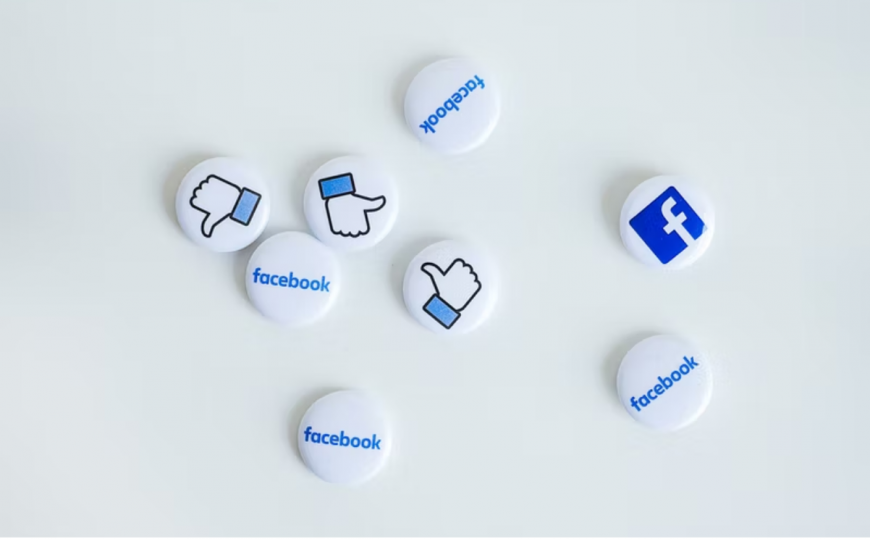
Analytics
Meta Business Suite generates comprehensive reports detailing the total amount of money spent and cost per result (for boosted posts and paid ads). The report will also highlight the reach of the post, the number of impressions, and the number of engagements. Depending on what goal has been chosen, the report will have the results that relate to that specific goal. For example, if a user chose link click as its goal, the report would show the frequency of clicks, the total amount of unique clicks, landing page views, and cost per landing page view. There are also demographic results which will detail those who interacted with the post, what state they are from, their gender, the age range, and through what mode they interacted with the post (Facebook desktop, Instagram mobile, etc.).
Takeaways
I know this is a lot of practical and technical information. However, I think the overall message to understand from this is that the Meta Business Suite is a great launching platform for arts and cultural organisations to take advantage of. This is because it allows businesses to tailor their media and analytics to the exact audience they are targeting.
The tools offered by Facebook Suite can help arts organisations get to know their audiences and ensure a firm presence on the feeds of those engaged in arts and culture, as well as expanding into new audiences by getting in their digital eye-line. The Suite also takes full advantage of the budget given to optimise where ads are put and in front of who. The Meta Business Suite could be key for the arts industry to really find their target audience and capitalise on the exposure to broaden the field.















![Toni Kroos là ai? [ sự thật về tiểu sử đầy đủ Toni Kroos ]](https://evbn.org/wp-content/uploads/New-Project-6635-1671934592.jpg)


