8 Newsletter Design Best Practices to Start Using in 2022
Let’s talk about the best practices of newsletter design and how you can apply them to reach your unique goals. We’ll look at some expertly-crafted email templates and analyze them to understand what makes newsletters digestible, effective, and visually appealing.
Table of Contents
Mục Lục
Why is newsletter design so important?
In 2021, approximately 320 billion emails were sent each day worldwide, and this figure is steadily growing. There are more than 4 billion email users. We can assume that an average email user receives around 80 emails per day.
Businesses face unprecedented competition as they fight for consumers’ attention.
It’s not enough to haphazardly compose a newsletter and call it quits—you need to ensure that your campaigns cut through the noise and are more valuable, clever, and captivating than your competitors. The only way to achieve that is through high-quality design and copywriting.
 Importance of good newsletter design
Importance of good newsletter design
An effective newsletter design helps you tick multiple boxes.
- Impresses your customers right away and sets the tone for your future communications.
- Makes your content more appealing and inviting to improve your engagement metrics.
- Showcases your expertise through smart and tasteful design choices.
- Uses visual accents like arrows, icons, and supplementary colors to draw attention to your key points.
- Expresses your brand personality and amplifies your brand voice using witty copy and stunning visuals.
- Motivates your audience to take the desired action by highlighting your CTAs.
- Makes your newsletter more accessible for busy users who’re always on the go.
11 components of an effective newsletter design
To design an outstanding newsletter, you need to know its key elements and roles. The anatomy of a newsletter is a blueprint allowing you to create attractive and catchy emails every time. It applies to any commercial, entertaining, or informative newsletters.
Once you learn the key components, you’ll be able to play around with them and make more confident design decisions.
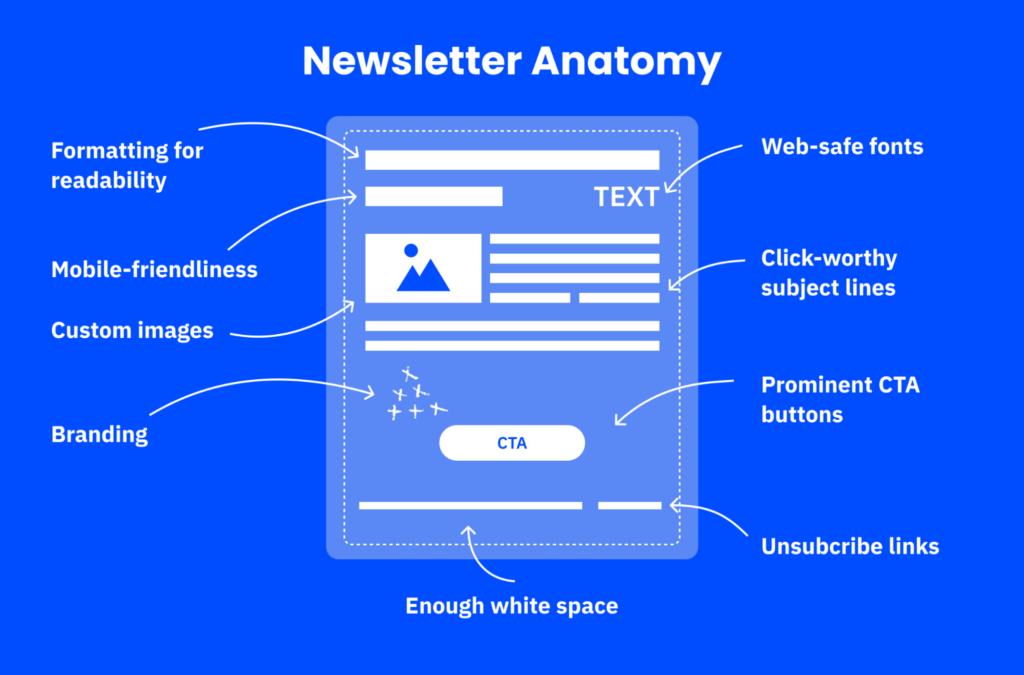 Components of an effective newsletter design
Components of an effective newsletter design
Let’s see what they are and how they affect the overall email user experience:
- Bite-sized formatting. Small chunks of text make it easier for the recipient to process the whole email without stumbling or spending too much time.
- Mobile-friendliness. If your email looks good on a mobile device, your audience can even read it even their commute.
- Branding. Including your logo, signature, or company name is a must if you want your newsletter to be instantly associated with your brand.
- Informative subject lines. They communicate the value of your content and ensure that your newsletter won’t get lost in your subscriber’s inbox.
- Custom images. By using unique photos or illustrations, you stand out from the crowd of businesses that rely on the same cheap stock images.
- Recognizable color palette. You can use your brand colors or stick to monochrome—the main point is to give your email series a cohesive look.
- Headlines. Grab attention the moment your recipient opens your newsletter.
- White space. Declutter your email layout and let it breathe to improve its legibility further.
- Web-safe fonts. Strike a balance between accessibility and aesthetics by choosing fonts that most operating systems use.
- Prominent CTA buttons. Use visual cues to subtly push your subscribers toward the action you want them to take.
- Unsubscribe links. Show your audience that you care about them and want to accommodate their needs and interests.
There are many optional elements that you can include in your newsletter design. For example, email footers can be reserved for social buttons, while images can be swapped for videos or GIFs. What matters most is the overall newsletter content structure and delivery, the bones that support your storytelling.
Get started with automation fast using our FREE pre-built email automation template starter pack!
8 newsletter design best practices and how to use them
There are 250+ professionally-designed newsletter templates in the ActiveCampaign library. Let’s put some of them under the microscope to understand why they’re designed the way they are.
You’ll learn useful newsletter design tricks and techniques and find out how to make the most of any customizable email template.
1. Stay consistent from email to email
If you’re sending a series of emails, make sure that they naturally complement each other and are easily recognizable as a sequence. Create some visual continuity by adding subtle repetitive elements to the templates.
For instance, if you’re promoting an event, stick to the same design choices throughout your whole campaign. It can be a dramatic dark background color, a niche illustration style, or an unusual typeface.
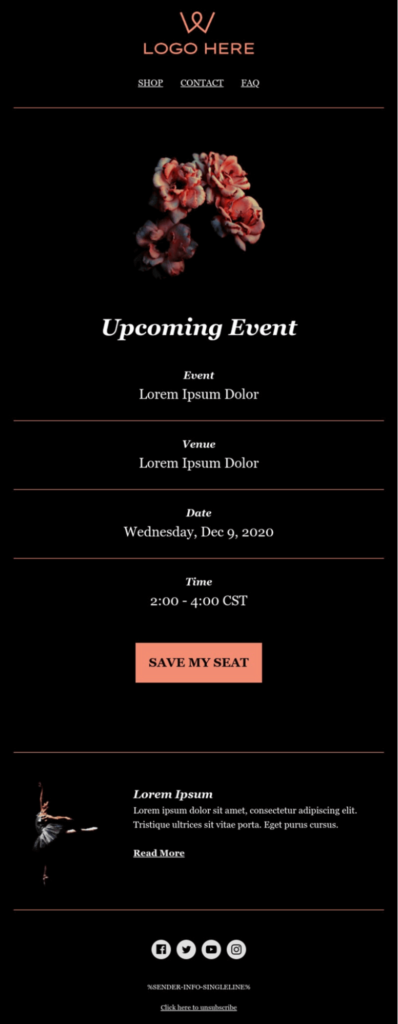 Email design consistency example
Email design consistency example
Let’s assume your goal is to grow your audience’s interest in a certain product or event. In that case, you don’t want to be too experimental—choose 1 aesthetic for your newsletter and hold on to it.
2. Use your screen real estate wisely
Your layout should be well balanced—not too busy, but not too empty, either. By leaving just enough white space around your paragraphs and images, you’ll inevitably draw attention to them.
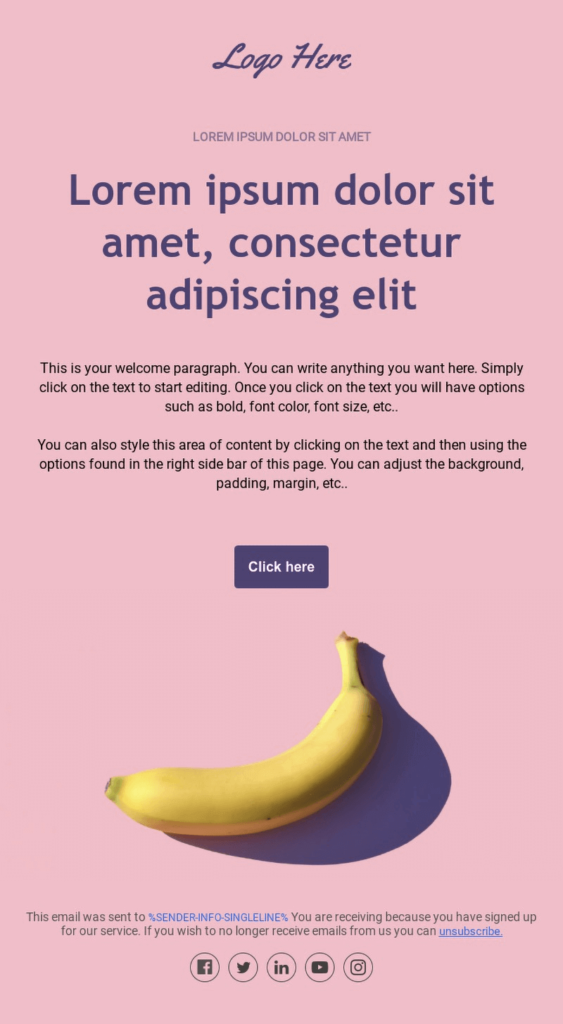 Using screen real estate in email design
Using screen real estate in email design
This example shows that even a minimalistic email can be bright and attractive if you moderately use complementary colors. Also, always place your headline, supporting text, and CTA button above the fold, at the very top of the email to ensure your subscribers won’t miss them.
3. Go for a single-column design
A single-column design always looks great on a mobile phone because it provides a smoother reading experience. A newsletter designed this way is skimmable by default.
 Single-column email design
Single-column email design
Even if your template is responsive, and you know that your audience is mostly using laptops, you should still consider a single-column design. It instantly makes the whole email more slender and inviting, which is especially important for text-heavy newsletters.
Craft emails that open hearts, minds, and wallets with our FREE email copywriting templates!
4. When out of ideas, stick to minimalist design
If you aren’t confident in your design decisions, use fewer colors, textures, fonts, and images. You can’t go wrong with minimalism since it’s trendy and requires little effort.
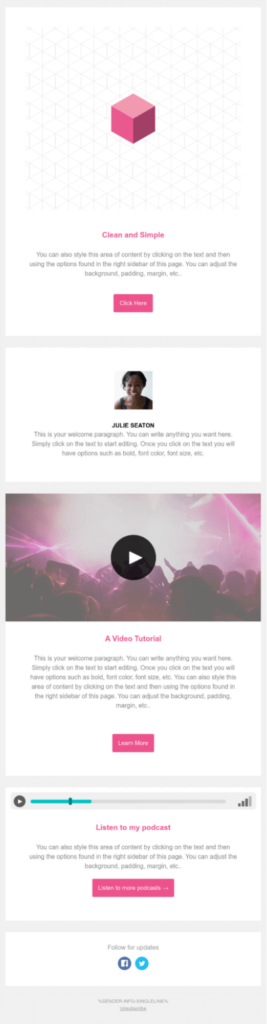 Minimalistic email design
Minimalistic email design
Minimalism is a perfect choice for tech companies and for businesses or experts who don’t want to appear or sound too informal. Typically, this approach uses a clean white background, basic illustrations, and just 1 contrasting color.
5. Use dreamy images to convey the mood
The principle “show, don’t tell” comes to mind when discussing newsletter design. Use stunning images to enhance your message and capture the atmosphere of your brand, event, or special offer.
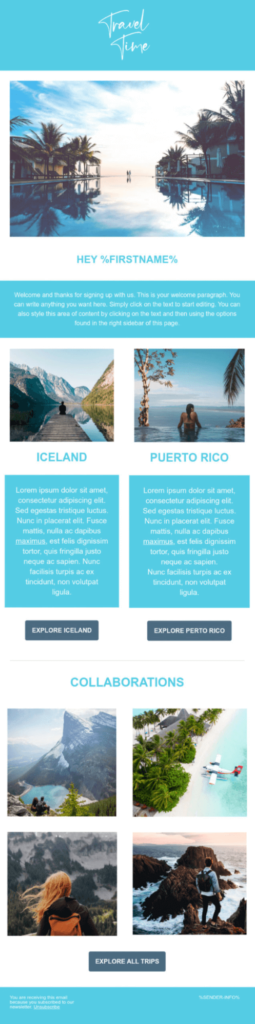 Newsletter design example
Newsletter design example
When using multiple photos, edit them using the same preset or filter. Otherwise, they’ll conflict with each other.
6. Don’t shy away from bold typography
You don’t always need images to attract users’ attention—a powerful typeface can be a total eye-catcher, even on its own. Use it for your main headline or to accentuate certain points throughout your email.
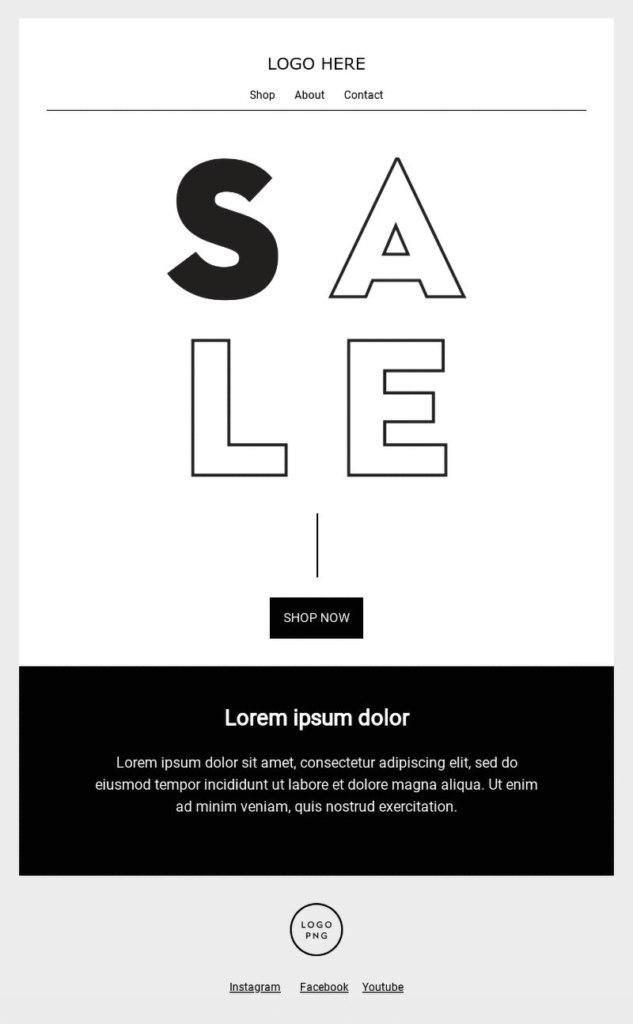 Using typography in newsletter design
Using typography in newsletter design
If you pick 1 bold, original font, try to keep the rest of the text very basic to avoid a mismatch. Stick to classic, unassuming fonts when designing the email body to let your prominent headline be the star of the show.
7. Use headshots to evoke trust and resonate with your audience
If you’re sharing your customer success story in your newsletter, include their photo to prove the authenticity of that testimonial. The same goes when you must present yourself or introduce another expert.
When your audience sees the real people you’re working with, they naturally develop more trust toward your offer. Photos offer social proof, so don’t skip them if you have them.
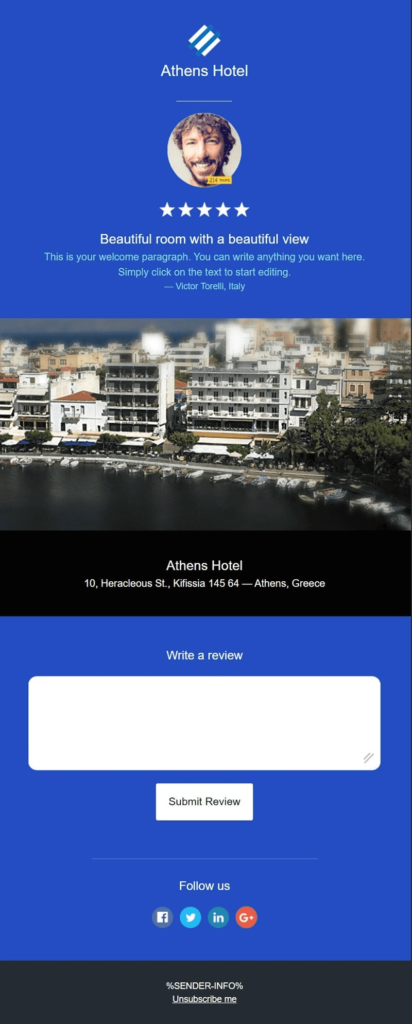 Using real photos in a newsletter
Using real photos in a newsletter
Authentic photos help you instantly create an emotional connection with your audience and spark their interest. Once they see a real person they can relate to, they’ll be more willing to pay attention to your offer. Just ask for consent before using your past or existing customers’ photos. You can also incentivize them to share their portraits by giving them a shout-out on your main website.
8. Let product photos tell your story
A commercial newsletter wouldn’t be complete without breathtaking product images accompanied by clever calls to action. You can pair product photos with lifestyle content showing the same products in action.
Consider including user-generated content (UGC) in your newsletter to boost customer trust. Photos and videos shot by real customers will help your email list see that your products are being used by people like them.
 Product photos in newsletter design
Product photos in newsletter design
Don’t reveal too much information in your newsletter—let your product photos speak for themselves. Use quality visuals to give your customers a glimpse of what you’ve prepared for them, but clearly indicate that they should visit your website to learn more.
While your images should be of good quality, they shouldn’t be too perfect, or they’ll be mistaken for stock content. Look for models that represent your target audience and try to create authentic-looking photos, slightly imperfect and capturing real human emotions.
Newsletter’s Made Easy
Get access to over 250 newsletter templates starting with a 14-day free trial of ActiveCampaign.
Frequently asked questions
Here are some of the most commonly asked questions about newsletter design.
What are the 5 elements of an effective newsletter?
A well-designed newsletter should include a catchy headline and a CTA button, high-quality images, a click-worthy subject line, non-intrusive branding elements, and just enough white space. But it’s also important to format the newsletter for better legibility and make it mobile-friendly.
How do I make a newsletter attractive?
The simplest way to give your newsletter a professional and clean look is to use a pre-designed template. You can replace the default headlines, copy, fonts, icons, and images with your own. Also, add your logo and brand colors to the template. When choosing visuals for your newsletter, avoid overused stock photos and cliche illustrations—opt for more unique images that speak to your audience.
Where do I find editable newsletter templates and layouts?
ActiveCampaign has over 250+ customizable templates you can use for your next campaign. You can access them during your free trial or with any paid plan. To edit the template of your choice, sign in to your ActiveCampaign account and import the layout by copy-pasting its URL. Then, you can quickly edit your template in a drag-and-drop editor—no coding skills are required.
An easier way to a beautiful email
You don’t have to create your newsletter from scratch. ActiveCampaign gives you over 250 responsive templates that you can customize in minutes. You can use 600+ automation recipes to ensure your campaign goes live at the right time.
ActiveCampaign also offers you intuitive analytics tools that will clearly show you how your newsletter performs and what can be done to improve it. Start your trial today for access to all templates and automation tools!















![Toni Kroos là ai? [ sự thật về tiểu sử đầy đủ Toni Kroos ]](https://evbn.org/wp-content/uploads/New-Project-6635-1671934592.jpg)


