8+ Business Letter Examples & Business Letter Format Guide
This page shows you examples of proper business letter format, provides a range of fillable templates, and explains exactly how to write a business letter for different scenarios.
Mục Lục
Five types of business letters (examples)
We’ve provided extensive how-to guides for writing the following common examples of business letters. Just click the images below to download our free letter templates.
Sample business letter template
Business letters tend to be formal documents.
A business letter lets multiple people exchange information professionally. If you send a business letter to someone, it’ll have more of an impact on them than an email because of its formal structure, content, and tone.
Our business letter template can be used for any kind of professional communication, including writing a cover letter or a letter of interest. Simply click the download button, and let our business letter template guide you through the writing process.
Click to Download Your Business Letter
Business Letter Template: Copy & Paste
[Your Name]
[1234 Street Address]
[City, State, Zip]
[Email Address]
[Today’s Date]
[Addressee Name]
[Addressee Title]
[Company Name]
[1234 Street Address]
[City, State, Zip]
Dear [Mr./Mrs./Mx.] [Name],
In this paragraph, deliver a friendly and clear introduction. Introduce yourself and state the main point(s) of the letter here. Keep this section short and to the point.
In this paragraph, explain the importance of the main point by providing compelling and persuasive reasoning. You can use facts, data, and other quantifiable metrics to support your claim.
In this paragraph, continue to provide background information to back up your reasons. Explain to the addressee why/how this information is relevant to them.
Close by restating the main point(s) of the letter and including a call to action.
Sincerely,
[Your Signature]
[Your Typed Name]
How to write and format a formal business letter
When formatting a business letter, pay attention to both its format and content. Both aspects are essential for creating a professional business letter.
5 elements of proper business letter formatting
Here’s how to format a business letter properly:
1. Alignment
Left align your business letter. Everything from your address and the address of the recipient to your body content and sign-off should be left-aligned to make it easier to read.
2. Spacing
Your letter should be single-spaced to make it easy to read while fitting onto the page. But add a line between the date, address, salutation, and all paragraphs to clearly designate each different section.
Tip
Include four lines between the closing and your printed name to leave space for your signature if you’re printing your letter.
3. Font
Use an easy-to-read font like Times New Roman, Helvetica, Arial, Courier, or Geneva. Set your font between 10 and 12 points in size to make sure it’s readable.
4. Lines
If you’re using a letterhead, add a horizontal line underneath it. Refer to the example business letters above to see what a letterhead should look like.
5. Margins
Keep your margins between 1 and 1½ inches.
Tip
If you want to be taken seriously, make sure you use punctuation correctly.
How to write a business letter
The following tips cover every part of making a professional business letter. We’ve arranged these tips starting with business letter format considerations, and then walk you through how to write a business letter step by step.
1. Use a letterhead
Most professional business letters include a letterhead. A letterhead comprises your name, address, phone number, and email address.
Tip
Letterheads are particularly good when added to a cover letter template because they draw hiring managers’ eyes to your contact details.
Here’s an effective business letter letterhead:
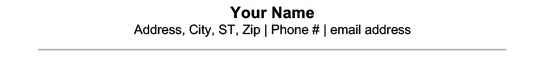
Using a letterhead helps your business letter look professional and helps the recipient find your contact information quickly, so adding a letterhead increases your chances of getting a reply.
2. Add the date
The date should be the day on which you completed the letter, written in the standard US “month, date, year” format (e.g., October 28, 2017). Add it underneath the letterhead.
3. Include the addressee’s details
Write the recipient’s (or “addressee’s”) address on the top left side underneath the date. Begin with the name of the addressee on the first line. Some research may be necessary to find the name (LinkedIn, the company’s website, and Google search are all great tools).
- Step 1: Beneath their name, write the recipient’s job title. If you’re unsure what their title is, try to find out. If they have no title, you can leave it blank.
- Step 2: Include the name of their company underneath the recipient’s job title.
- Step 3: Write out their company’s street address, city, state, and zip code. If it’s located outside of the United States, include the country after the city.
Tip
Even if you’re sending your letter as an email attachment, you should still include the address to maintain a professional appearance.
4. Use a professional salutation
The salutation (aka greeting) you use depends on the:
- title of your addressee
- how well you know them
- context of the letter
If you’re familiar with the addressee, use their first name (unless they’ve specifically asked you otherwise).
- if the addressee has a title such as Dr. or Prof., then use it unless you’re certain they prefer a more casual naming convention
- military or police titles such as Colonel or Inspector should be used
- if you don’t know the contact person or you’re addressing a group, use an appropriate greeting such as “Dear Sir or Madam,” “Dear Hiring Manager,” or “Dear Board of Directors,”.
It’s better to be too polite than too casual when choosing a greeting to use on a business letter.
5. Write a polite paragraph or two to describe your reasons for writing
Your business letter’s body paragraphs are located under the greeting, and are where you explain why you’re reaching out to someone.
An effective business letter includes several paragraphs that inform, persuade, or convey gratitude.
- In the first paragraph, get to your point quickly. Don’t wait until the second paragraph to tell your reader why you’re writing to them. If you were writing a cover letter for a job, for instance, they might not even get to the second paragraph unless it’s immediately clear why you’re writing.
- In the second paragraph, use evidence and your persuasive skills to back up your main point. If you have other reasons, use an extra paragraph to further support your point with examples.
- The closing paragraph should restate the point of the letter and directly ask your reader to do something. If you’re unsure what you want to ask them to do, ask yourself, “what do I want my reader to do right after reading this letter?”
Examples of calls to action:
- “Please call me at [phone number] or email me at [email address] at your earliest convenience.”
- “Please get in touch with me at your earliest convenience to schedule a meeting.”
- “I’d be grateful if you would refund me $47 for this product because it’s defective.”
6. Close your letter professionally
All business letters, from job acceptance letters to letters of resignation, should close with a positive sign-off such as “Sincerely,”. Remember to only capitalize the first word of this closing line, and leave four lines of space between the closing line and your typed name to make room for your signature if you’re printing out your letter.
7. Use ‘Enclosure’ if you have other documents in your envelope
“Enclosure” is the printed letter version of the “see attachment” note in an email. It tells the reader another document should be in the envelope, and helps prevent them from overlooking that document.
The image below shows where the word “Enclosure” should be placed in your business letter:
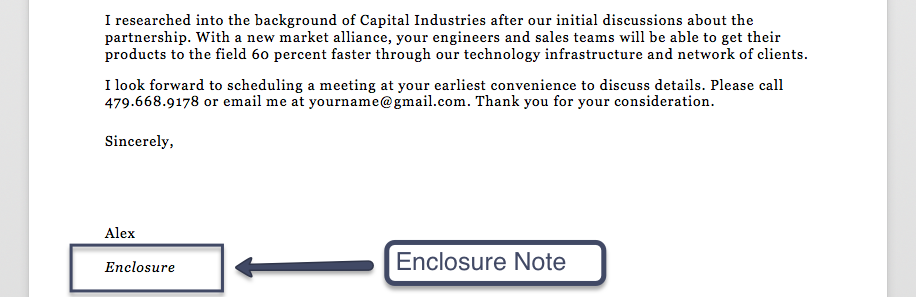















![Toni Kroos là ai? [ sự thật về tiểu sử đầy đủ Toni Kroos ]](https://evbn.org/wp-content/uploads/New-Project-6635-1671934592.jpg)


