8 Free Lightweight CMS Engine Alternatives To WordPress – 1stWebDesigner
It may come as a surprise to learn that WordPress powers over 25% of the web, with some estimates climbing up to 28%. It is by far the largest CMS you can run with, but that doesn’t mean it’s the only option.
If you want to move beyond the WordPress ecosystem, then you’ll want a CMS that’s secure, easy to customize and capable of running any type of site.
That’s exactly what I have in this list of the top 8 alternatives to WordPress. Each of these platforms is totally free and open source – so they’re viable options you can test on your own.
Mục Lục
Ghost
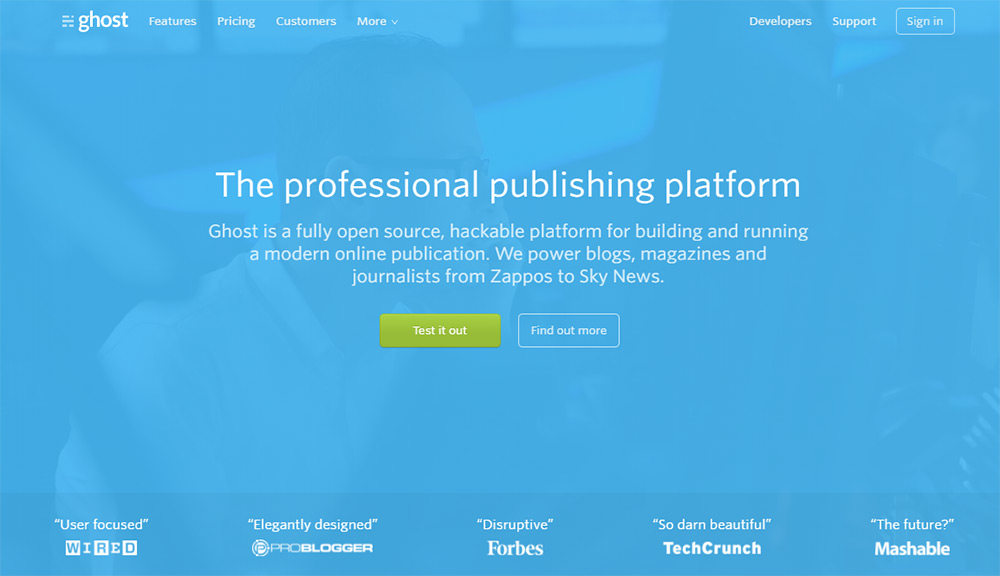
One of the coolest new CMS engines that has bloggers raving is Ghost. This open source platform is lightweight and easy to manage with dozens of free themes on GitHub.
The backend is actually very simple to use, so it feels a lot smoother than WordPress. The only downside is that Ghost hasn’t been on the market as long – so it doesn’t have the same following.
It’ll be more difficult to find plugins that mimic WordPress’ many features. However, this is definitely one of the better CMS engines in regards to support and the size of the community.
It may never rival the size of WordPress, but it’s fair to say that Ghost has carved a good chunk of the market for itself.
PageKit
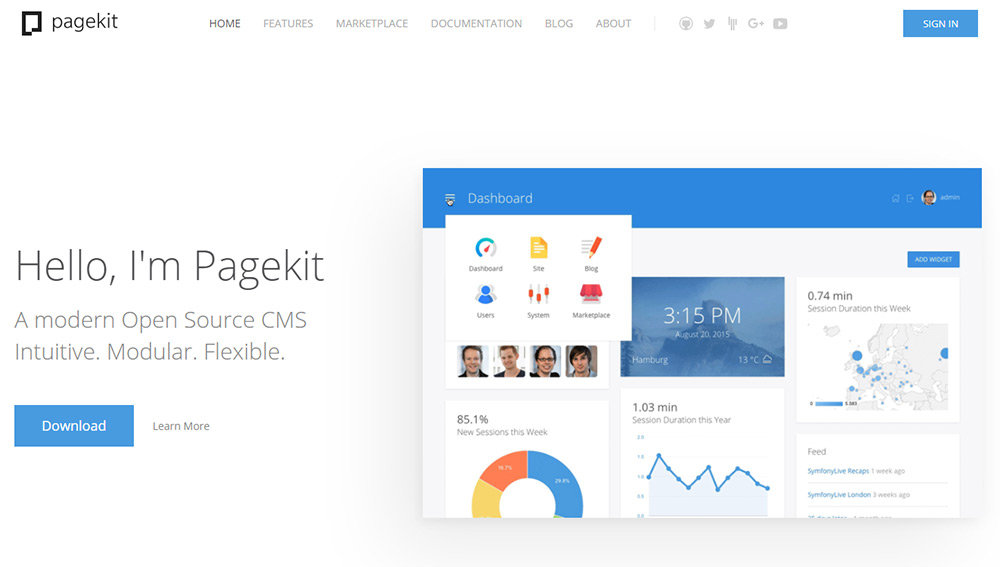
Another fast-growing CMS engine is PageKit. It’s built as a modular framework, so you can add or remove features as you need them.
The goal of PageKit is to build sites that are flexible and easily customizable to suit your needs. PageKit understands that every website is unique and your goals will vary.
With PageKit, you get access to beautiful documentation with tons of helpful guides for beginners. Nobody should feel lost working with this free CMS.
Note this also runs on PHP & MySQL – which is the same as WordPress. So if your web host supports WordPress, then it definitely supports PageKit, too.
Bolt CMS
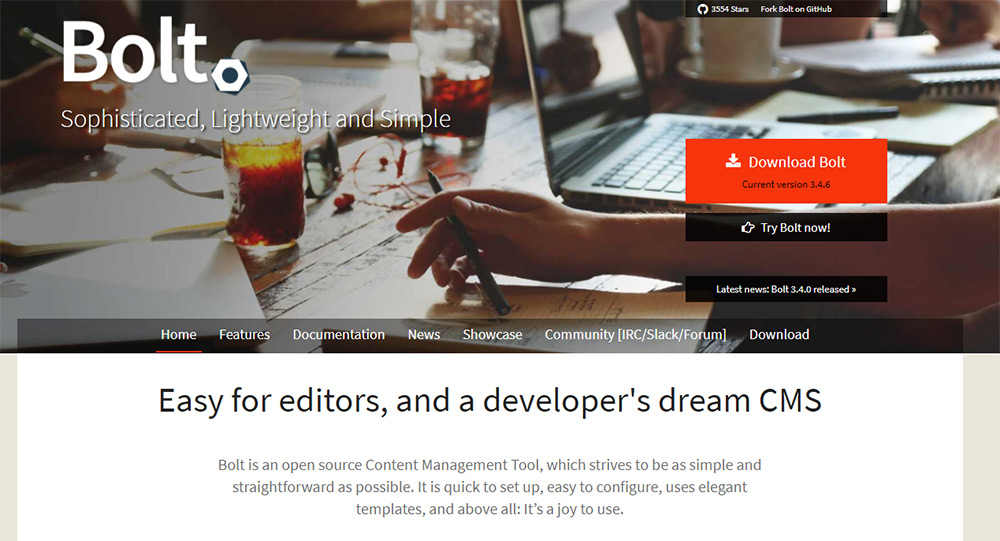
One nice thing about Bolt CMS is how the dashboard mimics a lot of features that you expect to find in WordPress. It does have its own feel and unique experience, but transitioning from WordPress into Bolt shouldn’t be a challenge.
This CMS uses something called ContentTypes to filter different types of content. You might consider this like categories or folders to help organize everything you write. But it also has taxonomies for custom tags/groups which offers plenty of customization.
For developers, you’ll be working on the Twig templating system. It may feel more complicated than the WordPress backend, but it’s still a solid structure.
Bolt is easy to setup, easy to theme and perfect for anyone familiar with the Symfony development environment.
October CMS
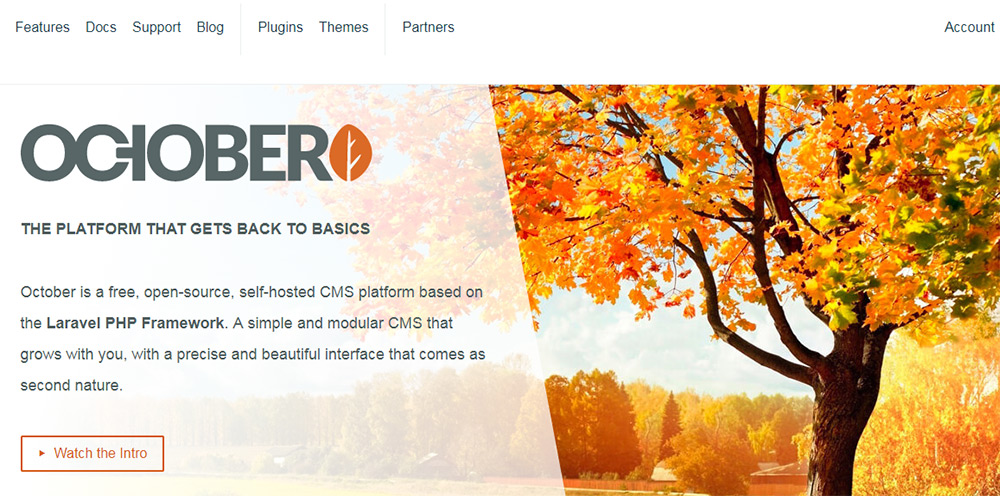
Laravel is perhaps the best free PHP framework for web development. October CMS is the only platform I know of that is taking advantage of Laravel to build an incredible content management system.
October is totally free and open source with a modular build. So if you don’t need a blog, you are able to take it out. It’s super easy to work with – especially for developers.
Their team releases updates frequently and provides a nice library of free assets like themes and plugins. Not to mention they have a desktop app called Pond, which lets you manage all of your October-powered sites from one program. I haven’t seen anything like that from the WordPress core (yet).
To learn more, just check out their features page or download a copy from their GitHub repo for local testing.
Fork CMS
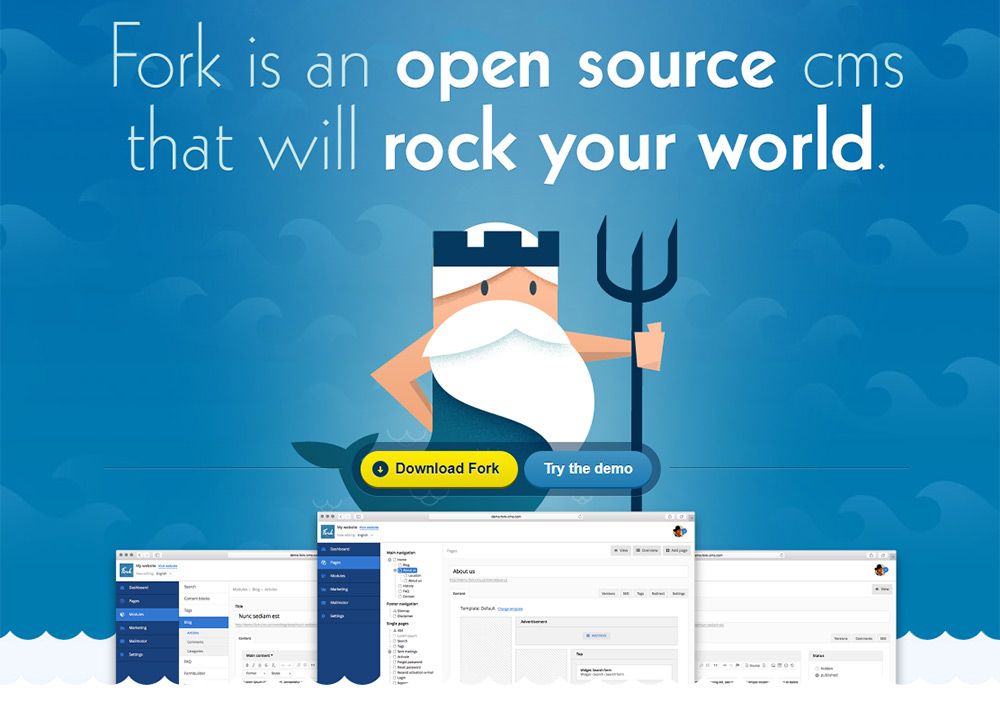
I first tested Fork CMS a few years ago when it first appeared on my radar. It’s another PHP/MySQL content platform made for content-heavy websites.
Typically, I wouldn’t launch a brand new blog on the Fork system just because of its size. However, if I were building an evergreen content website, or maybe a corporate site with a blog, then Fork is a pretty nice choice.
It’s totally free and comes with a bunch of free themes to boot. The only issue is the fairly small core team working on this CMS. This means updates do occur, but progress doesn’t move as quickly as a behemoth like WordPress.
But even as of this writing, I can see that Fork CMS’ latest version update was only two months ago. So they’re definitely making progress.
I also wrote a handy guide to Fork CMS if you want to get up & running fast.
Grav CMS
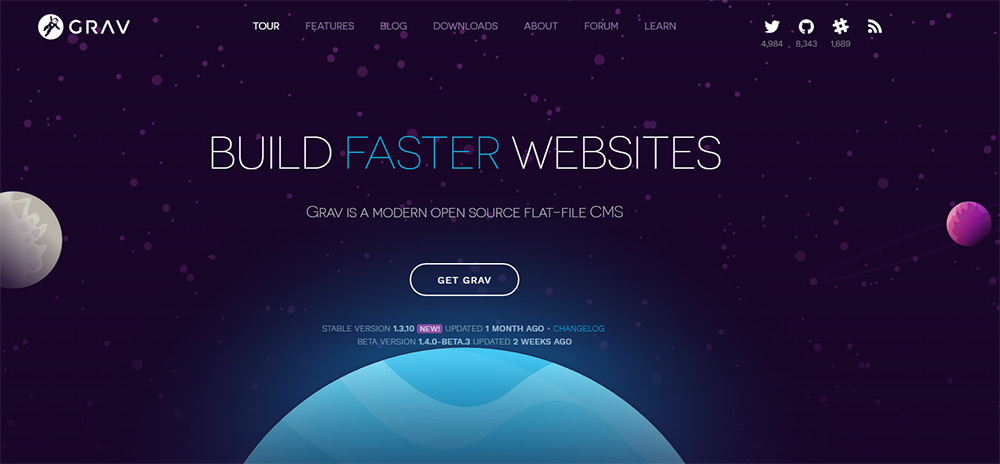
The flat-file CMS known as Grav isn’t well known compared to WordPress. However, it is a smart choice for dev-friendly webmasters who love working with the command line.
It’s worth mentioning that Grav’s flat file system is lightning fast. This is basically a method of storing data inside files that are organized into folders on your server. It completely removes the need for a database engine since everything is stored in files.
Is this better than MySQL? That’s for you to decide. But with Grav’s caching methods you’ll see improvements in load times by following this method.
Grav also has its own package manager that you can run from the CLI. It’s really a developer’s CMS, so I only recommend it for coders or people willing to get their hands messy in code.
Medium
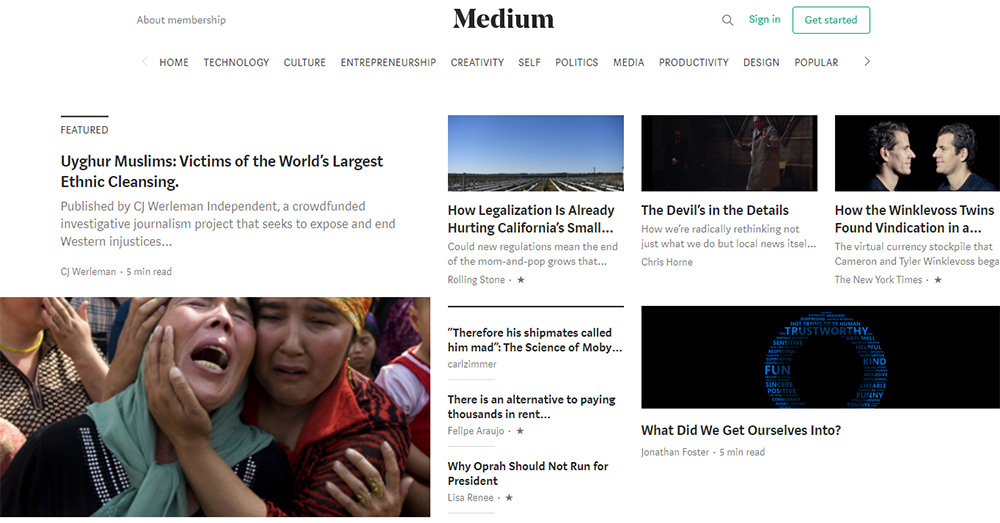
Ah, Medium: The lightweight solution to blogging on the web without needing to buy your own server space.
I have to throw this in here because it really has grown crazy-fast over the past few years. More people are choosing to launch their own blogs on Medium over Blogger or the free WordPress.com solution.
Generally, this just looks nicer and offers more room for easy editing. But it also ties you into their system because you can’t download Medium or host it locally on your own server.
It’s definitely an alternative to WordPress, but it’s strictly meant for blogging. I wouldn’t bother running any other type of site on their platform.
Drupal
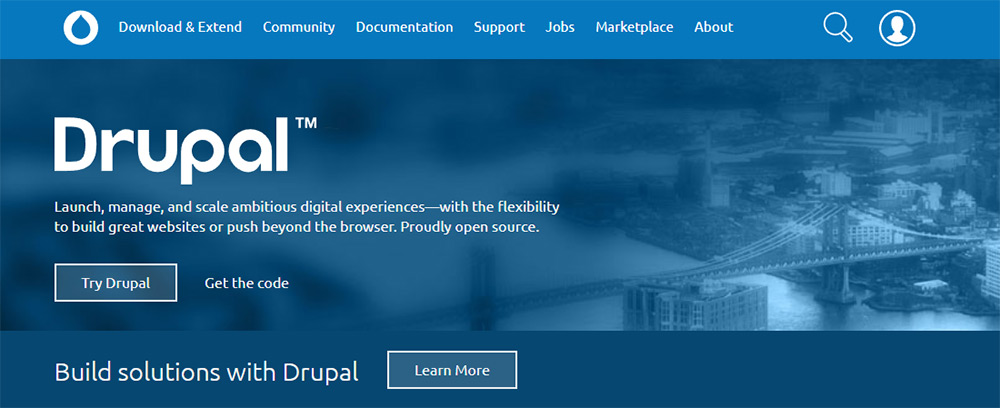
Last, but certainly not least, is Drupal. This massive CMS is probably the heaviest alternative I’ve mentioned in this entire list. But I feel it deserves a spot here because, with Drupal, you can build anything.
Yes, it’ll take some time learning the ropes and figuring out how to code themes and such. But once you understand Drupal, there’s really no going back.
You can control entire page hierarchies and URL structures by defining routing inside your Drupal app. The environment is so much different than WordPress that it’ll leave you pretty confused for a while. Still, it’s a great option for those complex projects that really need a powerhouse CMS.
This post may contain affiliate links. See our disclosure about affiliate links here.















![Toni Kroos là ai? [ sự thật về tiểu sử đầy đủ Toni Kroos ]](https://evbn.org/wp-content/uploads/New-Project-6635-1671934592.jpg)


