5 free blogger templates for your blog | The Daily Programmer
Hi bloggers! Hope you all are doing fine 🙂
This week I’ll be talking about blogspot templates, why they are important, and what all things you should bear in mind while selecting a theme for your blog.
You may have noticed we changed our blog theme recently. It took quite some time for me to sift through all available (free) templates, and now that I have settled down on one, I decided to share my views on how to select your blog template followed by 5 free templates I had short-listed for my blog.
Before I review the templates, I’ll like to first elucidate certain criteria which helped me finalize the design. These criteria may not necessarily apply to you, and you may have set several benchmarks apart from the ones I mention (do add them in the comments!). Nevertheless, I am stating the ones I found useful for my blog. This post might help those looking for a suitable template for their technical blog, or a magazine blog, basically a blog which receives regular updates, and its content is more objective (eg, a blog about health and wellness tips) rather than an introspective or abstract (eg, personal blog).
Things I am looking for in a blog template
Maximum possible width for content. If your blog has a lot of subjective matter, you don’t want your readers to keep scrolling down just for a 500 word article. The more space you provide to your content, the
Sidebars with some relevance. I would suggest a single column, however it depends on how you visualize your website. If you can manage more than one very non-intrusive columns, you’re good to go. My blog previously had a 3 column scheme – a left sidebar, a right sidebar and subject matter in the center. After a while, I started disliking it. My site looked all cramped and squeezed together, and the left column didn’t have anything of great value – just an ad. So I moved to a 2 column layout, which works great for me.
The colour scheme. Although you can change via code, you need to have some technical knowledge for this, and it’s good to have a ready-to-go template. The most suitable scheme for websites is a combination of light colours with a light background, preferably white or grey. Fluorescent colours and dark themes (like black) strain the eyes and are not recommended.
Social sharing buttons. We all know how social sharing is the most useful tool for getting high traffic and more audience. Users are more likely to share your post if it’s just a one click easy step – a small button, without any hassles. They are not obliged to share, so if they feel that the like or share system is too tacky, they’ll simply give up.
You may not get all good things in a single template, however you can tweak them to your own liking in blogger layout manager.
I will now list 5 best free blogger templates for you.
1. Educator
This is the theme I have currently selected for my blog. I wasn’t entirely satisfied, but it fulfilled most of my needs and I edited out a lot of things I didn’t want from the original template. This template is 2 column based, has a wide area for content, and the social share buttons are exactly the way I want – simple and at the top of every post. It is responsive and SEO friendly as well.

Live Preview | Download
2. MiniMag
This is one of the most popular blogger templates. It is fully responsive, ads ready, and optimized for SEO. The home page is beautifully organized, and posts are given ample screen space.

Live Preview | Download
3. FlatMag
This is another awesome free blogspot template. It has a 2 column scheme and has more free space. It is SEO friendly, and is customized for ads. It has responsive design too.
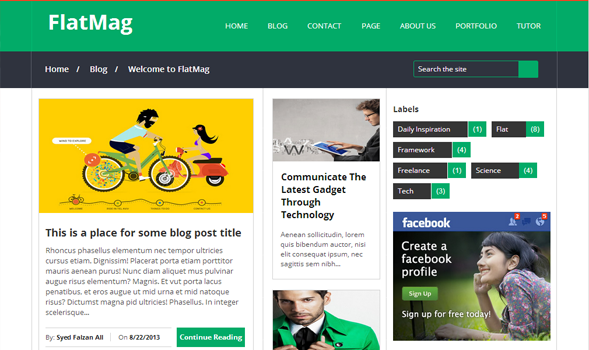
Live Preview
|
Download
4. Road Runner
This template is supports 3 columns – left sidebar, right sidebar and central column for content. The layout is very commonly used in tech news websites. Features include responsiveness, ad support, lightweight and pretty flexible.

Live Preview | Download
5. RealMag
This template has a 4 column footer, static home page, responsive and fully optimized for SEO. A static home page means there are widgets which appear only on home page and not on posts – a useful feature. The template is free and easily customizable.
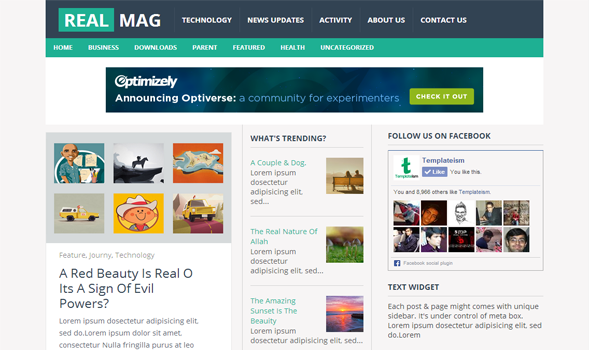
Live Preview
|
Download















![Toni Kroos là ai? [ sự thật về tiểu sử đầy đủ Toni Kroos ]](https://evbn.org/wp-content/uploads/New-Project-6635-1671934592.jpg)


