11 Best Network Traffic Analyzers For Windows, Mac & Linux
Select the Best Network Traffic Analyzer based on this review of popular Network Analysis tools to analyze traffic at your home or business:
Network Traffic Analyzer is an application to record and analyze the traffic on your network. It can break down the traffic by application, user, or IP address.
The tool will let you visualize the data flows through diagrams or tables. Network Traffic Analyzer will help you identify problems in your IT environment and find the solution.

Network Traffic Analyzer
Network Traffic Analysis plays a major role in monitoring network availability. It is also essential to monitor the activity for identifying anomalies. It helps with improving network performance. It can identify the bottlenecks in your network and find the reason for network slowdown.
Fact Check: Network Traffic Analyzers provide a comprehensive view of your network. You will be able to correlate flow data from various sources to mitigate and prevent network slowdowns. According to the Markets And Markets, the global network traffic analyzer market size was USD 1.9 billion in 2019.
It is growing at a CAGR of 10.6% from 2019 to 2024. It is expected to grow to USD 3.2 billion by 2024.

Pro Tip: You can consider some factors while choosing a network traffic analysis tool for your business such as availability of flow-enabled devices on your network, data sources of flow data & packet data, the tool’s capability to retain historical data, whether the tool uses agent-based software or agent-free, and the cost of the tool.
Factors to consider while choosing Network Traffic Analyzers:
All the network analysis tools are different. We can categorize them into two types, first is Flow-based tools, and the second is Deep Packet inspection tools. These tools provide the features of software agents, storing historical data, and intrusion detection systems.
Network Traffic Analysis tools collect the real-time and historical records of the network. It can help you to detect malware such as ransomware activity. It detects the use of vulnerable protocols and ciphers.
Historical data helps to analyze past events. Some tools maintain the data for a limited period. You should check this limitation. Some tools offer the facility to keep the data at an additional cost. For this requirement, you should have a clear understanding of your data needs so you can choose the best-suited tool according to your needs and budget.
You should consider data sources while choosing the tool. All the network analysis tools don’t collect the flow data and packet data coming from different sources. You can choose the tool according to your network traffic, deciding the critical pieces, and compare the tool’s capabilities against these factors.
Benefits of Network Traffic Analysis:
Network Traffic Analysis tools can automatically collect data, display it in a visual format, send alerts, provide reports, and correlate data from across the network. The process provides the Network Security by detecting anomalies in the network behavior. It can help you with billing verification as traffic reports can be used to validate your usage.
=> Contact us to suggest your listing here.
Here is the list of popular Network Analysis Tools:
- Auvik
- SolarWinds Network Traffic Analysis Tool
- Perimeter 81
- Paessler Network Analysis Tool
- Wireshark
- NetFort LANGuardian
- Manage Engine NetFlow Analyzer
- Nagios
- Icinga
- Observium Community
- SolarWinds Network Traffic Monitor
- ntopng
- Cacti
Review of the tools to analyze network traffic:
Best for small to large businesses.

Auvik is cloud-based network management and monitoring solution with the capabilities of intelligently analyzing the network traffic. Auvik TrafficInsights provides insights on who is on the network, what are they doing, and where their traffic is going. It gives insights into the devices that are hogging all the bandwidth.
Features:
- Auvik provides easy-to-read charts to show the top source addresses, destination addresses, conversations, and ports that are hogging the bandwidth.
- The geolocation feature shows a simple world map with a real-time traffic source and destination data.
- It gives insights into the applications and the protocols that are using the bulk of the network’s bandwidth.
Verdict: Auvik offers an easy-to-use solution for network management. Auvik’s Network Traffic Analysis provides deep visibility into traffic flows over the network. It is a feature-rich platform and will help you efficiently managing the distributed sites.
Price: As per reviews the price of the solution is $150 per month. Auvik offers the solution with two pricing plans, Essentials & Performance. You can get a price quote. A free trial is available for the platform.
Best for small to large businesses.

SolarWinds provides the Network Traffic Analysis Solution, NetFlow Traffic Analyzer. It can perform in-depth network traffic analysis with accuracy. Its customizable reports and alerts will help you with streamlining network traffic analysis. It can identify the endpoints and applications that are generating heavy network traffic and create bottlenecks.
Features:
- SolarWinds NetFlow Traffic Analyzer will automatically collect and correlate traffic data and provide comprehensive network traffic analysis for all your network elements.
- It can provide insights into network traffic patterns for any network element.
- It can collect and analyze flow data from multiple vendors like Collectors for NetFlow v5 and v9, Huawei NetStream, Juniper J-Flow, sFlow, IPFIX, etc.
- It has a web-based interface that will present network traffic visualization user-friendly.
Verdict: The solution will help you find the root cause of bandwidth issues. All the features of SolarWinds solution will improve your network traffic flow and the quality of service. It will alert you for immediate insights into unusual network traffic changes.
Price: A fully functional free trial is available for 30 days. The price of the NetFlow Traffic Analyzer starts at $1036. You can also contact the company for an interactive demo.
Best for Small to Large Businesses.

Perimeter 81 is a cloud-based network management/monitoring solution with amazing analytical capabilities. The software arms its users with a comprehensive monitoring dashboard, which provides greater visibility into their networks. You get a minute-to-minute view of your network usage with the help of simple but stunning graphs that display accurate and precise information.
As the information on this dashboard is updated every 2-3 minutes, you basically get real-time data into your network usage. It is also very simple to focus on only the data you need as the software affords you the privilege to filter views according to a time range, gateways, network, and region.
Features:
- Real-time network monitoring dashboard.
- Filter information on the basis of time, region, network, and gateway
- Integrate with various cloud and on-premise solutions for greater network visibility
- Segment network and enforce access roles.
Verdict: With Perimeter 81, you get software that allows you to analyze traffic and various other data pertaining to your network in real-time along with the help of comprehensive yet beautiful visual graphs.
Price: Perimeter 81 offers 4 pricing plans. First, there is the essential plan that will cost you $8 per user per month, followed by the premium and premium plus plans that cost $12 and $16 per user month respectively. You can also opt for a custom enterprise plan by contacting Perimeter 81’s staff directly.
#4) Paessler Network Analysis Tool
Best for small to large businesses.

PRTG Network Analyzer is a powerful and user-friendly solution. It can analyze all elements of your network. It will accelerate troubleshooting and avoid bottlenecks. It will help you with efficient resource planning. It makes the use of SNMP, Packet Sniffing, Flow, and WMI technologies for the analysis.
PRTG Network Analyzer will help you with quickly identifying the bottlenecks. You can eliminate them and avoid bottlenecks. It can provide a long-term recording of your network data.
Features:
- PRTG Network Analyzer will provide a clear overview of your network devices and applications by monitoring them.
- The tool will provide a clear overview of your network data in tables and diagrams.
- It has a reporting system that can automatically send the individual reports.
- As the tool will help you know the capacities of your network, you can plan your IT infrastructure.
- It has a clear interface and a customizable dashboard.
Verdict: PRTG Network Monitor is an all-in-one network monitoring tool. Over 300000 administrators worldwide are using this tool. It can monitor your entire IT infrastructure, support most of the technologies, and is ready for every platform.
Price: Paessler PRTG offers a free version (up to 100 sensors). You can try the unlimited version for 30 days. After 30 days it will revert to the free version. The price for the tool starts at $1750 for 500 sensors.
Website: Paessler Network Analysis Tool
#5) Wireshark
Best for small to large businesses.
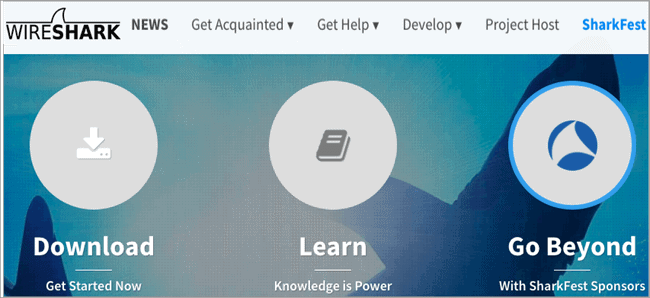
Wireshark is a network protocol analyzer that will give you detailed information about what is happening on your network. Many commercial and non-profit enterprises, government agencies, and educational institutions have made Wireshark a de facto standard. It performs a deep inspection of hundreds of protocols.
It can capture live and perform offline analysis. It supports Windows, Mac, Linux, Solaris, FreeBSD, NetBSD, etc.
Features:
- You can browse the captured network data through GUI or TTY-mode TShark utility.
- It can read and write various capture file formats like Tcpdump, Pcap NG, etc.
- It can capture and decompress the files that are compressed with gzip.
- It provides decryption support to various protocols like ISAKMP, IPsec, Kerberos, etc.
- It will let you export the output to XML, PostScript, CSV, or plain text.
Verdict: Wireshark has powerful display filters. It will help you with network troubleshooting, analysis, software & communications protocol development, and education.
Price: Wireshark is a free and open-source tool.
Website: Wireshark
#6) NetFort LANGuardian
Best for IT Managers, System Administrators, Network Engineers, Human Resource Managers, and Compliance Officers.

NetForts’s LANGuardian is a tool for deep packet inspection. It can monitor the network and user activity. It has functionalities for File Monitoring, Web Monitoring, Bandwidth Troubleshooting, Packet Capture, etc. It can be a single point of reference for network and user activity monitoring.
Features:
- You can search for your favorite reports and critical data through the Search bar. It will allow you to search by IP address, username, file name, etc.
- It has a real-time dashboard.
- It can provide historical reporting.
- It helps with network troubleshooting by pinpointing the cause of poor performance.
- It will tell you about user activity and helps in knowing what users are doing.
Verdict: The tool is easy to deploy and will not make any major changes to the network. It is a perfect solution for multiple network security and operational use cases.
Price: NetFort LANGuardian price is based on the number of users on your network and the number of sensors you require. Perpetual and Subscription licenses are available with LANGuardian.
Website: NetFort LANGuardian
#7) ManageEngine NetFlow Analyzer
Best for small to large businesses.
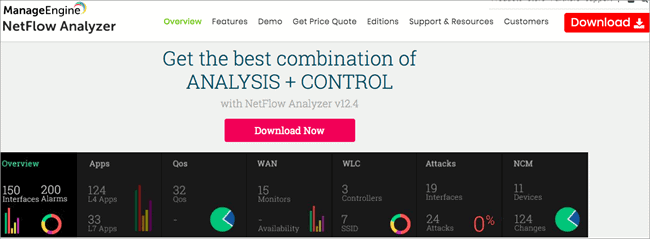
ManageEngine is a real-time traffic analysis tool. It will give you visibility into network bandwidth performance. It performed an in-depth traffic analysis. It makes the use of flow technology to provide real-time visibility. It can collect, analyze, and report about your network bandwidth. It helps you with optimizing the bandwidth usage.
ManageEngine NetFlow Analyzer will let you track network anomalies that surpass your network firewall. It identifies the context-sensitive anomalies. It can collect and analyze flows from major devices such as Cisco, 3COM, Juniper, Foundry Networks, Hewlett-Packard, etc.
Features:
- ManageEngine NetFlow Analyzer provides the facility of on-demand billing that will help you with accounting and departmental chargebacks.
- You will be able to recognize and classify non-standard applications.
- It provides capacity planning reports that will help you with making informed decisions.
- You can analyze IP service levels for network-based applications and services through IP SLA Monitor.
Verdict: With the help of the ManageEngine NetFlow Analyzer, you will be able to make informed decisions on your bandwidth growth. You will get a high level of data and voice communication quality because of Cisco IP SLA technology.
Price: You can get a quote for pricing details. Perpetual and Subscription, both the licensing models are available. The Perpetual license starts at $595 and the Subscription license starts at $245.
Website: ManageEngine NetFlow Analyzer
#8) Nagios
Best for small to large businesses.
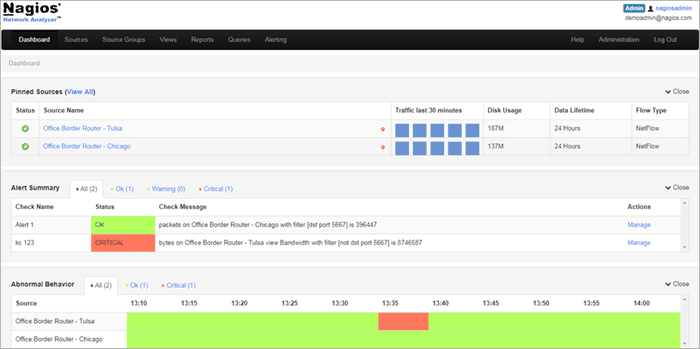
Nagios has solutions for IT monitoring, network monitoring, and server & application monitoring. It offers an open-source network monitoring solution. It can identify the problems caused by overloaded data links or network connections. It can monitor routers, switches, etc. Nagios Network Analyzer performs extensive network analysis.
Nagios Network Analyzer is the solution with features of a comprehensive dashboard, advanced visualizations, advanced user management, automated alert system, etc.
Features:
- Nagios Network Analyzer has a powerful and intuitive web interface.
- It has advanced alerting and reporting capabilities.
- It provides a Bandwidth Utilization Calculator.
- It has an automated alert system that will alert you for abnormal activity.
Verdict: Nagios will help system admins to get the high-level information of the network and its analysis. You will get in-depth data for all network traffic sources and potential security threats.
Price: Nagios Network Analyzer’s single license will cost you $1995.
Website: Nagios
#9) Icinga
Best for small to large businesses.
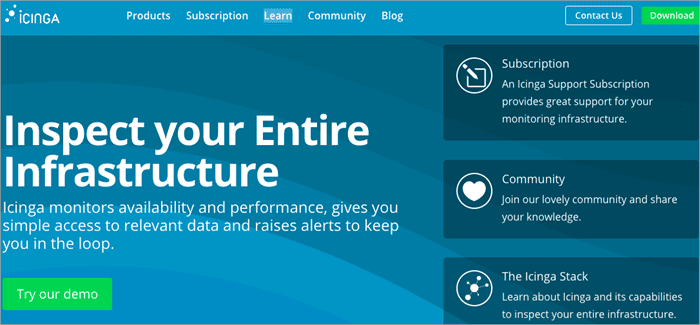
Icinga offers an open-source network monitoring solution. It will help you with inspecting your entire infrastructure. It can monitor availability and performance. You will be able to watch any host and application. It has the capacity to monitor the entire data center or clouds. You will be able to access all the relevant data through a web interface.
Icinga provides the security of SSL to every single connection. It will allow you to tailor the solution according to your requirement.
Features:
- Icinga Modules will help you with extending your monitoring environment and build a tailored solution.
- Icinga Certificate Monitoring will verify, sort, and organize all the certificates across your entire network.
- Icinga Certificate Monitoring module performs the automatic scanning of networks for SSL certificates.
- Icinga Business Process Modelling can give you a top-level view.
Verdict: Icinga has various solutions like Icinga Reporting, Icinga Module for ElasticSearch, Icinga Module for Jira, etc.
Price: Icinga can be tried for free for 30 days. It has four subscription plans, Starter, Basic, Premium, and Enterprise. You can get a quote for pricing details.
Website: Icinga
#10) Observium Community
Best for home labs, small to large businesses, and ISPs.
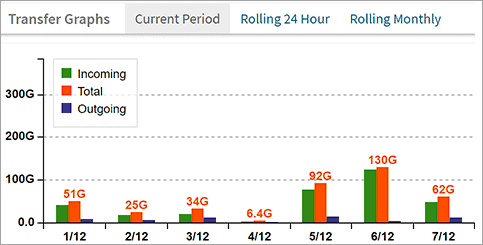
Observium is an auto-discovering network monitoring platform that supports various platforms, devices, OS such as Windows, Linux, HP, DellNet App, etc. It is a low-maintenance platform.
It aims to provide a powerful and intuitive interface that will help you with checking the health and status of your network.
Observium has a 12 to 6 months release cycle to provide updates and new features for the Observium Community.
Features:
- Observium will automatically collect and display information about the services and protocols.
- It provides long-term network metric collection and intuitive visual representations of collected performance data.
- It will give the information and you will be able to proactively respond to the potential issues. This improves the network’s reliability.
Verdict: You will get improved visibility of your network infrastructure with Observium. It will ease the planning and improve your network reliability.
Price: Observium has Enterprise ($1300 per year), Professional ($260 per year), and Community (Free) Editions. Community Edition is good for home labs. Professional Edition is for SMEs and ISPs. Enterprise edition is ideal for large enterprises.
Website: Observium
#11) SolarWinds Network Traffic Monitor
Best for businesses of all sizes and network admins, IT admins, network engineers, etc.

SolarWinds Network Traffic Monitor performs a comprehensive performance analysis. It can monitor, trace, and analyze network traffic data. SolarWinds has a Bandwidth Analyzer Pack that is a combination of Network Traffic Monitor and features of Network Performance Monitor & NetFlow Traffic Analyzer.
SolarWinds BAP will let you drill down on bandwidth and packet path metrics, which will be helpful to measure network traffic across your network.
Features:
- BAP has tools for improving wireless coverage and identifying dead zones.
- It will tell you about the major users of network bandwidth.
- This tool will help you with resolving bandwidth bottlenecks.
- It makes the use of SNMP Monitoring, NetFlow, J-Flow, sFlow, NetStream, and IPFIX data built into most routers.
Verdict: Network Bandwidth Analyzer pack will include Network Performance Monitor, NetFlow Analyzer, and Network Bandwidth Analyzer Pack. Network Bandwidth Analyzer pack will help you to detect, diagnose, and resolve network performance issues through clear visuals. You will be able to trace, measure, and analyze network traffic and performance data all at once.
Price: A fully functional free trial is available for 30 days. You can get a quote for pricing details.
Website: SolarWinds Network Traffic Monitor
#12) ntopng
Best for small to large businesses.

Ntop is a high-performance network monitoring solution. Ntopng is the next-generation version of this ntop. It performs high-speed web-based traffic analysis and flow collection. It is a libcap based tool and written in a portable way. Virtually it can be run on all UNIX platforms, Mac OSX, and Windows.
It has an intuitive and encrypted web user interface that will let you explore the traffic information historically as well as in real-time.
Features:
- ntopng can sort network traffic according to different criteria like IP address port, L7 protocol, Autonomous Systems (ASs).
- It provides long-term reports for various network metrics like throughput and application protocols.
- It makes use of nDPI, ntop Deep Packet Inspection technology to discover application protocols like Facebook, YouTube, BitTorrent, etc.
- It has features to analyze IP traffic and sort it according to the source or destination.
- It supports MySQL, ElasticSearch, and LogStash.
Verdict: ntop is a network monitoring solution, and ntopng is a next-generation version of ntop. This traffic analyzing solution is designed for high performance. You will be able to see real-time network traffic and active hosts through it.
Price: ntopng is available in four versions, Community, Pro, Enterprise M, and Enterprise L. Its community version is available for free.
Website: ntopng
#13) Cacti
Best for small to large businesses.

Cacti is an open-source graphing tool for network monitoring. It is a web-based solution and works as a front-end application for RRDTool. Cacti will use the power of RRDTool’s data storage and graphing functionality.
Cacti stores the necessary information and uses it from the MySQL database to create graphs and populate them. Cacti can maintain Graphs, Data Sources, and Round Robin Archives in databases. It can handle data gathering. It supports SNMP that will be helpful to create traffic graphs with MRTG.
Features:
- Cacti has multiple data acquisition methods.
- It provides user management features.
- You will get advanced graph templating and fast poller with Cacti.
- It can be used for LAN-sized installations and complex networks with thousands of devices.
Verdict: Cacti is a tool that stores the necessary information for creating graphs and to populate them. It has various features like Graphs, Data Sources, Data Gathering, Templates, Graph Display, etc.
Price: Cacti is available for free. It is released under GNU.
Website: Cacti
Conclusion
Network Traffic Analysis will help you with various use cases like detecting malware, detecting the use of vulnerable protocols & ciphers, troubleshooting a slow network, and collecting real-time & historical records of what is happening on the network. It improves internal visibility and eliminates blind spots.
SolarWinds Network Traffic Analysis, PRTG Network Traffic Analyzer, Wireshark, NetFort LANGuardian, and ManageEngine NetFlow Analyzer are our top recommended network traffic analyzers.
Most of the tools follow quote based pricing models. Observium and ManageEngine NetFlow Analyzer have affordable pricing plans. Cacti and Wireshark are free tools to monitor network traffic. Observium & ntopng offer a free edition.
Research Process:
- Time taken to research this article: 28 Hours
- Total tools researched: 18
- Top tools shortlisted: 11
We hope this article will guide you for the selection of the right network traffic analyzer.
=> Contact us to suggest your listing here.















![Toni Kroos là ai? [ sự thật về tiểu sử đầy đủ Toni Kroos ]](https://evbn.org/wp-content/uploads/New-Project-6635-1671934592.jpg)


