10 Best Paessler PRTG Alternatives for 2023, Incl. Open-source
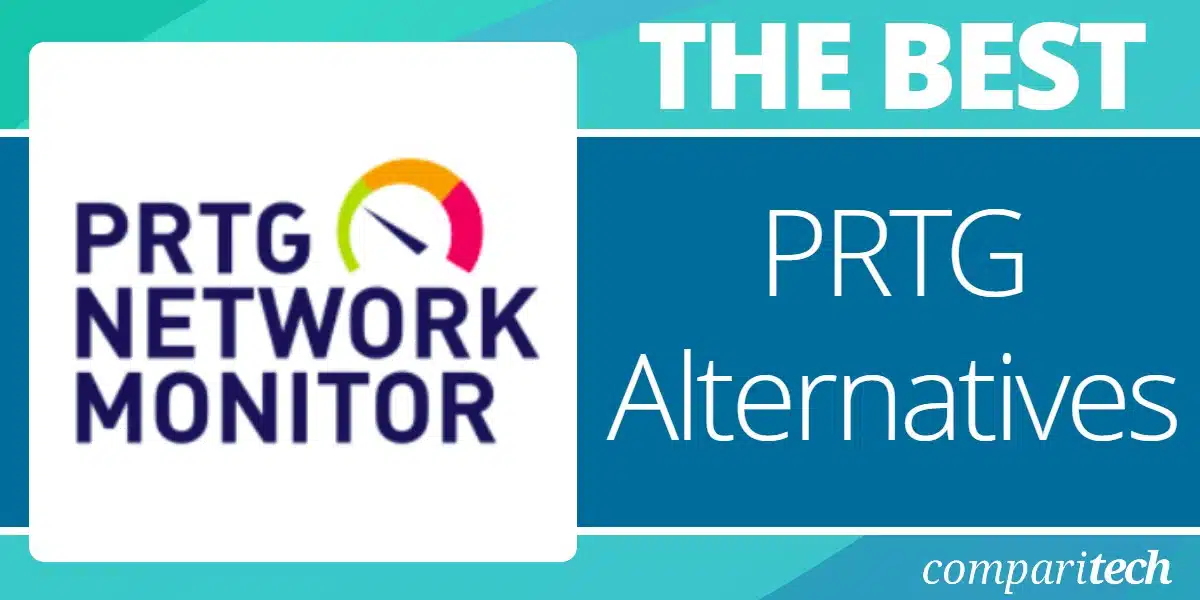
PRTG stands for “Paessler Router Traffic Grapher,” which was the tool’s original name. Paessler is a German company that began operations in 2001. It first released PRTG in 2003. Since that date, the monitoring tool has become one of the industry leaders.
Mục Lục
Here is our list of the ten best Paessler PRTG Alternatives:
One problem you might encounter with PRTG is Paessler’s steadfast determination to keep this utility as a pure monitoring tool. Thus, there are not and never will be any configuration management, DDI (DHCP/DNS/IP Address Management), or intrusion prevention measures in the tool.
Paessler’s strategy might backfire and lose it some customers because rival systems monitor infrastructure just as well as PRTG and are expanding to include more process automation and problem remediation processes. In this guide, you will encounter tools that are just as good as PRTG and some that have added functionality that PRTG will never have. First, let’s take a look at the strengths of PRTG.
Paessler ships the same package to all clients, be they large or small. The PRTG Network Monitor pack is a collection of monitoring functions, which are called “sensors”. A sensor is either a utility, such as Ping, or an action that monitors one hardware element. For example, a switch port monitor is one sensor per port. If you activate the monitor on all of the ports on your switch, you have used up that many sensors, not just one.
The number of sensors that you activate is very important because that is the basis of Paessler’s charging structure. The company has several price points that give a sensor allowance. These are:
PRTG LevelServices
PRTG Free100 sensors with a single server implementation
PRTG 500500 sensors reporting to one server installation
PRTG 10001,000 sensors reporting to one server installation
PRTG 25002,500 sensors with one server installation
PRTG 50005,000 sensors with one server installation
PRTG XL1An unlimited number of sensors on one server installation
PRTG XL5Unlimited sensors on up to five servers.
The monitor covers networks, servers, and applications. That is rare in the industry, where the monitoring of these three equipment sectors is usually divided into separate tools. It is also rare to find a tool that includes both network device monitoring and network traffic analysis – often these two functions are split between two separate tools.
So, Paessler PRTG has a lot going for it and its ability to be tailored is fairly unique. If you just want a network monitor and you aren’t interested in server or application monitoring, then you only turn on the network-related sensors. Similarly, you can decide to just monitor your network device status or spread your paid-for sensor allowance to traffic monitoring functions as well.
No matter which paid PRTG package you think would be most appropriate for your needs, you start off with a 30-day free trial, which gives you an unlimited number of sensors. During this trial period, you are probably going to go for those sensors that cover the infrastructure monitoring functions. However, while there are no limits on the number of sensors, you may well investigate many of the other areas in the package and ultimately decide to extend your original monitoring boundaries.
Paessler PRTG Network Monitor
Download 30-day FREE Trial
PRTG network monitoring
PRTG’s main function is as a network monitor and central to that task is the status monitoring of network devices. The tool performs these tasks by employing the procedures of the Simple Network Management Protocol (SNMP). This system has the advantage of already being installed on all of the network equipment that you buy. SNMP requires a central controller to poll the agent software, which is the pre-installed software on your routers and switches.
As the SNMP manager regularly broadcasts report requests to all device agents, the responses to those requests provide a bonus feature to the system, which is autodiscovery. This enables PRTG to gather information on all of the devices on your network and how they link together, so you don’t have to type in your equipment inventory when you set up PRTG. As these request broadcasts are ongoing, PRTG can spot any changes to your infrastructure.
The tool creates a network topology map from the information in the equipment inventory. Again, this task is performed automatically and the map gets updated without any manual intervention whenever the layout of the network and its component devices changes.
The SNMP system includes a message type, called a “trap.” This allows device agents to send a status report in emergencies without having to wait for a request. These are interpreted in the PRTG console as alerts, which can also be forwarded to you by SMS or email.
The main package installs on Windows Server, but can monitor devices with any operating system. Paessler also produces mobile apps for Android and iOS so you can keep in touch with the dashboard when you are away from your desk.
Frequently-deployed sensors in the pack include Ping, Traceroute, a packet sniffer, a NetFlow sensor, a J-Flow sensor, an IPFIX sensor, and an sFlow sensor. Traffic throughput rates are calculated by querying network devices with SNMP for their in/out processing reports every five minutes.
The network monitoring tool is able to cover wireless networks as well as LANs and it can also monitor the connection to and equipment at remote sites.
PRTG server monitoring
The PRTG system can be set to monitor your servers, wherever they are. It is also capable of cloud infrastructure monitoring and has specialist sensors for Amazon Web Services, Dropbox, Google Drive, and One Drive. With on-premises servers, you can activate sensors to report on their CPU performance, memory utilization, disc volumes, and spare disk space. The package also includes environmental sensors for the server room and server racks.
The PRTG server monitoring package includes tailored sensors that monitor specialist servers. These include mail servers, web servers, database servers, file servers, and virtual servers. The monitoring of these functions is closely linked to the application monitoring software services of PRTG.
PRTG application monitoring
Monitoring the servers that deliver applications to your staff and customers requires application sensors. The PRTG sensor includes mail application sensors that include POP3, SMTP, and IMAP monitors. The database sensors in the pack include monitors for MySQL, Microsoft SQL, and Oracle SQL. Web server sensors can report on IIS and Apache and the main focus of the file server sensors is FTP.
The activity of these applications can be tracked both on the server and when they appear in network traffic. Combining application data with network monitoring enables you to improve your traffic analysis by getting reports on volume per application.
Performance-related sensors monitor VoIP traffic delivery. Firewall and port monitoring are also included to cover your security system and team performance sensors include SLA auditing.
If you operate virtualizations on your network, the combined network, server, and application monitoring capabilities of PRTG will come in particularly handy. There are specific sensors from VMWare vSphere ESXi systems, Microsoft Hyper-V, and Citrix Xen products.
PRTG Software-as-a-Service
You no longer need to install PRTG on-premises because the system is now also available on the Cloud. The online version of the system has all of the functionality of the on-premises software, only you don’t need to maintain the software, in fact, you don’t need to have any servers.
The payment plan for the Cloud-based PRTG is subscription-based with a charge per month. You don’t get to use 100 sensors for free with this service; however, you can get a trial of the 500 sensors package (PRTG 500) for free for 10 days. There are no XL packages available with the Cloud version of PRTG.
The best Paessler PRTG Alternatives
Our methodology for selecting monitoring tools like Paessler PRTG
We reviewed the market for system monitoring software packages like Paessler PRTG and analyzed the options based on the following criteria:
- A package that includes monitoring functions for networks, servers, and applications
- Network autodiscovery and an automated network topology mapper
- Network device health monitoring and network traffic analysis
- A system of alerts for resource availability or expected performance levels
- Notifications by email or SMS for when alerts arise
- A free trial for a risk-free assessment period or a money-back guarantee
- Value for money or a free package that is worth installing
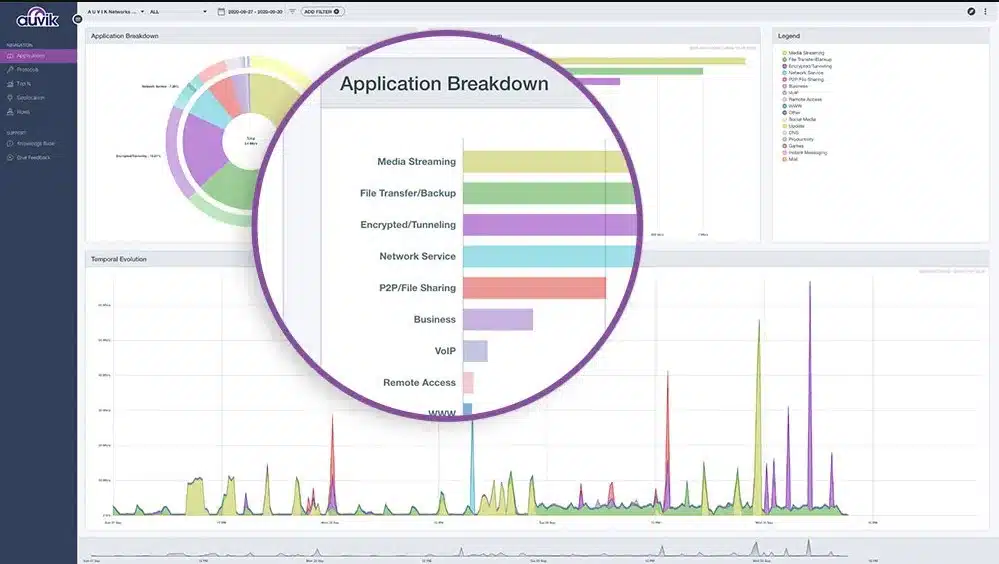
Auvik is a cloud-based service that is able to reach across the internet and track the performance of any network anywhere. This tool’s service starts when you install an agent on one of the endpoints connected to your network. This initializes a discovery process that generates a network inventory and topology map. These records are constantly updated, so if you make changes to the layout of your network or install a new switch, those alterations are automatically reflected in the inventory and the plan.
Key features:
- Network discovery
- Automatic inventory creation
- Network topology mapping
- Network performance monitoring
- Alerts for network issues
Once the network documentation is in place, the network performance monitoring can begin. This is an SNMP-based service, with the onsite agent unit acting as an SNMP manager. The agent collects SNMP responses and uploads them to the Auvik server.
The cloud-based Auvik server sorts through SNMP reports and compiles both the inventory and the map. It also reports on any performance problems. Under SNMP, the device agents will send out a Trap message if there is a serious problem with the device. These are uploaded to the Auvik server where they are interpreted into alerts.
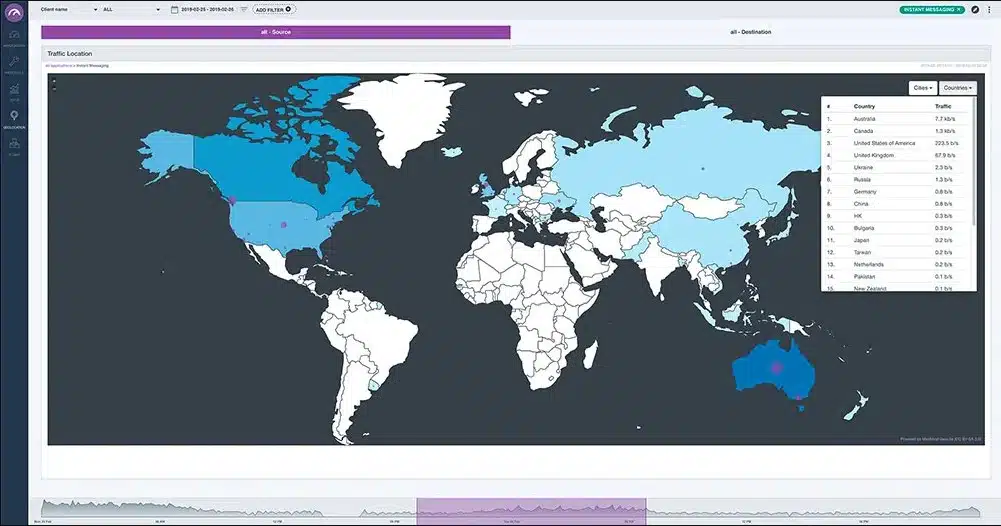
Like PRTG, Auvik also implements traffic analysis. The package can communicate with switches by using NetFlow, J-Flow, IPFIX, and sFlow. This traffic analysis service is able to test and report on the performance of internet connections that form part of the end-to-end delivery path for applications.
Pros:
- Network traffic analysis
- Tracking of connections of multiple sites
- Internet connection monitoring
- Alerts for traffic congestion or device failure
- Log management
Cons:
- Doesn’t monitor servers or applications
Auvik is available in two editions: Essentials and Performance. The traffic analysis and log management features of the service are only included in the higher, Performance edition. You can try either Auvik plan with a 14-day free trial.
EDITOR’S CHOICE
Auvik is our top pick for an alternative to PRTG for network monitoring because it is easy to set up and use and it provides both device monitoring and traffic analysis from a cloud platform. You can supervise networks anywhere in the world and you only need a standard Web browser to access the cloud-based system console. This makes the tool a very flexible service that can be useful for small businesses that operate a virtual office with an internet-based virtual network and it is also a good choice for large multi-national companies. The only aspect that PRTG beats Auvik on is the monitoring of applications, which isn’t available in the Auvik package.
Download: Get 14-day FREE Trial
Official Site: https://www.auvik.com/pricing/
OS: Cloud based

The SolarWinds ipMonitor is just one of the PRTG rivals produced by SolarWinds. The company’s best-known network monitoring system is the Network Performance Monitor. However, the ipMonitor is a much closer match to PRTG because of its pricing structure. This tool is a collection of monitors, just the same as PRTG’s sensor bundle. The software is priced by bands of monitor numbers, so you can tailor the system by choosing which sensors to activate.
Key features:
- Self-hosted Web service
- Monitors physical and virtual infrastructure
- Includes autodiscovery
- IT placement floorplans
- Automated fault remediation
SolarWinds offers price bands of 500, 1,000, and 2,500 monitors. Examples of monitors are Ping, CPU, memory, disk usage, bandwidth consumption, and response time. The software installs on Windows and Windows Server. This includes an integrated database and a web server, which makes your implementation accessible to your technicians from anywhere in the world.
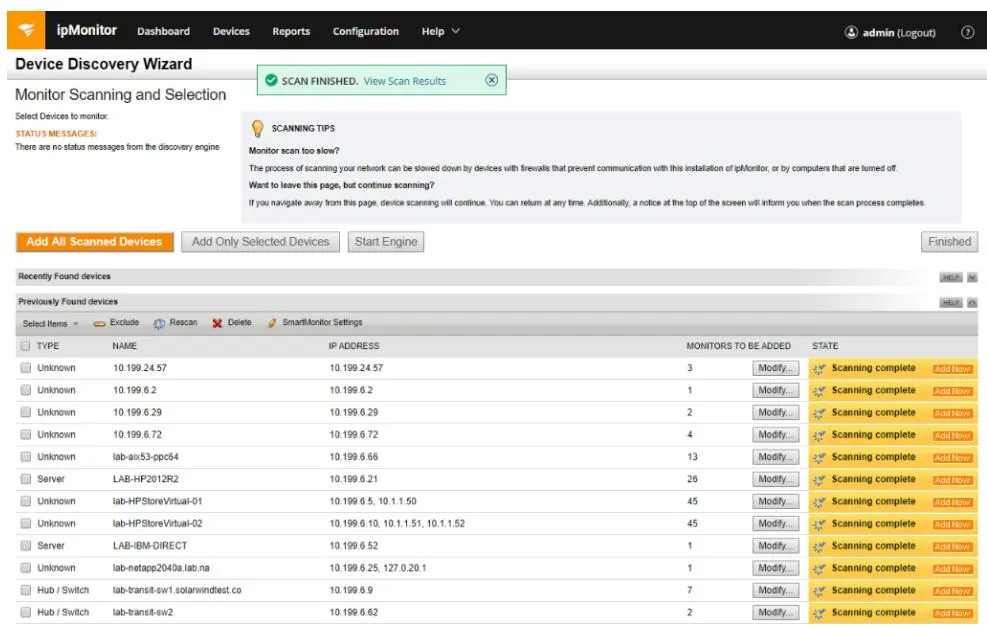
This monitor uses SNMP to track network device statuses and includes an autodiscovery and automated mapping module. The system integrates SNMP traps and you can also create custom alert conditions and reports. A feature that ipMonitor has that is missing from PRTG is the ability to set automated responses to alerts, which enables you to get issues resolved without manual intervention.
With SolarWinds ipMonitor, you will quickly discover all the servers, devices and applications in your network environment and be directed at which aspects of them need monitoring and immediate attention. The dashboard is easy to navigate, and setting alerts or preparing customized reports is intuitive.
Overall, we like SolarWinds ipMonitor because it runs on your own server, just like PRTG, and provides a map of your device so that you can see every device and query its statuses. The tool implements automated monitoring, allowing you to get on with other tasks, knowing that alerts will notify you of any gathering issues with your physical or virtual systems. The ipMorintor service also lets you set up automated playbooks for unattended problem remediation
Pros:
- Supports monitoring across the entire infrastructure, supporting multiple networks and sites
- Uses autodiscovery to add new devices and keep an accurate live list of monitored devices
- Automatically builds a network topology map based on collected devices, great for a general overview
- Supports numerous preconfigured temples, reports, and dashboards
Cons:
- Would like to see a longer 30-day trial for testing
Monitoring features include user-experience simulations so you can check on the performance of your websites. You can get ipMonitor on a 14-day free trial with unlimited monitors.
SolarWinds ipMonitor
Access a 14-day FREE Trial

The Site24x7 Network Monitoring tool has quite a lot in common with Paessler PRTG. This system is a combined monitor, whereas most infrastructure monitors focus on one specific equipment type, such as servers or switched. Both PRTG and Site24x7 cover networks, servers, and applications.
Key features:
- SaaS platform
- Network, server, application, and Web service monitors
- Includes autodiscovery
Beyond those similarities in functions, the characteristics of the two systems diverge. Site24x7 monitors user behavior as well as hardware and software performance monitoring. PRTG has traffic monitoring sensors, but Site24x7 does not. PRTG is available as on-premises monitoring software or a cloud-based service. Site24x7 is only available as a cloud service.
Site24x7 is an impressive package and is a strong rival to the cloud version of PRTG. Like PRTG, Site24x7 is available in a free version. The free Site24x7 is limited to monitoring five websites or servers. The PRTG software ships with a full complement of sensors, but customers choose how many active sensors they want to pay for. Site24x7 offers larger numbers of sensors in a series of successively higher priced editions.
Pros:
- Cloud-based service minimizes startup costs for new MSPs
- Supports multiple alert channels including push notifications to Android and iPhone
- Monthly plans are designed to fit small new businesses as well as established enterprises
- Excellent root cause analysis for faster ticket resolution
Cons:
- Site24x7 is fairly comprehensive and can take time to fully explore
Each of the paid editions of Site24x7 can be examined on a 30-day free trial.
Site24x7 Network Monitoring
Start 30-day FREE Trial
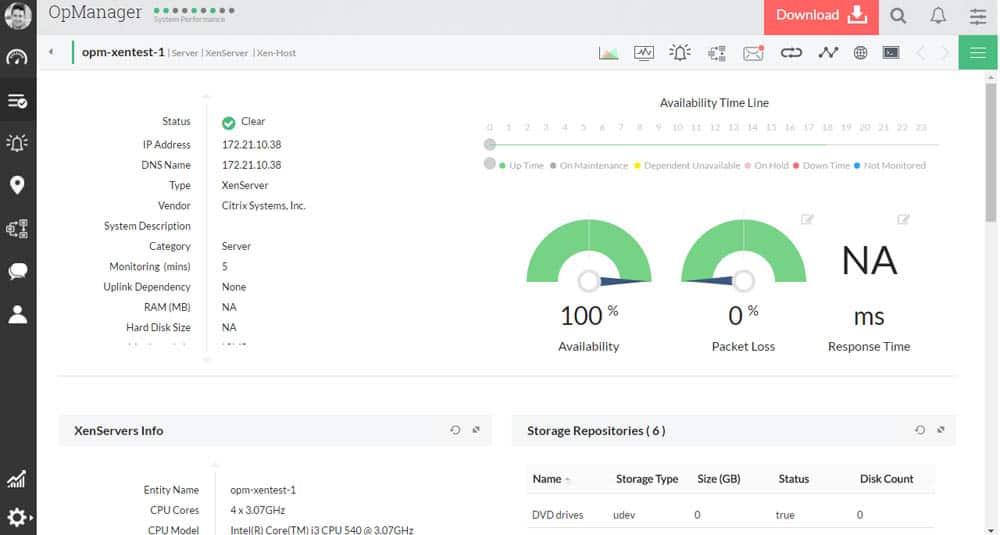
OpManager is ManageEngine’s main product. It is a combined network and server monitor with application tracking capabilities, so it tracks the abilities of PRTG very closely. This network monitoring software can be installed on Linux as well as Windows Server, so it goes one better than PRTG.
Key features:
- Network and server monitoring
- Monitors physical and virtual systems
- Option for multiple site coverage
The network monitor uses SNMP to monitor equipment statuses and it includes autodiscovery and network mapping functions. The dashboard displays current statuses and also features alerts, forwarding them to technicians by SMS or email. Equipment monitored by OpManager includes wireless Aps, Cloud-based resources, and remote infrastructure. It is also capable of tracking virtualizations built with VMWare, Hyper-V, and Citrix Xen.
Pros:
- Can monitor both networks and servers
- Offers insights to resolve IP conflicts and DHCP issues
- Build an automatic network topology map updated in real-time
- Has log collection capabilities, allowing it to provide much more detailed information than other tools
Cons:
- OpManager is a tool designed for IT professionals, non-technical users may find the platform overwhelming
OpManager is free to use to monitor up to five devices. The full system is available for a 30-day free trial.
ManageEngine OpManager
Download 30-day FREE Trial
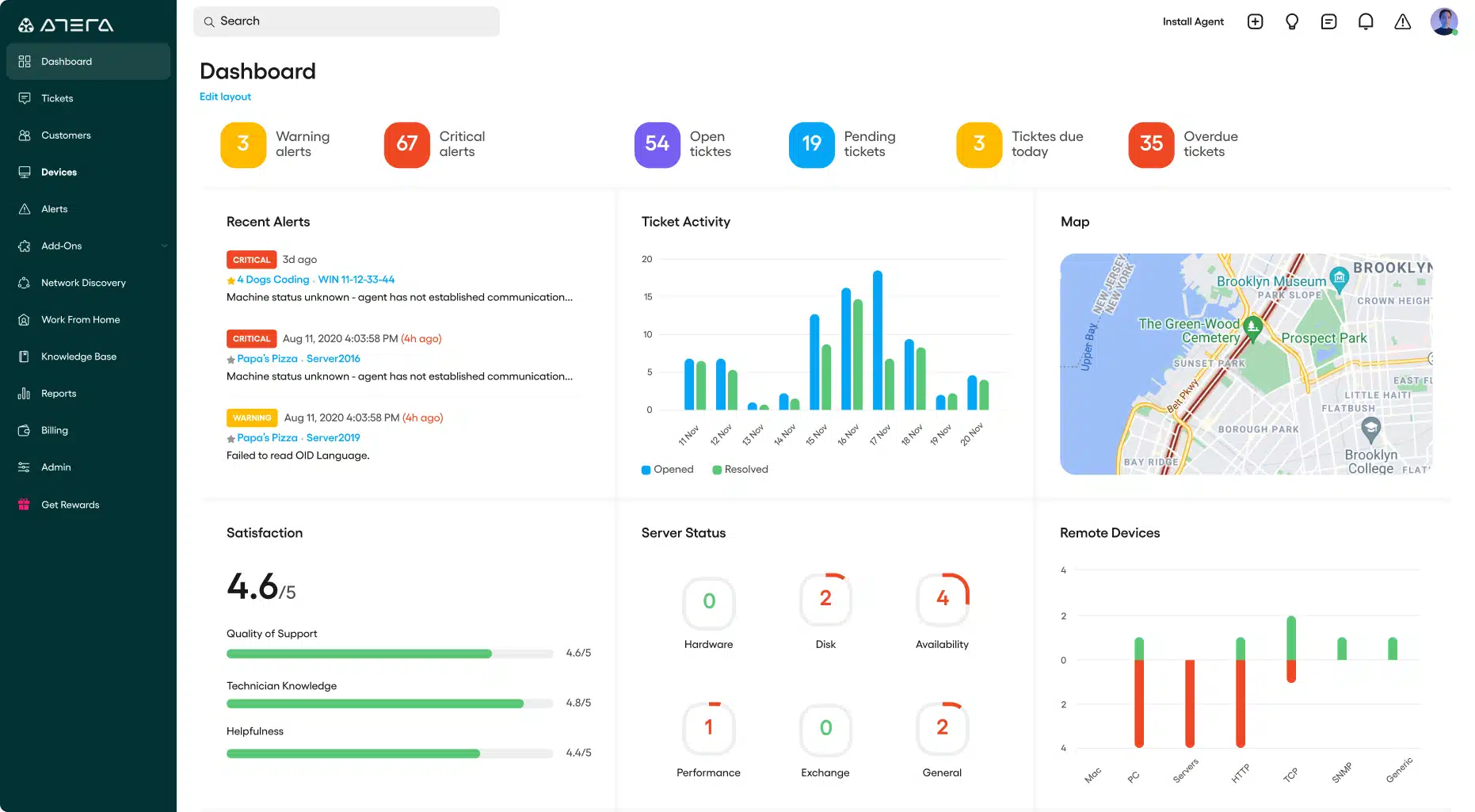
Atera is a software platform for MSPs. It enables managed service providers to supervise the networks, servers, and applications running on client sites. As Paessler PRTG is able to operate remotely, there are many similarities between these two infrastructure monitoring systems. However, Paessler isn’t able to perform administration tasks, such as patch management and backup and restore procedures. It also doesn’t include the professional services automation (PSA) systems that MSPs need to run their services. So, Atera is an alternative to PRTG … and then some.
Key features:
- Designed for managed service providers
- Network, server, and application monitoring
- Automated system management
Atera is a cloud service and so the MSP that uses it doesn’t need to worry about operating system compatibility. In fact, it doesn’t even need servers to get started managing the ITB infrastructure of other businesses. All the technicians of the MSP need is a standard web browser. The console for Atera can also be accessed through an app for mobile devices.
The network monitoring service on Atera is based on the Simple Network Management Protocol (SNMP) – the same as PRTG. Also, like PRTG, Atera will scan a new system for attached devices and log them all in an equipment inventory. This service runs constantly, so operators are able to detect when new devices are added to the network and when equipment is removed.
Like PRTG, Atera includes server monitoring capability, checking on the statuses of CPU, memory and disk space. Unlike PRTG, Atera is able to clean up disks and kill processes that seem to be malicious or are hanging. The Atera system can scan all devices for software and log all instances, enabling software license management. Atera is also able to roll out updates to authorized software and patch operating systems automatically.
Pros:
- Cloud-based monitoring lowers costs and avoids complicated onboarding
- Browser-based dashboard is accessible from virtually anywhere
- Offers additional features like PSA and RMM, making it a good fit for managed service providers
- Can group devices and monitoring reports to be filtered by client
Cons:
- Smaller businesses may not be able to take advantage of some MSP features included in the product
As a cloud service, Atera isn’t charged for in a lump sum upfront. Instead, the MSP takes out a subscription to the service for each of its technicians. The service can be paid monthly or annually, with the annual payment plan working out cheaper. Any business can check out all of the features of Atera by signing up for its free trial. This is a true one-stop-shop solution, a RMM tool for MSPs with dozens of features at your fingertips.
Atera
Start a FREE Trial
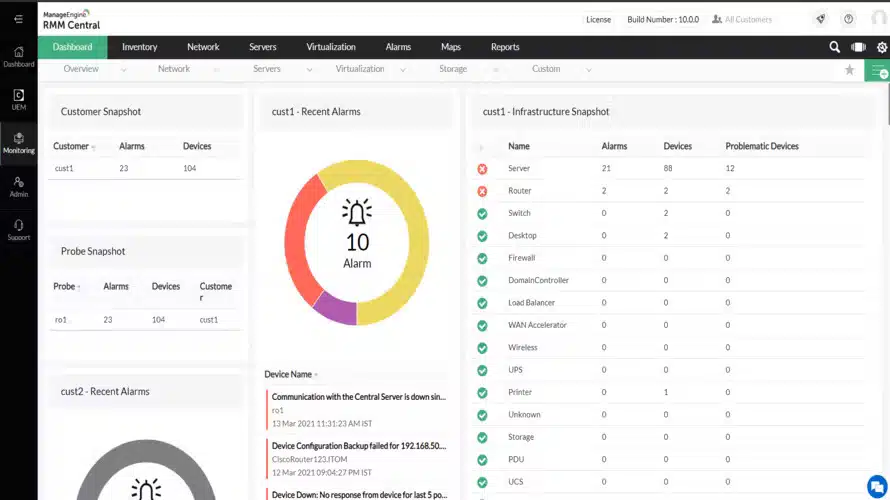
ManageEngine RMM Central is a package of tools that is designed for use by the technicians of managed service providers. The bundle includes network discovery, inventory creation, IT asset management, and automated system monitoring. The software is a self-hosted package but you can install it on a cloud platform account.
The RMM Central system provides tools that support the systems of MSP clients. The software has a multi-tenant architecture, which enables the system to provide separate accounts for clients. This keeps the monitoring data that relates to each client completely separate.
Key Features:
- Automatic discovery
- Patch management
- Troubleshooting tools
The technician dashboard for RMM Central provides access to both automated tools and assistance for manual actions. The automated system starts with a network discovery procedure. This compiles an asset inventory that forms the basis for system monitoring. The monitoring package includes a series of performance expectation thresholds that trigger alerts when crossed. These enable technicians to get on with other tasks, assuming that everything is working well unless they are notified otherwise.
Endpoint monitoring extends to devices running Windows, Linux, Unix, macOS, and VMware. The main endpoint management feature in the package is an automated patch manager that operates on devices running Windows, macOS, and Linux.
The endpoint monitoring system extends to mobile device monitoring. This allows a technician to store a standard setup for a mobile device and then apply that to a fleet of devices. This mobile application management blocks users from installing non-approved apps and there are also content management features in the package. Tracking, locking, and wiping facilities prevent mislaid or stolen devices from leading to a data leak. The service also has containerization procedures to safely allow user-owned devices from accessing corporate resources.
Pros:
- Endpoint monitoring and patching
- Network discovery and monitoring
- Mobile device application and content management
- Mobile tracking, locking, and wiping
Cons:
- Doesn’t provide network mapping
The software for RMM Central needs to be installed and managed. It will run on Windows Server and you can also access it as a service on AWS or Azure. ManageEngine offers RMM Central for a 30-day free trial.
ManageEngine RMM Central
Start 30-day FREE Trial
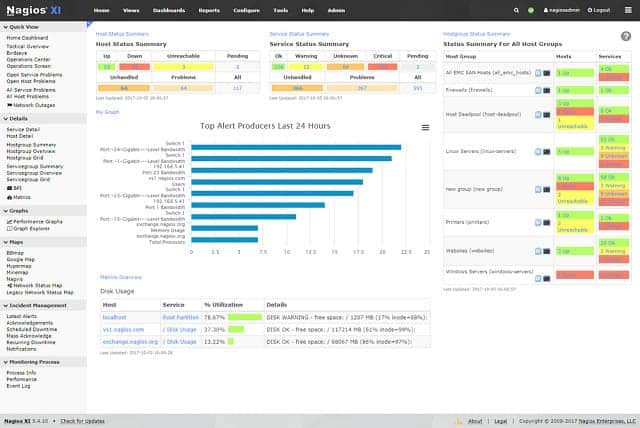
Nagios XI runs on Windows and Linux and has a free version, called Nagios Core. This tool will monitor networks, servers, and applications. Nagios has a very active user community, which distributes free add-ons that extend the capability of the original product.
Key features:
- Network, server, and application monitoring
- Extensible with thousands of free plug-ins
- Active user community
The network monitor shows live device statuses and system alerts, It also monitors bandwidth usage, and event log messages. Server statuses and application performance can also be tracked with this tool at no extra cost.
Pros:
- Completely open-source tool – great for building custom features
- Flexible alerting options support SMS and email
- Available on both Windows and Linux operating systems
Cons:
- Open-source solutions lack paid support – not ideal for enterprise environments
The user account structure includes multi-tenant account set up options, which makes this tool a good option for managed service providers. The monitor is available in two editions: Standard and Enterprise. Extra features in the Enterprise edition include capacity planning and auditing. You can get a 60-day free trial of Nagios XI.
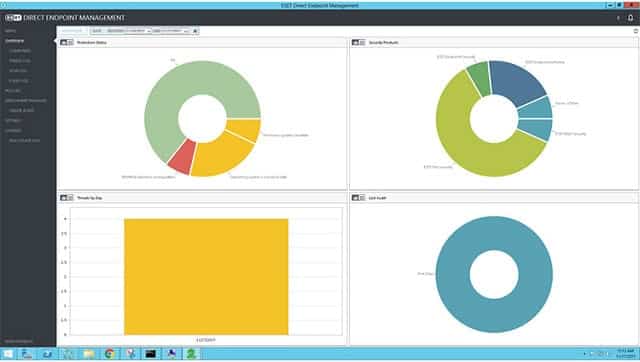
ConnectWise Automate is billed as a remote monitoring and management tool. However, the service is Cloud-based, so you could just as easily use it to manage your own IT system. As this is Software-as-a-Service (SaaS), you don’t need to install and maintain on-premises software in order to use it.
Key features:
- SaaS platform
- Network and server management
- Automated asset management services
As this tool’s name suggests, it includes a lot of task automation. The functionality of ConnectWise automate goes a long way beyond the monitoring functions available in PRTG because it also includes a scripting system to get all of your mundane tasks performed automatically. It also has a patch manager, and asset management tools.
Asset management extends to the creation of self-installing software bundles. New users are given a self-service portal to launch the set up of their desktop and mobile devices and they can also perform standard admin tasks themselves, such as changing passwords.
Pros:
- Great for MSPs, or large multi-site networks
- Integrates well into the ConnectWise ecosystem with tools such as ConnectWise Control
- Can be used as an all-in-one tool for RMM, inventory management, and PSA
Cons:
- Designed for larger networks and multi-tenant use – not the best option for small networks
You can get ConnectWise Automate on a 14-day free trial. The sales team will extend that trial period up to a month on request.
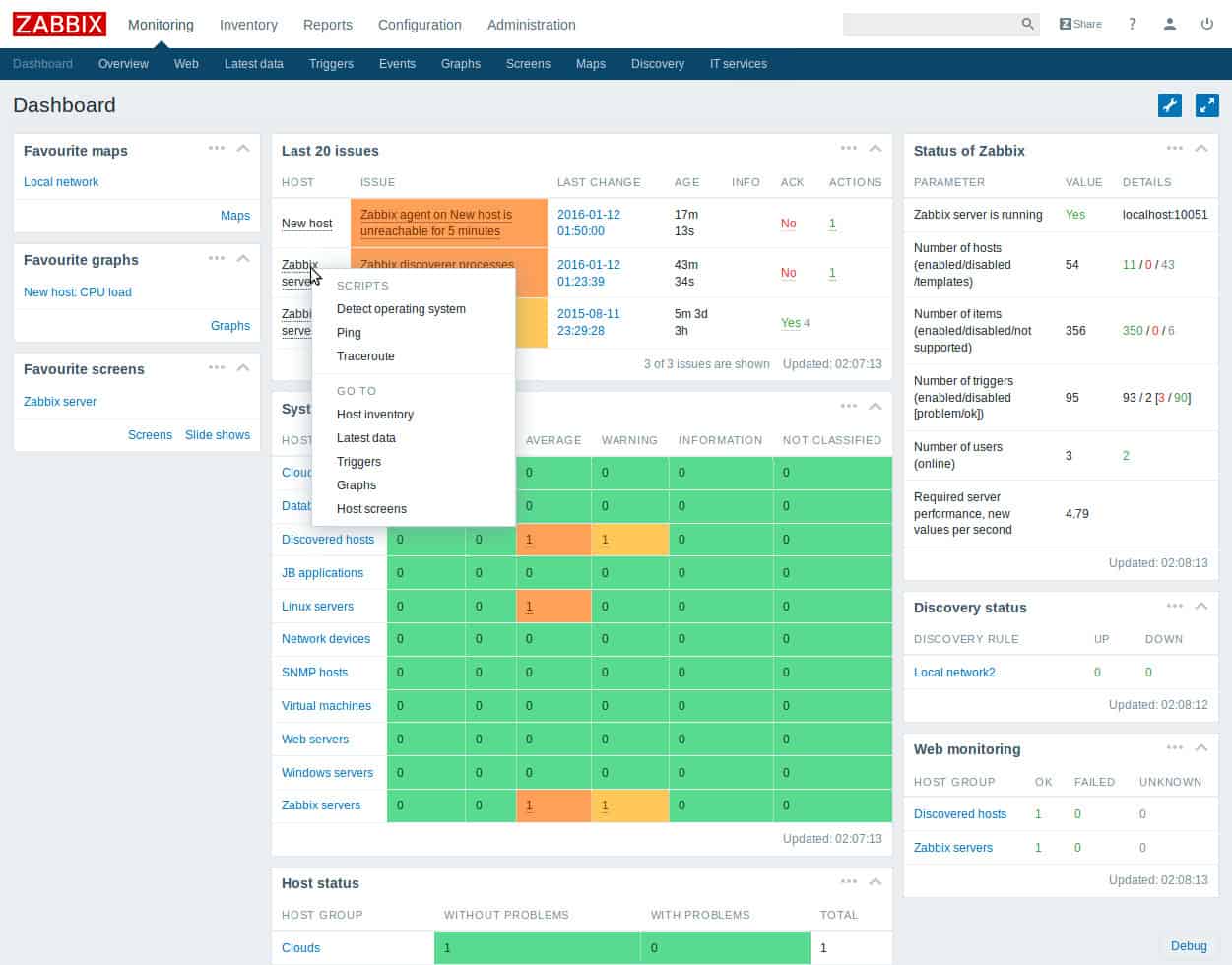
Zabbix is a free infrastructure monitoring system that can be installed on Windows, Mac OS, Linux, and Unix. The tool tracks network device statuses through SNMP and also processes alerts. As well as being displayed in the dashboard, alerts can be saved to file or forwarded as notification via SMS, email, or chat app.
Key features:
- Free to use
- Network, server, and application monitoring
- Covers multiple sites and cloud resources
The package includes a device discovery procedure and a network topology map creation facility, both of which will update automatically should your infrastructure change. Zabbix can monitor LANs, wireless networks, Cloud-based resources, and remote sites. Communications with the data collectors offsite are encrypted.
Zabbix allows for task automation through scripting. These tasks can include data gathering and problem remediation and they can be triggered by alerts or set to run periodically.
The dashboard aids status comprehension because it is well laid out and includes color-coded graphical data representations.
You have to pay for support for the tool. However, the user community for Zabbix is accessible through a forum and provides lots of tips and tricks on using the system and many eager users are happy to help fellow Zabbixers experiencing problems.
Pros:
- Free open-source software
- The interface is minimal, yet informative
- Uses secure connections for all reporting and metric collection
Cons:
- Not the best option for larger networks and enterprises
- Lacks paid support – reliant on the open-source community
 Kaseya Traverse is a system monitoring and management package that is aimed at IT departments. It covers networks, services, equipment, servers, and applications. This software installs on Windows environments.
Kaseya Traverse is a system monitoring and management package that is aimed at IT departments. It covers networks, services, equipment, servers, and applications. This software installs on Windows environments.
Key features:
- Network and server monitoring
- Threat detection
- Installs on Windows
The network monitoring section of Traverse employs SNMP functionality. It includes an autodiscovery module, which compiles a device inventory and creates a network map. The tool can cover on-premises networks, including WiFi and also remote resources, including Cloud-based services.
The dashboard is customizable through a system called “service containers.” This gives technicians a front page that relates to the business functions that they are responsible for. A service container creates a view on specific infrastructure elements that contribute to the delivery of applications to a department in your business. All technicians get alerted by SNMP traps or customized threshold breaches. The dashboard includes color-coded data visualizations.
Pros:
- Combines asset monitoring with built-in threat protection
- Integrates well into other Kaseya products – great for MSPs
- Leverages color to help highlight key metrics and alerts
Cons:
- Only offers a 14-day trial
- Features like threat protection aren’t applicable to companies happy with their current endpoint protection
Extra features of Kaseya Traverse include a scripting language, task automation, and automated system monitoring based on baseline establishment. This is an advanced threat prevention tool that goes way beyond the scope of the service offered by PRTG. You can get Kaseya Traverse on a 14-day free trial.
Choosing a PRTG network monitoring alternative
As you can see from this guide, PRTG is good, but is by no means the only product on the shelf and in many cases, other monitoring and management tools may suit your requirements better. Take advantage of the free trials and free versions of the six tools in this list to trial one of them and compare it to PRTG yourself.
Paessler PRTG FAQs
Is there a typical PRTG user?
PRTG’s pricing structure, including a free trier, makes the system suitable for all sizes of businesses. Any business that has an IT system needs a monitor and so could use PRTG.
What database does PRTG use?
PRTG uses its own proprietary file-based database system.
What is PRTG configuration.dat?
PRTG configuaration.dat is held in the PRTG data directory at
%programdata%\Paessler\PRTG Network Monitor
Is MRTG associated with PRTG?
Multi Router Traffic Grapher (MRTG) was an early network monitoring system. Dirk Paessler decided to write his own network monitor that would be better than MRTG. He named his new system after himself to create Paessler Router Traffic Grapher (PRTG).

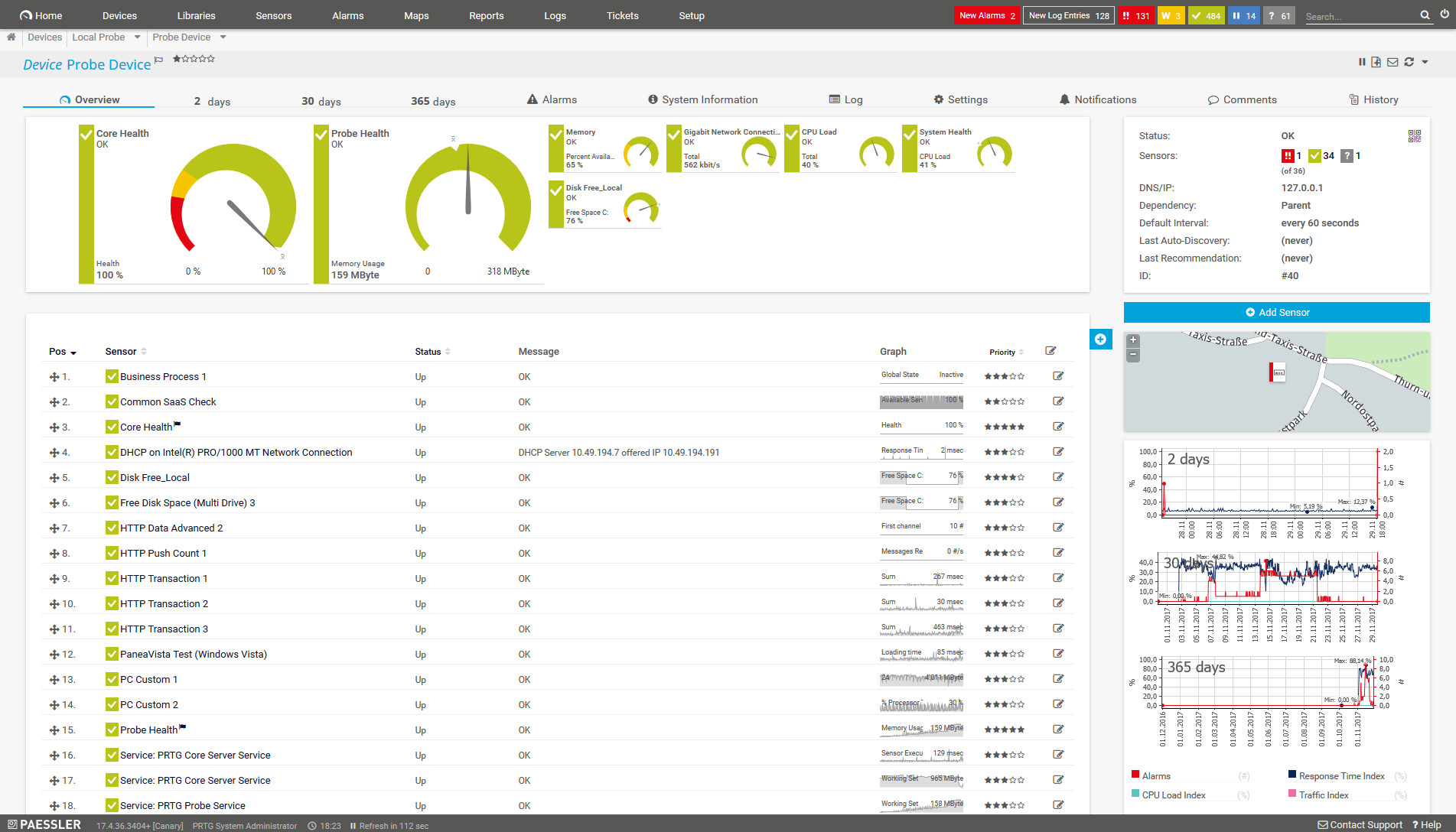














![Toni Kroos là ai? [ sự thật về tiểu sử đầy đủ Toni Kroos ]](https://evbn.org/wp-content/uploads/New-Project-6635-1671934592.jpg)


