How to Read Sprout Social’s Analytics & Improve Your Social Media Strategy
Sprout Social has had nearly a decade (after being launched in 2010) to hone and sharpen its offerings. The result is a respectable and loyal customer base, largely including businesses who rely heavily on social media for building an audience.
Most Sprout Social reviews rave (for good reason) about its clear and intuitive user interface, excellent team features, and useful publishing and scheduling tools.
Sprout Social is definitely pitched at businesses and large enterprises, with a price tag to match. But it’s pretty feature-rich, and you can easily check it out for yourself with a 30-day free trial.
In this review, I’ll be looking at the analytics and reporting features in Sprout Social’s Advanced plan. To get more insight into the platform’s offerings and functionality, advantages and disadvantages, check out our full Sprout Social review .
Mục Lục
Overview of Analytics Available in Sprout Social
Managing social media accounts is all well and good, but to really improve your strategy, you need data to assess how you’re doing and where you could improve.
Sprout Social pulls in social media data from:
- Facebook pages
- Twitter profiles and keywords
- Instagram personal and business profiles
- LinkedIn pages
- All of your social accounts as a group
- Ads for Twitter, Facebook, and LinkedIn
- Social media trends
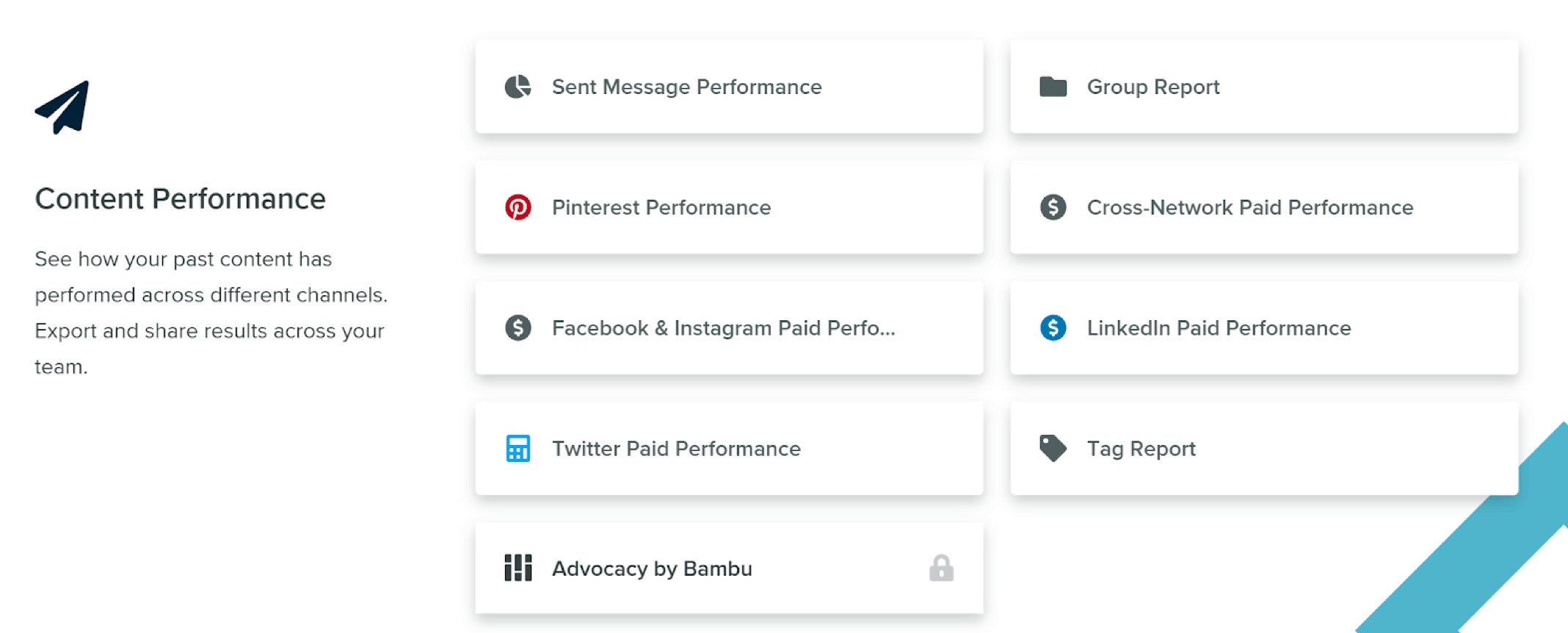
You can also get more insight via a Google Analytics integration. Plus, there’s reporting on advocacy and customer care.
All reports are available via the Reports section of the Sprout Social dashboard. The default reports are actually pretty useful (which, believe me, isn’t always the case). Although, if you prefer full customization, Sprout Social includes a report builder tool.
After creating your account, Sprout Social says it can take up to 24 hours for reports to fully populate with data. But – in my experience – some reports had useful data available after only a few hours.
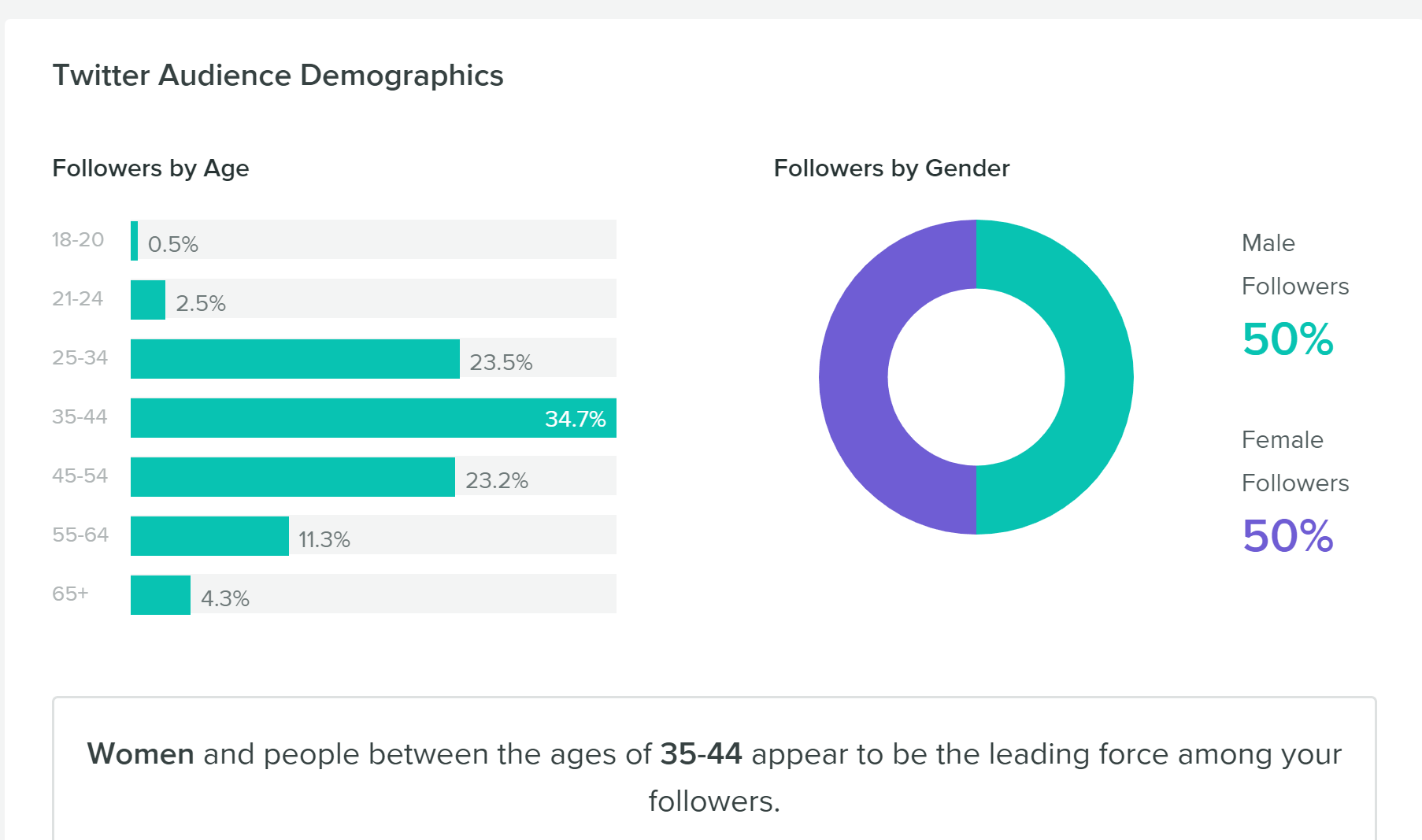
Tracked metrics vary by platform, for example:
- Twitter: Audience growth, post conversations, top posts, publishing behavior, demographics, engagement
- Facebook: Audience growth, publishing behavior, top messages, impressions, video performance, engagement
- Instagram: Audience growth, demographics, publishing behavior, top messages, impressions, engagement, hashtags, stories
Similar to other tools, Sprout Social does not provide data on personal LinkedIn profiles, so I was unable to test those reports.
Like Sendible, Sprout Social generates overview reports to help you assess your holistic social media strategy. The group report provides comprehensive data and insight regarding your audience, messaging, and engagement.
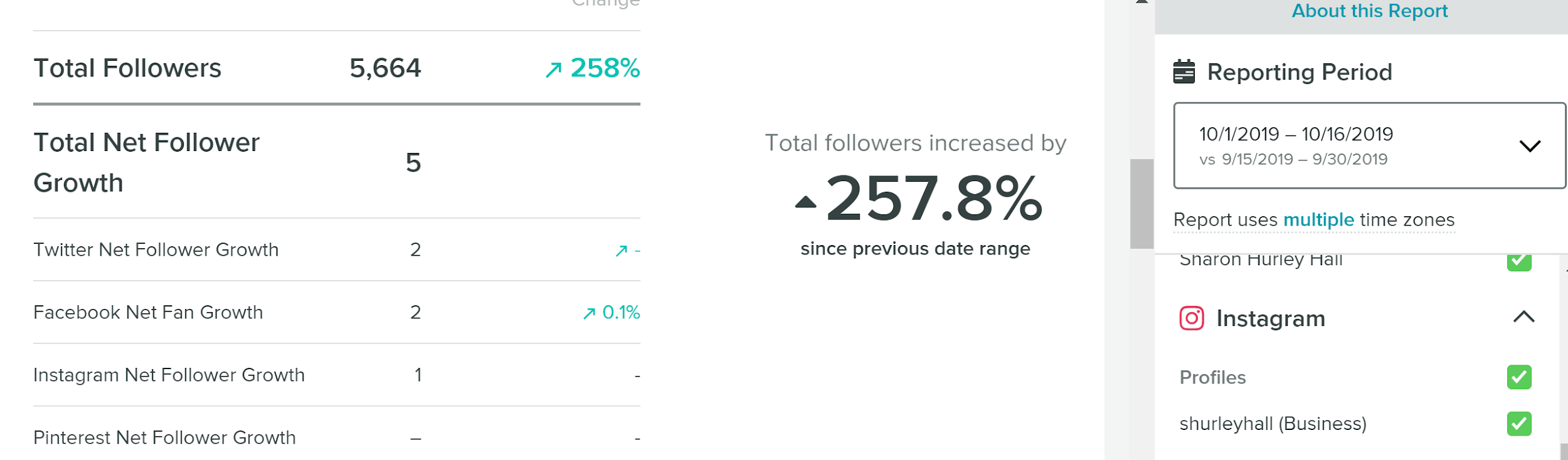
And if you want to focus on connecting more with your audience, you can use Sprout Social’s Engagement report for more insight into how responsive your team is when it comes to social media mentions and messages.
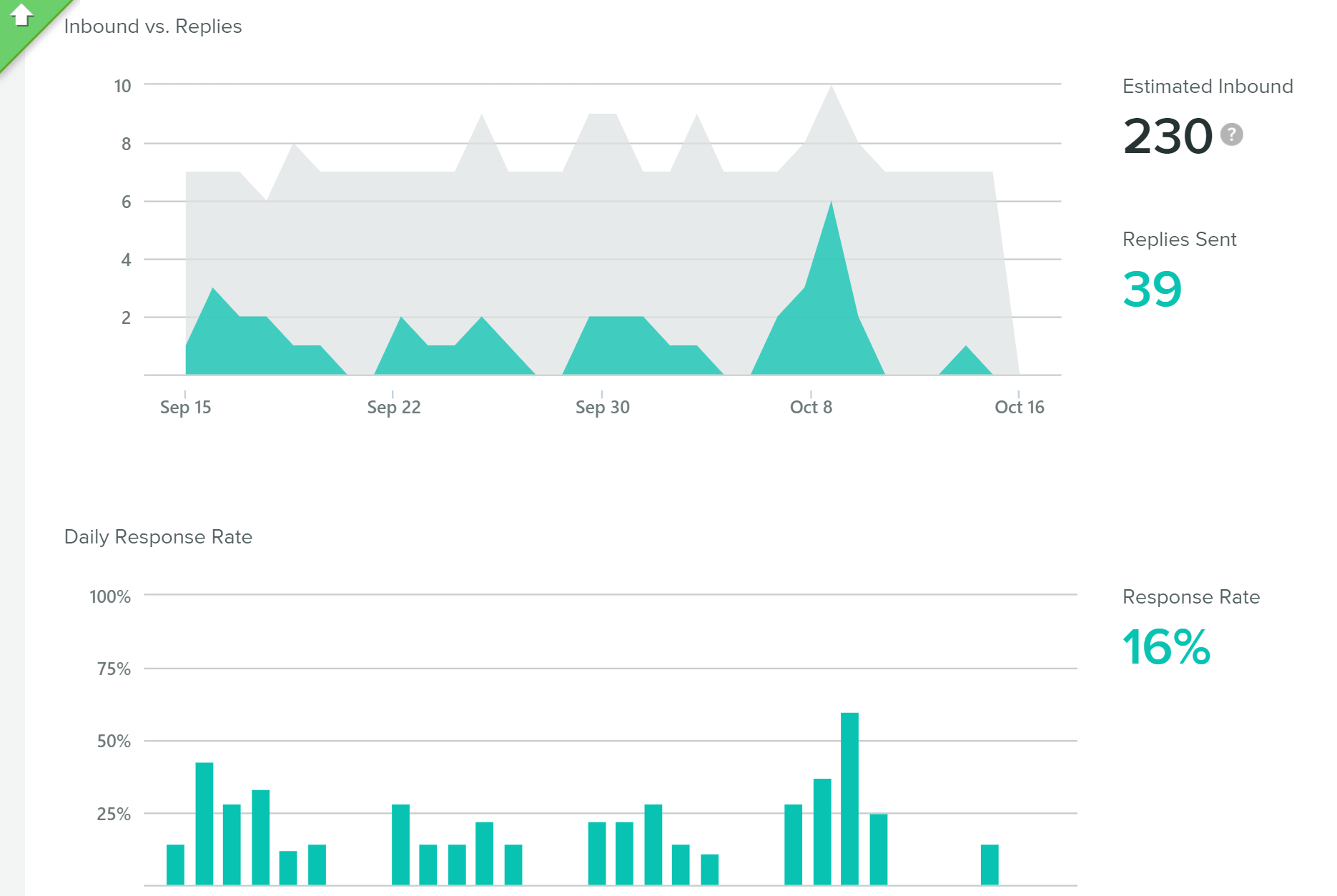
When you’re ready to share a report with colleagues or clients, simply hit the Export button, and you can instantly create a PDF. You can also choose to have reports emailed to up to 25 people at regular intervals. This is another invaluable time-saver for busy social media managers.
Using Sprout Social’s Data to Strengthen Your Strategy
There are a number of ways Sprout Social’s reporting and social media analytics can help improve and refine your strategy. For starters, the platform makes it easy to get a quick but meaningful overview of your social media performance.
You can also use the group report to understand your audience as a whole – helping you continually tailor and target your messaging and develop your communications strategy.
The reports on individual platforms give you a guide to what’s working when it comes to engaging your audience, and what’s not. Use this information to test out new messaging and iteratively improve your social content.
Another killer feature is a social media competitive analysis for all the major platforms. This gives you a peek into what others in your niche are doing, and how it’s working for them. This can help you identify and lean into your point of differentiation (something that’s absolutely invaluable), and tweak your strategy accordingly to stand apart from the crowd.
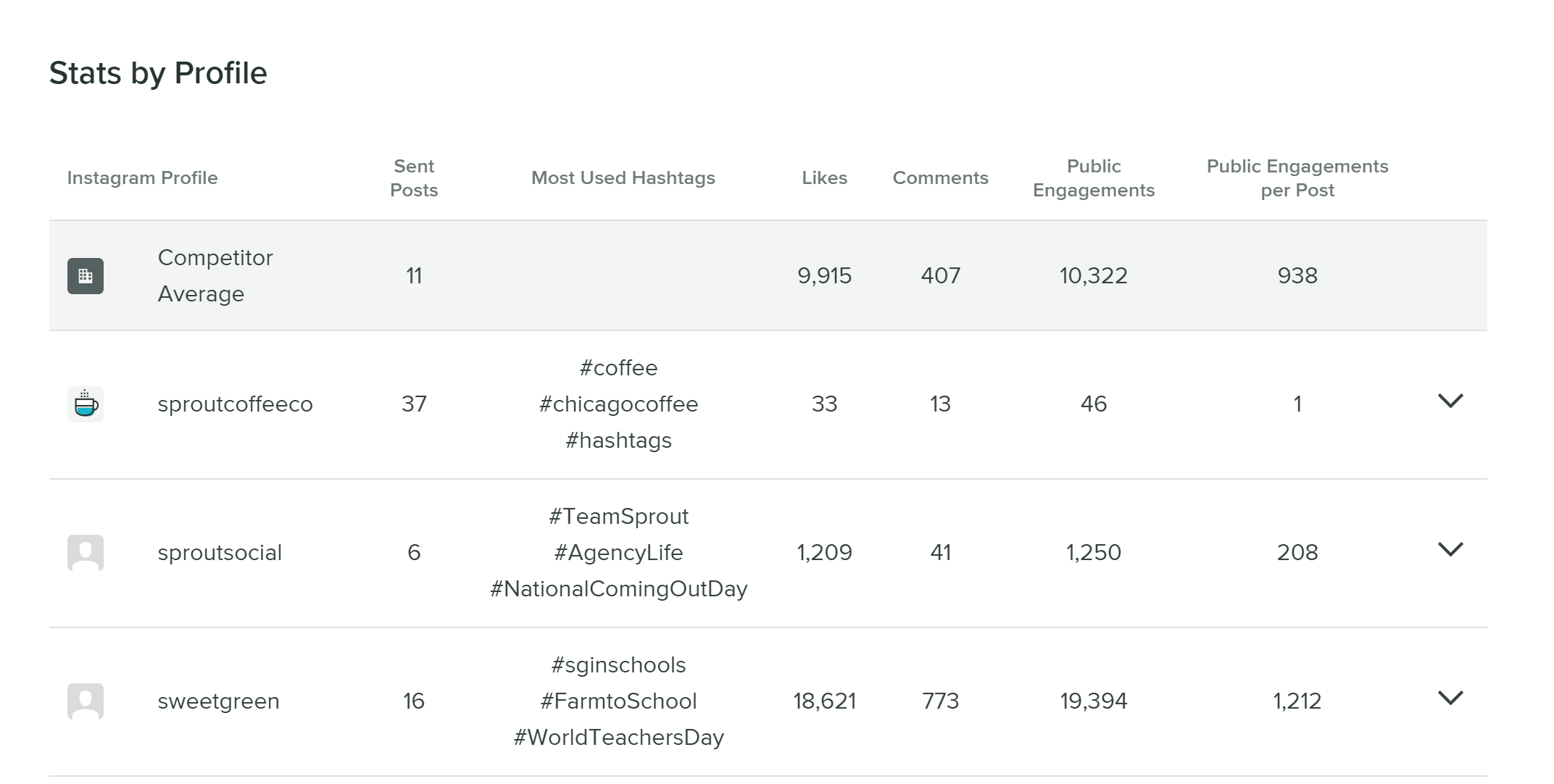
Social Media Analytics – What Are the Alternatives?
When it comes to social media analytics, how does Sprout Social compare to other social media measurement tools? Well, if you’re looking at data alone, Sprout Social seems pretty good. It creates documents automatically, allows custom reporting, and makes it super simple to share and collaborate with colleagues and clients.
However, some teams will find Sprout Social’s price tag off-putting – or downright prohibitive.
You can try it free for 30 days. After that, your wallet will definitely feel it. If budget is an issue, consider starting with a tool that has a free plan, like Hootsuite or Buffer. Just keep in mind that you won’t get nearly the same depth of reporting – which means less insight and opportunity to strengthen your messaging.
The Bottom Line on Sprout Social Analytics
Sprout Social has in-depth social media analytics that provide real value and actionable insight. Reports are easily customizable and populate automatically once you add your social media accounts. However, it can take a while for all the data to filter through.
The group and team reporting features are excellent – certainly better than what most competitors on the market currently offer. While the price is steep compared to other social media management tools, it reflects the added value.
Read our in-depth review to learn more about Sprout Social’s full set of features and functionality.















![Toni Kroos là ai? [ sự thật về tiểu sử đầy đủ Toni Kroos ]](https://evbn.org/wp-content/uploads/New-Project-6635-1671934592.jpg)


